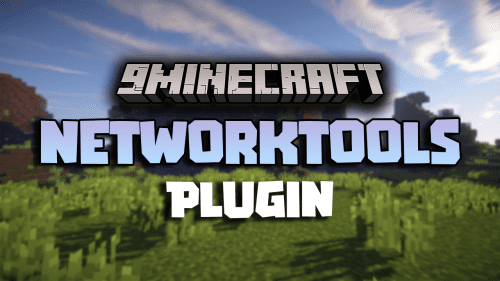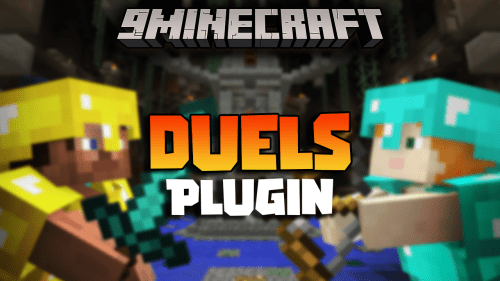Command Blocker Plugin (1.19.4, 1.18.2) – The Easiest And Most Simple Way To Disable Commands
87
views ❘
October 17, 2024
❘
Command Blocker Plugin (1.19.4, 1.18.2) is a Minecraft plugin that allows server administrators to block specific commands from being executed by players. It provides fine-tuned control over which commands are available to each user, making it useful for managing permissions and ensuring a secure and fair gaming environment.

Features:
- Block any command
- Block commands from operators (example: /stop)
- Have commands run when a player executes a blocked command
- Block tab completion with ProtocolLib
- Hide the plugin list from players
- Hide the server version from players
- Create your own messages to be sent when a player executes a blocked command. You can even use hex color codes in 1.16+.
- Block commands in certain worlds
- Completely open source with GPLv3 license
Screenshost:


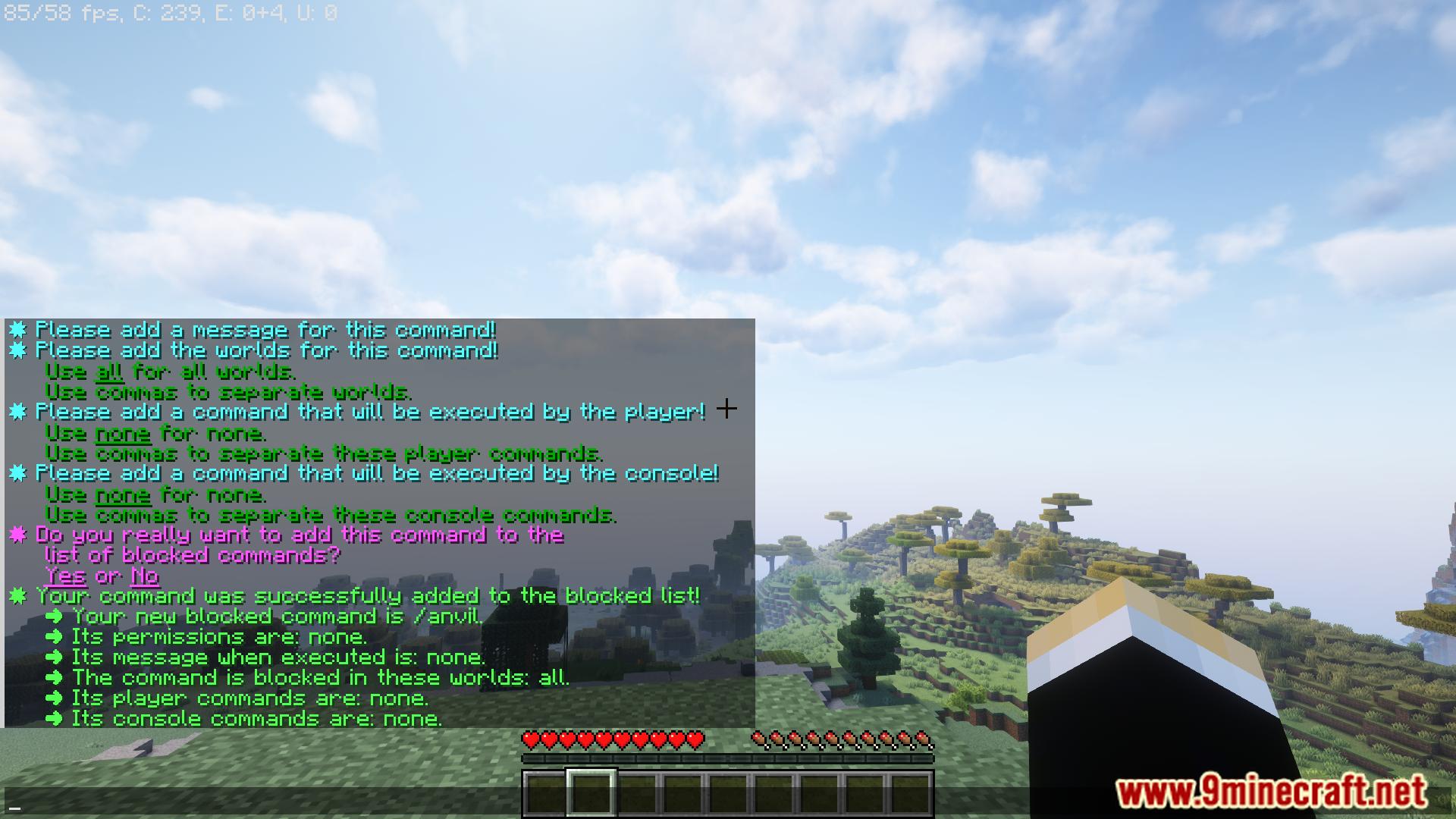


Commands:
- /cb add – Allows you to add a command to be blocked for normal players
- /cb reload – Reloads the configuration files
- /cb remove – Allows you to remove a command that is blocked for normal players
- /cb edit – Allows you to edit a command that is blocked for normal players
- /cb editop – Allows you to edit a command that is blocked for operators. You need to have the permission cb.editop.
- /cb addop – Allows you to add a command that is blocked for operators. You need to have the permission cb.addop.
- /cb removeop – Allows you to remove a command that is blocked for operators. You need to have the permission cb.removeop.
Requireds:
How to install:
- Please visit the following link for full instructions: How To Download & Install Spigot Plugins
- Don’t miss out today’s latest Minecraft Plugins
Command Blocker Plugin (1.19.4, 1.18.2) Download Links
For All Versions from Minecraft 1.7 to Minecraft 1.19.4
Click to rate this post!
[Total: 0 Average: 0]