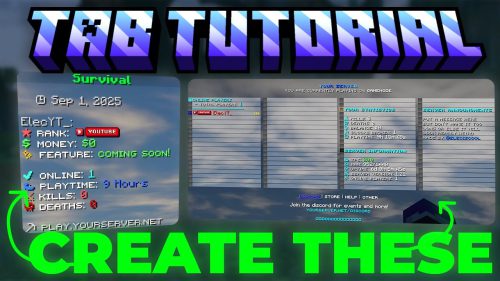Command Prompter Plugin (1.20.1, 1.19.4) – Spigot
Command Prompter Plugin (1.20.1, 1.19.4) is designed to be compatible with menu plugins like DeluxeMenus or Chest Commands. When using menu plugins, you typically need to provide an argument for each command, resulting in redundant items that essentially perform the same function. Fortunately, with CommandPrompter, you can streamline this process by enabling command completion prompts. This feature allows for more efficient command execution within the menu plugin environment.

Features:
- Configurable
- Easy to use
- Chat Prompt
- Anvil Ui Prompt
- Player UI Prompt
- Sign UI Prompt
- I18N UTF-8 Support
- Support many menu plugins
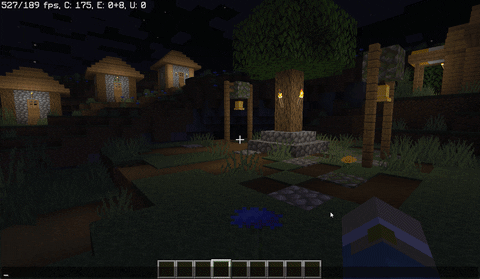
How to install:
- Download a plugin of your choice.
- Place the .jar and any other files in your plugin’s directory.
- Run the server and wait for it to fully load.
- Type stop in your Minecraft server console to bring the server to a clean stop.
- Run the server.
- All done! Your plugin should be installed and ready to be used.
Command Prompter Plugin (1.19.4, 1.18.2) Download Links
For All Versions from Minecraft Spigot 1.14 to Minecraft Spigot 1.19.4
For Minecraft Spigot 1.20.1, 1.20
Click to rate this post!
[Total: 0 Average: 0]


 0
0  August 24, 2023
August 24, 2023