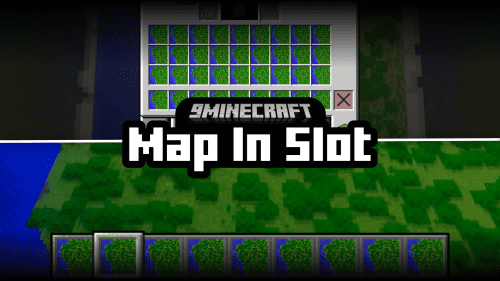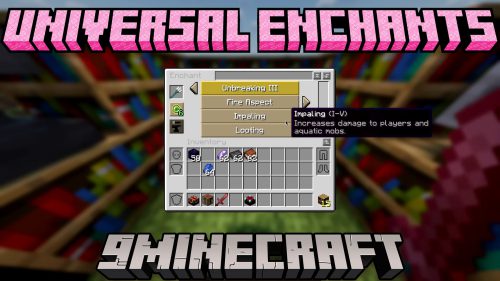Console Filter Mod (1.20.1, 1.19.4) – Hide Annoying Messages from Your Console Logs
Console Filter Mod (1.20.1, 1.19.4) allows you to hide console messages that contain configured strings or match configured regular expressions. This mod can be installed on either the client or the server, but it is not required on either side.

Configs:
Here is an example of how to use basic filters in the config to hide all console messages containing “Can’t keep up!” and “Player moved too quickly!”:
#Any console messages containing any of these strings will be hidden.
basicFilters = ["Can't keep up!", "Player moved too quickly!"]
Here’s how to do the same thing with regex filters:
#Any console messages that match any of these regular expressions will be hidden. Uses Java style regex. Backslashes must be escaped, for example use \\s instead of \s to match whitespace.
regexFilters = [".*Can't keep up!.*", ".*Player moved too quickly!.*"]
Requires:
How to install:
Click the following link to view details: How to Install Mods for Minecraft Java Edition on PC: A Beginner Guide
Console Filter Mod (1.20.1, 1.19.4) Download Links
For Minecraft 1.7.10
Forge version: Download from Server 1
For Minecraft 1.12.2
Forge version: Download from Server 1 – Download from Server 2
For Minecraft 1.19.4
Forge version: Download from Server 1
For Minecraft 1.20.1, 1.20
Forge version: Download from Server 1 – Download from Server 2


 0
0  November 22, 2023
November 22, 2023