Content Creator Integration Mod (1.21.4, 1.20.1) – Livestream Support
Content Creator Integration Mod (1.21.4, 1.20.1) bridges the gap between your stream and Minecraft. It takes the information from your stream, and passes it to you, for you to do whatever you want, such as:A message in chat when someone subscribes, An angry miniature of the streamer raiding you, per viewer, An explosive flying pig for every 100 bits, And many many more, limited by only your imagination.

Features:
Support for multiple services:
- CCI currently supports:
- Streamlabs
- StreamElements
- DonationAlerts
- Twitch PubSub
- Twitch Chat
- YouTube Chat
Detailed, In-Depth Documentation:
- CCI is fully documented, with in-depth guides and instructions on how to do many frequently accessed functions. It is also community-contributed, which allows the community to give back and guide others.
Extensive Editor:
- No scripting required! CCI has a detailed and extensive Editor for you to edit the configs it runs off:
- Work then and there, save, and your changes are immediately applied. No need to restart the game!
- The editor also shows when you are creating invalid objects, so no scratching your head, wondering what went wrong.
Server Optional:
- CCI works entirely on the client. We don’t need to be installed on a server to function, though it would help CCI do more things than usual. CCI has a full suite of client-only outcomes, for times when the server doesn’t have CCI.
- Most of the time though, you’ll want to trigger a Command. Even then, CCI’ll send a chat message in your place. All you have to do, is be Opped.
All your connection data in one place:
- As mentioned, CCI works entirely on the client. No putting multiple user’s sensitive information in one config file, on a server in the middle of nowhere.
- Multiple streamers could be running CCI on the same server (which also has CCI), and there won’t be any transfer of your sensitive information at all. Your sensitive data stays on your machine, in your client-config. All the server needs to know, is if you’re whitelisted. That is, if the server even has CCI installed at all.
Screenshots:
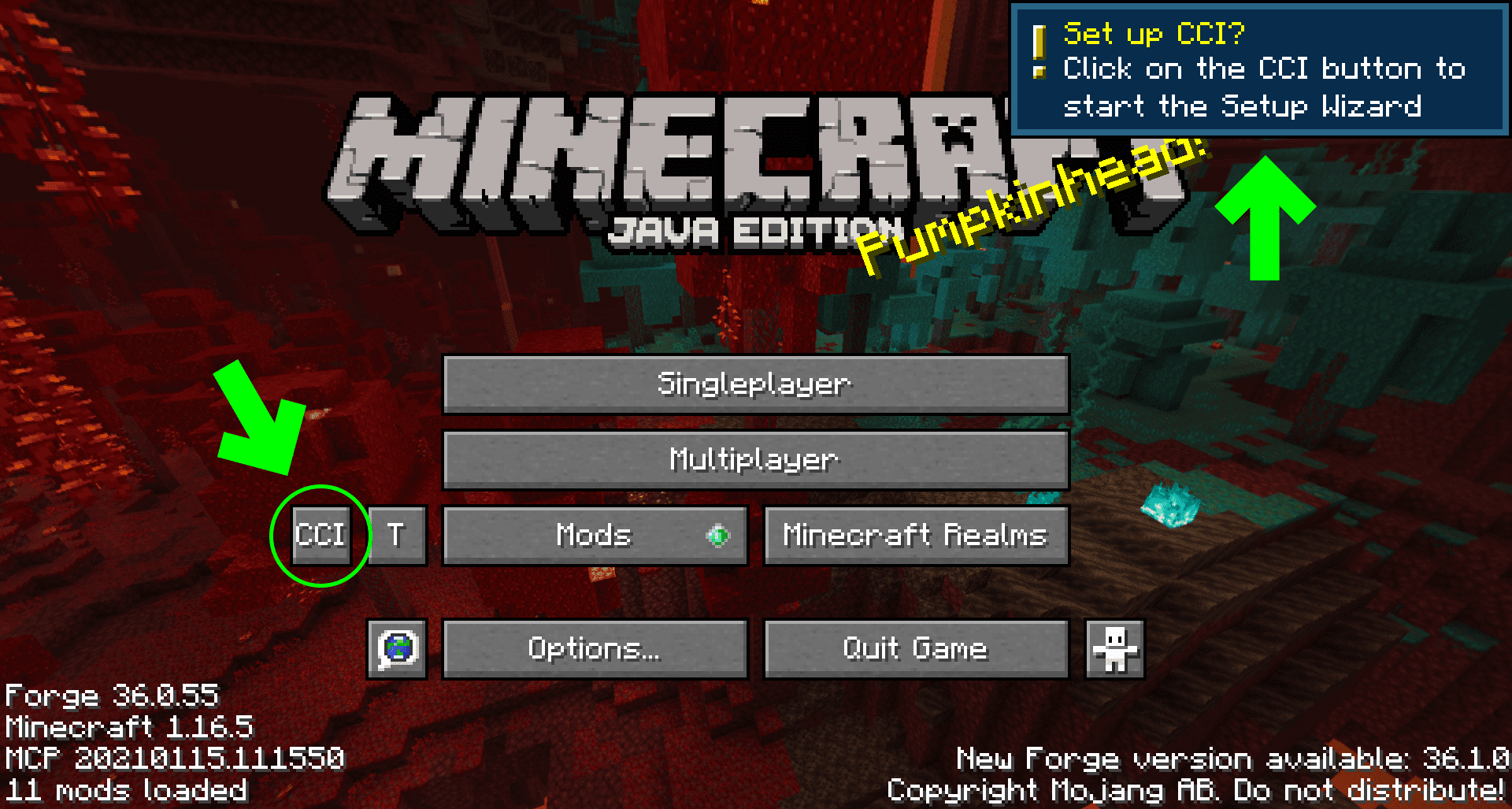
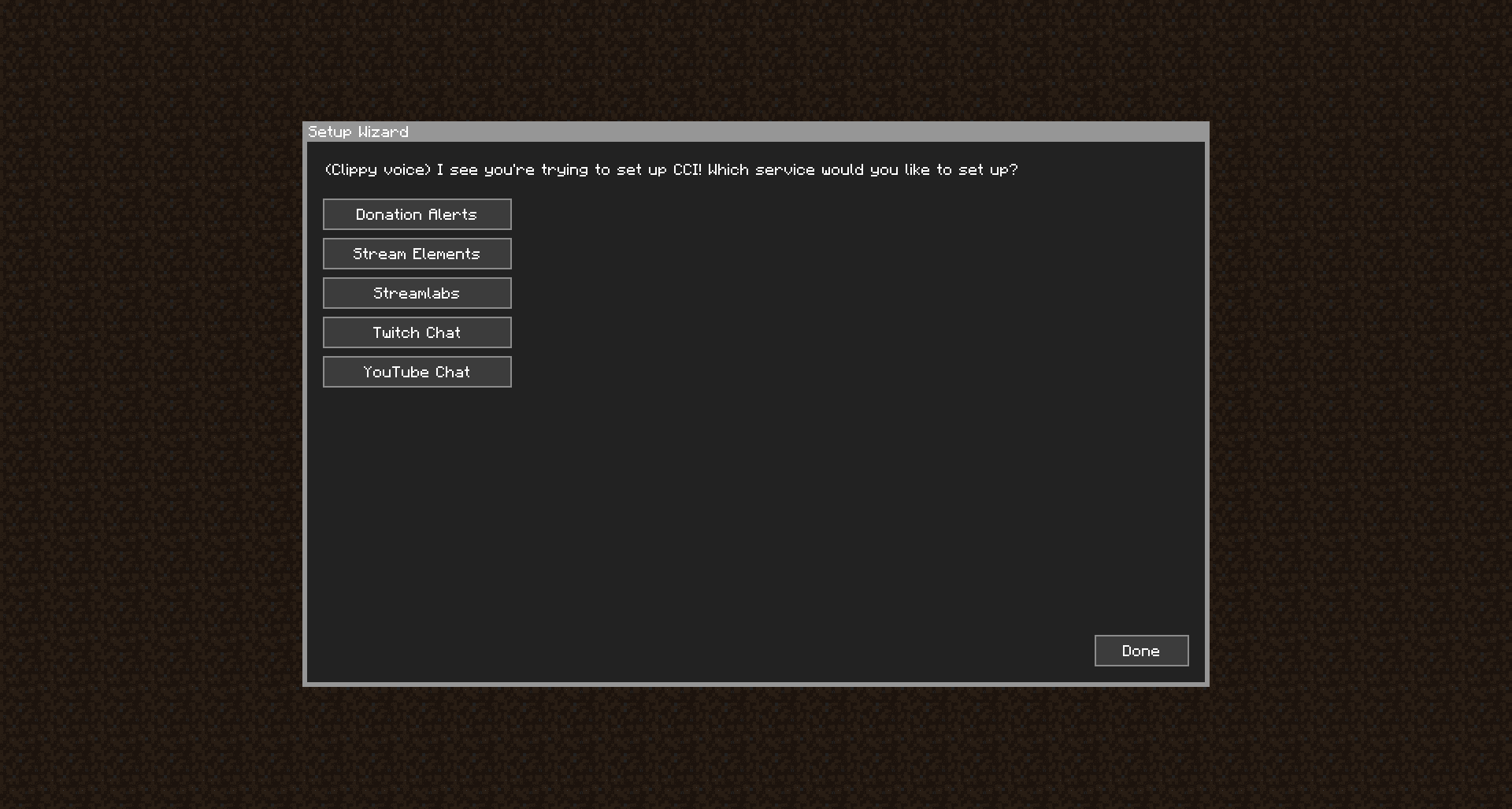
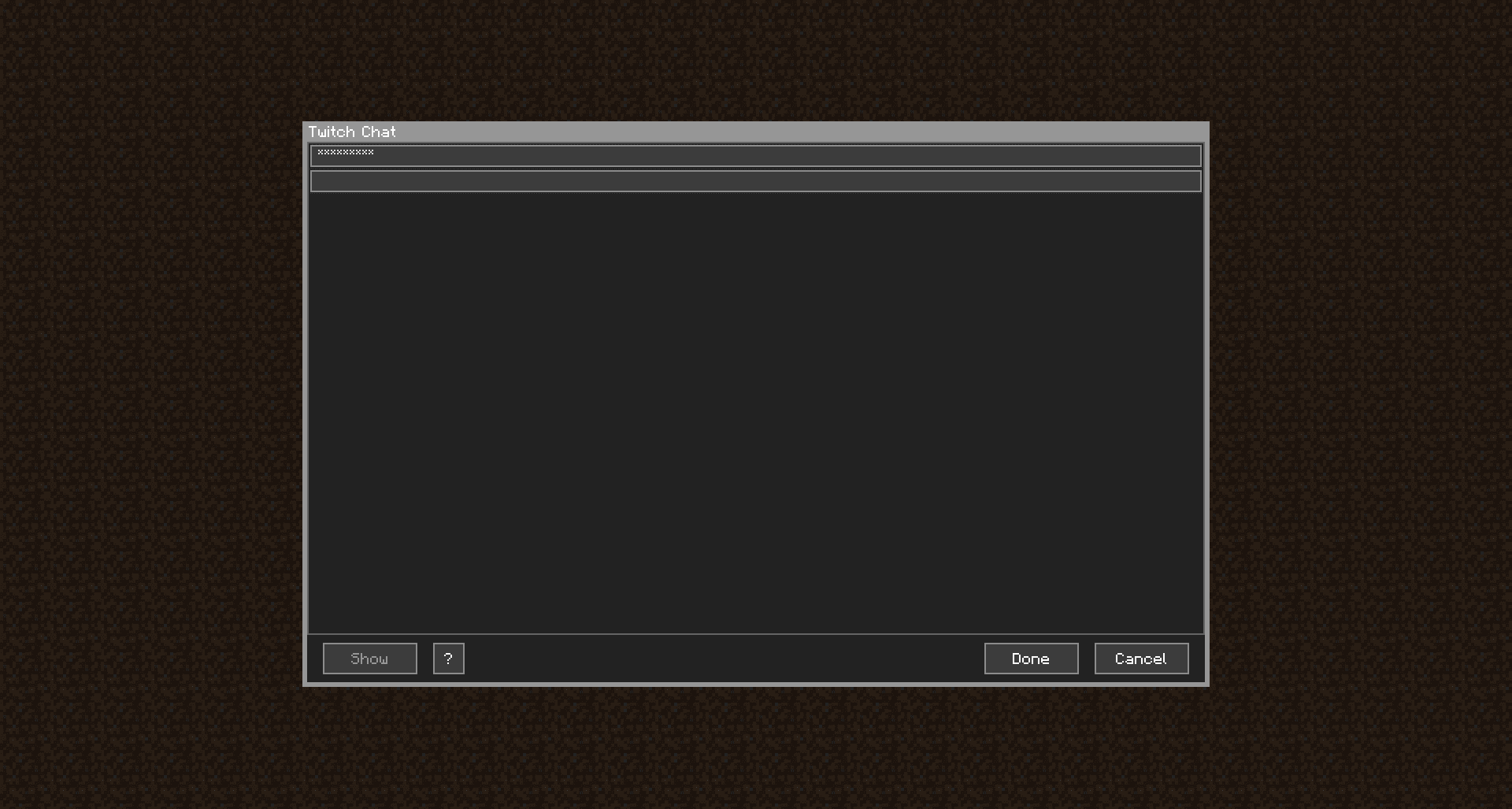
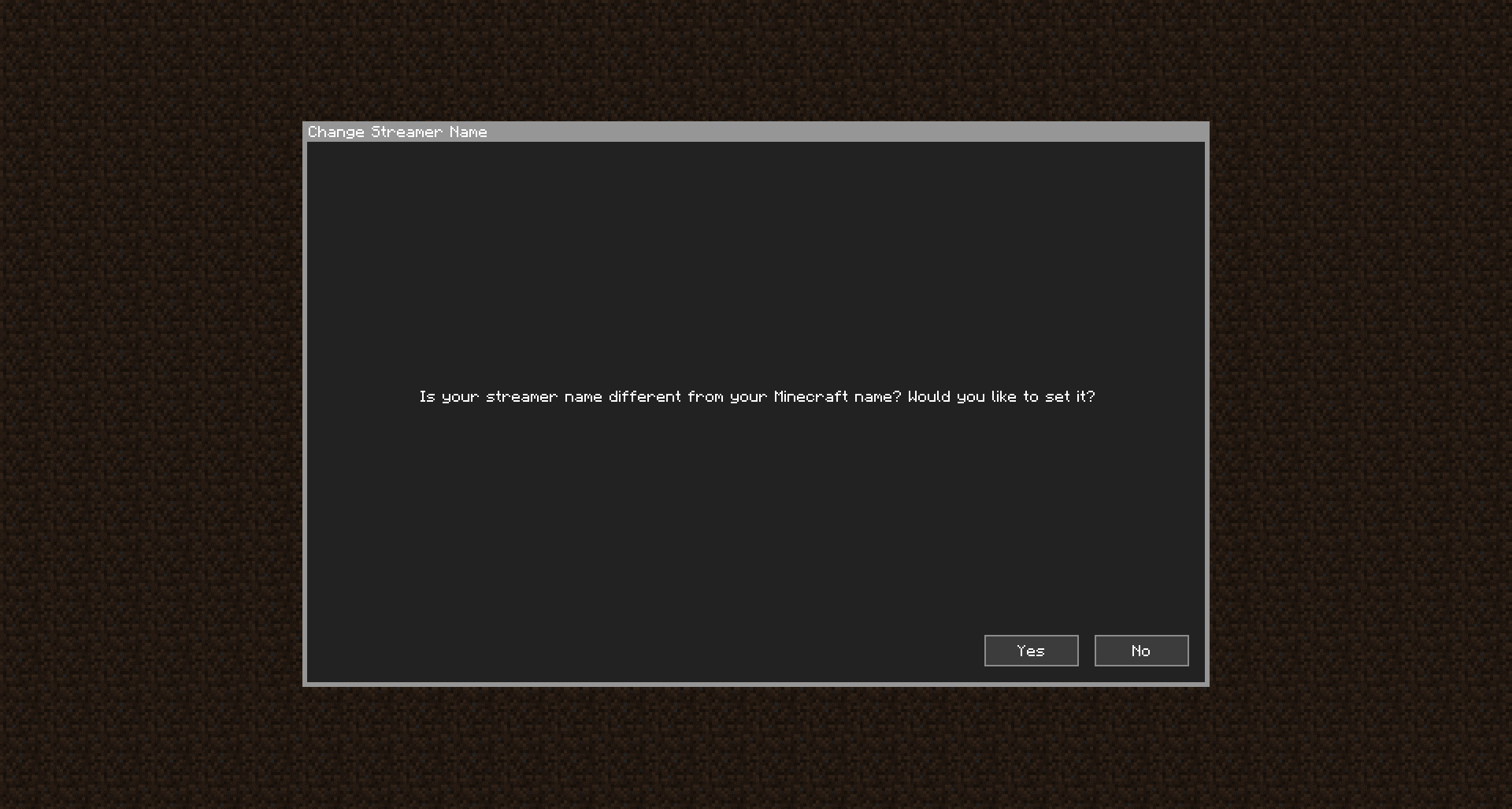
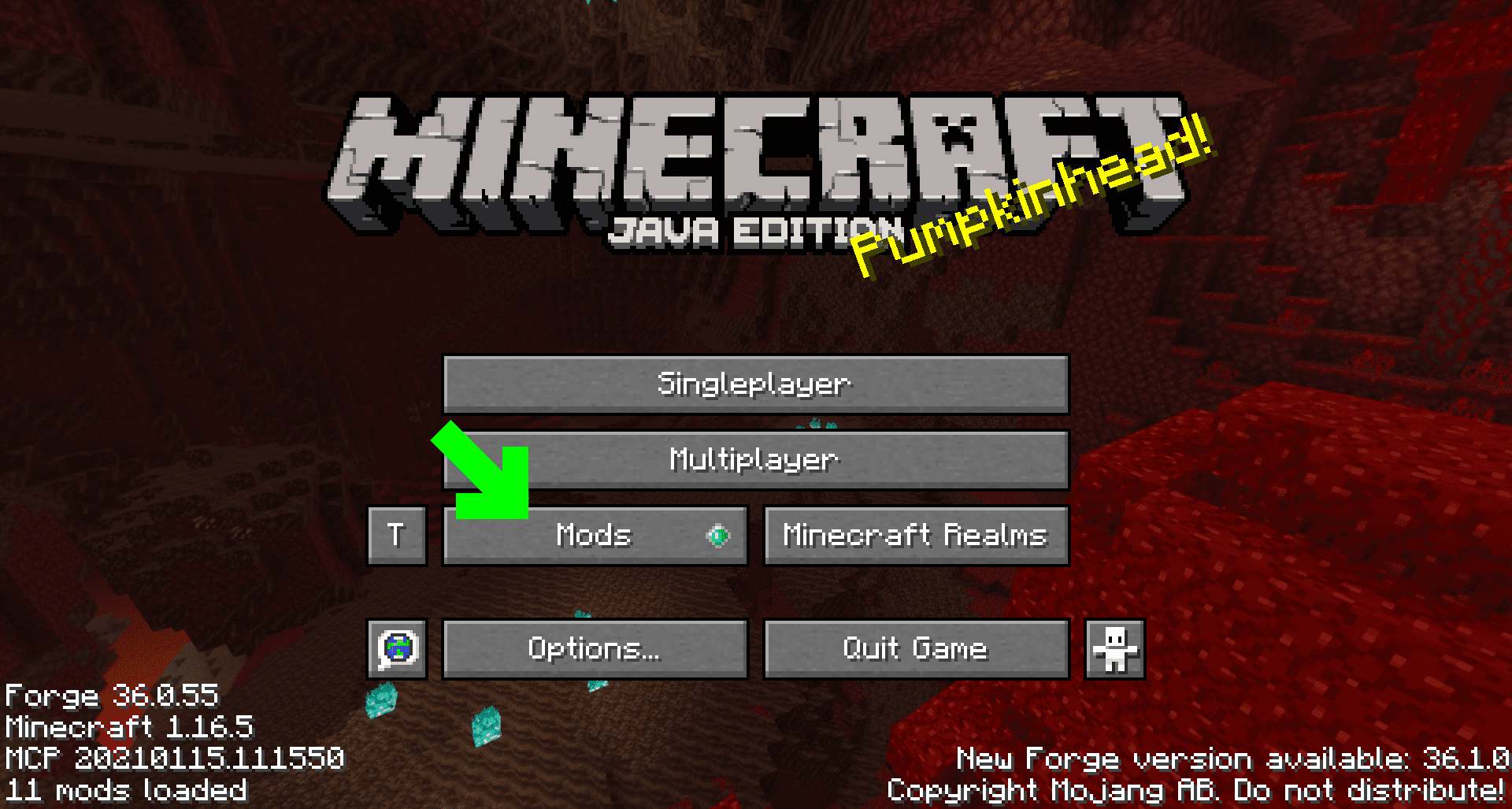

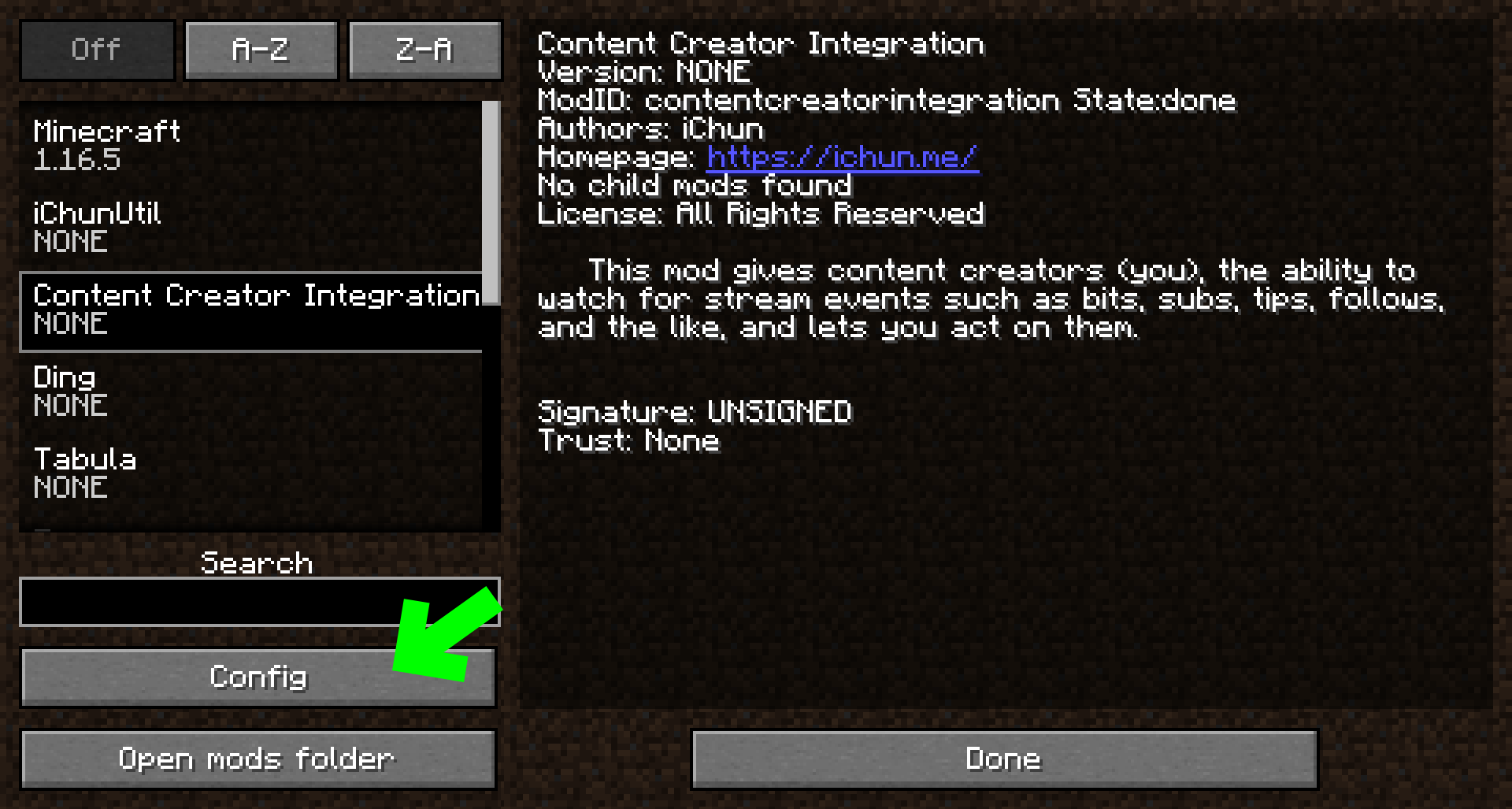

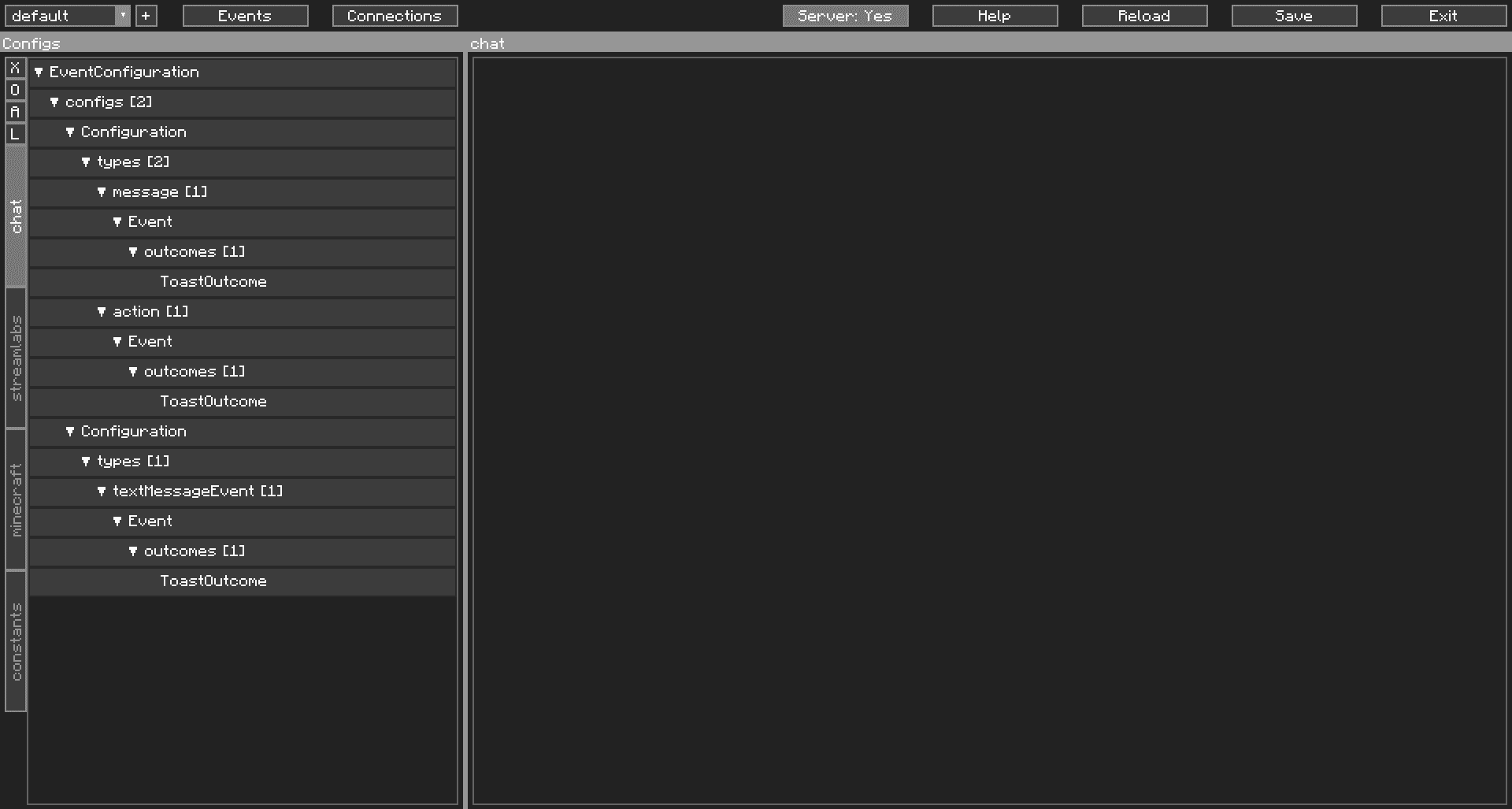
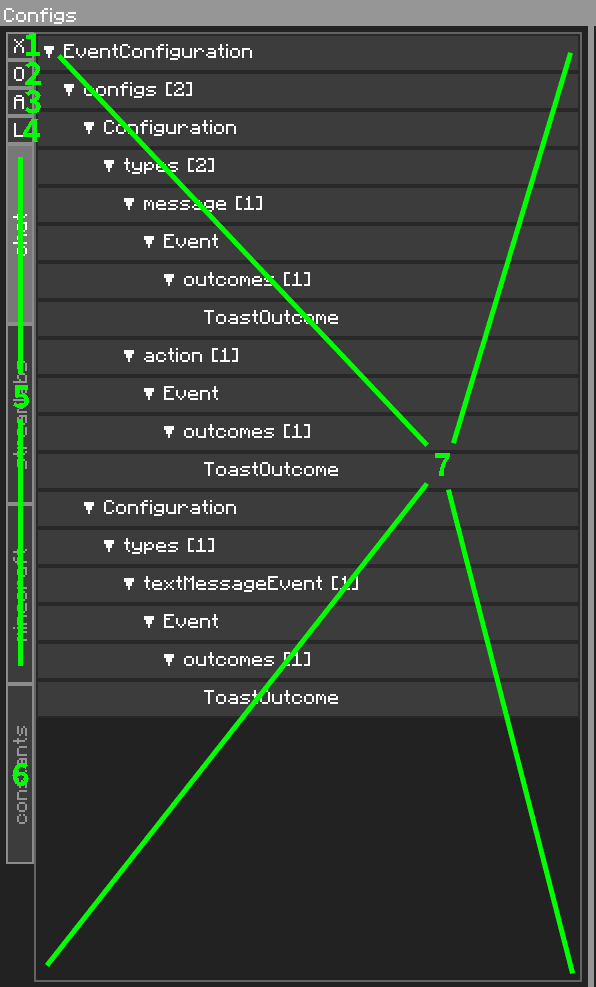
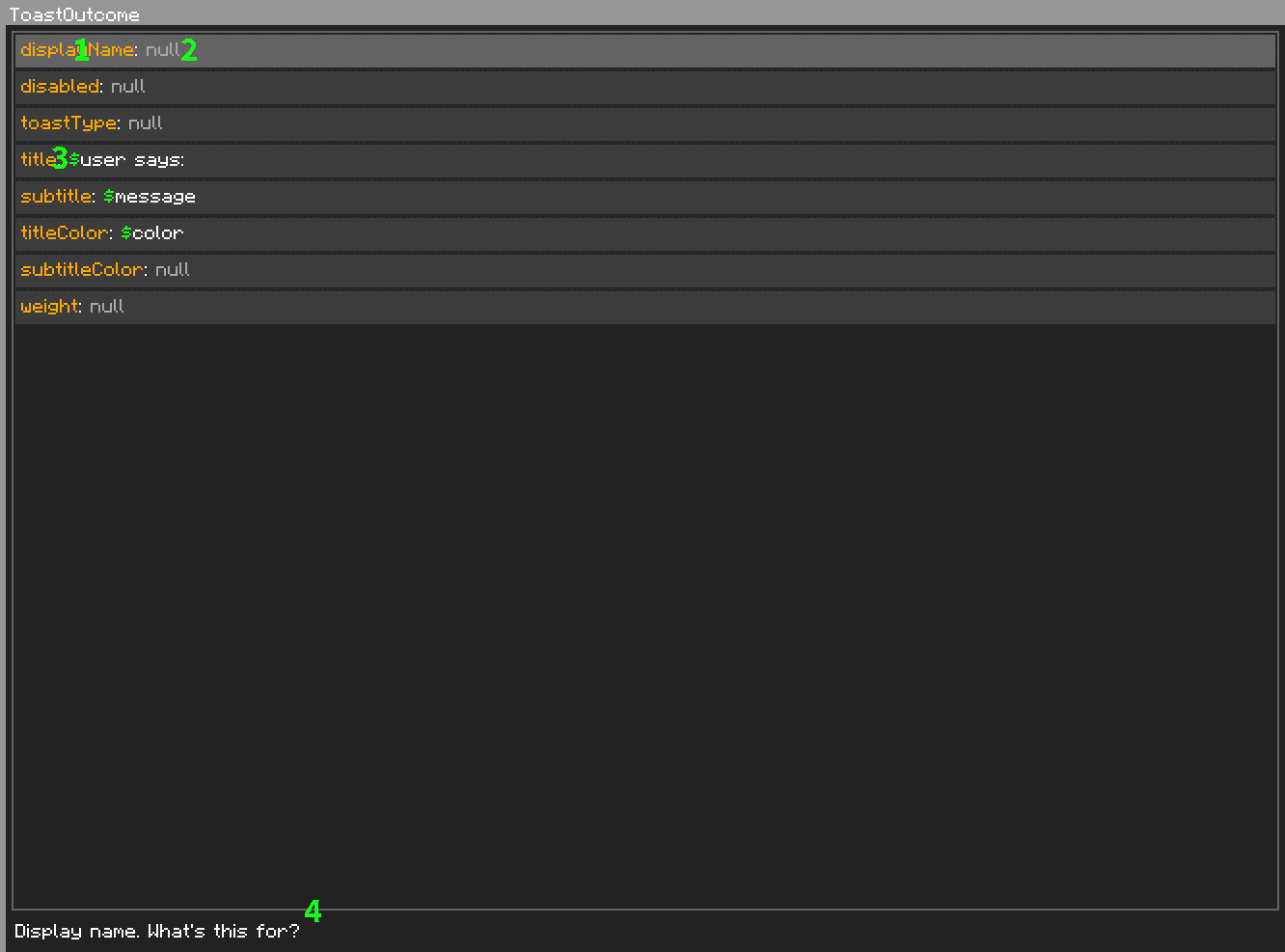
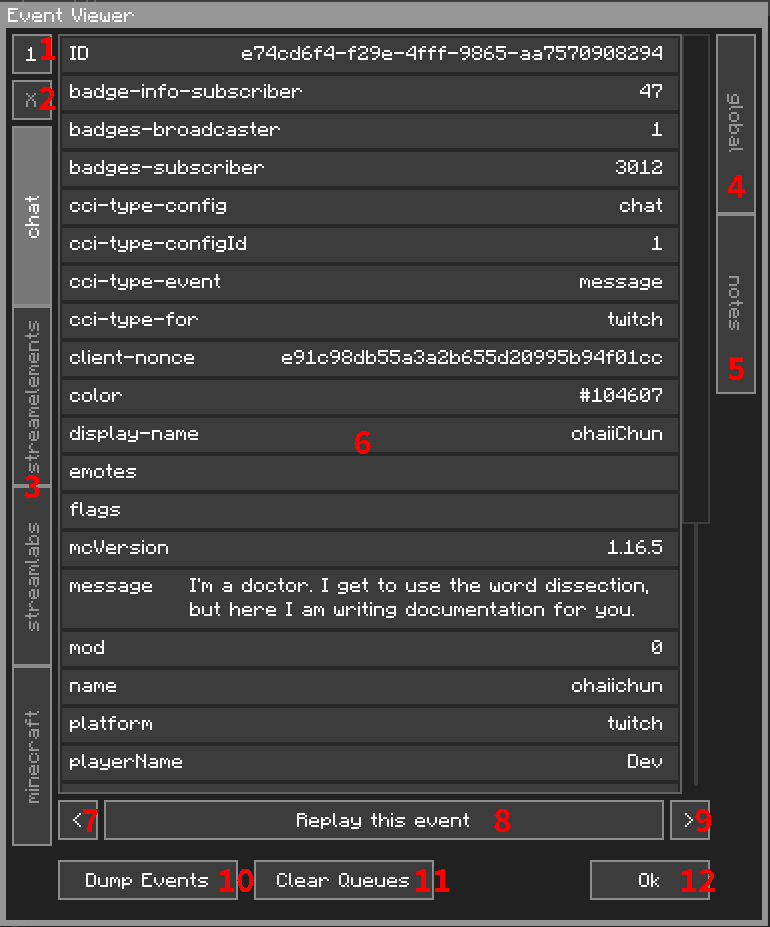
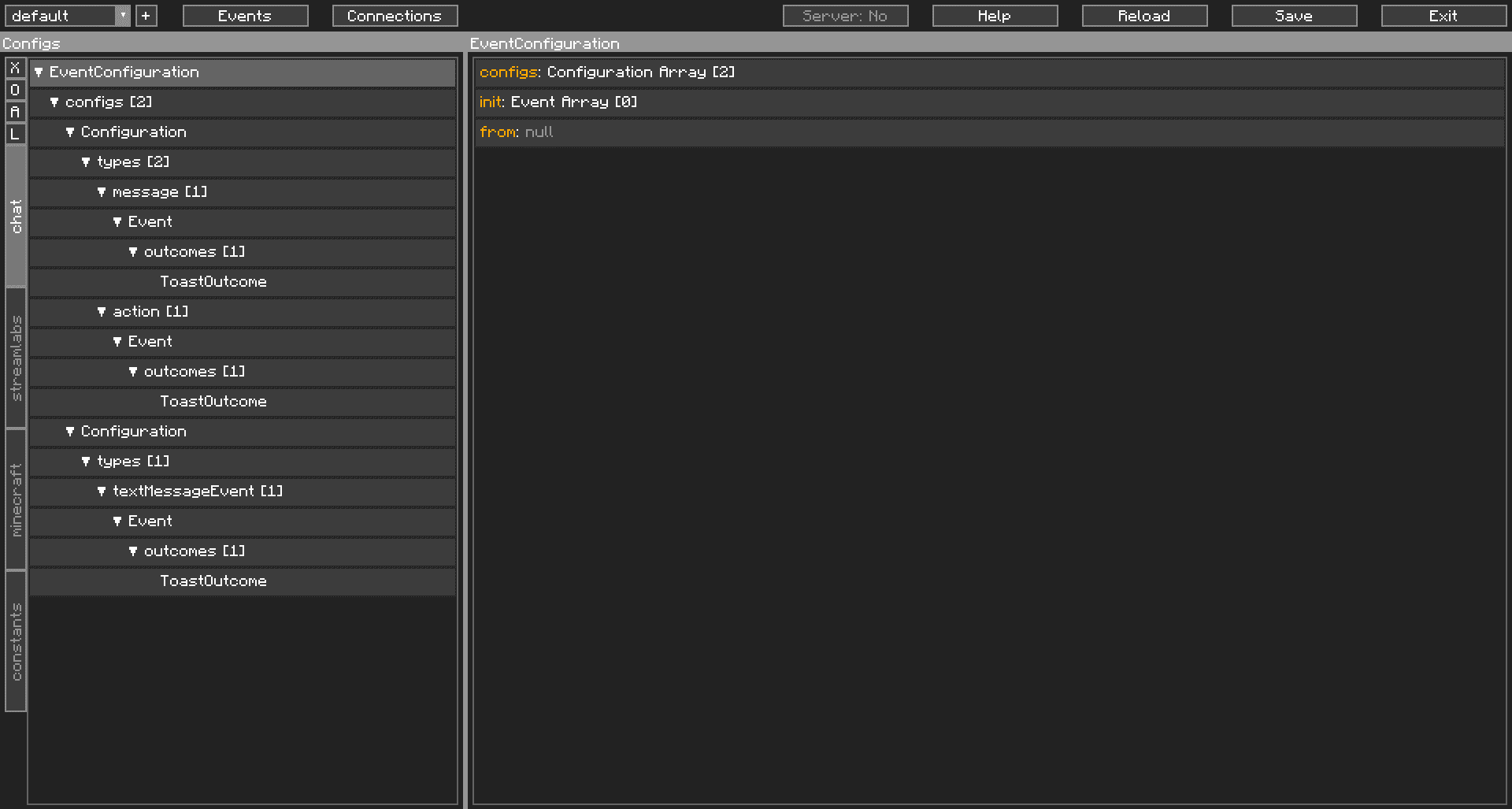
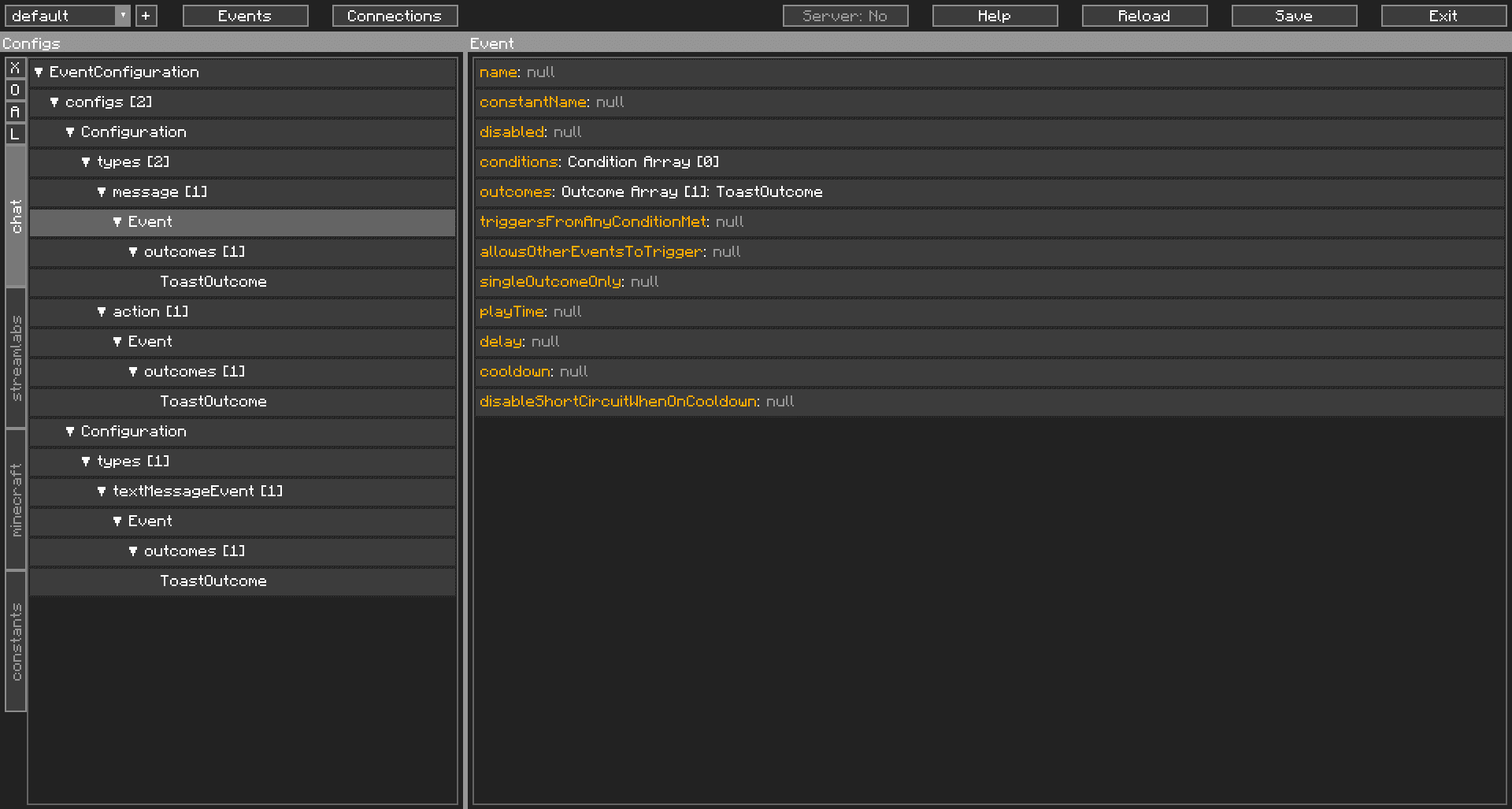
Requires:
How to install:
How To Download & Install Mods with Minecraft Forge
How To Download & Install Fabric Mods
Don’t miss out today’s latest Minecraft Mods
Content Creator Integration Mod (1.21.4, 1.20.1) Download Links
For Minecraft 1.12.2
Forge version: Download from Server 1
For Minecraft 1.14.4
Forge version: Download from Server 1
For Minecraft 1.15.2
Forge version: Download from Server 1
For Minecraft 1.16.5
Forge version: Download from Server 1
For Minecraft 1.17.1
Forge version: Download from Server 1
For Minecraft 1.18.2, 1.18.1
Forge version: Download from Server 1
Fabric version: Download from Server 1
For Minecraft 1.19.2, 1.19.1, 1.19
Forge version: Download from Server 1
Fabric version: Download from Server 1
For Minecraft 1.19.3
Forge version: Download from Server 1
Fabric version: Download from Server 1
For Minecraft 1.19.4
Forge version: Download from Server 1
Fabric version: Download from Server 1
For Minecraft 1.20.1, 1.20
Forge/NeoForge version: Download from Server 1
Fabric version: Download from Server 1
For Minecraft 1.20.2
Forge/NeoForge version: Download from Server 1
Fabric version: Download from Server 1
For Minecraft 1.20.4
Forge version: Download from Server 1 – Download from Server 2
NeoForge version: Download from Server 1 – Download from Server 2
Fabric version: Download from Server 1 – Download from Server 2
For Minecraft 1.20.6
Forge version: Download from Server 1 – Download from Server 2
NeoForge version: Download from Server 1 – Download from Server 2
Fabric version: Download from Server 1 – Download from Server 2
For Minecraft 1.21.1, 1.21
Forge version: Download from Server 1 – Download from Server 2
NeoForge version: Download from Server 1 – Download from Server 2
Fabric version: Download from Server 1 – Download from Server 2
For Minecraft 1.21.3
Forge version: Download from Server 1 – Download from Server 2
NeoForge version: Download from Server 1 – Download from Server 2
Fabric version: Download from Server 1 – Download from Server 2
For Minecraft 1.21.4
Forge version: Download from Server 1 – Download from Server 2
NeoForge version: Download from Server 1 – Download from Server 2
Fabric version: Download from Server 1 – Download from Server 2

























