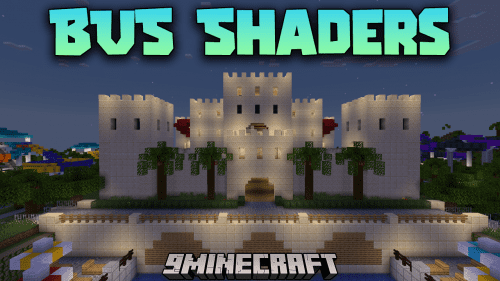ContentTweaker Mod (1.19.2, 1.18.2) – Allowing You to Add Items, Blocks
ContentTweaker Mod (1.19.2, 1.18.2) lets you adjust recipes, remove them entirely, or add new recipes. One of the features that it lacks is the ability to create new items and blocks, ContentTweaker plans on allowing users to add more to their game, not only recipes but actual items and blocks. This is an addon for CraftTweaker Mod.

Features:
- New Items
- New Blocks
- New Creative Tabs
Due to the limitations enforced by Minetweaker, Scripts containing methods from this mod, should be treated differently from normal Minetweaker scripts, the most noticeable differences are:
- Scripts go in the “content” folder, which can be found in the config directory under config/ACRONYM/ContentTweaker.
- ContentTweaker scripts cannot be reloaded, this is due to the fact that you cannot add or remove Blocks or Items while the game is running.
- When you use the reload command, it will print in the minetweaker.log file saying that it cannot remove items while the game is loaded, but it will still allow the normal reload to continue for recipes.
Screenshots:

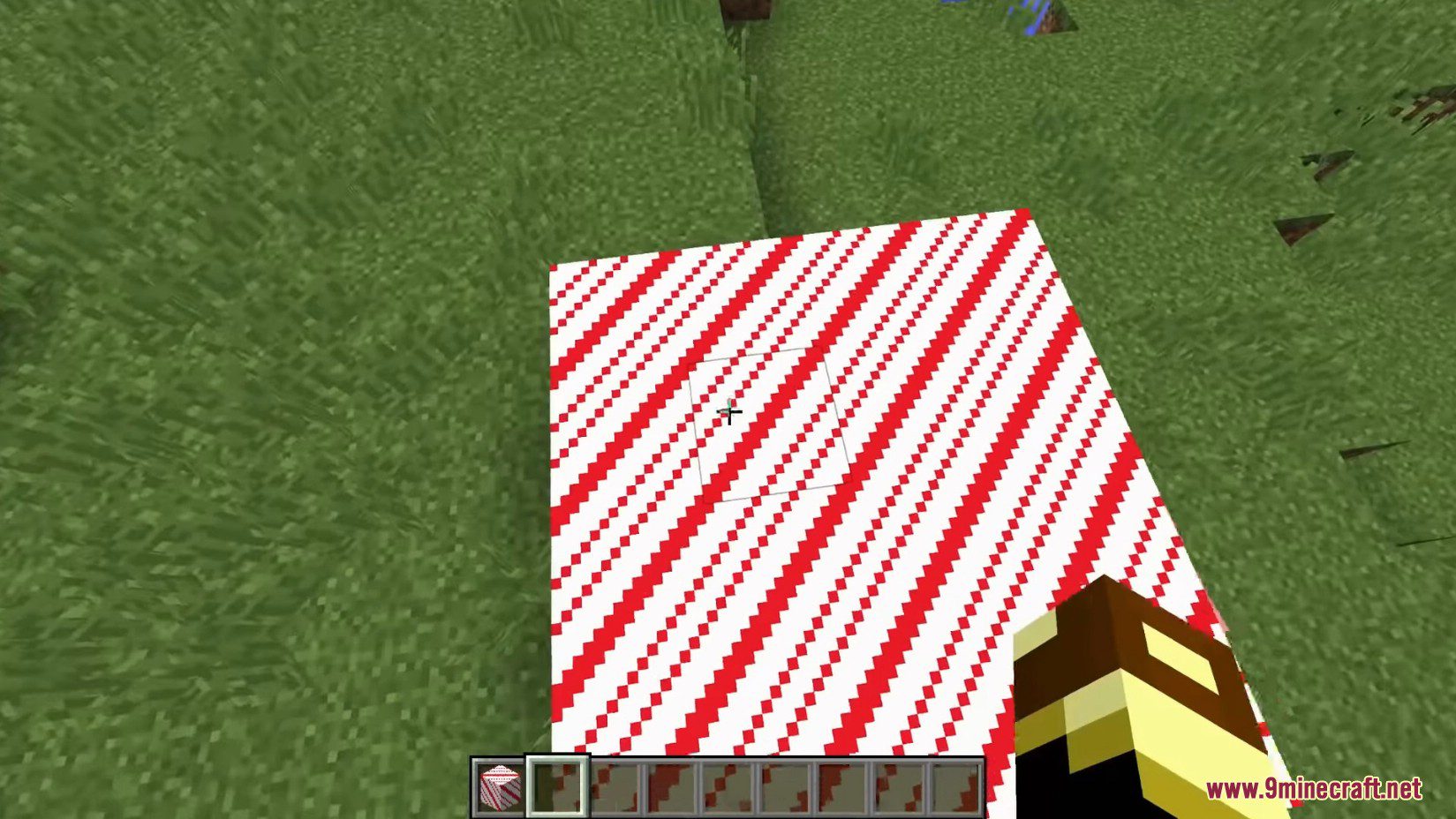
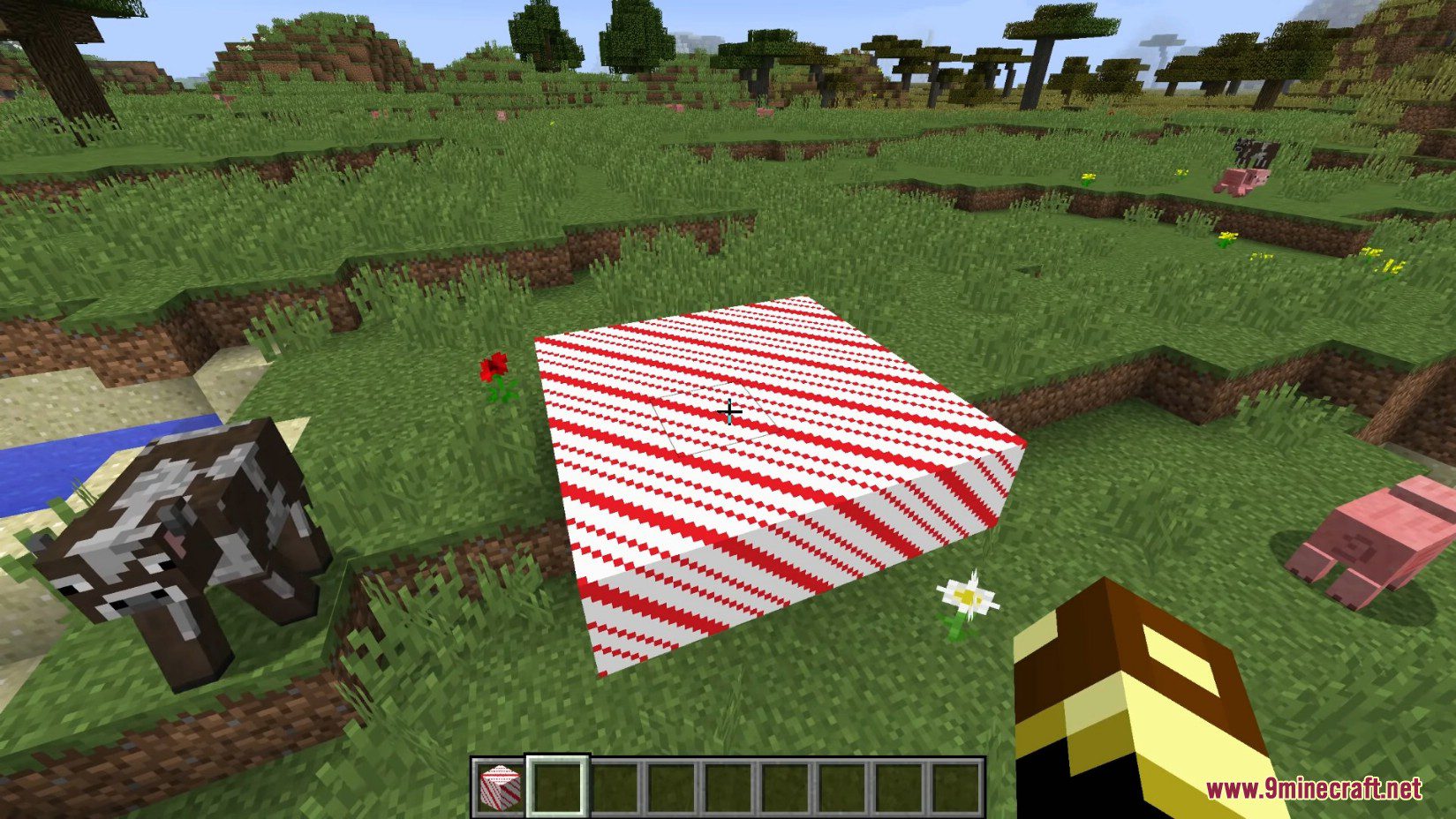



Mod Wiki:
CreativeTab
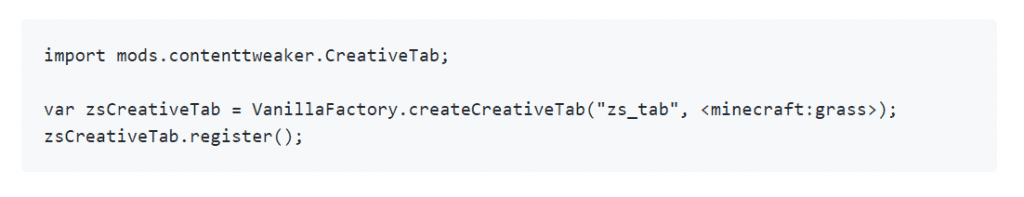
Items
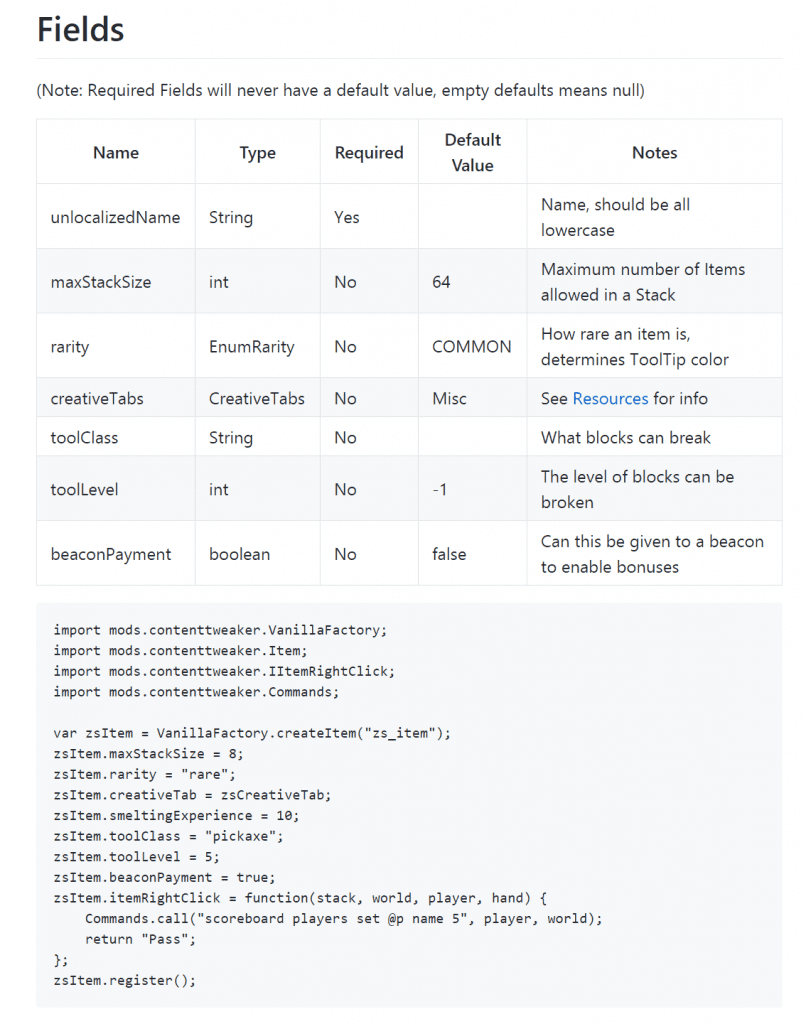
Blocks
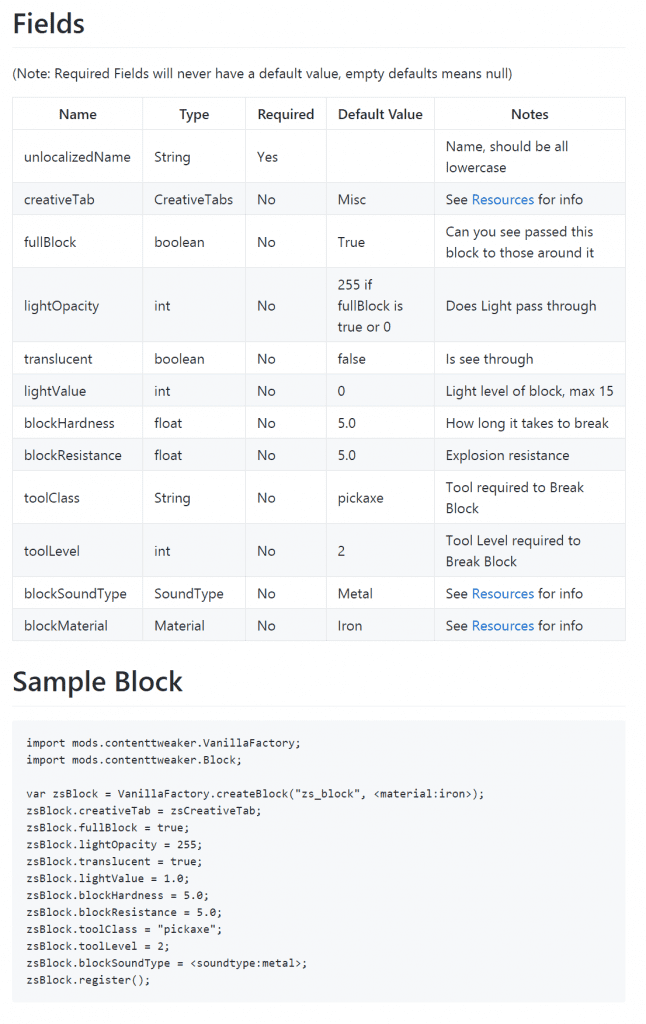
Resources
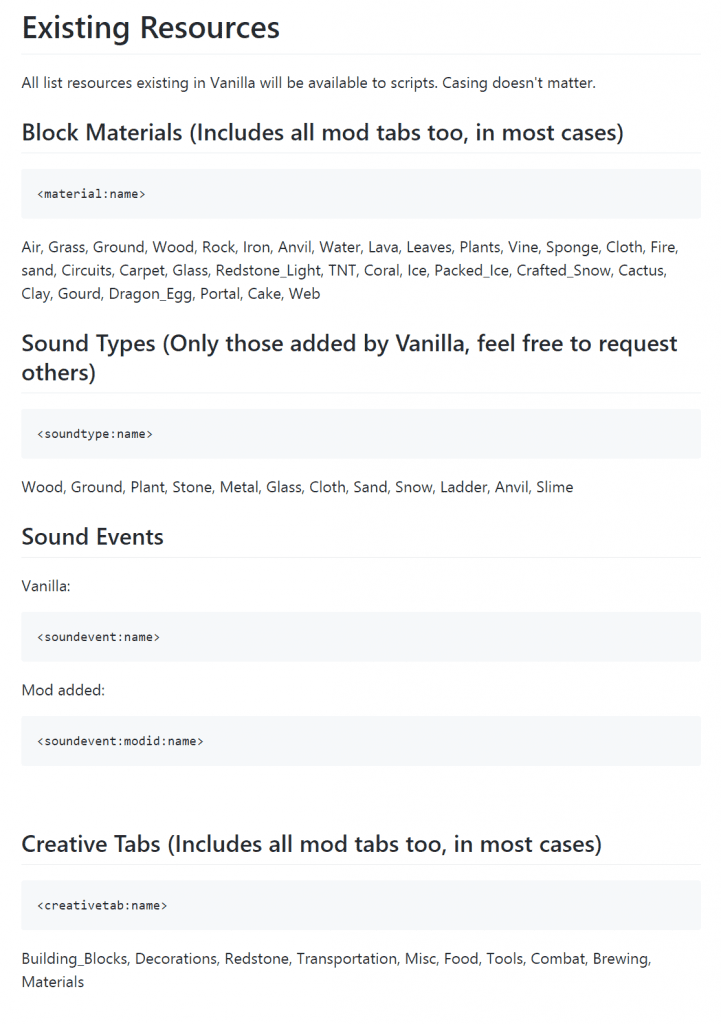
Requires:
How to install:
How To Download & Install Mods with Minecraft Forge
How To Download & Install Fabric Mods
Don’t miss out today’s latest Minecraft Mods
ContentTweaker Mod (1.19.2, 1.18.2) Download Links
For Minecraft 1.7.10
Forge version: Download from Server 1 – Download from Server 2
For Minecraft 1.10.2
Forge version: Download from Server 1
For Minecraft 1.12.2, 1.12.1, 1.12
Forge version: Download from Server 1 – Download from Server 2
For Minecraft 1.15.2
Forge version: Download from Server 1
For Minecraft 1.16.5
Forge version: Download from Server 1 – Download from Server 2
For Minecraft 1.18.2
Forge version: Download from Server 1 – Download from Server 2
Fabric version: Download from Server 1 – Download from Server 2
For Minecraft 1.19.2
Forge version: Download from Server 1 – Download from Server 2
Fabric version: Download from Server 1 – Download from Server 2