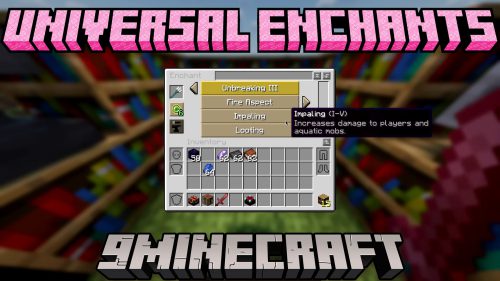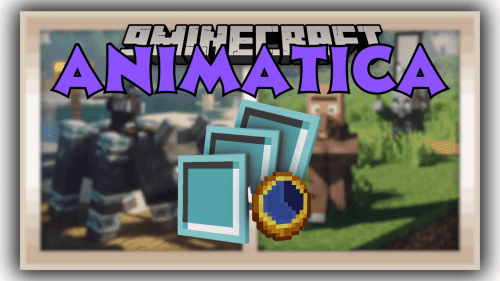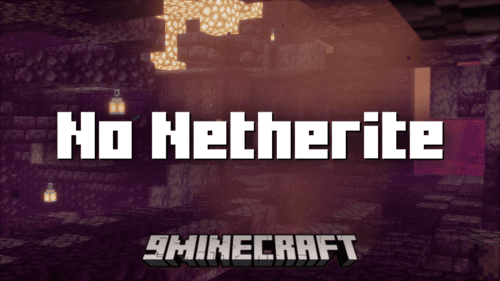Coord Finder Mod (1.21.10, 1.20.1) – Sharing Place Coordinates on Your Server
Coord Finder Mod (1.21.10, 1.20.1) is a server side mod to share player and place coordinates on your server.
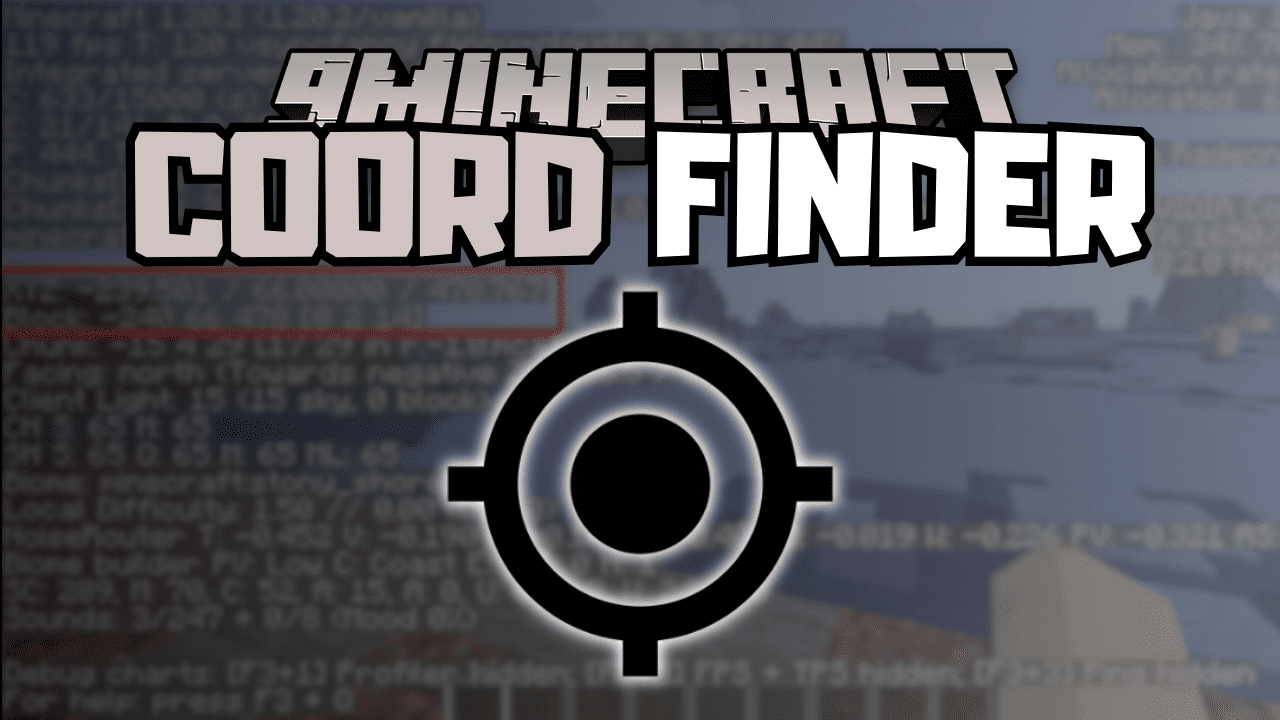
Features:
/coords player <playername>shows the location of the specified player./coords setplace <placename> [<x, y, z>] [<dimension>]sets the coordinates of the place with the specified name./coords removeplace <placename>removes the place with the specified name./coords listplaceslists all places./coords place <placename>shows the coordinates of the provided place./coords hideprevents others from getting your location until the next server restart./coords unhideunhides your location.
Requires:
How to install:
Click the following link to view details: How to Install Mods for Minecraft Java Edition on PC: A Beginner Guide
Coord Finder Mod (1.21.10, 1.20.1) Download Links
Other Version:
For Minecraft 1.19.2
Fabric Version: Download from Server 1 – Download from Server 2
For Minecraft 1.19.4
Fabric Version: Download from Server 1 – Download from Server 2
For Minecraft 1.20.1
Fabric Version: Download from Server 1 – Download from Server 2
For Minecraft 1.20.4
Fabric Version: Download from Server 1 – Download from Server 2
For Minecraft 1.20.6
Fabric Version: Download from Server 1 – Download from Server 2
For Minecraft 1.21.1, 1.21
Fabric/Quilt Version: Download from Server 1 – Download from Server 2
For Minecraft 1.21.3
Fabric/Quilt Version: Download from Server 1 – Download from Server 2
For Minecraft 1.21.4
Fabric/Quilt Version: Download from Server 1 – Download from Server 2
For Minecraft 1.21.5
Fabric/Quilt Version: Download from Server 1 – Download from Server 2
For Minecraft 1.21.6
Fabric/Quilt Version: Download from Server 1 – Download from Server 2
For Minecraft 1.21.8, 1.21.7
Fabric/Quilt Version: Download from Server 1 – Download from Server 2
For Minecraft 1.21.10, 1.21.9
Fabric/Quilt Version: Download from Server 1 – Download from Server 2


 0
0  October 19, 2025
October 19, 2025