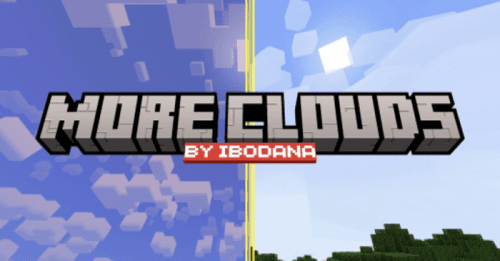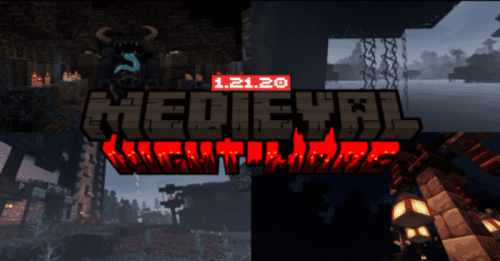Cornbread’s Texture Fixer Pack (1.20) – MCPE/Bedrock
1,625
views ❘
August 3, 2023
❘
Cornbread’s Texture Fixer Pack (1.20) makes the game look more polished by adding and improving textures to things that are a bit rough or unappealing. It fixes the little flaws that have accumulated over the years. Especially that XP bar.

Features:
- The hotbar now renders at full opacity, similar to Java and Legacy Console versions.
- The left and right ends of the hotbar no longer experience opacity issues.
- The item stack count is layered above the selected slot, resembling Java and Legacy Console versions.
- The selected slot outline remains visible and does not become transparent when selecting the left- or right-most sides of the hotbar.
- The XP bar now uses its texture from Java Edition and maintains a consistent size, irrespective of transitioning to or from touch controls.
- The level number is outlined, similar to Java Edition, instead of having a drop shadow.
- The color of the level number is now more accurate, matching Java Edition.
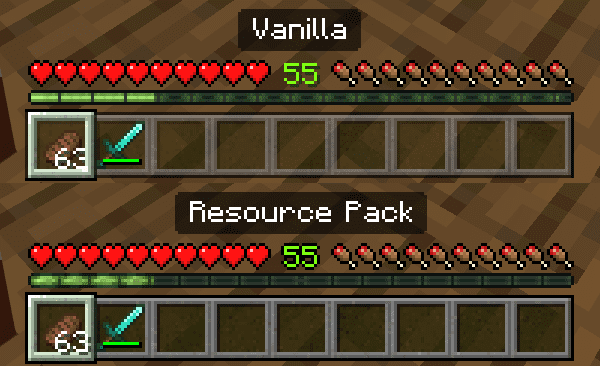
- Hovering over an item in the inventory looks more similar to Java and Legacy Console.**
- Spacing in Container Screens is altered to look less garbage and to be more accurate to Java Edition.
- Texture of the Player Preview Panel Border is altered to be more accurate to Java and Legacy Console.

- The selection area and highlight for the output slot in the Cartography Table is full size like other menus.
- Close and Help Panel is now at the top of the Cartography Table screen when not using touch controls.
- Close Button now properly disappears when using a controller in the Cartography Table Screen.
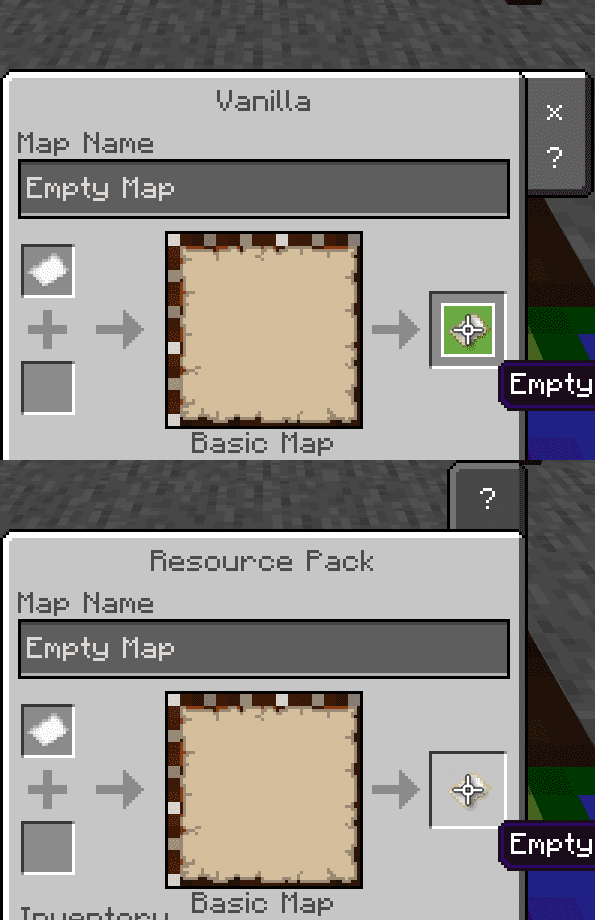
- The texture for the number of levels needed to enchant an item with an Enchantment Table no longer moves up and down when the button becomes selectable or unselectable.
- Retextured Enchantment Lapis Slot to better reflect how it appears in the Smithing Table.
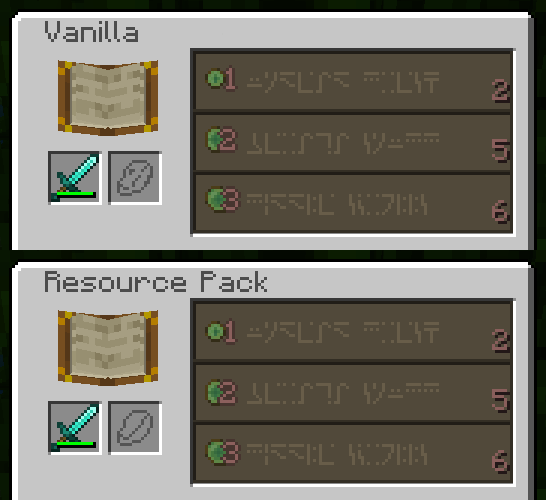
- The sides of the texture for selecting an item with touch controls are no longer transparent.
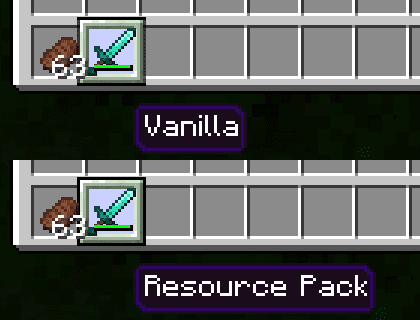
- Items that are part of a Villager trade are pixel-size-consitent with other items.*
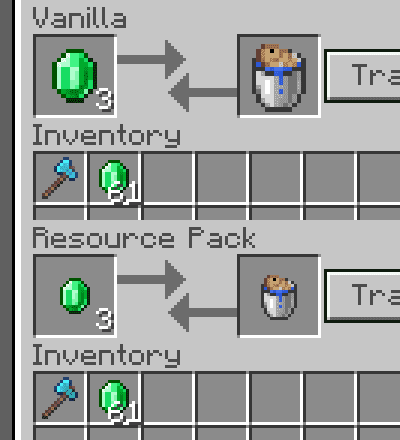
- Campfire smoke fades out, similar to Java Edition.

- Anvils, Cakes, Campfires, Enchantment Tables, End Rods, Lightning Rods, Dirt Paths, Lanterns, and Soul Lanterns no longer have visible transparent and black seams.
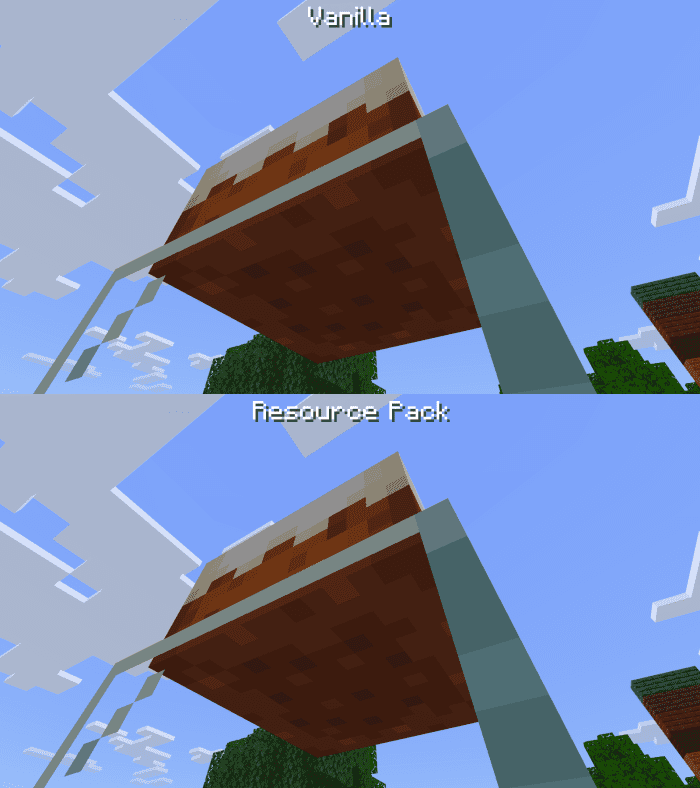
- Polished slabs have proper side textures.
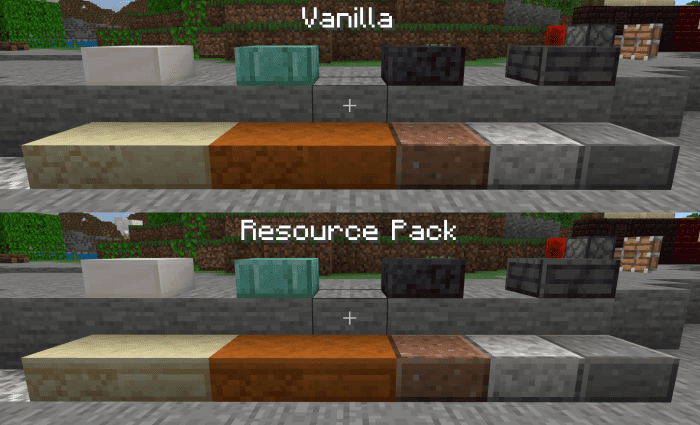
- Crafting Tables, Cartography Tables, Fletching Tables, Beehives, and Melons now have proper bottom textures.*

- Tops and bottoms of Sandstone Walls no longer use the side texture.*
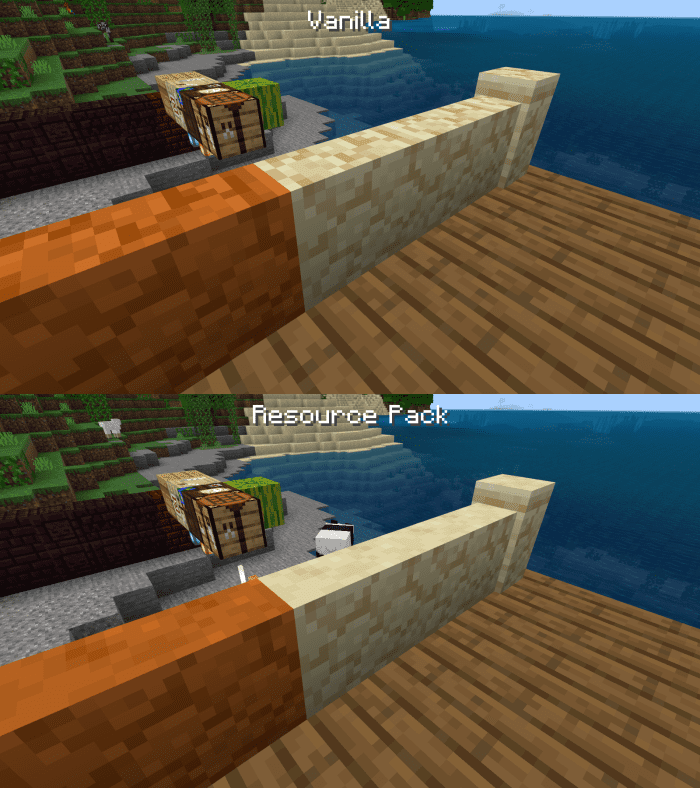
- Stone, Bedrock, and the sides of Deepslate have their variants from Java Edition.**
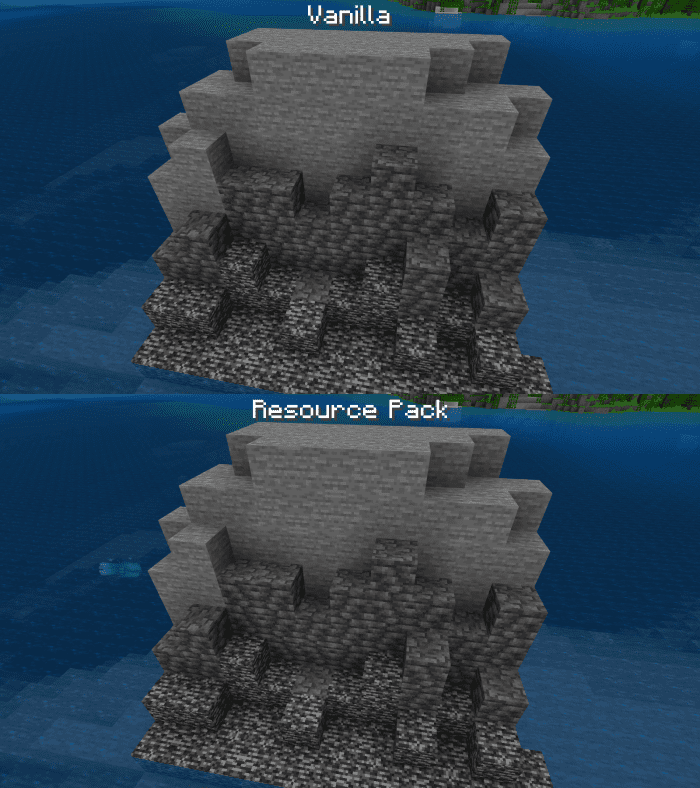
- Deepslate Ores have proper top and bottom textures.
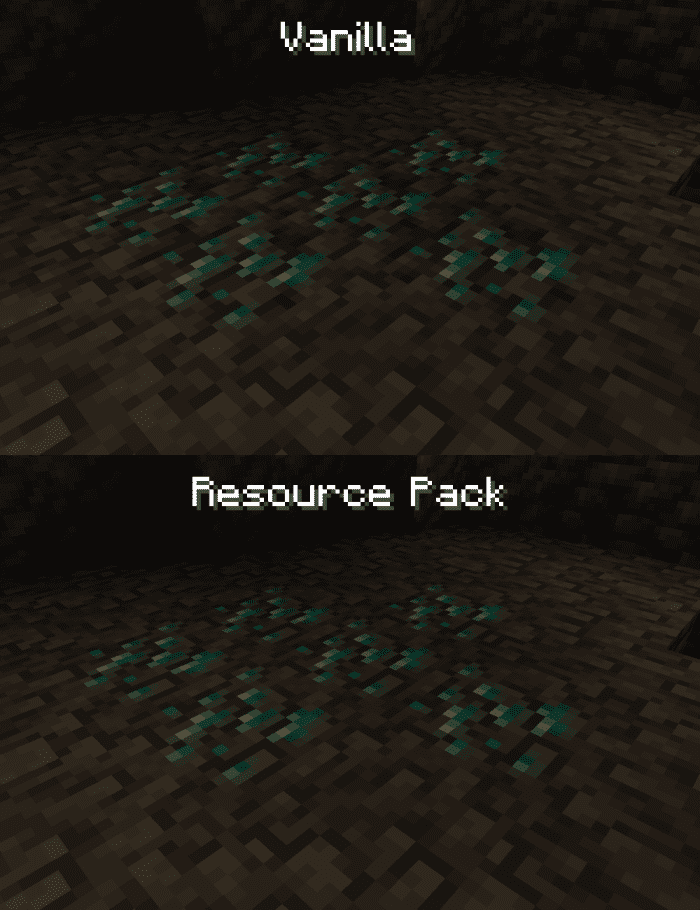
- Clay, Terracotta, Stained Terracotta, Obsidian, and Crying Obsidian no longer rotate their textures.
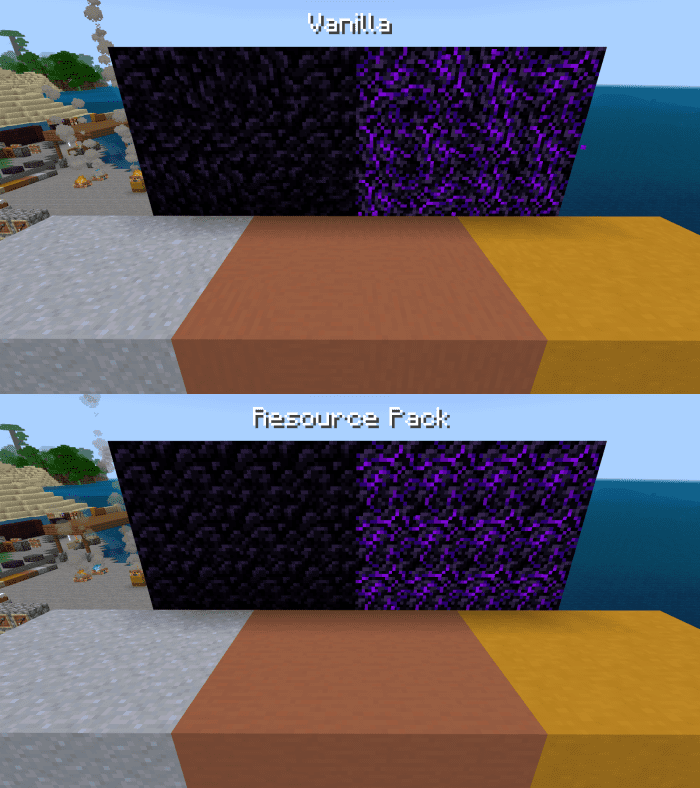
- Concrete Powder rotates its texture similar to Java Edition.**
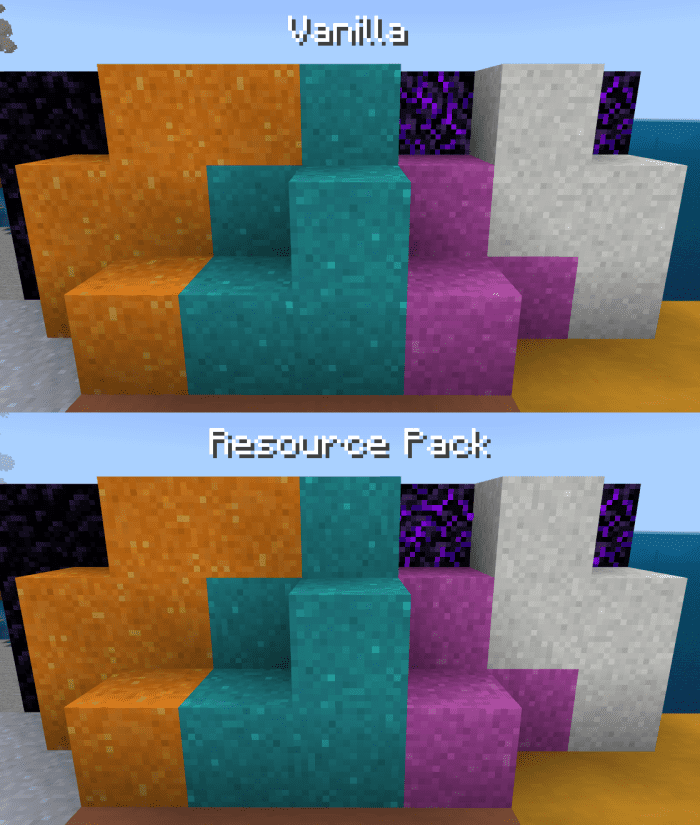
- Blackstone Walls, Stairs, and Slabs use the correct texture on the top and bottom.
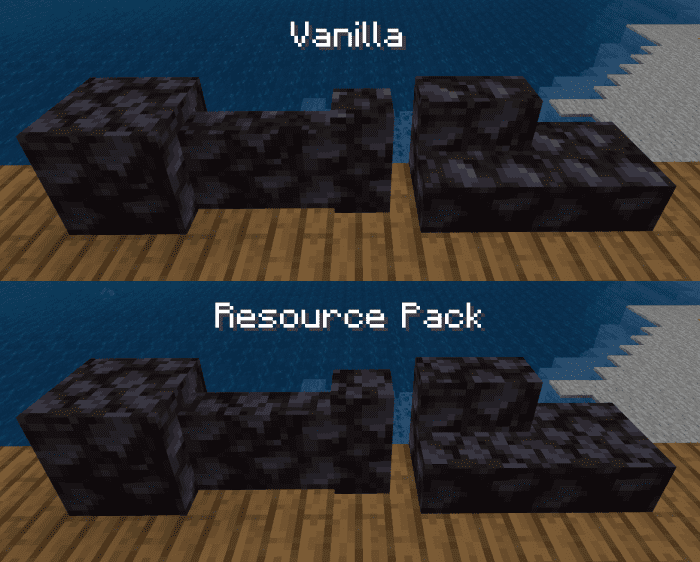
- Nether Bricks have had their textures shifted up by a pixel to be more consistent with regular Bricks, Planks, and other similar textures.
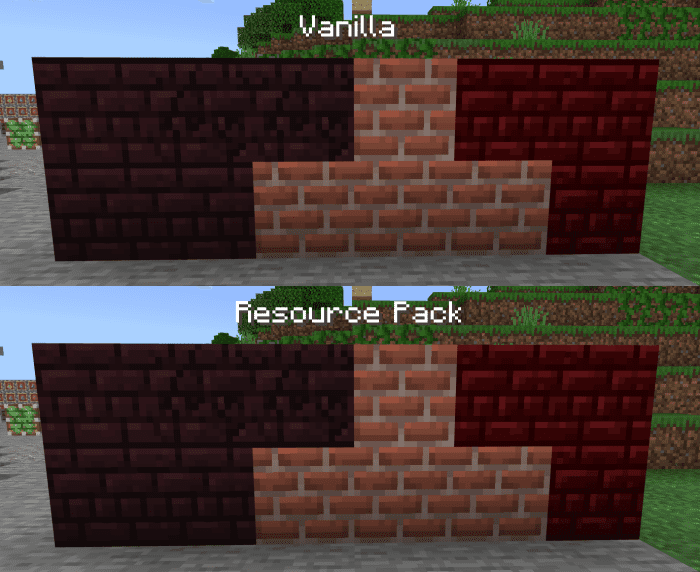
- The particles for Item Frames and Glow Item Frames show Birch Planks instead of that weird, black border.
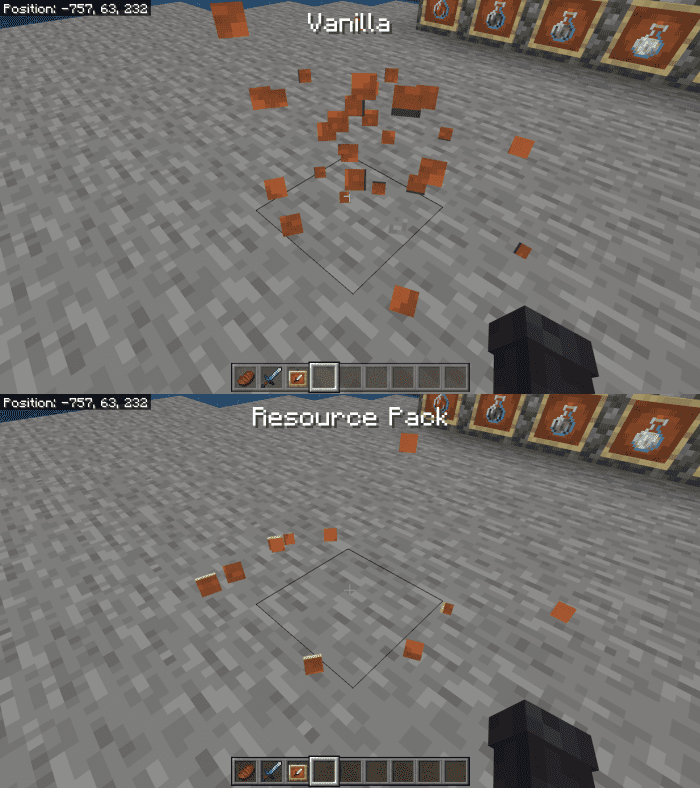
- The backs of Observers no longer have irrelevent pixels change when activated.
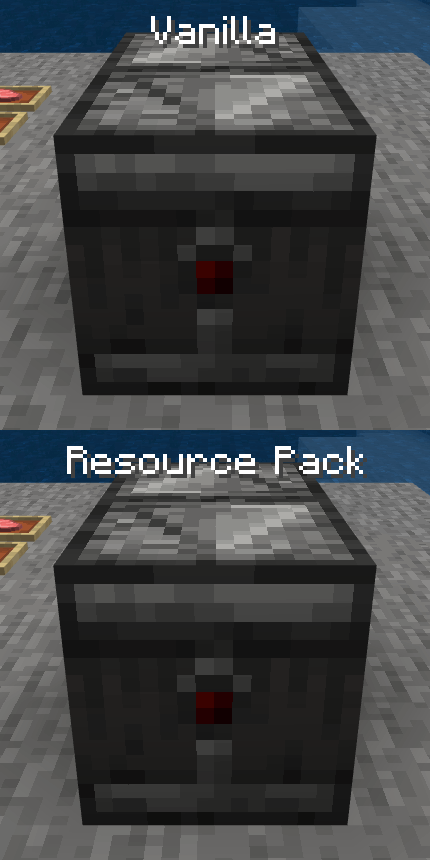
- The trim on the inside of Pistons is properly visible like on Java and Legacy Console.
- Pistons no longer have visible white seams.
- Pistons use the correct texture when held
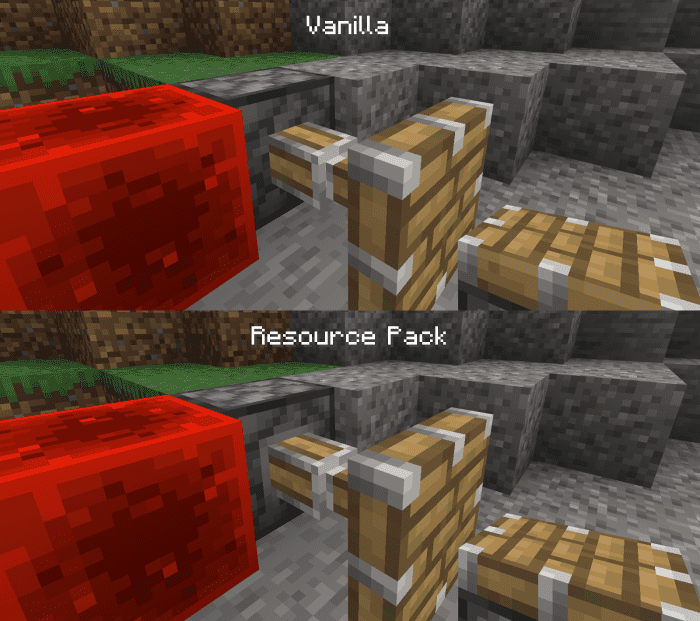
- The tops of Grass Blocks are the same color as the sides when held.
- The sides of Grass Blocks are the same color as the top, regardless of the biome, and transition smoothly between biomes.
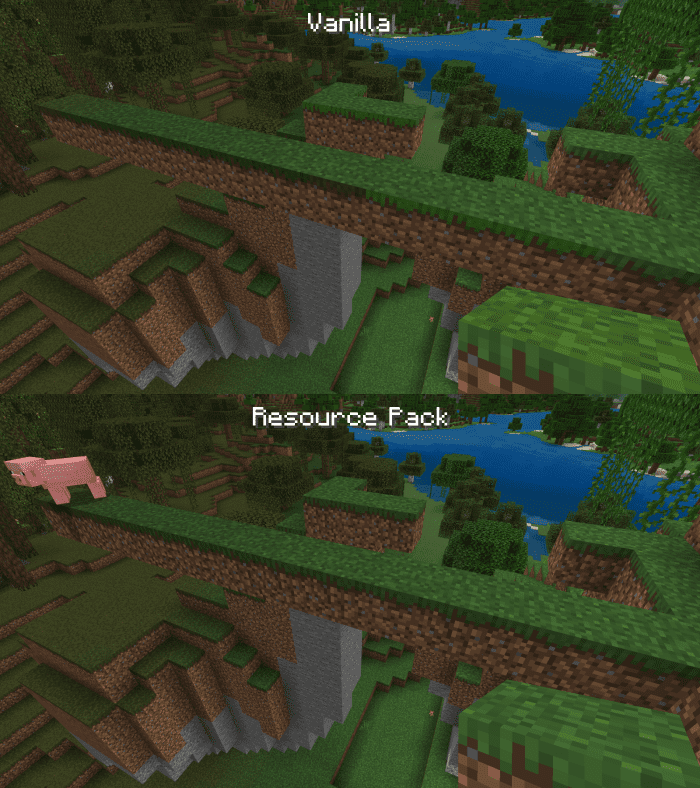
- Grass Blocks no longer have irrelevent pixels change when changing to or from Snowy Grass Blocks.
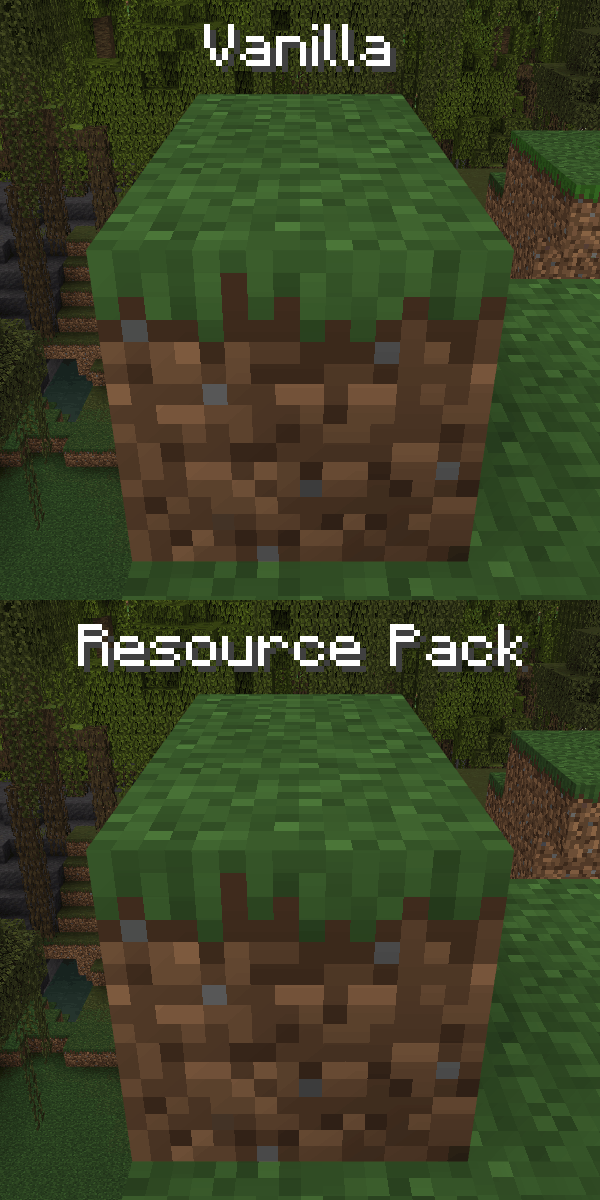
- Dirt no longer rotates when changing to or from Farmland, Grass Blocks, Podzol, Coarse Dirt, Mycellium, Etc.
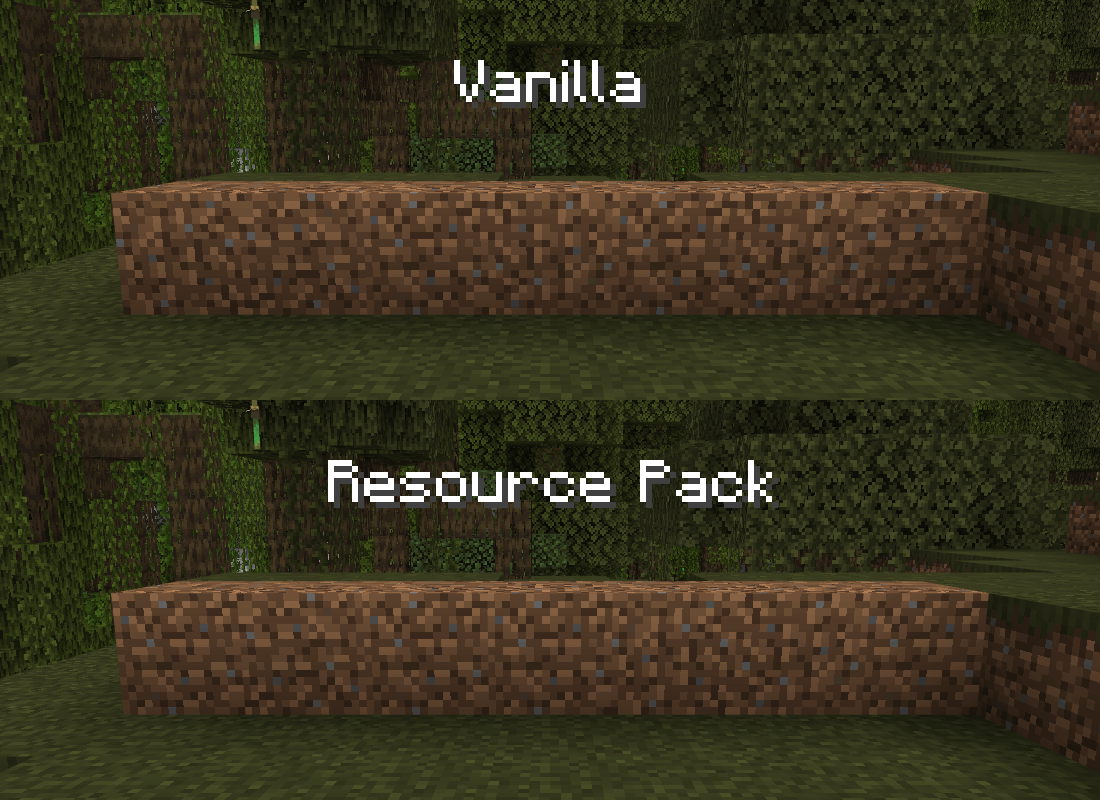
- Netherrack no longer rotates when changing to or from Nylium.
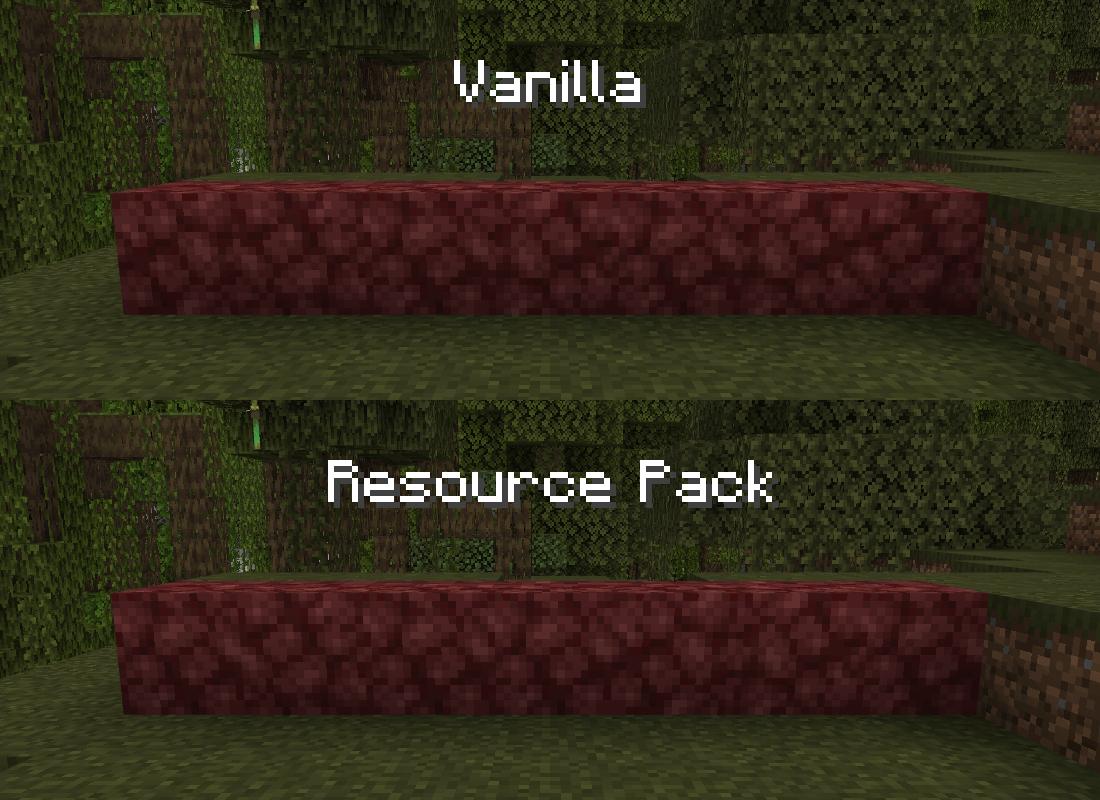
- Flint-tipped Arrows.**
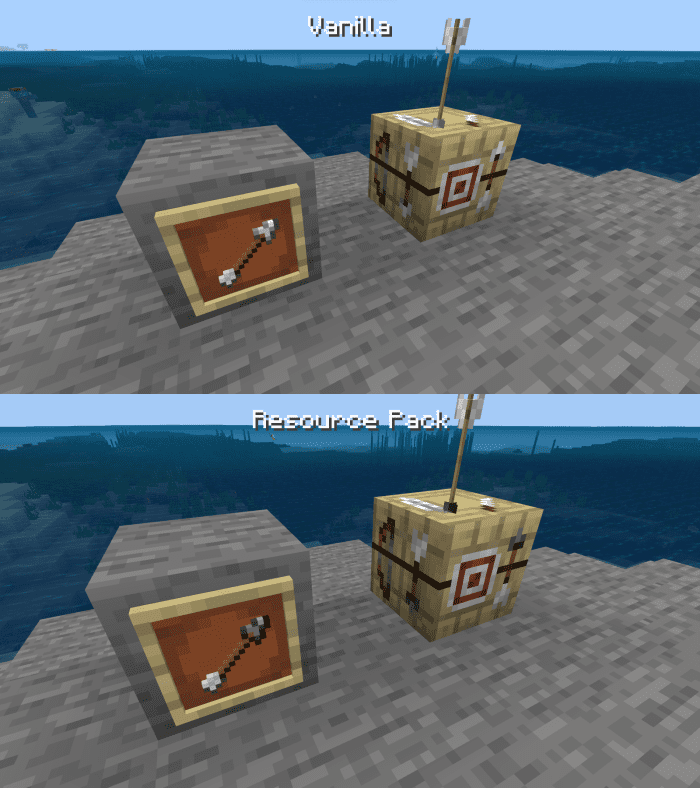
- The anti-aliasing on White Bed items has been improved.
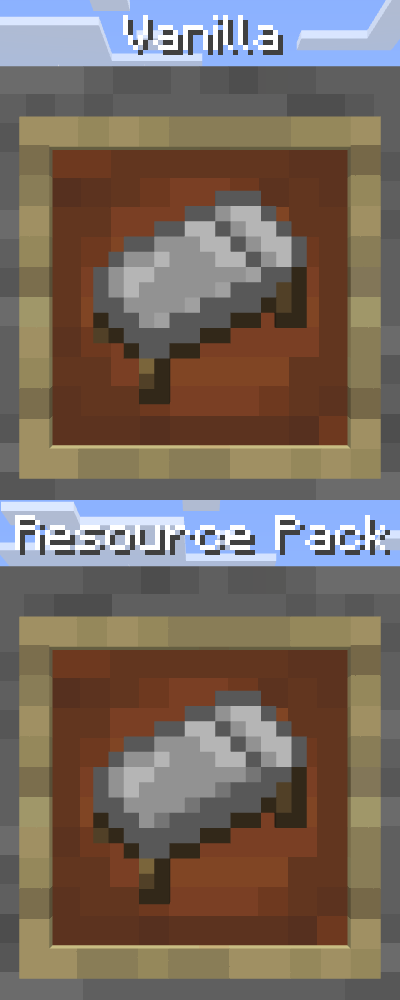
- Candle Cakes use the same texture as regular Cakes in the command auto-fill menu.
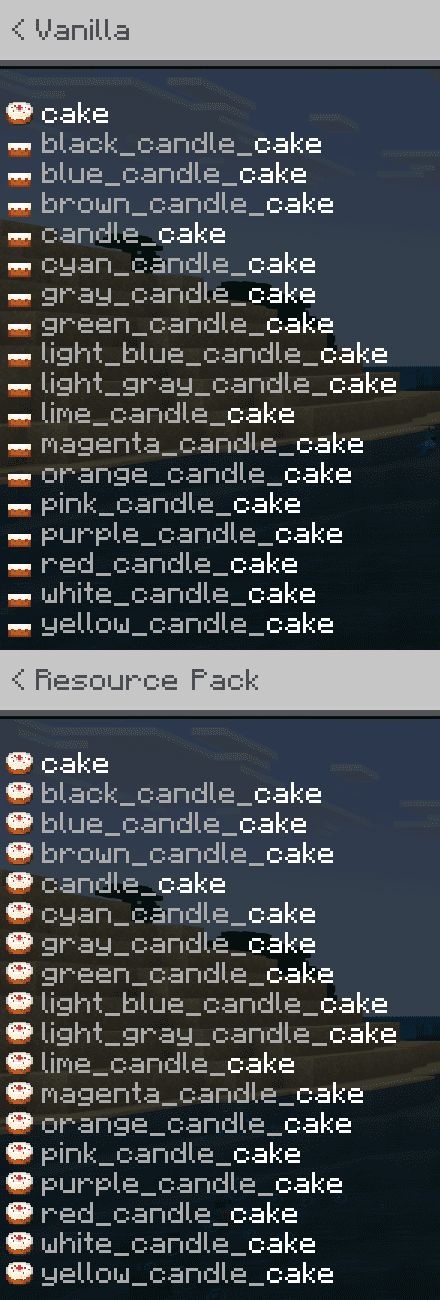
- The bottoms of Blaze Rods are the correct color.

- Map backgrounds are pixel-size-consistent with map contents.
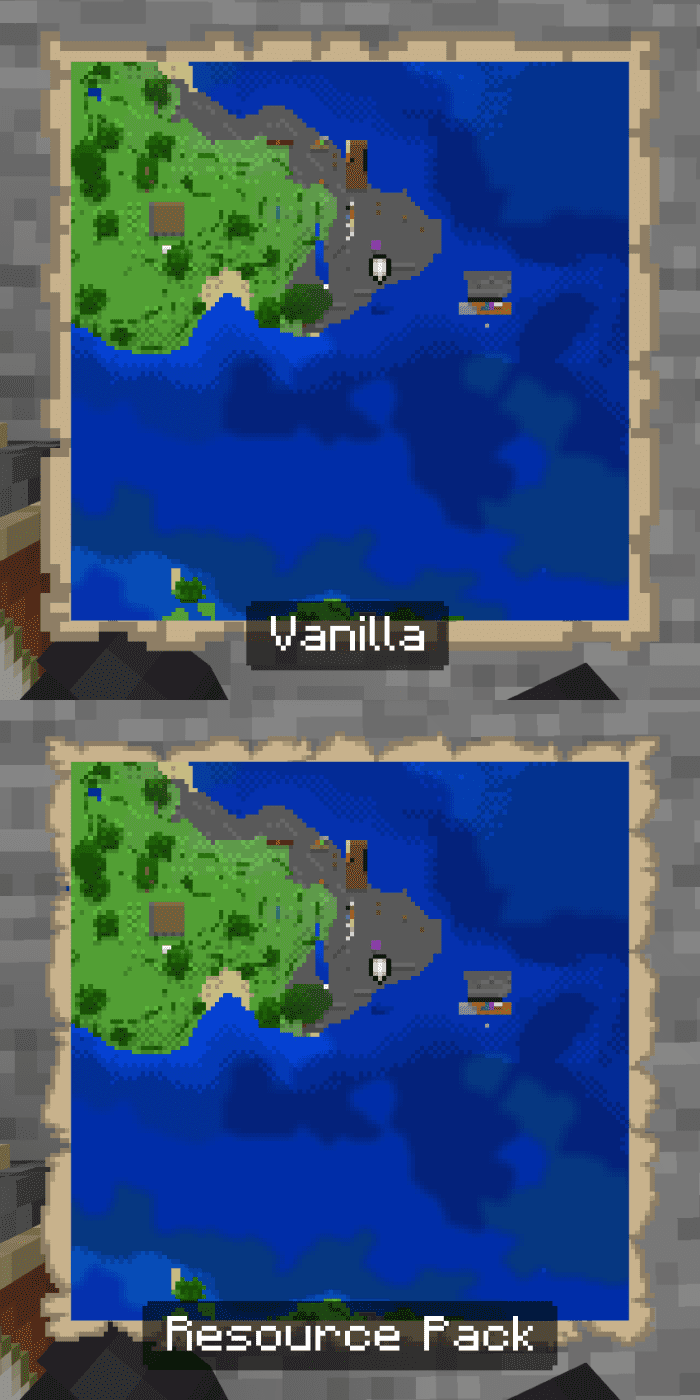
- Explosions use their texture from Java Edition (which is pixel-size-consistent with most other things).
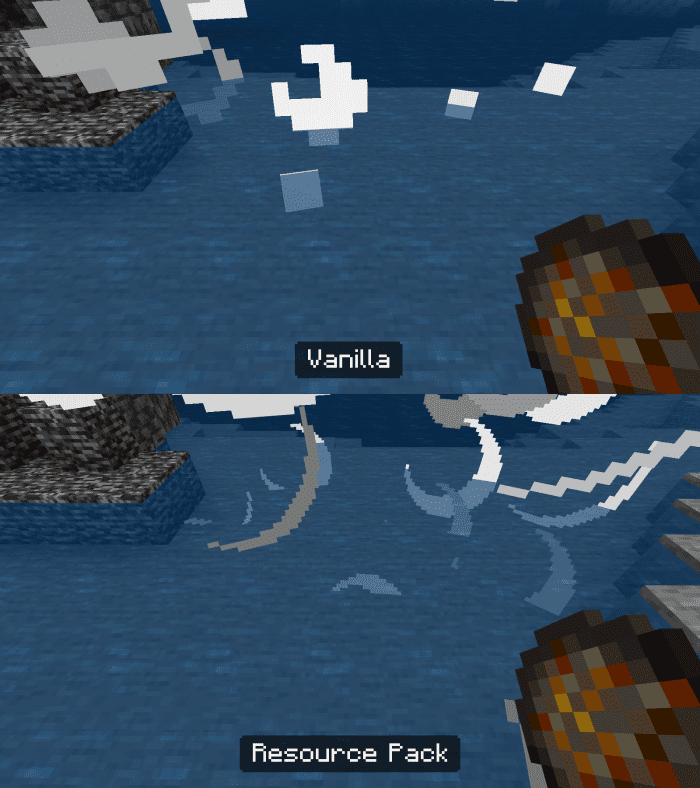
- The Achievements button is no longer needlessly higher contrast than the buttons around it.
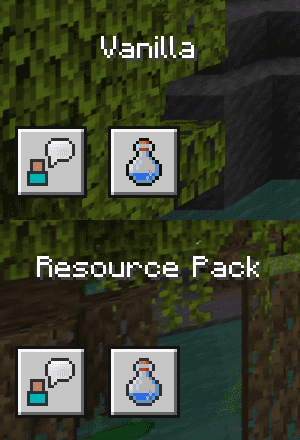
- Steve has the missing pixel of their hair back.

- Retextured Bottle Slot to better reflect the Bottles’ new design.
- Close Button is now consistently part of a raised panel, even when there is no Help Button.
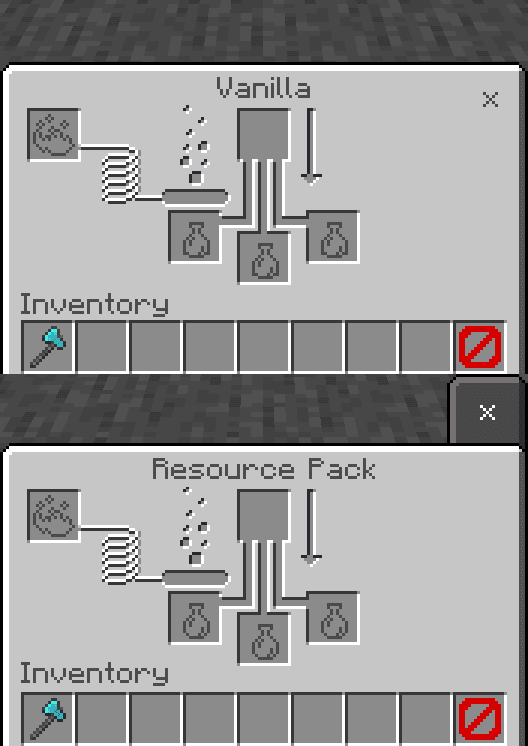
- Beacon Screen has been made less wide for parity with Java Edition.
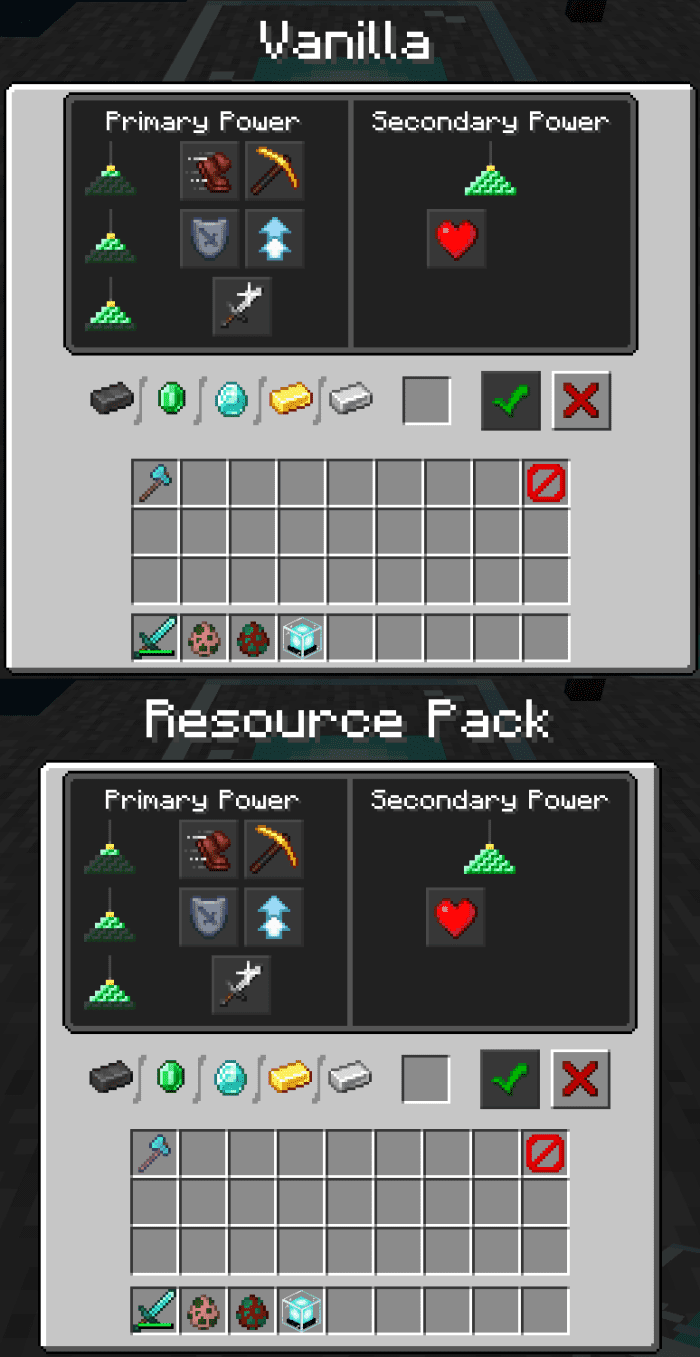
- Bamboo Fences, Bamboo Fence Gates, Village Bells, and all Candles no longer have visible seams.

- The Sniffer, its Spawn Egg, and the Zombified Piglin are now compatible with more resource packs (including this one!)

How to install:
How To Install Mod / Addon on Minecraft PE
How To Install Texture Packs on Minecraft PE
How To Install Map on Minecraft PE
Cornbread’s Texture Fixer Pack (1.20) Download Links
For Minecraft PE/Bedrock 1.20
mcpack: Download from server 1 – Download from server 2
Click to rate this post!
[Total: 0 Average: 0]