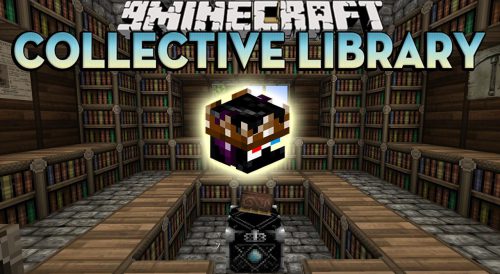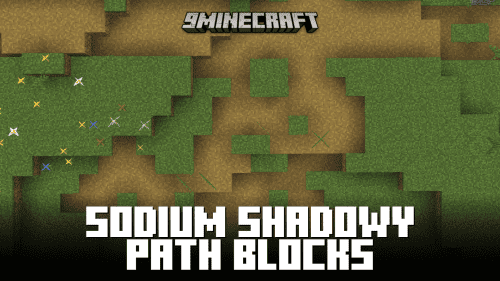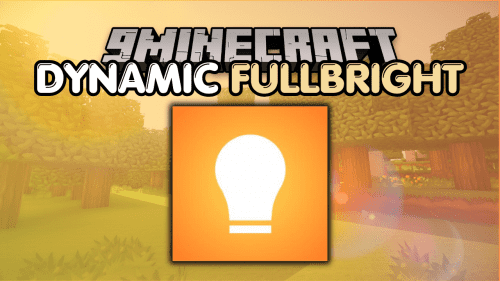Craft Presence Mod (1.21.5, 1.20.1) – Discord Status!
With Craft Presence Mod (1.21.5, 1.20.1), you can meticulously customize the display of your game data in your Discord profile while playing Minecraft. The mod offers numerous features and settings, making it a great choice for creatively showcasing your Minecraft gameplay status to your Discord friends.

Features:
- Displays your position in the game, menu, single-player, or multiplayer.
- Shows the current dimension.
- Displays the biome you are in.
- Tracks the in-game time.
- Supports modpack names.
- Allows icon customization.
- Provides server information.
- Displays the number of mods installed.
- Shows the names of items in your right and left hands.
- Displays your armor status.
- Tracks entities (mobs or players) attacking you, those you are riding, or those you are aiming at.
- Includes other miscellaneous settings.
Besides having the Ability to Change your Discord Status from “Playing Minecraft”, this Mod offers plenty of Customization options to specify entirely how others see you play from Having Your Current Biome Show Up, To which Dimension you in, as well as which server you are in, the Customization Possibilities are limitless, with the only real limit is how creative you customize your display.
Twitch – CursePack – MultiMC – Technic Support:
At this time, CraftPresence will detect whether your Launch Directory contains a Valid Twitch Manifest (manifest.json), a MultiMC Instance (instance.cfg), or a Technic installedPacks File (installedPacks).
If so, It’ll put the Packs Name in your Display as well as Show it’s Icon (when not in a server).
As an example, this is how the mod will convert the pack name to an iconKey:
All the Mods 3 >> allthemods3
(Note the above format only applies to Twitch & Technic Packs; MultiMC natively has an Icon Key Property)
Commands:
(Commands can be prefixed by either “/craftpresence or “/cp”)
- /cp view – Help Command to display Commands available to view a variety of Display Data
- /cp config – Opens CraftPresence’s Config GUI
- /cp reload – Reloads Mod Data (In v1.4.8, forces a Tick Event)
- /cp reboot – Reboots RPC
- /cp shutdown – Shutdown RPC (Can be turned on from /cp reboot)
- /cp view currentData – Displays in Text Form, your Current RPC Data
- /cp view assets <large|small|all> – Displays all Asset IconKeys available to you
- /cp view dimensions – Displays all Dimension Names available for use, if Showing Current Dimension is enabled
- /cp view biomes – Displays all Biome Names available for use, if Showing Current Biome is enabled
- /cp view servers – Displays all Server Addresses available for use, if Show Game State is enabled
- /cp view guis – Displays all GUI Names available for use, if Per-GUI is Enabled
- /cp view items – Displays all Item Names available for use, if Per-Item is Enabled
- /cp <help|?> – Help Command to display the Above Commands and These Explanations
Placeholders:
In some Configuration Areas, CraftPresence provides some Placeholders to make things easier:
(Placeholders are not Case-Sensitive, but should be entered lowercase to prevent issues recognizing them*)
Main Menu/Loading Message Placeholders:
- &IGN& – Your Minecraft Username
- &MODS& – The Number of Mods currently in your Mods Folder
Biome Placeholders:
- &BIOME& – The Current Biome Name
- &ID& – The Current Biome ID
Dimension Placeholders:
- &DIMENSION& – The Current Dimension Name
- &ICON& – The Default Dimension Icon Name
- &ID& – The Current Dimension ID
Server Placeholders:
- &IP& – The Current Server IP Address
- &NAME& – The Current Server Name
- &MOTD& – The Current Server MOTD (Message of The Day)
- &ICON& – The Default Server Icon Name
- &PLAYERS& – The Current Player Count “(10 / 100 Players)”
- &IGN& – Your Minecraft Username
- &TIME& – The Current World Time
- &MODS& – The Number of Mods currently in your Mods Folder
SinglePlayer/LAN Placeholders:
- &IGN& – Your Minecraft Username
- &TIME& – The Current World Time
- &MODS& – The Number of Mods currently in your Mods Folder
GUI Placeholders:
- &GUI& – The Current GUI Name (Supports GUIContainers and GUIScreens)
- &CLASS& – The Current GUI Class (Ex: net.minecraft.xxx)
- &SCREEN& – The Current GUI Screen Instance
Item/Entity Placeholders:
- &MAIN& – The Current Item your Main Hand is Holding
- &OFFHAND& – The Current Item your Off Hand is Holding
- &HELMET& – The Current Helmet Armor Piece you have Equipped
- &CHEST& – The Current Chest Armor Piece you have Equipped
- &LEGS& – The Current Leggings Armor Piece you have Equipped
- &BOOTS& – The Current Boots Armor Piece you have Equipped
Disclaimer:
- As with other RPC Mods, this Mod uses your in-game Data to send Display Information to a 3rd Party
Service (In this Case, Discord). - The Terms of Service relating to Creating your own Discord ID can be found here: https://discordapp.com/developers/docs/legal
Screenshots:



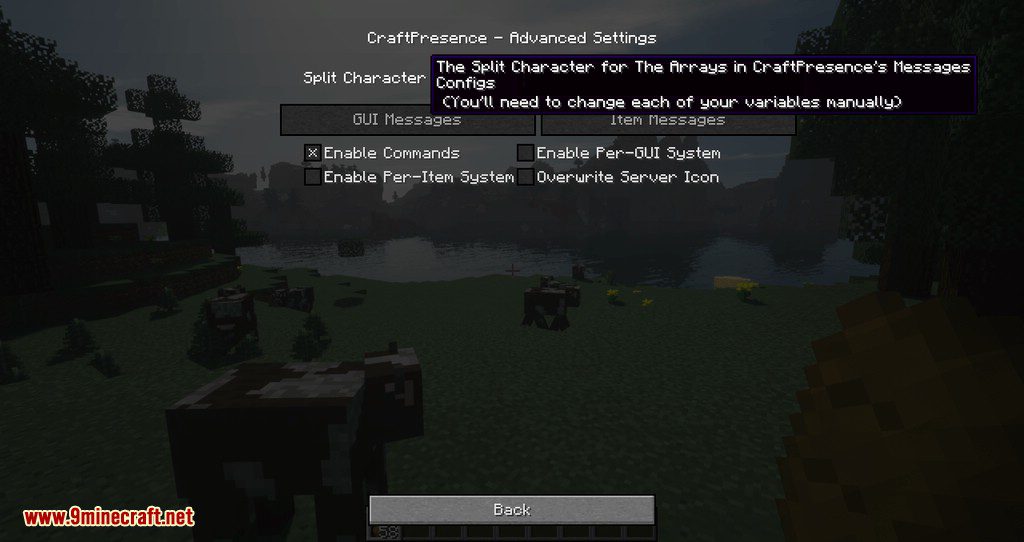



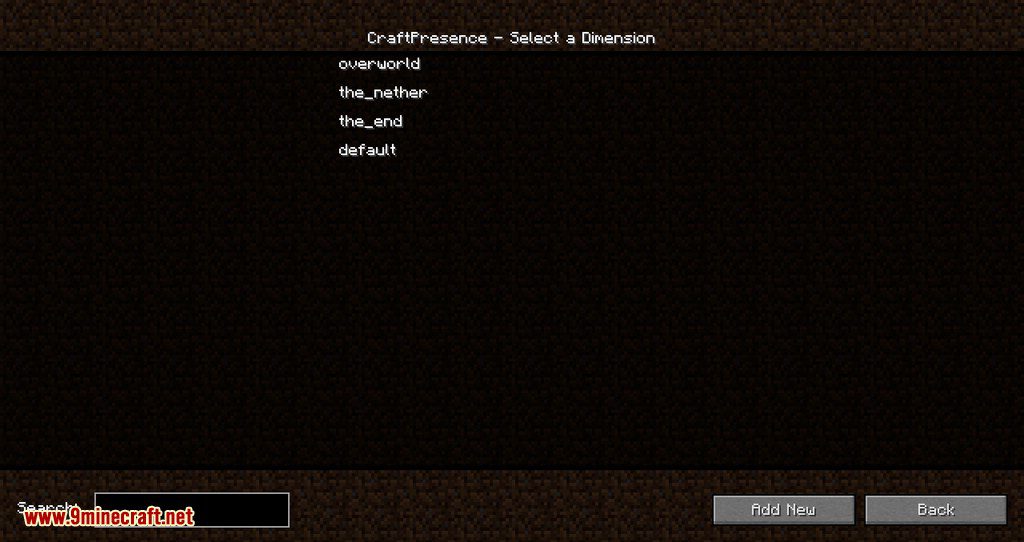

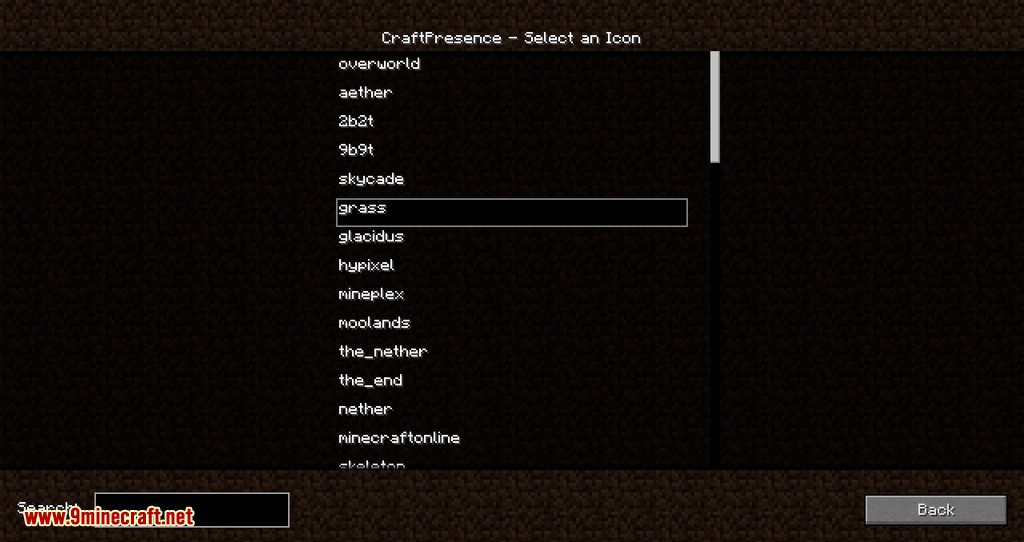
Requires:
Minecraft Forge or Fabric API or Quilt Loader or NeoForge Installer
Architectury API
How to install:
How To Download & Install Mods with Minecraft Forge
How To Download & Install Fabric Mods
Don’t miss out today’s latest Minecraft Mods
Craft Presence Mod (1.21.5, 1.20.1) Download Links
Other versions:
For Minecraft 1.7.10
Forge version: Download from Server 1
For Minecraft 1.12.2
Forge version: Download from Server 1
For Minecraft 1.15.2
Forge version: Download from Server 1
Fabric version: Download from Server 1
For Minecraft 1.16.5
Forge version: Download from Server 1
Fabric version: Download from Server 1
For Minecraft 1.17.1
Forge version: Download from Server 1
Fabric version: Download from Server 1
For Minecraft 1.18.1
Forge version: Download from Server 1
Fabric version: Download from Server 1
For Minecraft 1.18.2
Forge version: Download from Server 1
Fabric version: Download from Server 1
Forge/Fabric Universal version: Download from Server 1
For Minecraft 1.19
Forge version: Download from Server 1
Fabric version: Download from Server 1
For Minecraft 1.19.1
Forge version: Download from Server 1
Fabric version: Download from Server 1
For Minecraft 1.19.2
Forge version: Download from Server 1
Fabric version: Download from Server 1
Forge/Fabric Universal version: Download from Server 1 – Download from Server 2
For Minecraft 1.19.3
Fabric version: Download from Server 1 – Download from Server 2
Forge/Fabric Universal version: Download from Server 1 – Download from Server 2
For Minecraft 1.19.4
Forge/Fabric Universal version: Download from Server 1 – Download from Server 2
For Minecraft 1.20.1, 1.20
Forge version: Download from Server 1
Fabric version: Download from Server 1
Quilt version: Download from Server 1
For Minecraft 1.20.2
Forge/Fabric/Quilt Universal version: Download from Server 1 – Download from Server 2
For Minecraft 1.20.4, 1.20.3
Forge/Fabric/Quilt Universal version: Download from Server 1 – Download from Server 2
For Minecraft 1.20.6
NeoForge/Fabric/Quilt Universal version: Download from Server 1 – Download from Server 2
For Minecraft 1.21.1, 1.21
Forge version: Download from Server 1
Fabric version: Download from Server 1
NeoForge version: Download from Server 1
Flint version: Download from Server 1
Quilt version: Download from Server 1
For Minecraft 1.21.3, 1.21.2
Forge version: Download from Server 1
Fabric version: Download from Server 1
NeoForge version: Download from Server 1
For Minecraft 1.21.4
Forge version: Download from Server 1
Fabric version: Download from Server 1
NeoForge version: Download from Server 1
For Minecraft 1.21.5
Forge version: Download from Server 1
Fabric version: Download from Server 1
NeoForge version: Download from Server 1