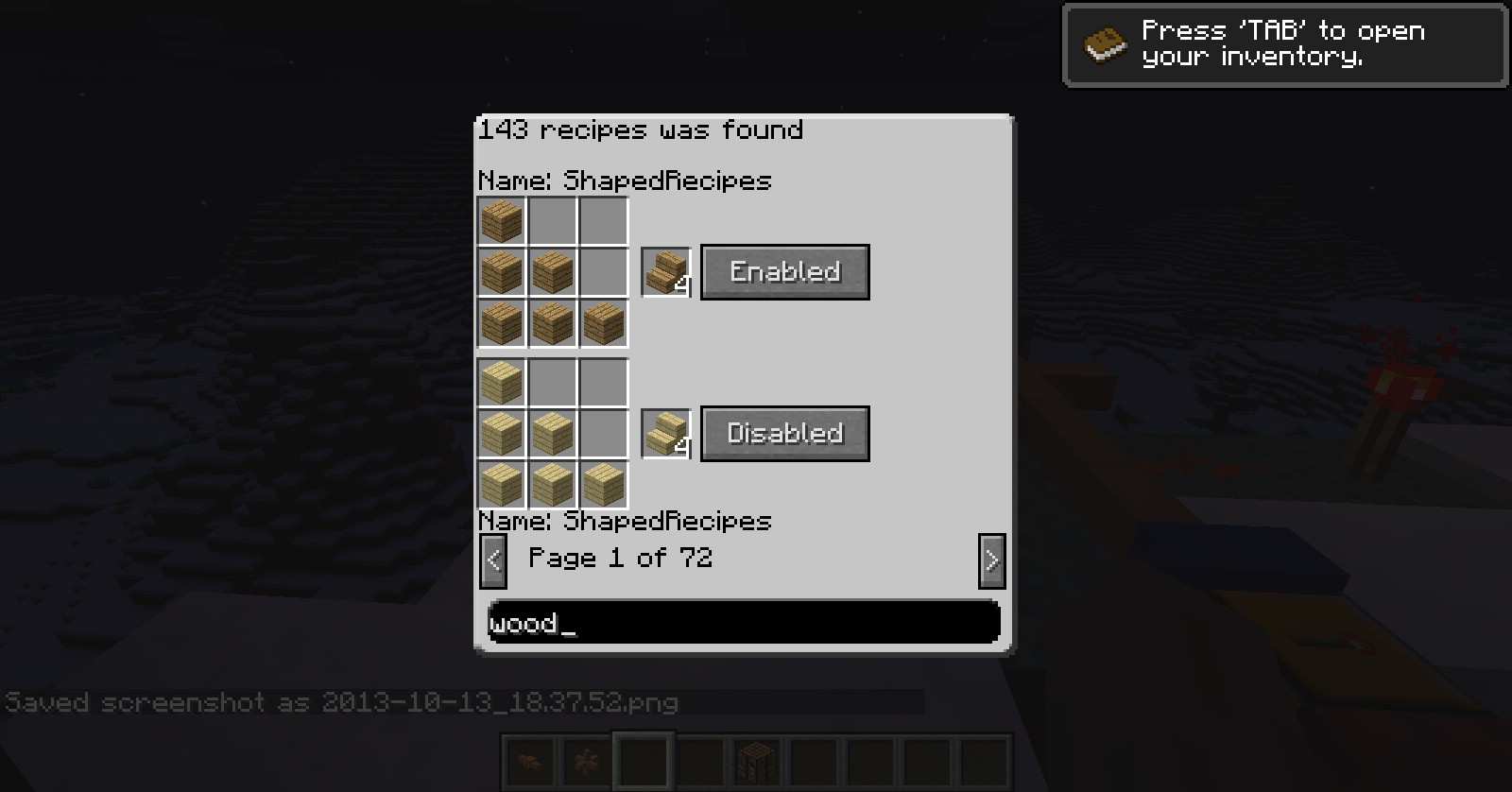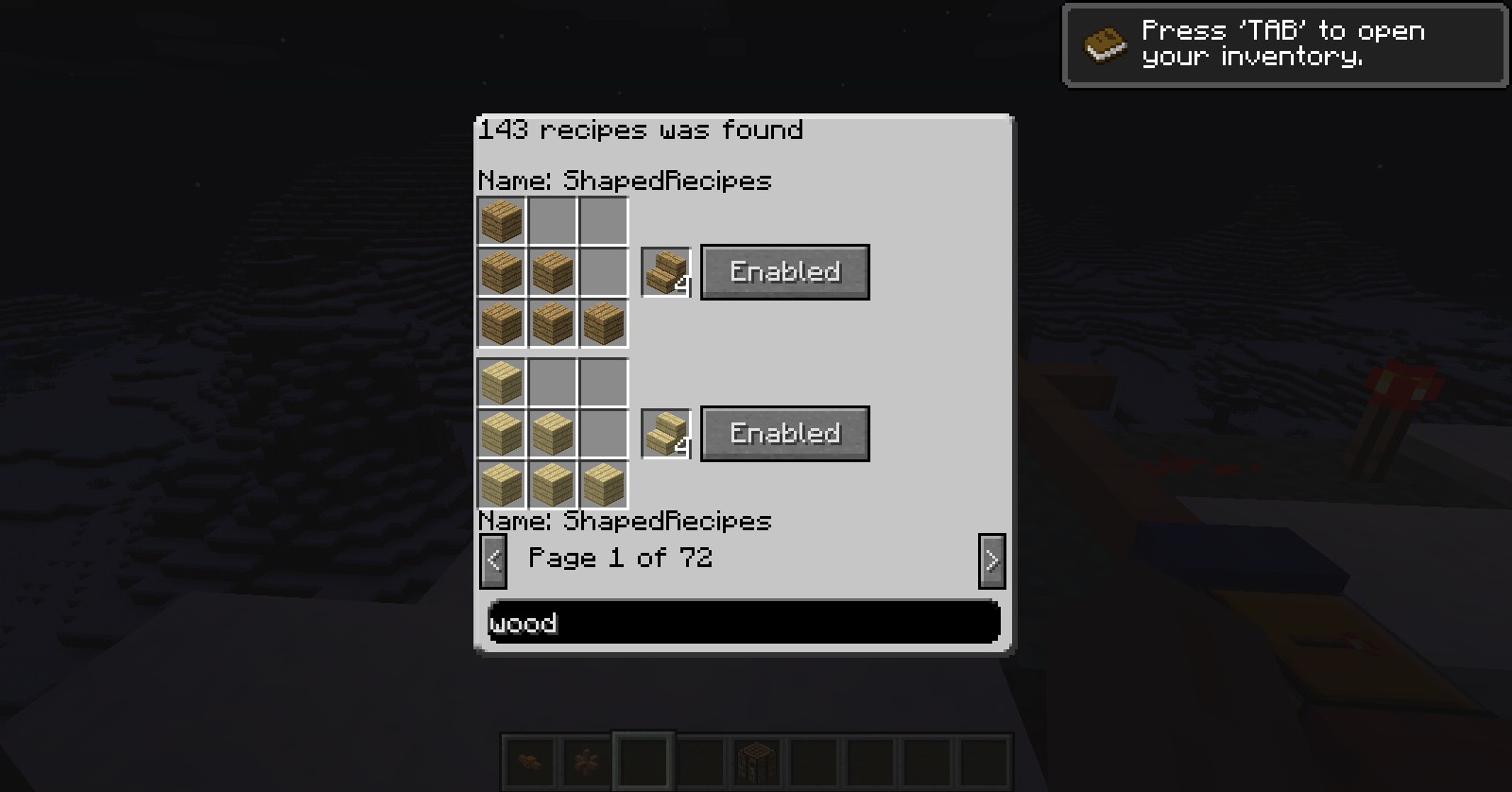CraftingManager Mod 1.7.10
106
views ❘
August 17, 2016
CraftingManager Mod 1.7.10 allows you to disable and in add new recipes ingame.

Screenshot:
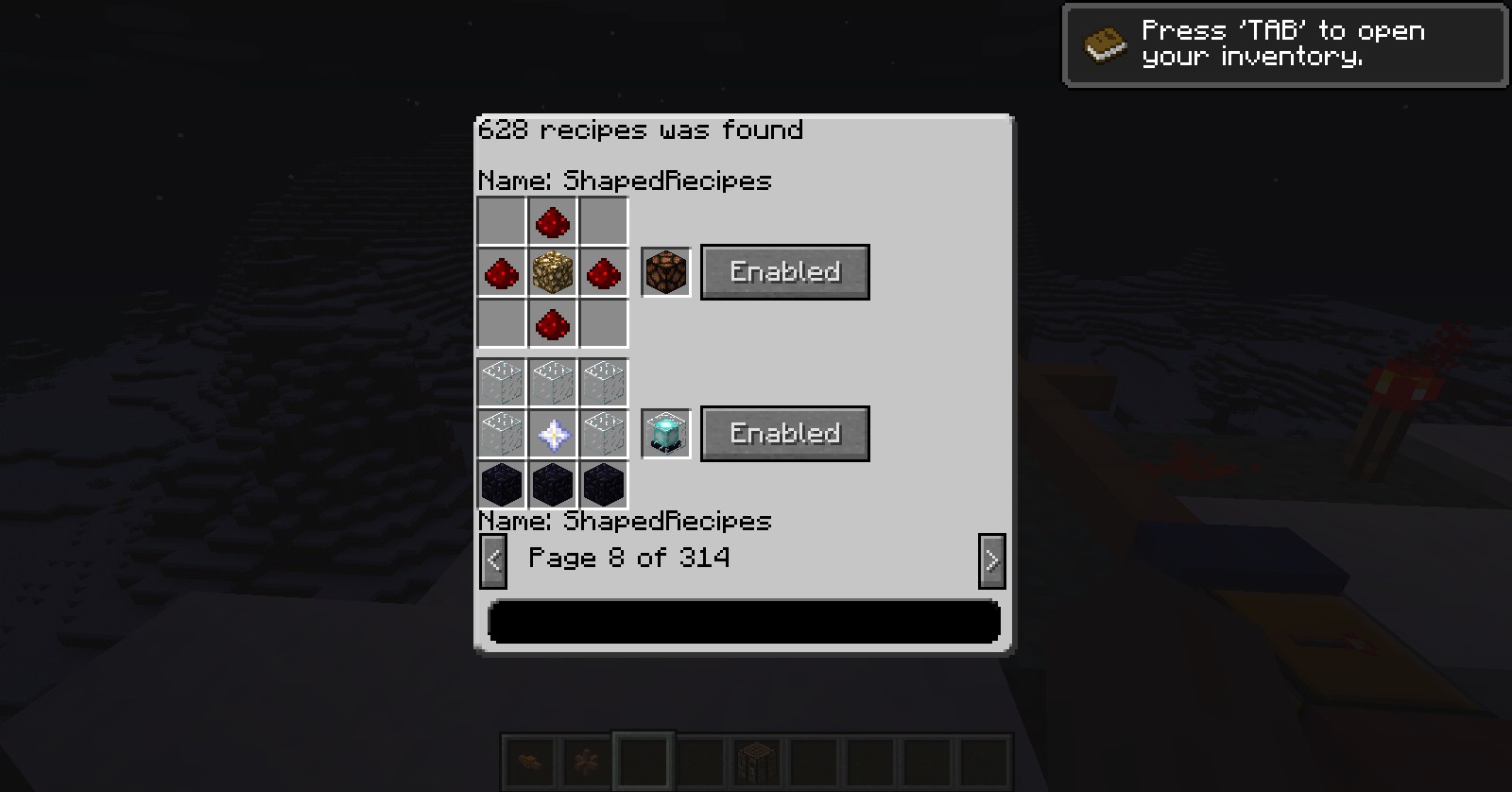
Mod Showcase:
Disable Recipes
Add Recipes
Multiple Crafting Results
How to install CraftingManager Mod 1.7.10
- Download and install Minecraft Forge.
- Download the mod.
- Go to .minecraft/mods folder.
- Drag and drop the downloaded jar (zip) file into it.
- If one does not exist you can create one.
- Enjoy the mod.
Configs:
The information is saved in config/CraftingManager.cfg. Only opped player can work with the CraftingManager, the configuration will be automatically send to the client. You are allowed to change the configuration ingame without restarting, by using the command: /CraftingManager (lower cases don’t work)
Download Links for CraftingManager Mod 1.7.10
For Minecraft 1.7.2
For Minecraft 1.7.10
Click to rate this post!
[Total: 0 Average: 0]