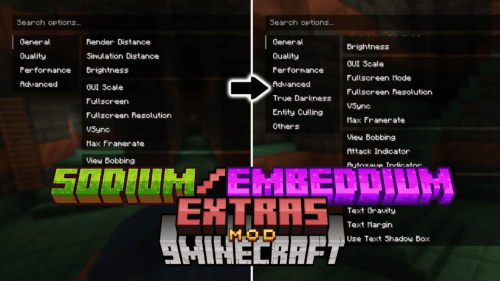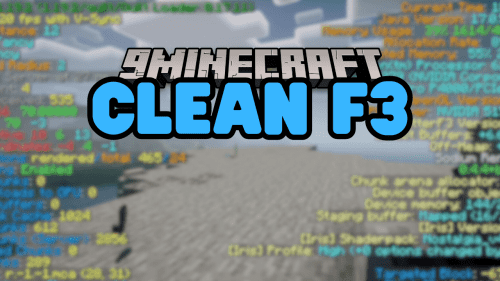Crash Assistant Mod (1.21.5, 1.20.1) – GUI After Minecraft Crashed
Crash Assistant Mod (1.21.5, 1.20.1) shows a GUI after Minecraft crashes, immediately displaying all affected game/launcher logs, crash reports, or hs_err files. Provides a one-click solution to upload them, copy the link, and perform other actions for easier reporting, debugging, and troubleshooting. This mod is client-only. On a server, it will do nothing.
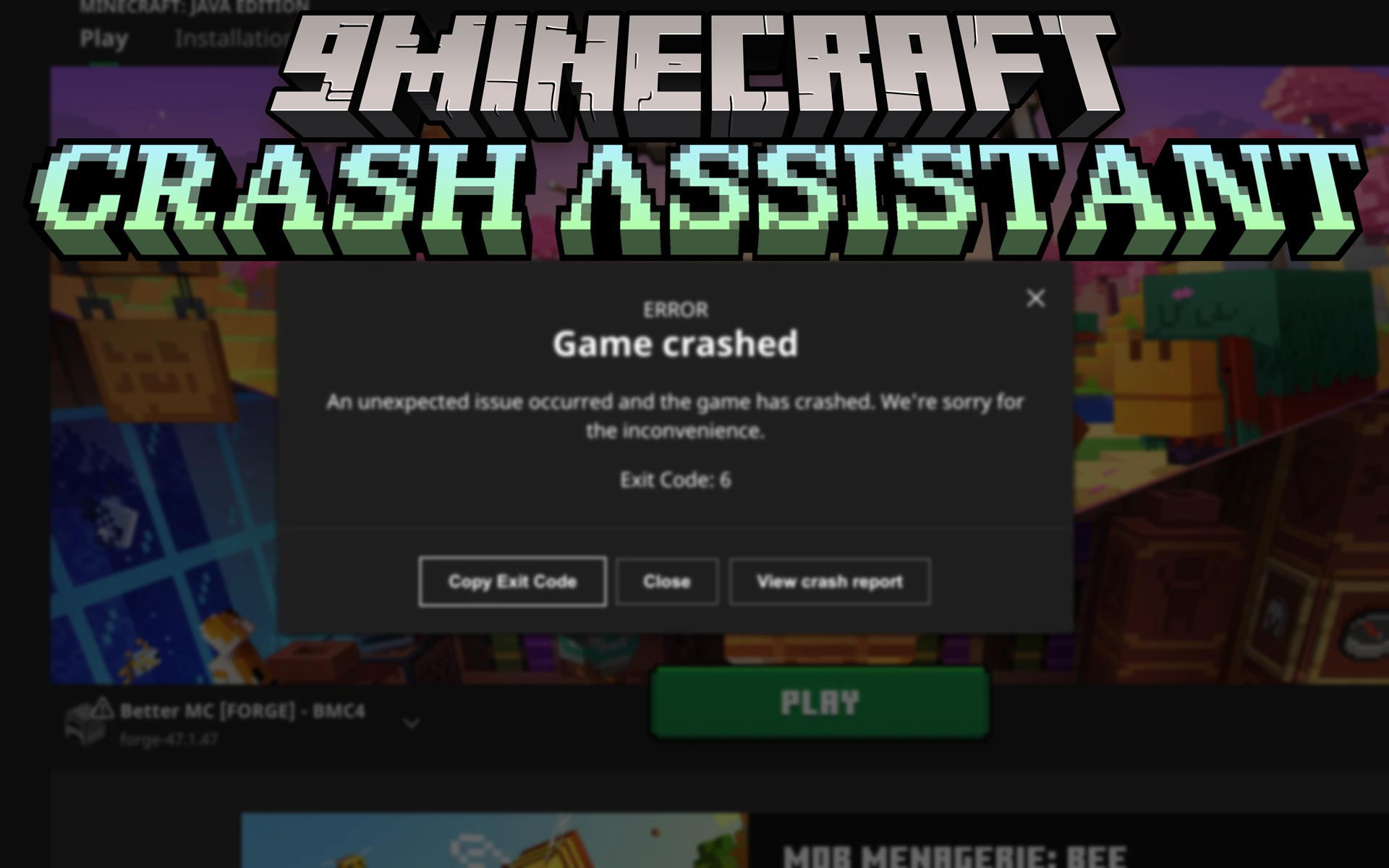
Features:
GUI:
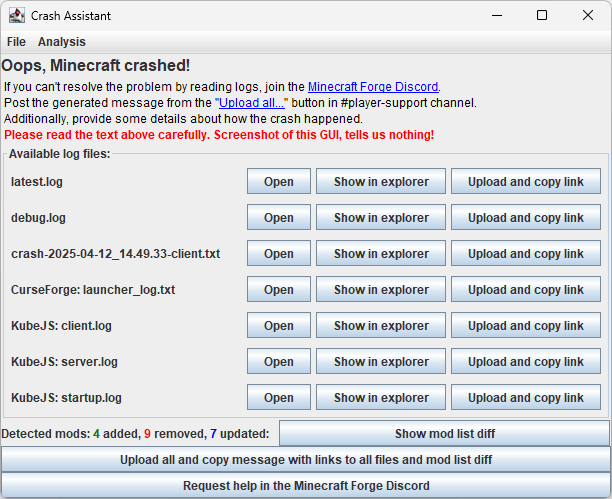
Log Analysis:
Analyzes logs for the most common reasons for crashes. If detected, displays a dialog with a problem description and solution.
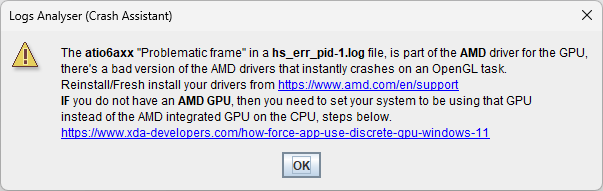
Supported Analysis:
- hs_err:
- atio6axx.dll (AMD driver issue)
- There is insufficient memory for the Java Runtime Environment to continue.
- jemalloc.dll (Some cursed issue with jemalloc memory allocator)
- libglfw.so (Common Linux problem)
- libopenal.so (Common Linux problem)
- StubRoutines::SafeFetch32 (MacOS ARM – incorrect JDK issue)
- log:
- Create 6 addons incompatibility
- Also suggests analyzing jars to detect addons incompatible with the current version of Create.
- CTOV without Lithostitched
- CurseForge corrupted Install folder
- Duplicated mods
- Disk space ended
- Missing Embeddium for Oculus
- OutOfMemoryError
- ResourceLocationException
- win_event:
- Was closed by Windows (usually happens when the user presses buttons during loading, it freezes, and the user clicks “End Process”).
- Codex logs analyzer integration:
- After uploading, every supported log type will be analyzed, and the result displayed. Sometimes Codex messages can be unclear for average users. In such cases, a detailed message with a
- how-to-fix guide is displayed:
- Erroring block/entity.
This significantly reduces the load on modpack support, as more than 50% of issues are these common problems.
If you don’t want some reason to be displayed, you can blacklist it in the config.
Integrated GPU Detection:
Will check if game is running on integrated gpu, while dedicated avalible:
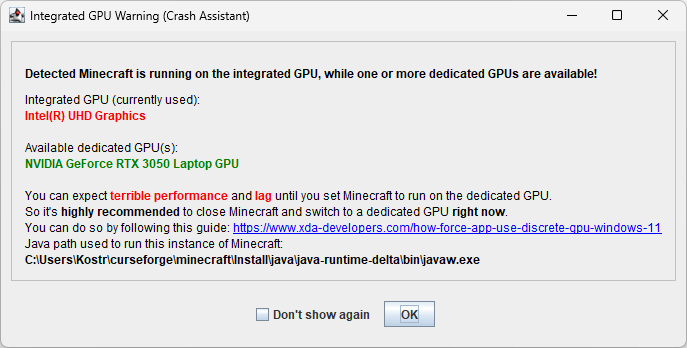
Compatibility:
Runs on an independent process that waits for the Minecraft JVM to stop. Mod logic is used only for command registration and saving the mod list, so there should be no compatibility issues at all. It cannot corrupt any crash reports or logs.
Upload all logs and copy link with one click:
You can upload all available logs with one click and get a neatly formatted message for pasting on GitHub or Discord. If you are a modpack creator, you will always know that all logs are current and have ALL available info without needing to request additional ones. No more begging users for logs.
Button to join pre-configured Link:
Your modpack players can easily, with one click, find your Discord and request help right after a crash. This, combined with the exceptional ease of log uploading, significantly increases the probability of reporting individual crashes.
Modlist:
Saves the modpack modlist every time the game is launched by the modpack creator. Additionally, you can manually save the modlist using the /crash_assistant modlist save command. Works differently for modpacks and individual downloads:
- Modpacks:
- The generated message includes a list of mods that the end user has added, removed, or updated.
- Individual downloads / modpack authors:
- Tracks mod list changes since the last successful launch, which can be extremely useful if you hit the “update all” button or added problematic mods and forgot which ones. This eliminates the need to perform an annoying binary search to find them.
Configuration:
Fully configurable: you can enable or disable any feature, change the Discord link, and customize the text of labels, buttons, and more.
Crash Commands:
/crash_assistant crash has 3 options:
game– crashes Minecraft with a crash report.jvm– crashes the JVM with an hs_err_pid.no_crash– applies additional args without crashing.
After the crash target, you can use additional args:
--withThreadDump– generates a thread dump.--withHeapDump– generates a heap dump.--GCBeforeHeapDump– performs garbage collection before the heap dump.
Requires:
Minecraft Forge or Fabric API or Quilt Loader or NeoForge Installer
How to install:
How To Download & Install Mods with Minecraft Forge
How To Download & Install Fabric Mods
Don’t miss out today’s latest Minecraft Mods
Crash Assistant Mod (1.21.5, 1.20.1) Download Links
For All Versions from Minecraft 1.19 to Minecraft 1.20.6
Forge version: Download from Server 1 – Download from Server 2
Fabric version: Download from Server 1 – Download from Server 2
For Minecraft 1.21.4, 1.21.3, 1.21.1, 1.21
Forge version: Download from Server 1 – Download from Server 2
Fabric version: Download from Server 1 – Download from Server 2
NeoForge version: Download from Server 1 – Download from Server 2
For Minecraft 1.21.5
Forge version: Download from Server 1 – Download from Server 2
Fabric version: Download from Server 1 – Download from Server 2
NeoForge version: Download from Server 1 – Download from Server 2