Creative Zone Addon (1.21, 1.20) – MCPE/Bedrock Script
 9,850
9,850
 1
1
 July 10, 2024
July 10, 2024
Are you looking to play in Creative mode within a Survival world? You can now travel to a designated area where you can access many of the vanilla commands. The best part is that there is no spillover or contamination into the Survival world! What happens in the Creative Zone, stays in the Creative Zone. Creative Zone Addon (1.21, 1.20) offers a completely sealed-off area where anyone can use commands, regardless of permissions. The only way to enter or exit is with the commands ‘!cz enter’ and ‘!cz exit’, which prevents smuggling anything to the outside. Additionally, the barrier enclosing the area is transparent so you can show off your builds to the rest of the world.
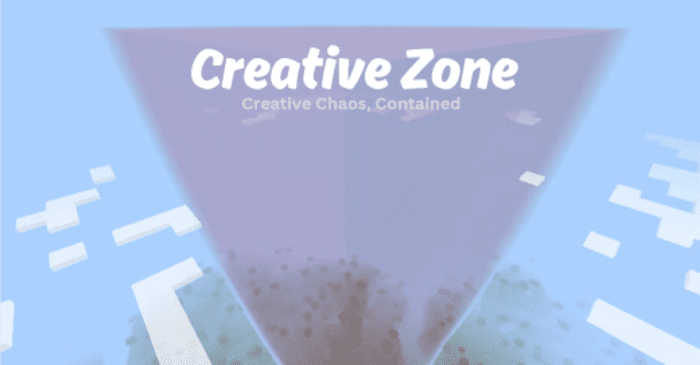
Features:
- Complete Containment – The barrier is intangible, so it cannot be destroyed even in Creative mode. And things like ender pearls are deleted as they pass through the barrier, so no escaping by any means.
- Your game state is saved – When you use ‘!cz enter’ to enter, your characters exp/lvl, location, spawn point, inventory, and even current game mode, are saved. On exit with ‘!cz exit’, all of it is restored to what it was before you entered. It’s as if you never left!
- Custom command parser – All commands inside CZ have to start with ! instead of /. This allows restricting access to some of the more dangerous commands, while still permitting most of the commonly used ones like ‘kill’, ‘give’, ‘tp’, and ‘summon’. The list of these can be accessed from within the game with ‘!cz bannedcommands’, and can be easily adjusted within the code.
Commands:
- ‘!cz allowedcommands’
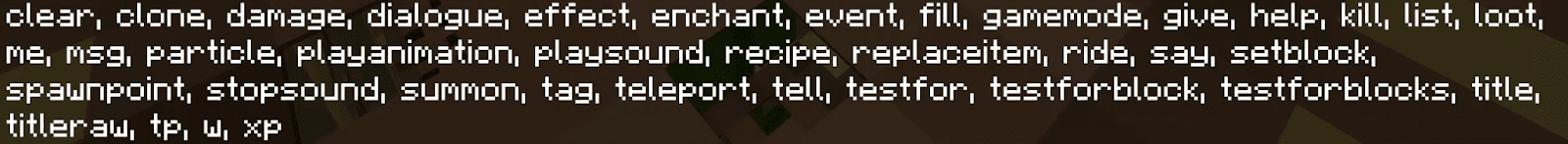
- ‘!cz bannedcommands’
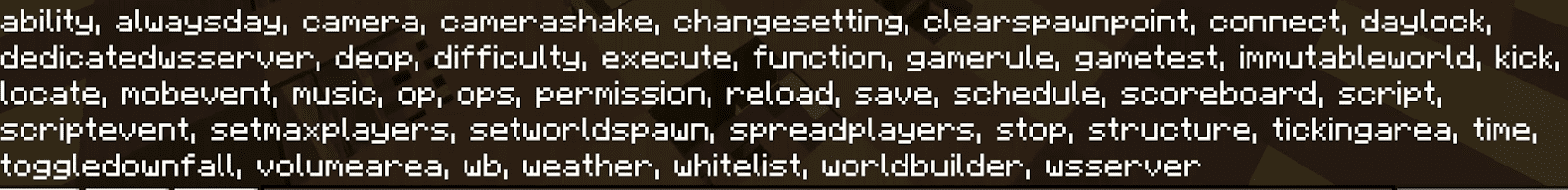
Commands can’t reach beyond CZ – This means that commands like ‘/kill @e’ can be run without risk of affecting entities outside. This works because selectors are appended to each command to constrain them to within the Creative Zone boundaries. Additionally, any command that uses coordinates will have them verified (and adjusted, if needed) to fall within CZ bounds. Even ~ and ^ are allowed!
Easy learning curve – On world join, players are notified if Creative Zone is enabled, and how to learn more about it. All functionality is documented and accessible from within the game.
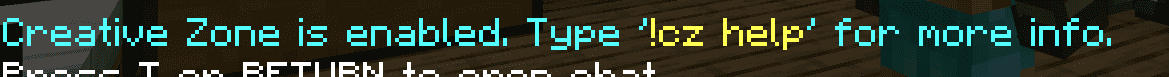
- ‘!cz help’
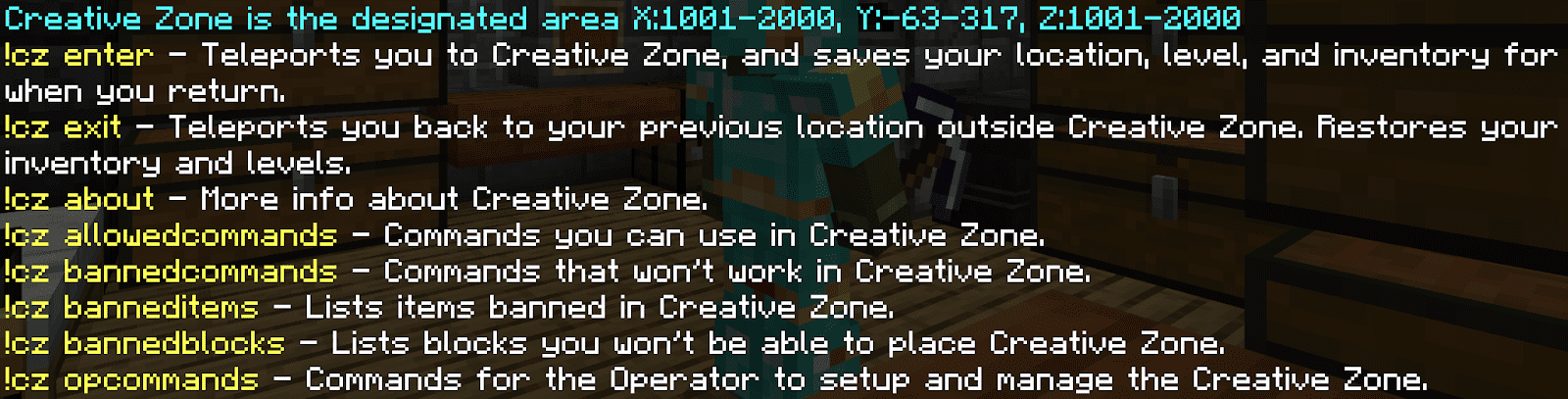
Admin controls CZ – The Admin is currently set to be the first person to log into the world. The Admin can toggle ‘!cz on’ and ‘!cz off’ to enable or disable access to the Creative Zone. The Admin also has the duty to construct the Creative Zone boundaries as one of the first tasks after creating the world.
Limitations:
- Due current API limitations, as well as a few bugs in the vanilla game itself, some limitations exist. ‘!cz banneditems’ and ‘!cz bannedblocks’ are there to help manage by banning items/blocks that can be used to escape CZ or cause other unintended consequences.
Installation:
- 1. Create a world. Under ‘Experiments’, enable ‘Beta APIs’.
- 2. Log in and gain Admin role. You should see this message.
![]()
- 3. Run the command ‘!cz on’. You should see this message.
![]()
- 4. Run ‘!cz buildwall’ to build the walls. Let it finish before continuing to the next step, as it is resource intensive.
- 5. Run ‘!cz buildfloor’ OR ‘!cz buildceiling’ to build floor AND ceiling (each command does both). Let it finish as it’s resource intensive.
- 6. Optional: Enter the Creative Zone with ‘!cz enter’ and set yourself into Creative Mode with ‘!gamemode 1’. Fly around and verify that the barrier has been built correctly.
Helper Commands:
- If for any reason the wall or ceiling/floor fail to build, or have gaps, or just need repairs, 3 helper commands have been added.
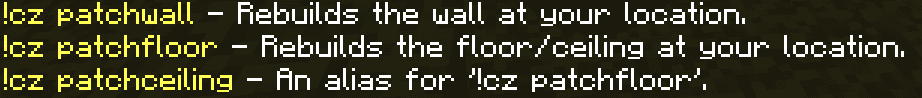
- You can now define your own point of entry.
![]()
Creative Zone Addon (1.21, 1.20) Download Links
For Minecraft PE/Bedrock 1.20.50+
mcaddon: Download from server 1 – Download from server 2
For Minecraft PE/Bedrock 1.21
mcaddon: Download from server 1 – Download from server 2









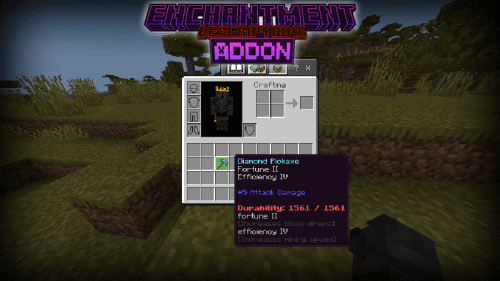
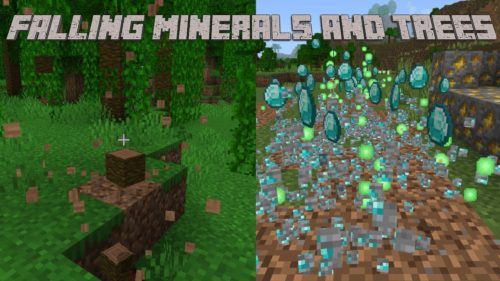


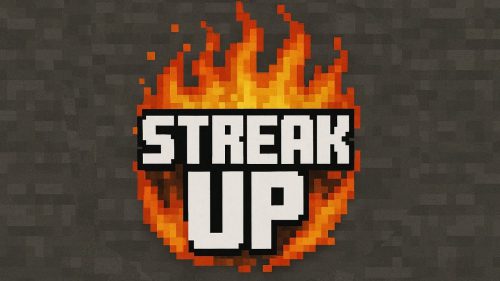




















A like this mod app.