Crust Mod (1.20.1, 1.16.5) – Library for FatherToast’s Mods
Crust Mod (1.20.1, 1.16.5) is a code library and testing toolkit designed to make some people’s lives easier and provide some very basic gameplay features. Everything is configurable. By itself, the mod does not change or add anything.

Features:
- Adds customizable and keybindable command-driven buttons to the inventory screen. There are 19 built-in buttons and 16 user-defined buttons.
- Provides additional player capabilities for testing purposes. Modes include Magnet (pulls nearby items), Undying (fully recovers instead of dying), Unbreaking (frequently repairs items), Uneating (restores food level), Destroy-on-pickup (manages inventory clutter), Super vision (continuous night vision), and Super speed (increases sprint speed).
- Offers its own config implementation, making it easy for modders to implement and players to use configurations.
- Includes commands for managing Crust modes, cleaning up items, and creating dimension portals.
- Provides tools for testing mods, including a tile entity bounding box renderer and data gen tools.
- Includes utilities like advancement load events, portal registry, and NBT and math helpers.
Screenshots:

Extra Inventory Buttons – Creative: The default layout for extra inventory buttons when cheats are enabled.

Extra Inventory Buttons – Survival: The default layout for extra inventory buttons when cheats are NOT enabled.

Extra Inventory Buttons – More: An example showing all built-in and example user-defined buttons in a differently configured location.
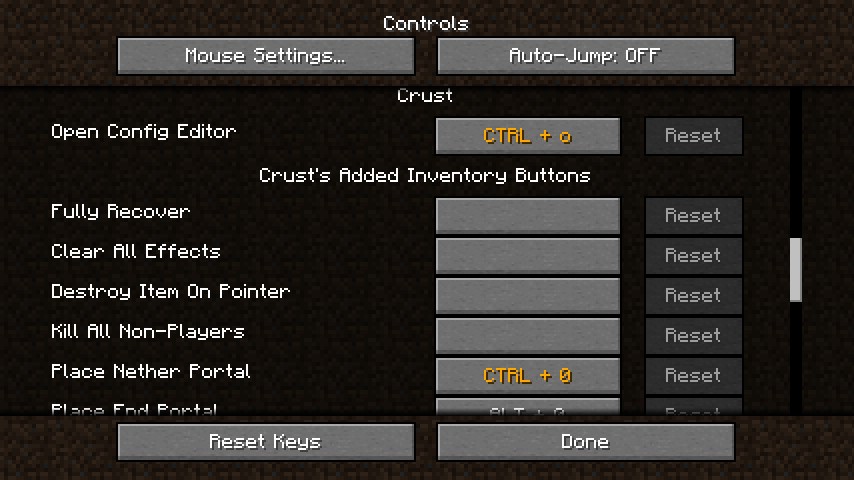
Keybinds: Some of the keybinds added by Crust.
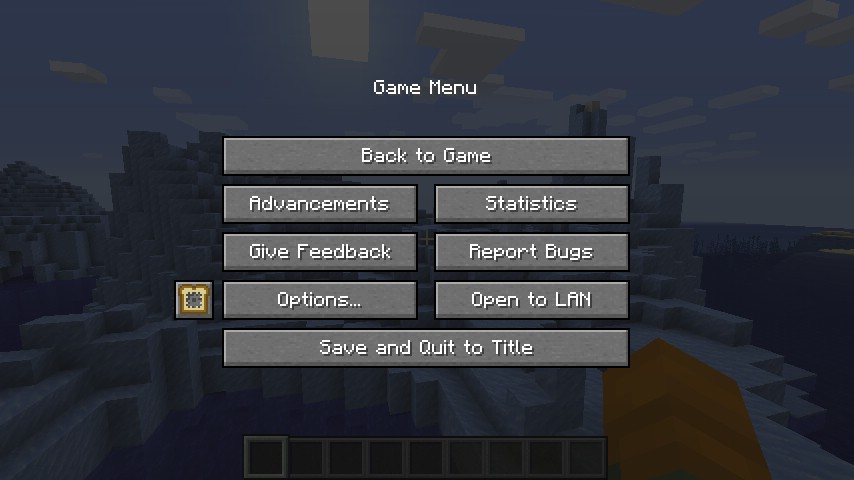
In-Game Editor Button: The default config editor button location (left of the “Options…” button).
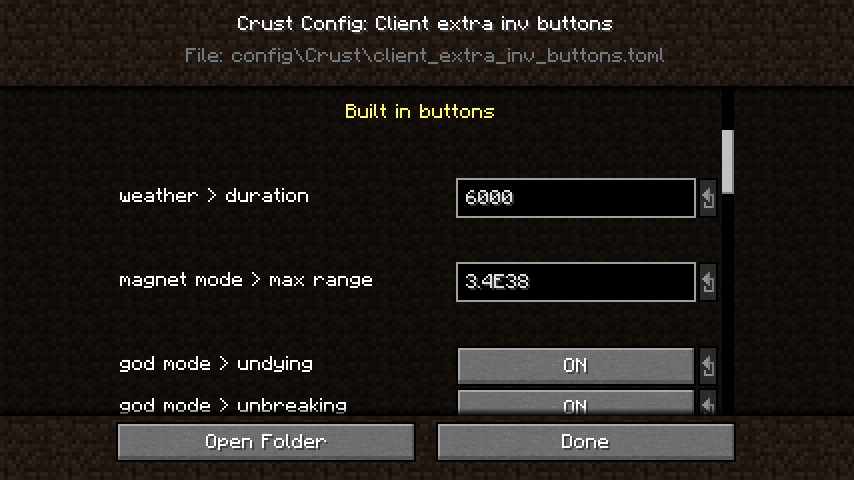
In-Game Editor – Viewing: A snapshot of the config editor GUI.
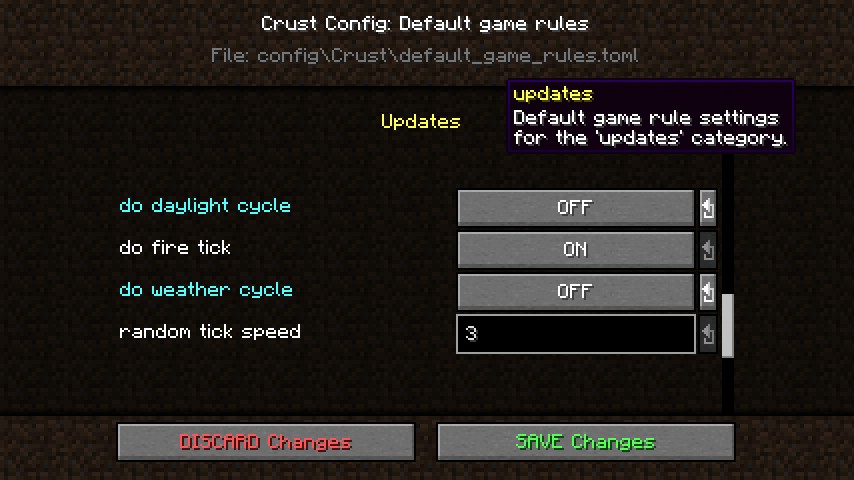
In-Game Editor – Editing: Another view of the config editor GUI with unsaved changes made.
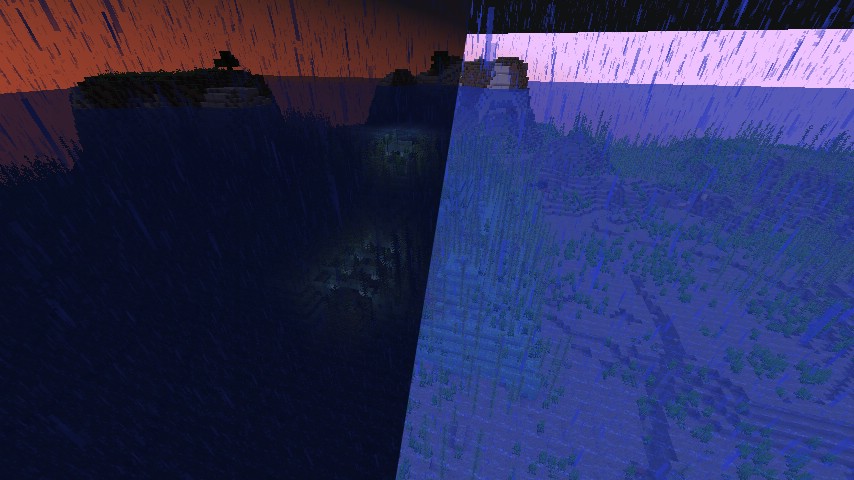
Super Vision Mode: A demonstration of the Super Vision ‘Crust mode’.
Commands:
- /crustclean pointer [<player>] – Destroy item on pointer.
- /crustmode [<player>] – Check active Crust modes.
- /crustmode <mode> (disable|<value>) [<players>] – Enable or disable a Crust mode.
- /crustportal (<portal_type>) [<target>] – Create a dimension portal.
- /crustrecover [all|health|hunger|effects] [<targets>] – Restore health/hunger and/or remove all negative effects.
Requires:
Minecraft Forge or Fabric API or Quilt Loader or NeoForge Installer
How to install:
How To Download & Install Mods with Minecraft Forge
How To Download & Install Fabric Mods
Don’t miss out today’s latest Minecraft Mods
Crust Mod (1.20.1, 1.16.5) Download Links
For Minecraft 1.16.5
Forge version: Download from Server 1 – Download from Server 2
For Minecraft 1.20.1, 1.20
Forge version: Download from Server 1 – Download from Server 2

























