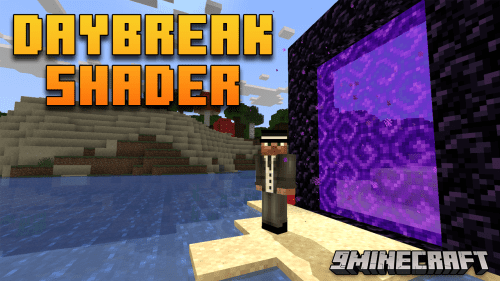CTMPOMFIX Shaders (1.21.5, 1.20.1) – For Seamless Connected Textures with POM
CTMPOMFIX Shaders (1.21.5, 1.20.1) is an edit of Chocapic13′ Shaders featuring CTMPOMFIX for Seamless Connected Textures with POM. That means it can do really good 3d textures with variations in a way that has never been possible before.

Screenshots:
Dirt and grass near a lake

Seamless 3d connected textures of Cobblestone. If you zoom in you can see highly detailed 3d individual rocks making up a seamless wall with variations as is only possible with the CTMPOMFIX technique

3D transitions and Variants of Cobblestone and mossy cobblestone

Grass and dirt

Seamless 3D material transitions between cobblestone, dirt, and grass

Seamless 3d dirt texture with individual 3d rocks

Here you can see an example of a large seamless area of grass showcasing an example texture with individual blades of grass. Although this example is not perfect in a screenshot, it does create a lush velvety appearance when moving around.

How to use:
- Turn POM on (in the shader options: / shading / pom)
- Set POM Depth to 0.25 (in the shader options: / shading / pom)
- If the version your using has a POM resolution selector, choose the resolution of the pack you’re using (in the shader options: / shading / pom)
- Turn on Depth_Write_POM if it’s an Option (in the shader options: / shading / pom)
- Turn off Shadow frustrum culling (in the shader options: / shading / shadows)
- Turn Connected Textures on Fancy (in Video Settings: / Quality)
- Turn off Better Grass: (in Video Settings: / Quality)
- Use a resource pack that uses CTMPOMFIX (resource packs that don’t use CTMPOMFIX should render as they normally would)
- If you see any buggy seams between blocks, Crank up POM Quality to 400 ( in the shader options: / shading / pom ) this shouldn’t be necessary anymore, the default 50 looks good to me on every profile, but this will fix it and then you can dial it down to whatever still looks good on your pc. This does have an effect on performance so keep it as low as looks good to you.
Requires:
Iris Shaders Mod (Optional)
How to install:
- Please visit the following link for full instructions: How To Download & Install Shaders with OptiFine
CTMPOMFIX Shaders (1.21.5, 1.20.1) Download Links
For All Versions from Minecraft 1.7.10 to Minecraft 1.21.5, 1.21.4, 1.21.3, 1.21.1, 1.21, 1.20.1
Extreme version: Download from Server 1 – Download from Server 2
High version: Download from Server 1 – Download from Server 2
Medium version: Download from Server 1 – Download from Server 2
Low version: Download from Server 1 – Download from Server 2