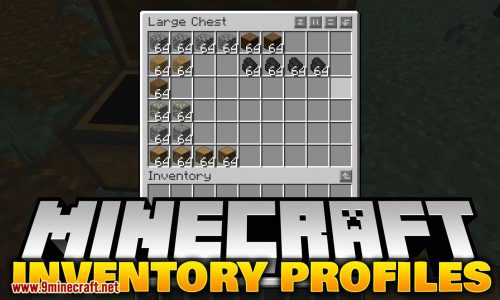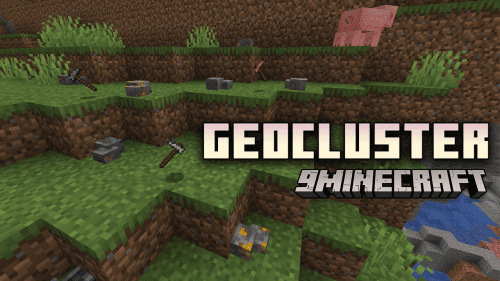Cumulus Mod (1.21.4, 1.20.1) – API To Develop Custom Main Menu
Cumulus Mod (1.21.4, 1.20.1) provides an API for developers to create custom main menu screens for their mods. This API allows this to be done in such a way that the menu screen introduced by one mod will not conflict with the menu screen introduced by another one. Once this mod is installed, you will notice a “Menu List” button on the top right of your main menu. Clicking on this button will take you to a list containing all available menu screens, from where you can choose the one that you want.
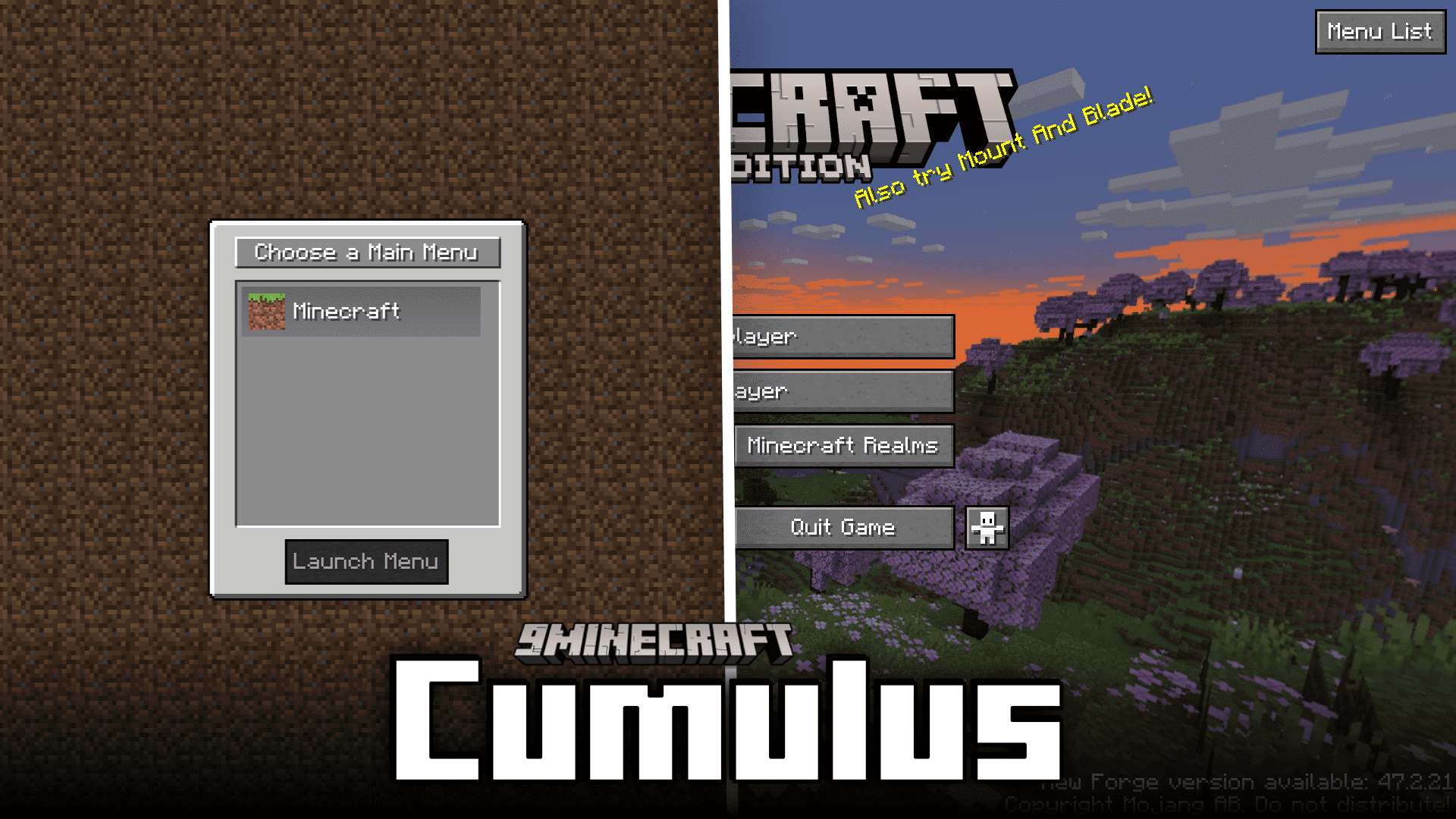
Features:
- Provides an API for developers to create custom main menu screens.
- Ensures that main menus introduced by different mods do not conflict with each other.
- Provides a screen to choose the main menu of your choice.
Screenshots:
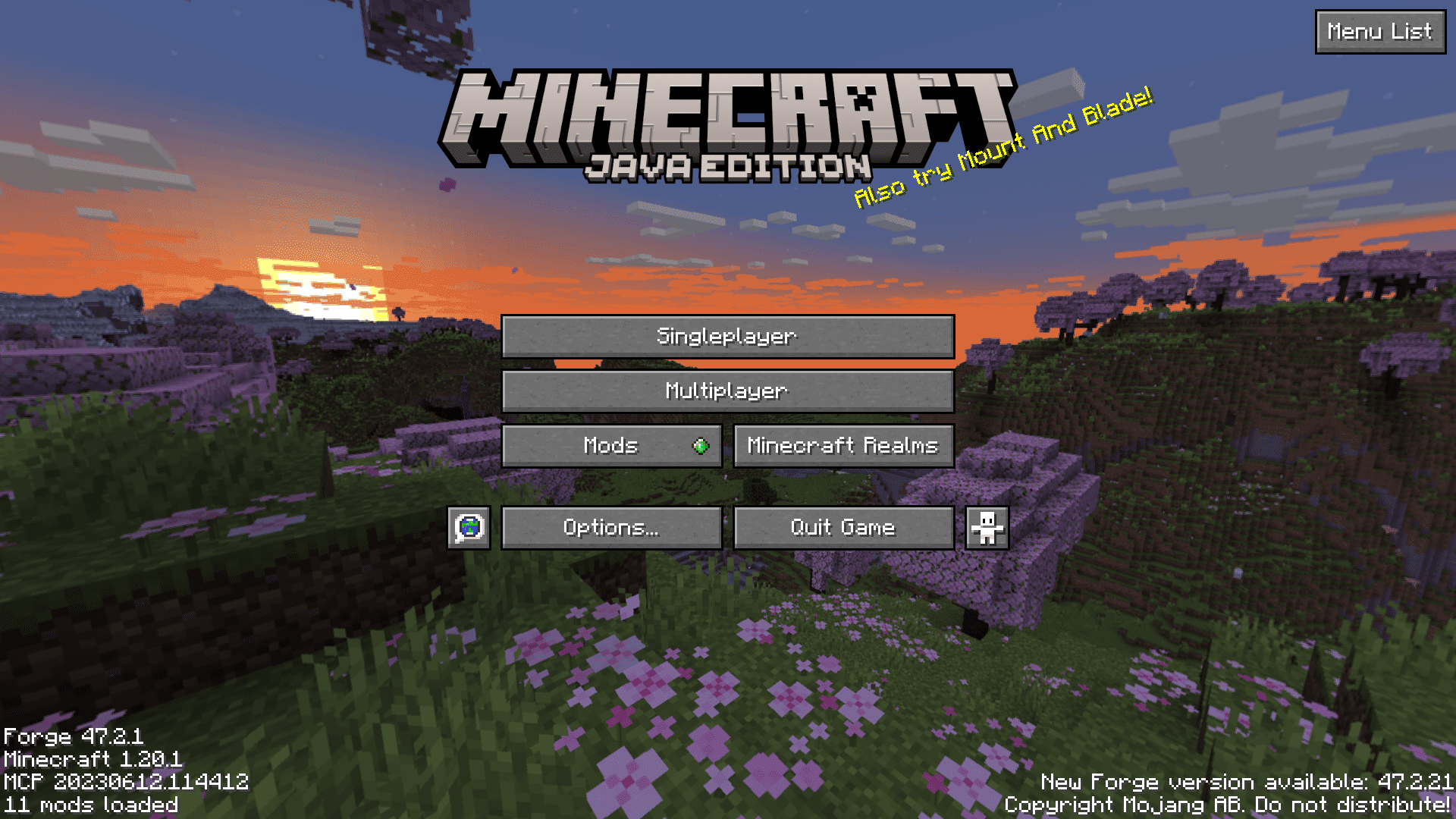
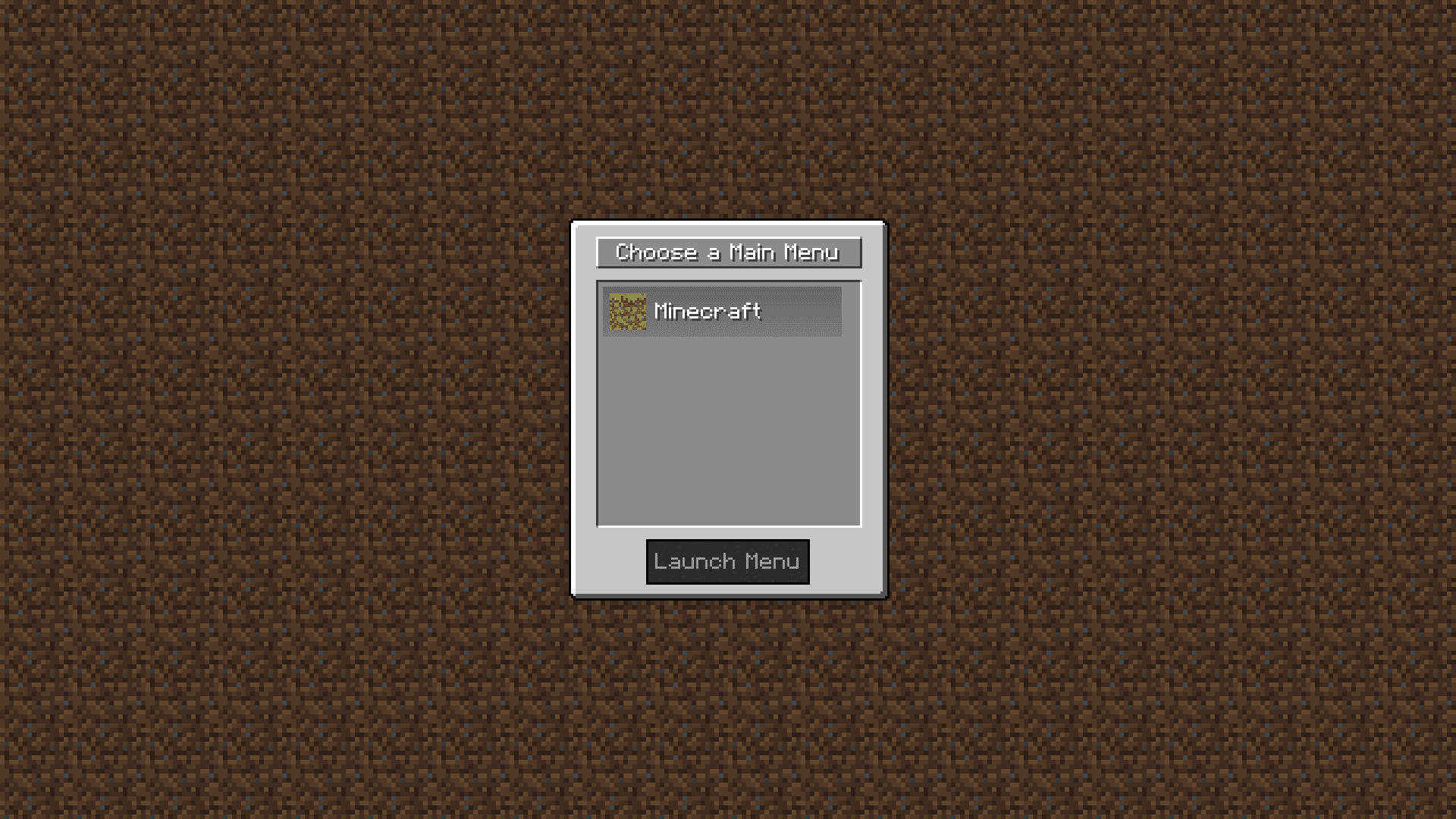
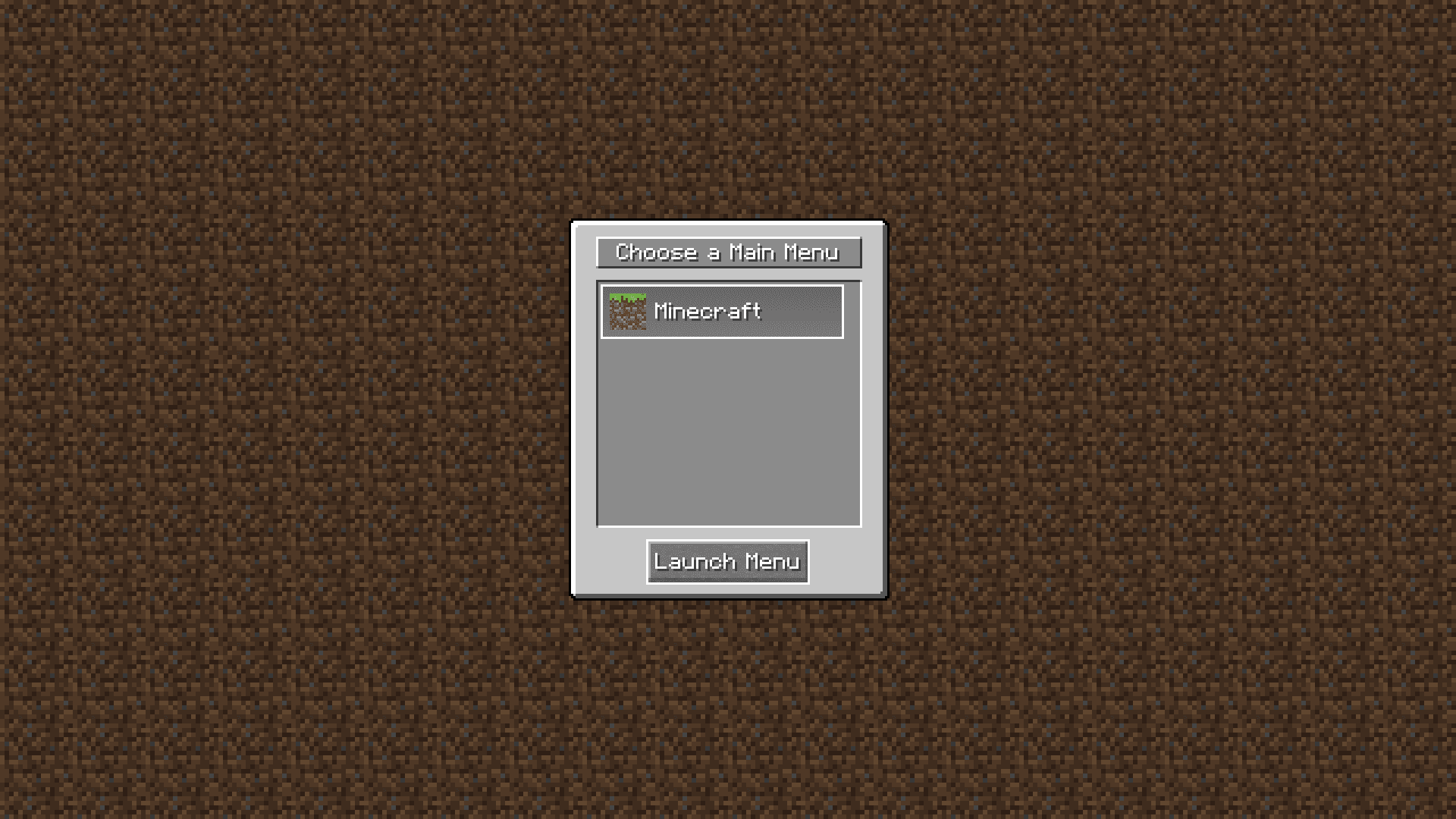
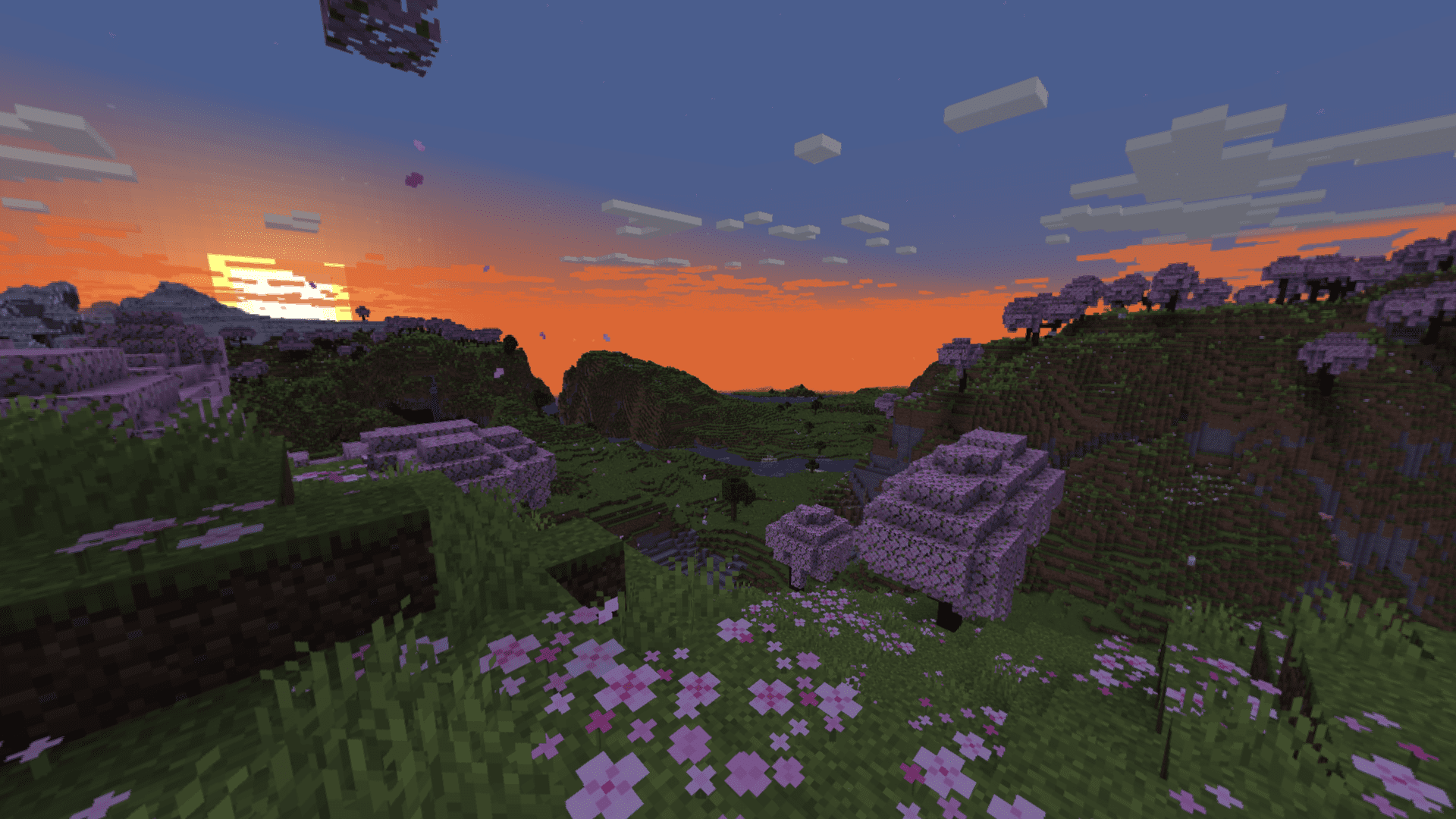
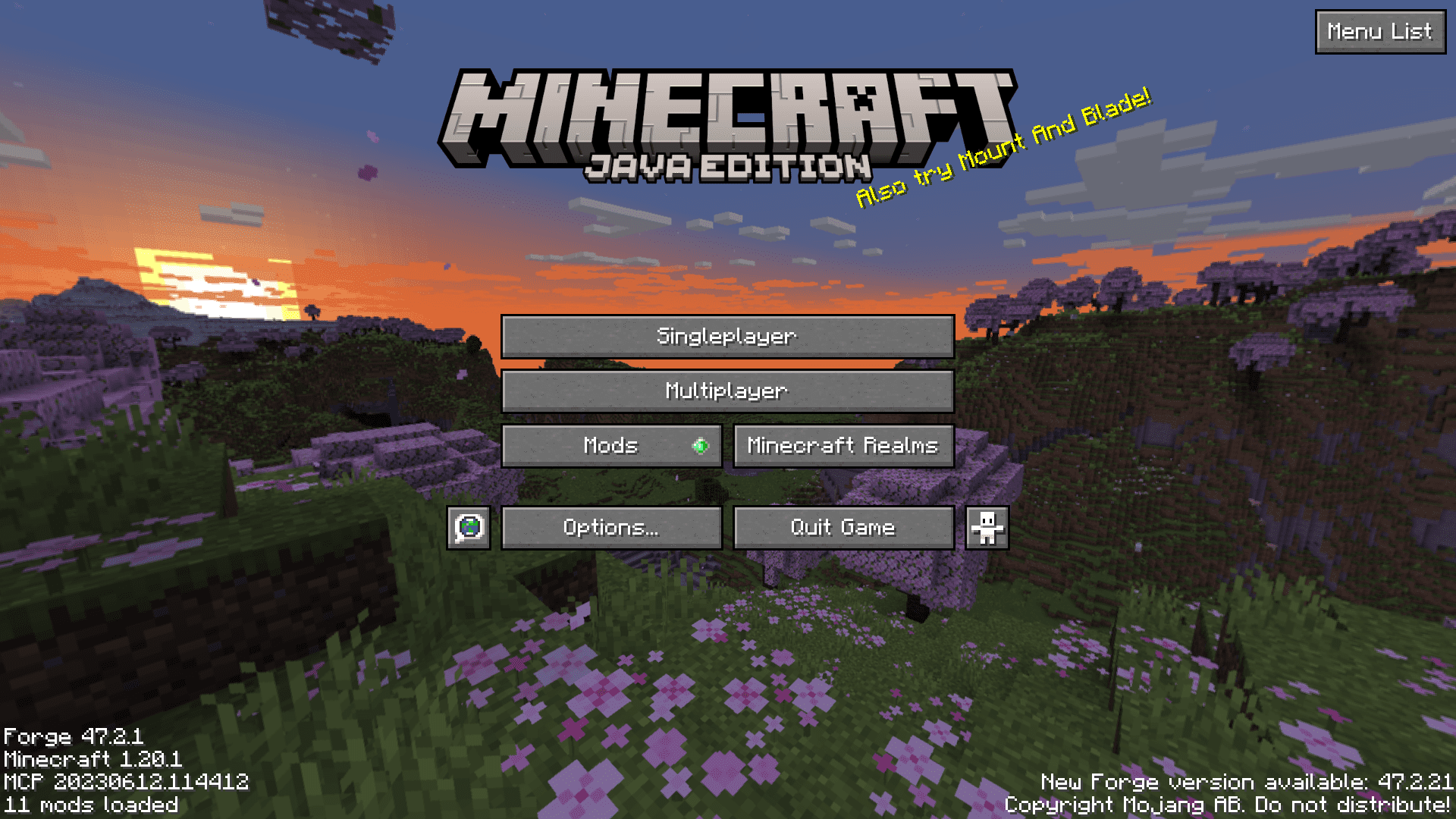
Requires:
How to install:
How To Download & Install Mods with Minecraft Forge
How To Download & Install Fabric Mods
How To Download & Install The Quilt Loader
Don’t miss out today’s latest Minecraft Mods
Cumulus Mod (1.21.4, 1.20.1) Download Links
For Minecraft 1.18.2
Forge version: Download from Server 1 – Download from Server 2
For Minecraft 1.19.4
Forge version: Download from Server 1 – Download from Server 2
For Minecraft 1.20.1
Forge/NeoForge version: Download from Server 1 – Download from Server 2
For Minecraft 1.20.2
NeoForge version: Download from Server 1 – Download from Server 2
For Minecraft 1.20.4
NeoForge version: Download from Server 1 – Download from Server 2
For Minecraft 1.21.1
NeoForge version: Download from Server 1 – Download from Server 2
Fabric version: Download from Server 1 – Download from Server 2
For Minecraft 1.21.3
NeoForge version: Download from Server 1 – Download from Server 2
Fabric version: Download from Server 1 – Download from Server 2
For Minecraft 1.21.4
NeoForge version: Download from Server 1 – Download from Server 2
Fabric version: Download from Server 1 – Download from Server 2