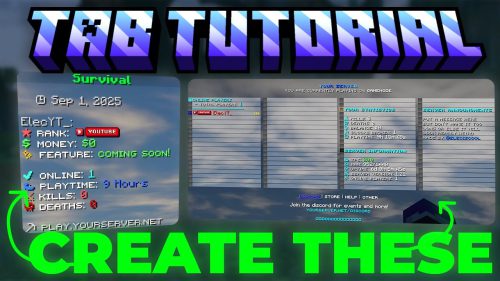Curses Plugin (1.19, 1.18) – Spigot
Curses Plugin (1.19, 1.18) enables you to curse players using a GUI inventory.
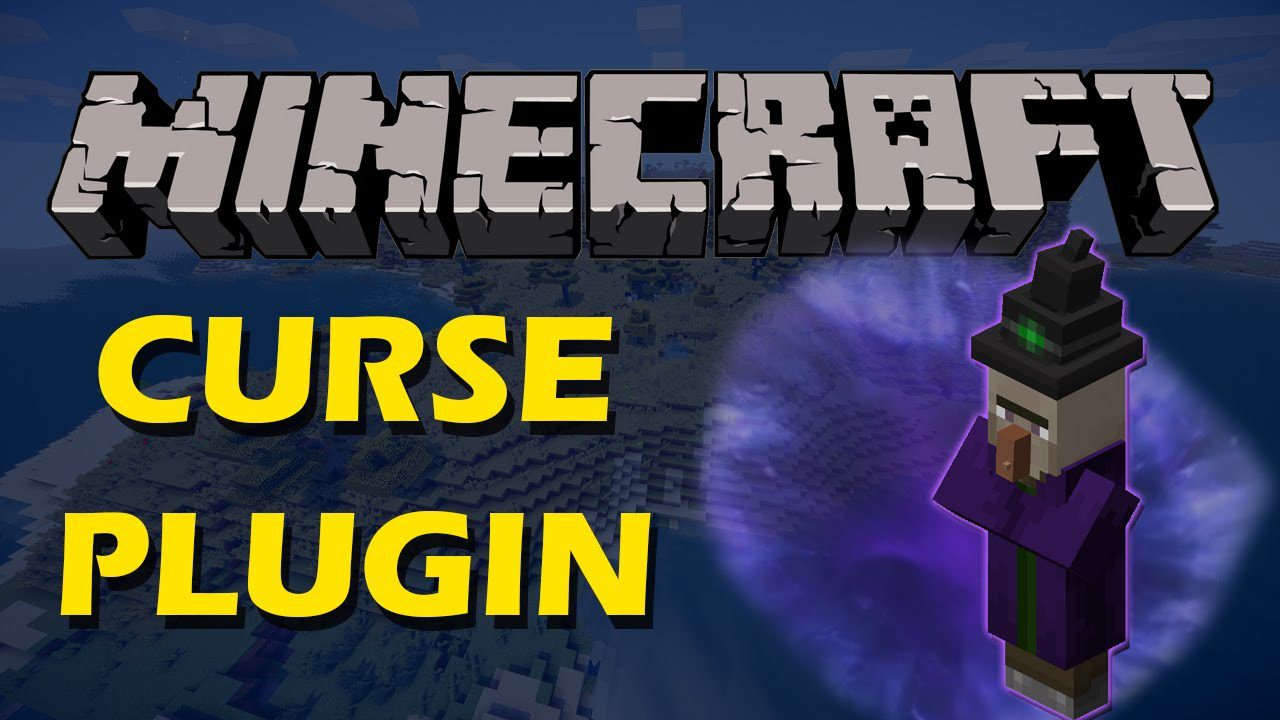
Features:
– ✓ 27 Curses
- Milk To Lava: When you milk a cow you receive a lava bucket
- Always Diamonds: Breaking diamond ore in any way will always give you a diamond.
- Block Disappear: Placed blocks will disappear after a period of time.
- Chat Spam: The chat will be spammed constantly.
- Surprise Chest: When you place a chest, it will explode. WARNING: It will destroy your surrounding.
- Aquaphobia: You will take damage when touching water.
- Ore Troll: Ores will be replaced with Stone when they are broken.
- Colored Wools: Shearing sheeps will give you random colored wool.
- No Damage: Your damage will be reduced by 90%.
- Extreme Fall: Fall damage will kill you instantaneously.
- Random Blocks: Placed blocks will turn into another one.
- Rotten Flesh Poison: Eating rotten flesh will move your player randomly in every direction.
- Insta Break: Tools will break after 1 use.
- Villagegg: Throwing eggs will spawn villagers instead of chickens.
- Eternal Slow: You will be cursed with slowness for a long, long time.
- Fake Kick Message: The player will be kicked from the server showing a mysterious message.
- Creeper Stalker: A creeper will be spawned near the player.
- Bed Glitch: Leaving a bed will teleport you 20 (configurable) blocks up.
- Everything Random: Breaking blocks will drop random items.
- Multiplicator: Killing monsters or animals will spawn 2 more in the same location.
- Special Gift:Every 30 seconds (configurable) you will receive a random item.
- No Inventories: Inventories will close instantaneously.
- Sneaking Nightmare: Sneaking will remove the block below you.
- Swap Nearby:Every 30 seconds (configurable) you will swap location with a nearby animal or mob.
- Crazy View: Your view will change constantly.
- Chat Replace: Your messages on the chat will be replaced.
- Drop All: Dropping an item will drop all your inventory.
– ✓ Enable/Disable the curses you want
– ✓ Configurable messages and GUI
– ✓ Works with 1.8+
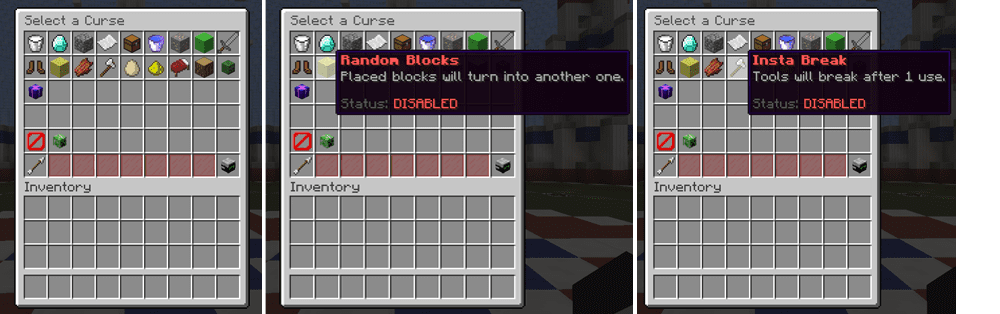
Commands:
-/curse Opens the Main Inventory.
-/curse <player> Opens the Cursing Inventory for that player.
-/curse reload Reloads the config.
Screenshots:


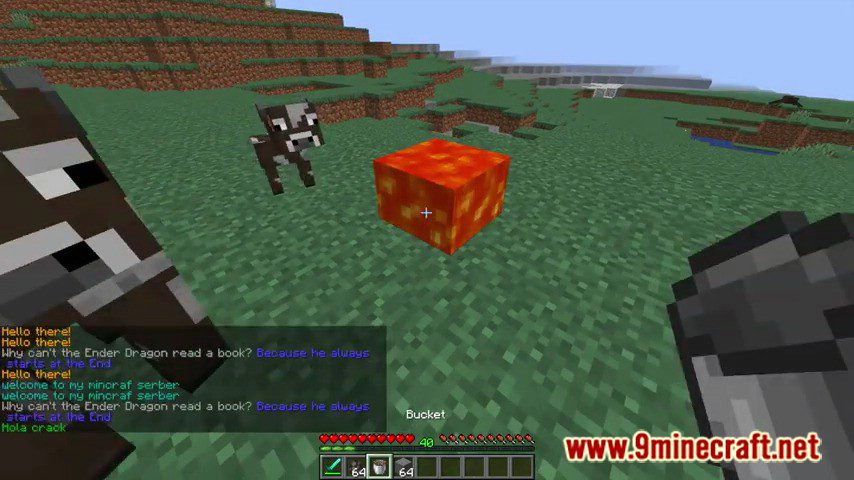


How to install:
- Download a plugin of your choice.
- Place the .jar and any other files in your plugin’s directory.
- Run the server and wait for it to fully load.
- Type stop in your Minecraft server console to bring the server to a clean stop.
- Run the server.
- All done! Your plugin should be installed and ready to be used.
Curses Plugin (1.19, 1.18) Download Links
For All Versions from Minecraft Spigot 1.8 to Minecraft Spigot 1.19
Click to rate this post!
[Total: 0 Average: 0]


 0
0  January 20, 2023
January 20, 2023