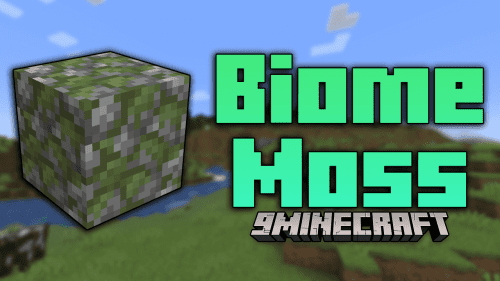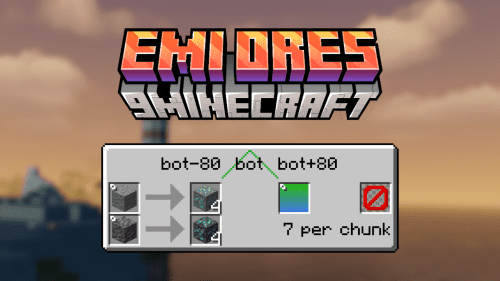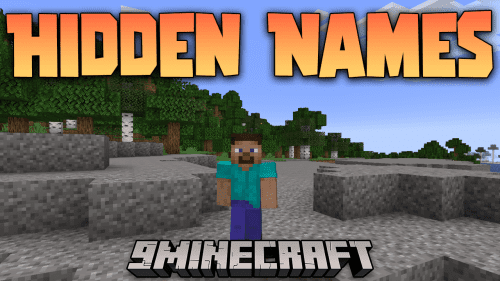Custom Archeology Mod (1.21.1, 1.21) – Create Custom Dig Sites
With the archaeology update, the dig site feature was added. This feature allows you to use the brush tool on certain sand and gravel blocks to carefully unravel hidden loot. But what if you wanted to create your own dig sites. Custom Archeology Mod (1.21.1, 1.21) is here to let you do just that. This mod allows you to hide your own items inside sand or gravel blocks for other players to dig out. Simply drop an item on the ground and place a sand/gravel on it. And it’s done! You can then use a brush tool to uncover the hidden item.

Features:
How to create a dig site:
- Throw your item (can be multiple of the same item) onto the ground.
- Place a sand or gravel block onto the same block that it falls on.
- Uncover what you buried by brushing the block as normal.
Few things to note:
- If you break the suspicious sand/gravel you will lose the item you put in it, just as you would normally.
- If you drop multiple of the same item but not at the same time, you will need to wait briefly for them to combine into one item stack for them all to be buried.
- Only items that a player has dropped can be buried. Items dropped from any other sources will not be affected.
Screenshots:







Requires:
How to install:
How To Download & Install Mods with Minecraft Forge
How To Download & Install Fabric Mods
How To Download & Install The Quilt Loader
Don’t miss out today’s latest Minecraft Mods
Custom Archeology Mod (1.21.1, 1.21) Download Links
For Minecraft 1.21.1, 1.21
Forge/NeoForge/Fabric/Quilt version: Download from Server 1 – Download from Server 2