Custom Backgrounds Mod 1.13.2, 1.12.2 (Changing Background Menu)
Custom Backgrounds Mod 1.13.2, 1.12.2 allows you to change the boring old dirt background of your Minecraft menu to something nicer.

Screenshots:
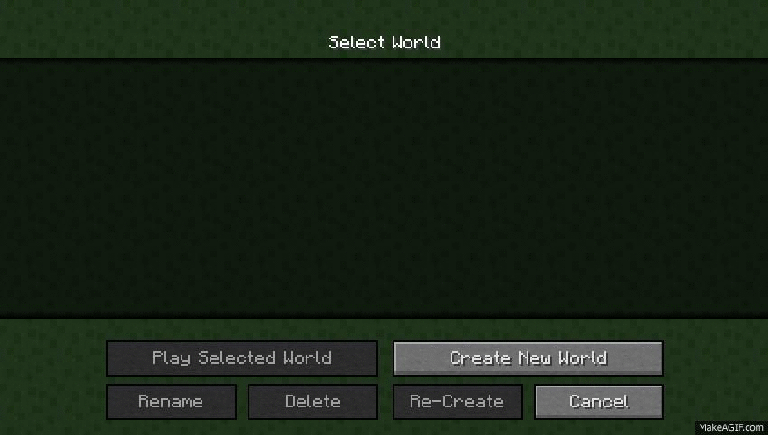
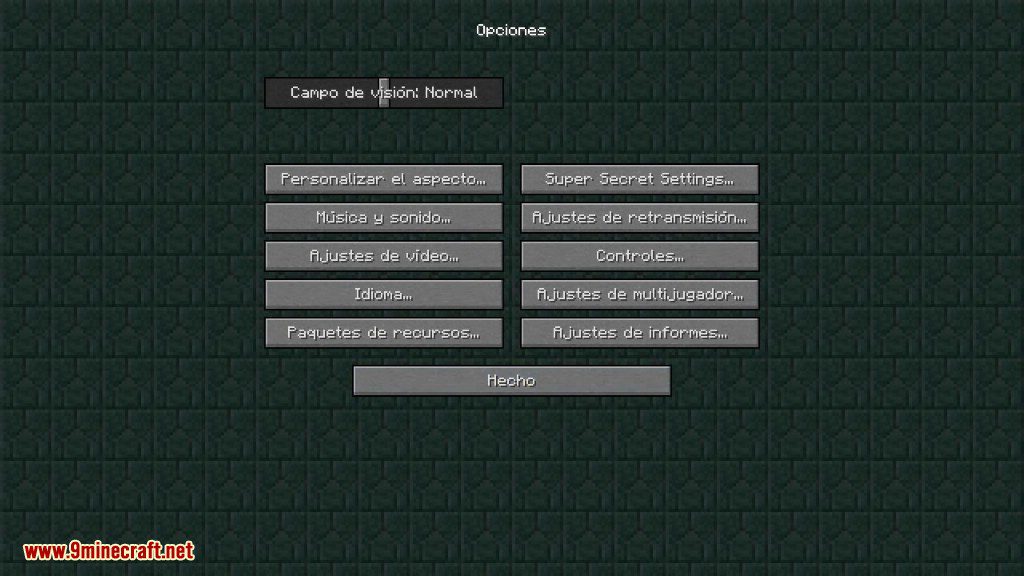
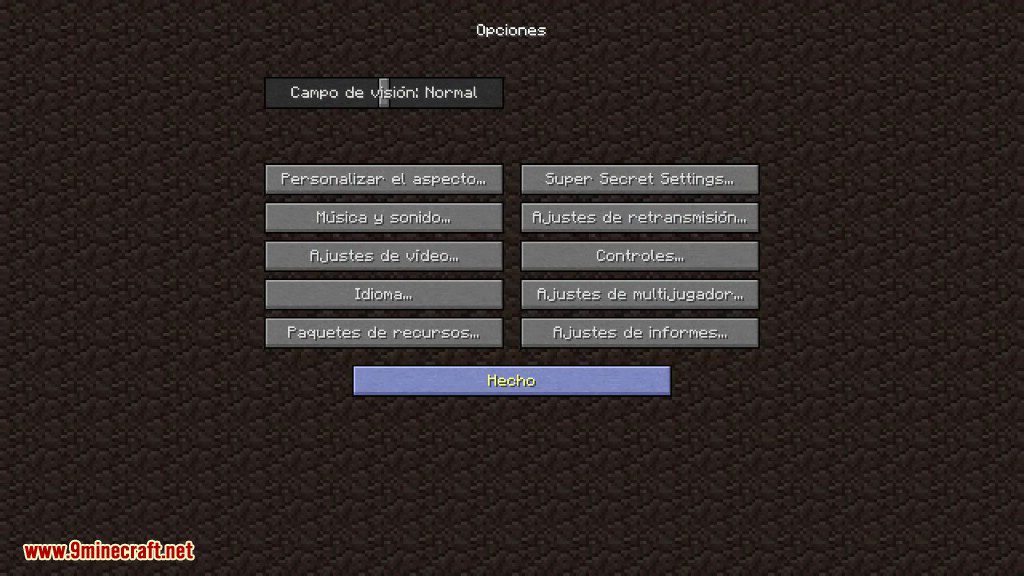
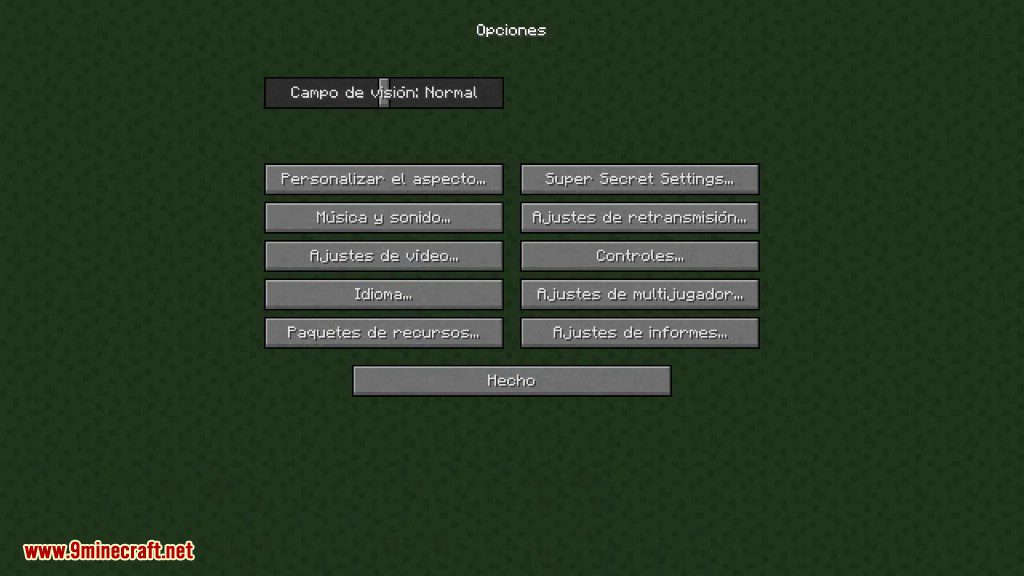

How to use:
When you first install the mod on your client it will be in random mode. It will randomly select a background out of a pool from blocks i found looked quite nice as backgrounds.
You can also specify your own background in the config file (Fixed-Background), it takes a Resource Location. For example “textures/blocks/stone.png” will be stone and “textures/blocks/bedrock.png” will be bedrock. If you open up your minecraft.jar in a zip program you can see all the names of the vanilla minecraft textures.
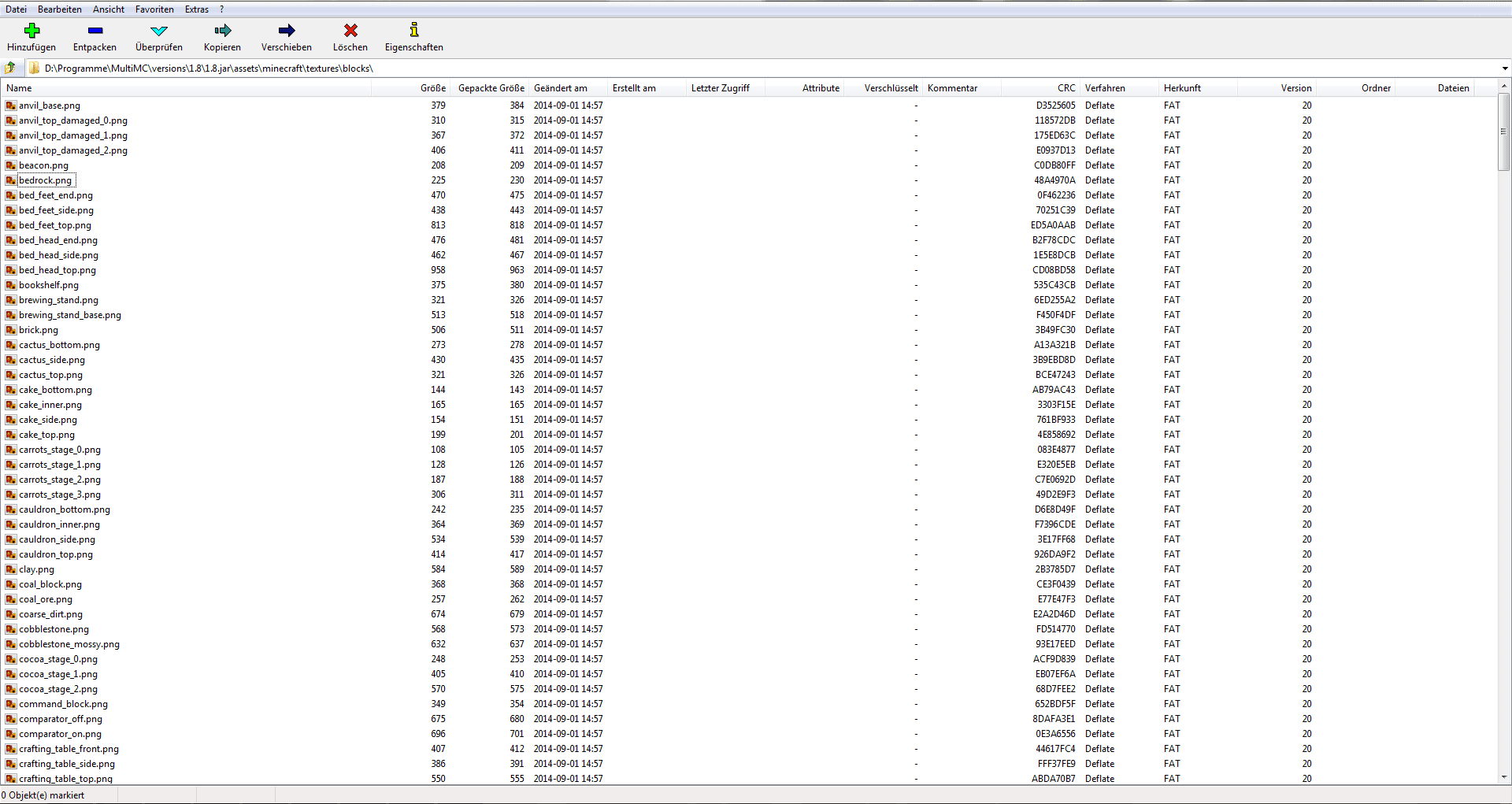
This also works for blocks (/textures) from other mods, just open up the mod jar in a zip program and locate the texture you wanna use in their assets folder and stick “modid:” in front of it. For example “mineralogy:textures/blocks/drywall_yellow.png” will use the yellow drywall texture from Mineralogy.
If you wanna use your own texture you can add that using resource packs or with Resource Loader Mod (easier).
Requires:
How to install:
How To Download & Install Mods with Minecraft Forge
How To Download & Install Fabric Mods
Custom Backgrounds Mod 1.13.2, 1.12.2 Download Links
For Minecraft 1.8.9
For Minecraft 1.10.2, 1.9.4
For Minecraft 1.11.2, 1.11
For Minecraft 1.12.2, 1.12.1, 1.12
For Minecraft 1.13.2
























