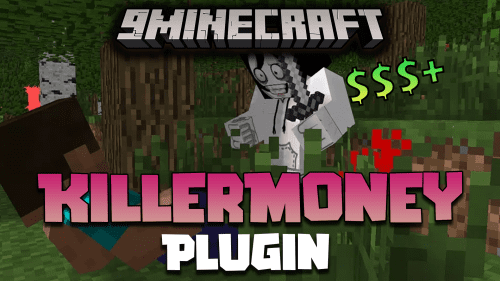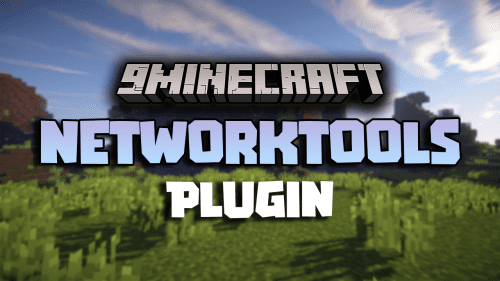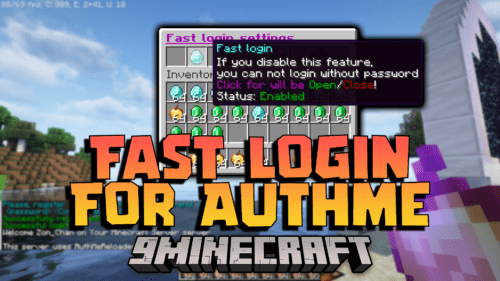Custom EnderChest Plugin (1.16.5, 1.12.2) – Enhance Your Ender Chest Experience
327
views ❘
September 5, 2024
❘
Custom EnderChest Plugin (1.16.5, 1.12.2) is a versatile plugin that enhances Minecraft’s Ender Chest functionality. It introduces customizable storage with a range of sizes, allowing players to unlock additional slots based on permissions. This feature is perfect for servers wanting to offer tiered storage, especially for VIP ranks. Data can be stored locally or in a MySQL database, ensuring persistence and flexibility.

Features:
- Customizable Storage Layouts: Tailor Ender Chest layouts to suit different playstyles and preferences, offering a more organized and accessible inventory management system.
- Expanded Storage Options: Increase storage capacity to accommodate more items, ensuring that players can keep their most valuable possessions safe and secure.
- Advanced Permissions: Control who can access and modify Ender Chests with flexible permission settings, ideal for servers with multiple users.
- User-Friendly Configuration: Simple and intuitive configuration options make it easy to set up and adjust Ender Chest features without requiring extensive technical knowledge.
Screenshost:

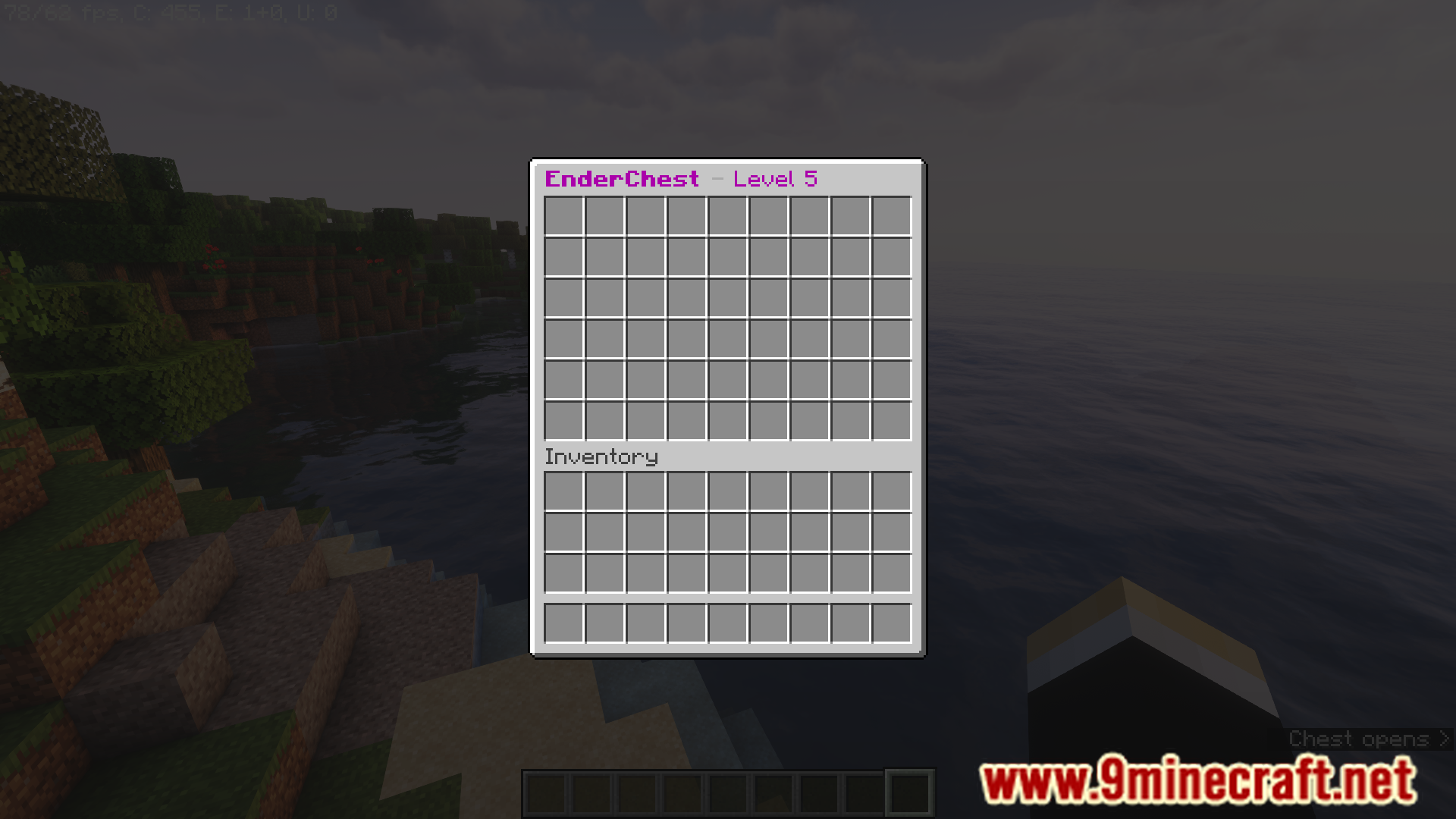

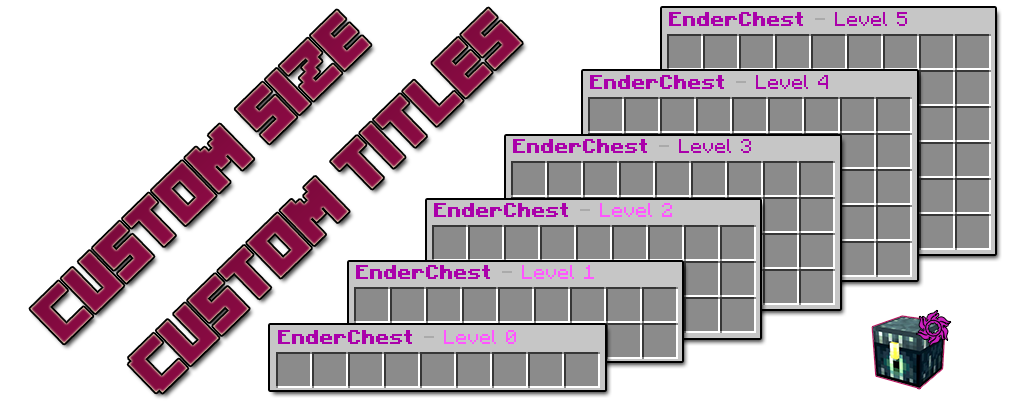
Commands:
- /ec or /ec help – Open the help page.
- /ec open – Open your EnderChest
- /ec open <name> – Open other player’s EnderChest.
- /ec delete <name> – Delete a players EnderChest.
- /ec reload – Reload plugin configuration file.
- /ec importFromFlatFile – Import data from FlatFile to MySQL database skipping existing database data.
- /ec importFromFlatFile overwrite – Import data from FlatFile to MySQL database overwriting existing database data.
How to install:
- Please visit the following link for full instructions: How To Download & Install Spigot Plugins
- Don’t miss out today’s latest Minecraft Plugins
Custom EnderChest Plugin (1.16.5, 1.12.2) Download Links
For All Versions from Minecraft 1.7 to Minecraft 1.16.5
Click to rate this post!
[Total: 0 Average: 0]