Custom Jumppads Plugin (1.19, 1.18) – Spigot
Custom Jumppads Plugin (1.19, 1.18) is a powerful plugin that allows for individual JumpPad customization. Each JumpPad can be assigned unique settings for power level, angle, pressure plate type, particle effect, launch effect, and more, making setup quick and easy. Simply drag and drop the plugin and start creating JumpPads.

Features:
- Auto deletes JumpPads if broken.
- WorldEdit support! Checks for JumpPads removed incorrectly on /reload, /restart and stop -> start.
- Realistic flight trajectory.
- Create and Edit JumpPads in-game! No configuration needed.
- Choose between all types of pressure plates. Slime blocks are also supported.
- Fall-damage is ignored for players!
- Various clickable JSON messages.
- Particle Trails.
- Automatic permission based tab completer.
- Living entities like pigs and cows are launched if enabled.
- JumpPad visualizer (1.11 and up only):
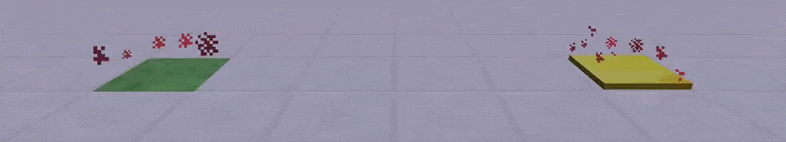
- Default JumpPad launch effect:
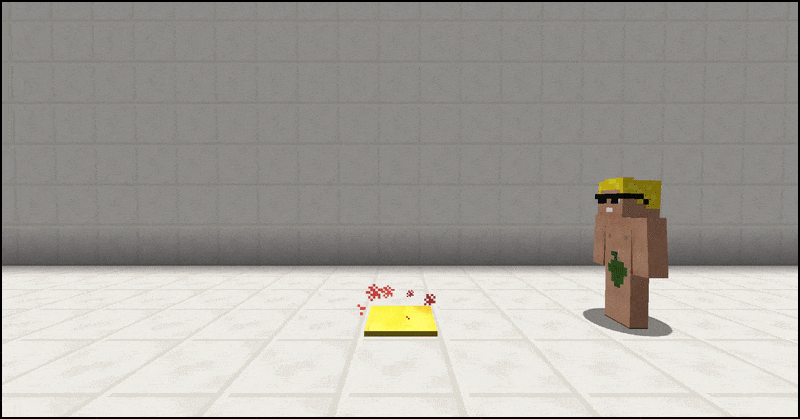
Commands:
Aliases: [customjumppads, jumpp, cjp, jp]
- /jumppads
Help/info command.
- /jumppads create <power> [angle] Create/edit a Jump Pad.
- /jumppads delete
Delete the Jump Pad you are looking at.
- /jumppads set <attribute> [value…] Look at a JumpPad to set an attribute on it. Leave the [value…] blank to remove an attribute from the JumpPad. Hover over the command in the help menu to see attributes. Use tab completion to browse supported values.
- /jumppads info
Get info about the Jump Pad you are looking at.
- /jumppads list [page] Show a list of all configured jumppads. Click on any entry to teleport to it.
- /jumppads reload
Reload the configuration files.
Permissions:
- jumppads.help
Permission to use the help command.
- jumppads.create
Permission to create JumpPads.
- jumppads.delete
Permission to delete/break JumpPads.
- jumppads.set
Permission to use the set command. - jumppads.use
Permission to use JumpPads.
- jumppads.reload
Permission to reload plugin configuration.
- jumppads.maxpower.bypass
Permission to create JumpPads exceeding max power.
- jumppads.info
Permission to use the info command.
- jumppads.list
Permission to use the list command.
- jumppads.list.teleport
Permission to click teleport to jumppad in the list.
- jumppads.update
Permission to be notified of new updates.
Screenshots:





How to install:
- Download a plugin of your choice.
- Place the .jar and any other files in your plugin’s directory.
- Run the server and wait for it to fully load.
- Type stop in your Minecraft server console to bring the server to a clean stop.
- Run the server.
- All done! Your plugin should be installed and ready to be used.
Custom Jumppads Plugin (1.19, 1.18) Download Links
For All Versions from Minecraft Spigot 1.11 to Minecraft Spigot 1.19
Click to rate this post!
[Total: 0 Average: 0]


 0
0  January 18, 2023
January 18, 2023 

























