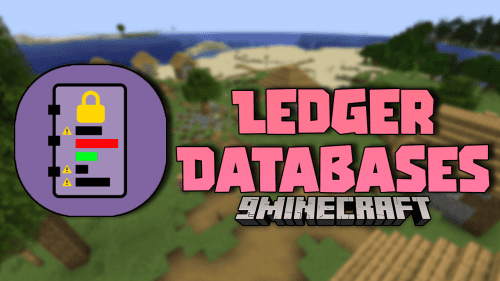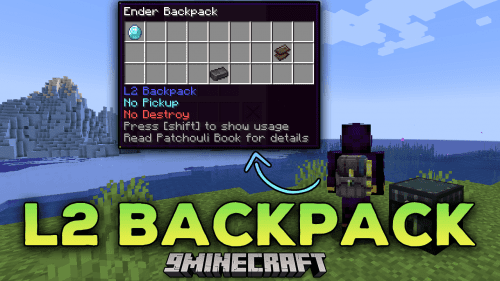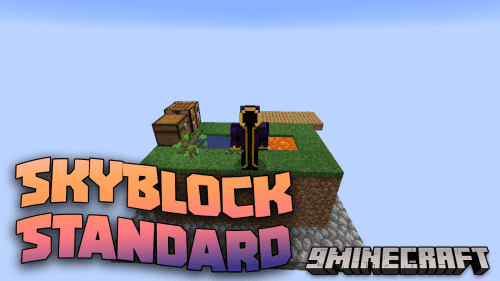Custom LAN Mod (1.21.4, 1.20.1) – Mastering Server Control
Custom LAN Mod (1.21.4, 1.20.1) for Fabric emerges as a versatile mod, offering a range of customization options for integrated servers. From adjusting server settings to introducing convenient shortcuts and enhancing multiplayer management, this mod empowers players with the ability to tailor their Minecraft server experience. It is a mod that caters to server administrators seeking a highly customizable and user-friendly experience. By combining an array of features for server customization, cheat management, and administration commands, the mod enriches the multiplayer aspect of Minecraft.
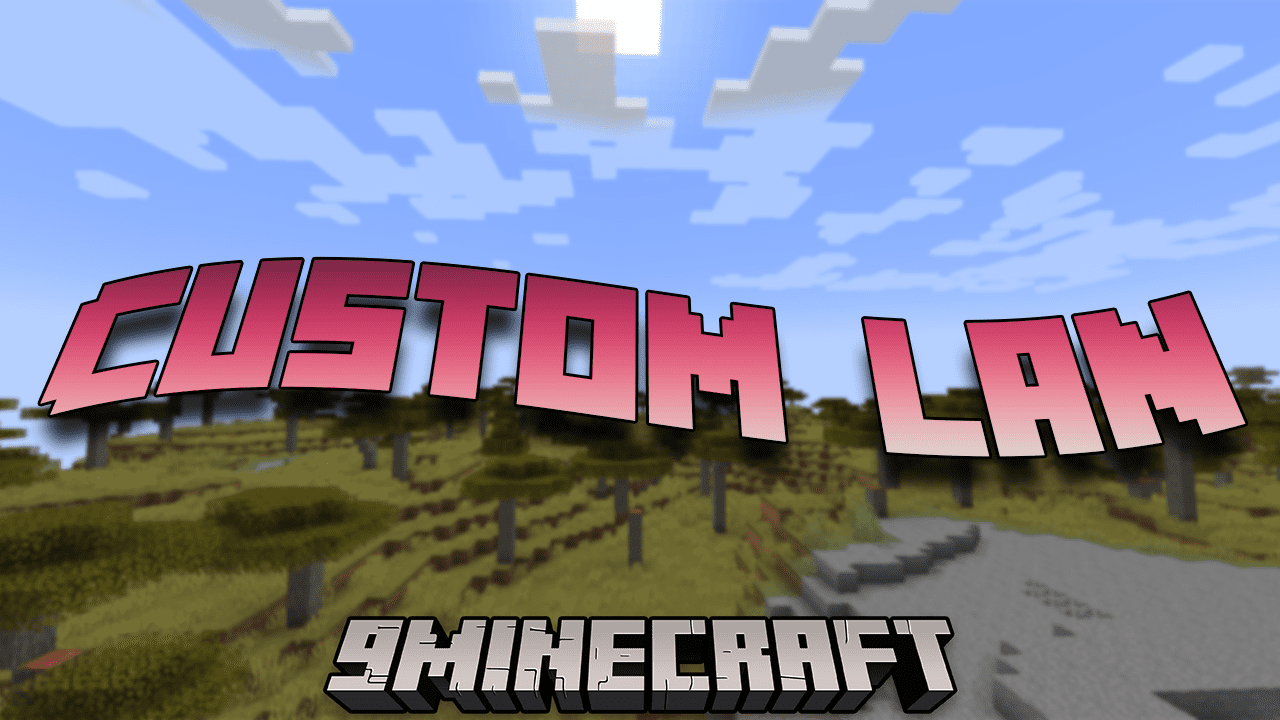
Features:
- Integrated Server Customization: It grants players the ability to fine-tune various aspects of their integrated server, including Online Mode, PvP settings, maximum player count, and Message of the Day (MOTD). This comprehensive customization ensures that the server reflects the preferences of its players.
- Formatting Codes with Ampersands: The mod introduces a user-friendly approach to formatting codes, allowing players to use ampersands (&) instead of section signs (§). This not only simplifies the process but also makes formatting more accessible for server administrators.
- Dynamic Settings Changes: A standout feature of this mod is the ability to adjust settings mid-game, including the server port. The mod facilitates these changes without requiring players to quit the world, providing a seamless and convenient experience.
- Global and Per-World Settings: Offering flexibility, the mod allows users to save settings globally or on a per-world basis. The priority hierarchy—per-world over global and global over system defaults—provides administrators with granular control over their server configurations.
- Enhanced Cheating Management: With the mod, individualized cheating management becomes a reality. Players can use commands such as /op and /deop to control who can use cheats. Additionally, the mod replaces the “Allow Cheats” button in singleplayer, streamlining the process.
- Comprehensive Ban and Whitelist Management: It integrates essential commands for effective server administration, including /ban, /ban-ip, /banlist, /pardon, /pardon-ip, and /whitelist. This comprehensive suite ensures efficient control over player access and behavior.
- LAN World Activation Shortcut: Simplifying the LAN world activation process, the mod enables players to start the LAN world with the press of the Enter key. This small but impactful shortcut enhances convenience for singleplayer and LAN gaming.
- External Server Exposure: For those averse to port forwarding, this mod supports tunnels, with ngrok currently being the supported option. This feature facilitates the exposure of the server outside of the LAN, enhancing accessibility for players.
Screenshots:
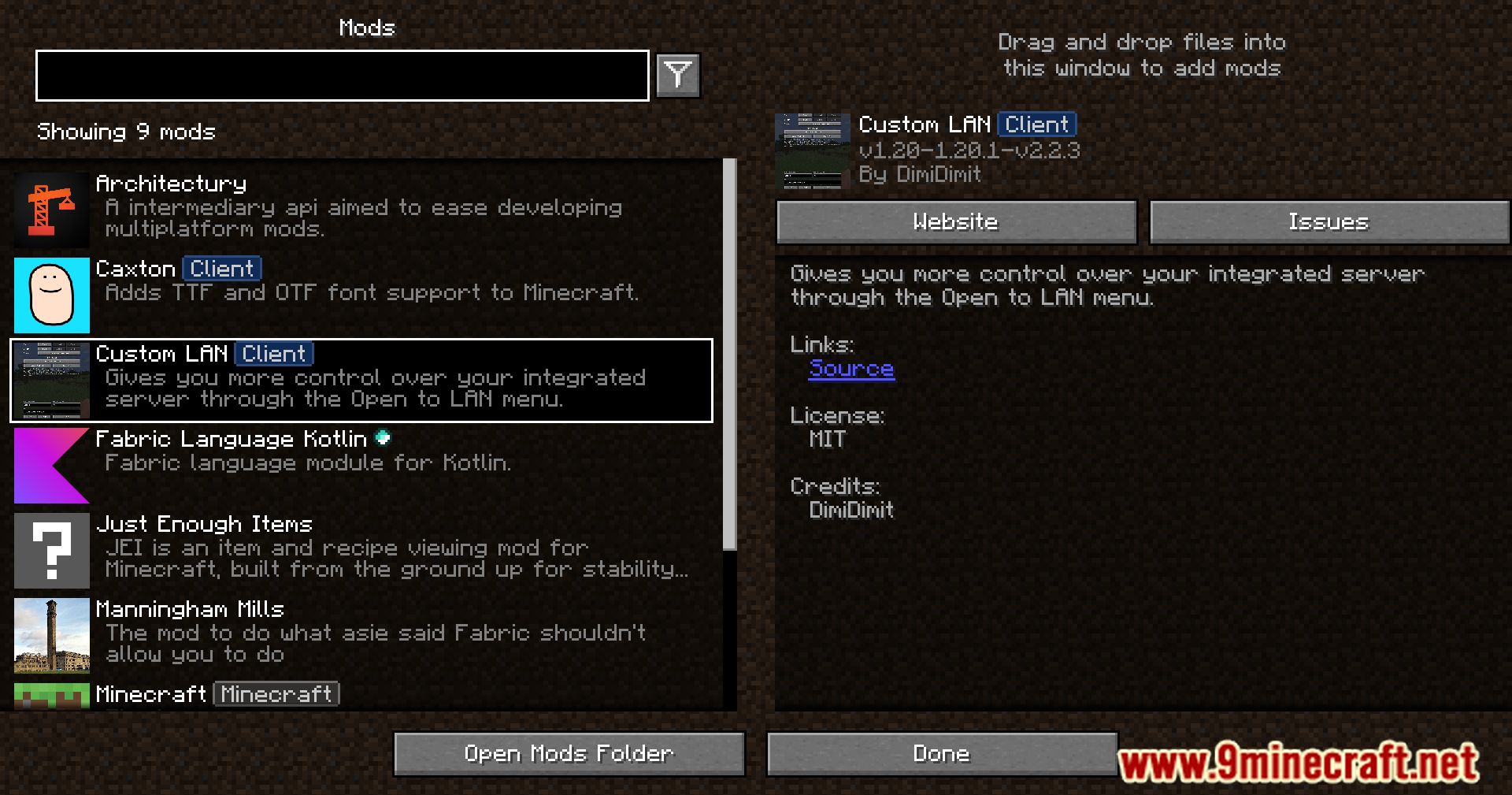
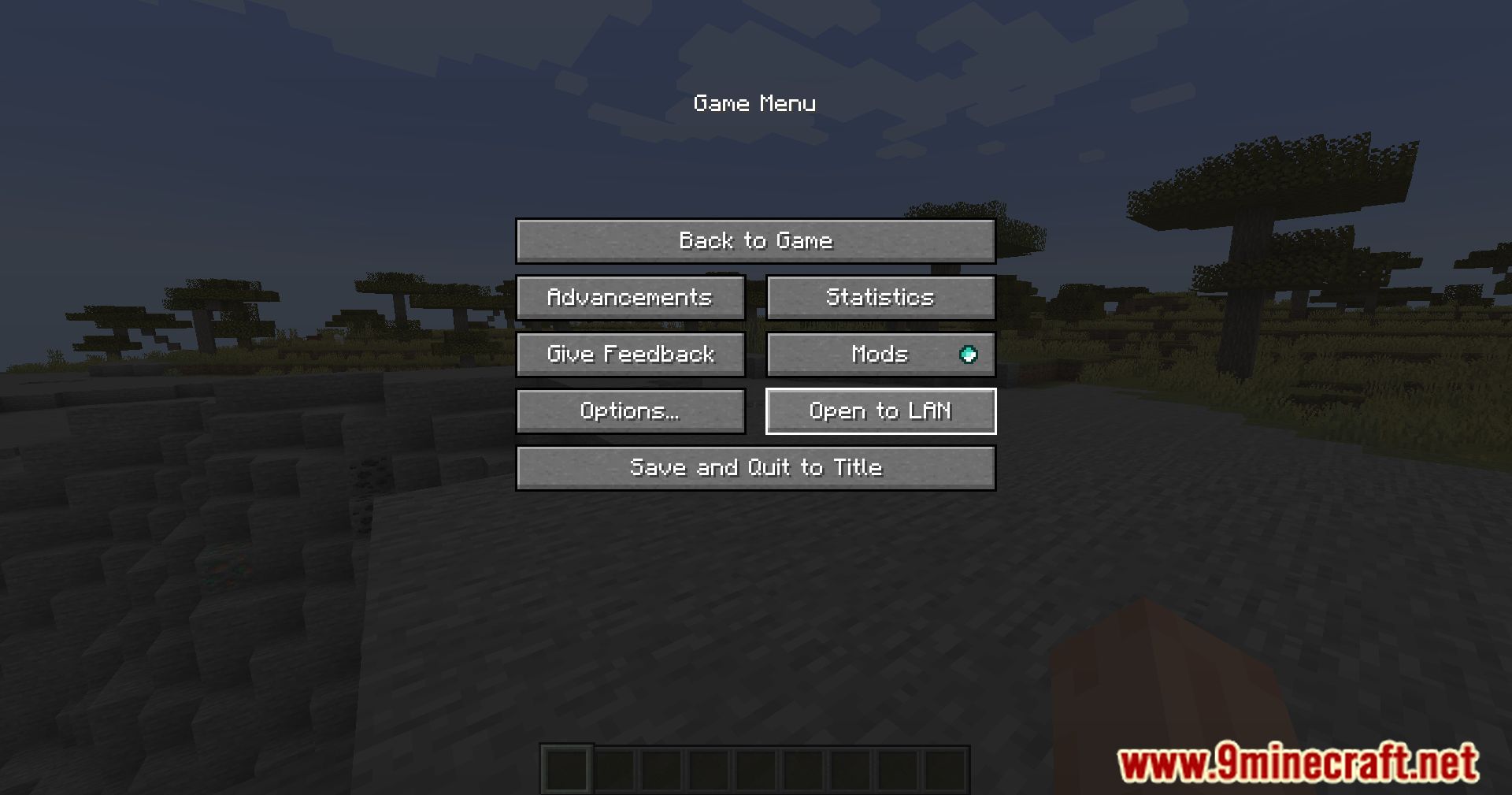
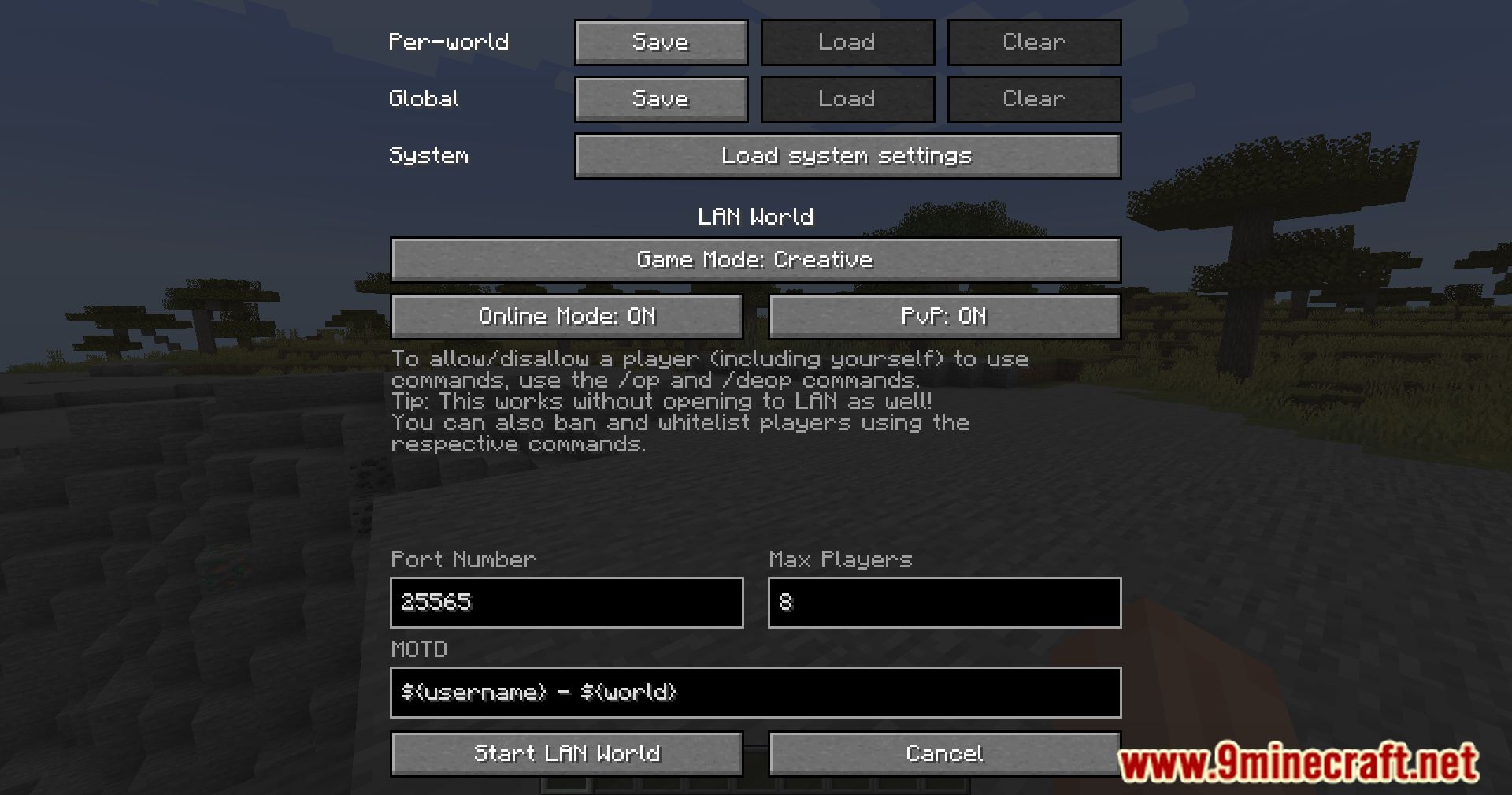
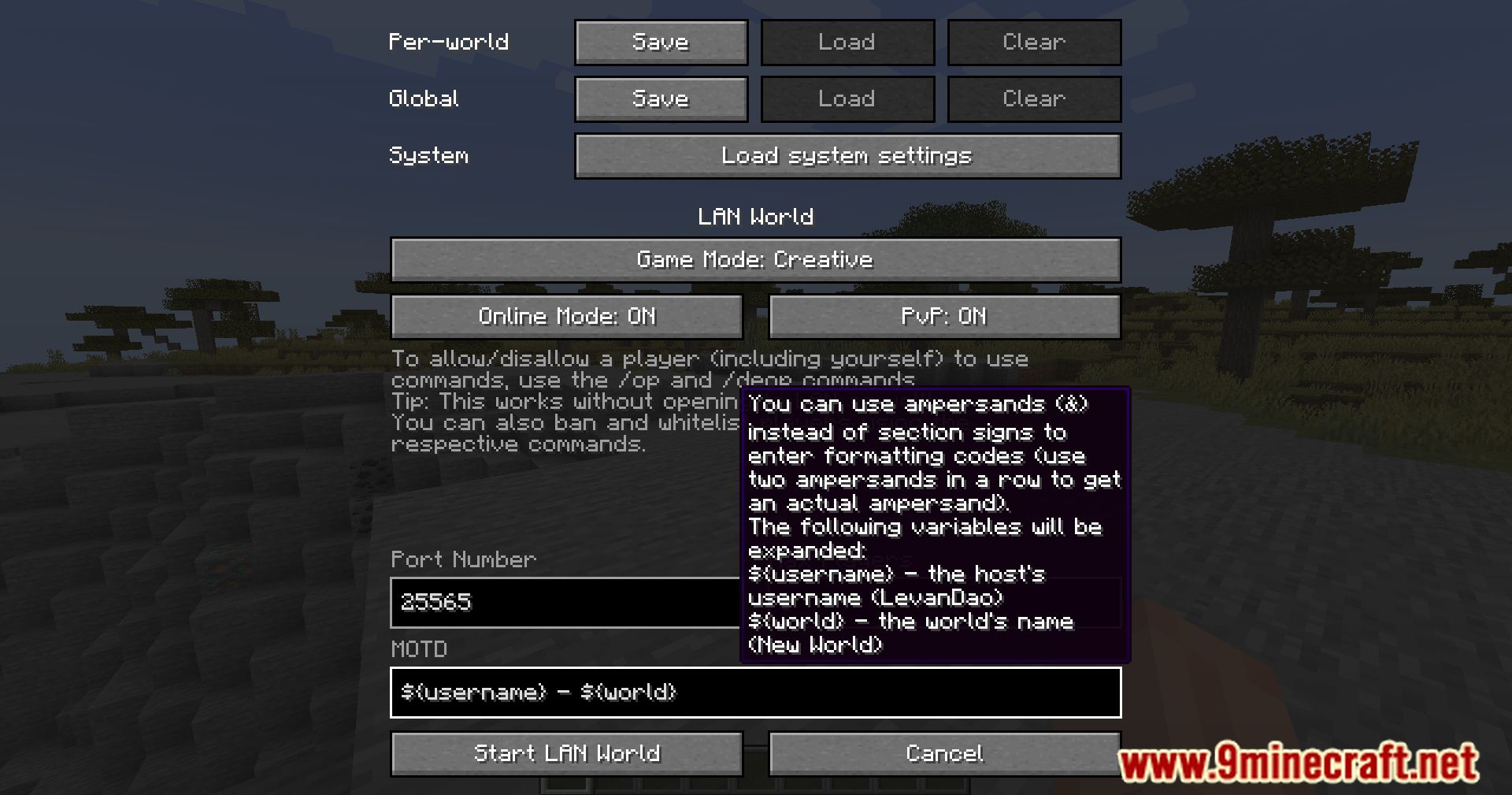
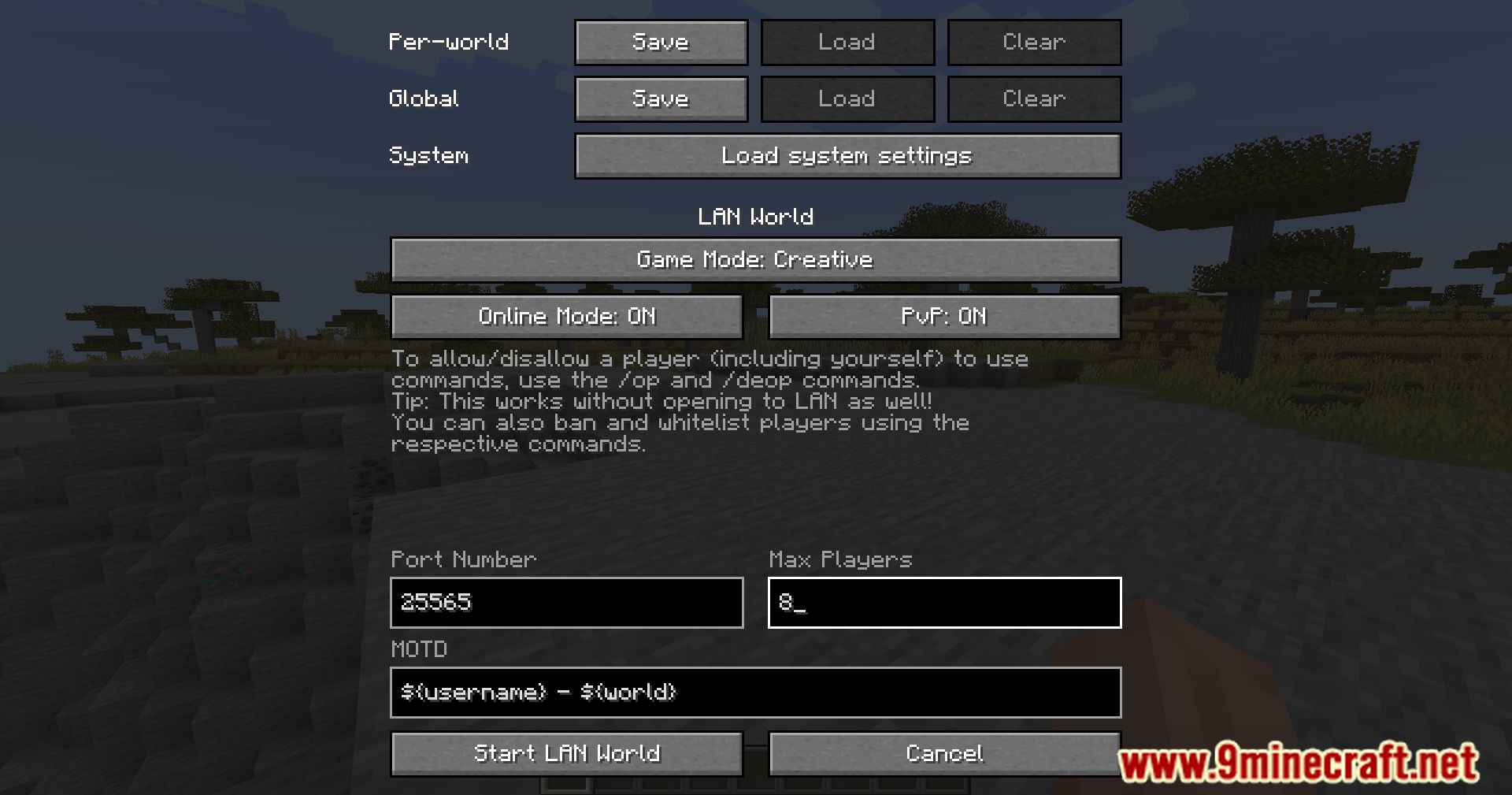

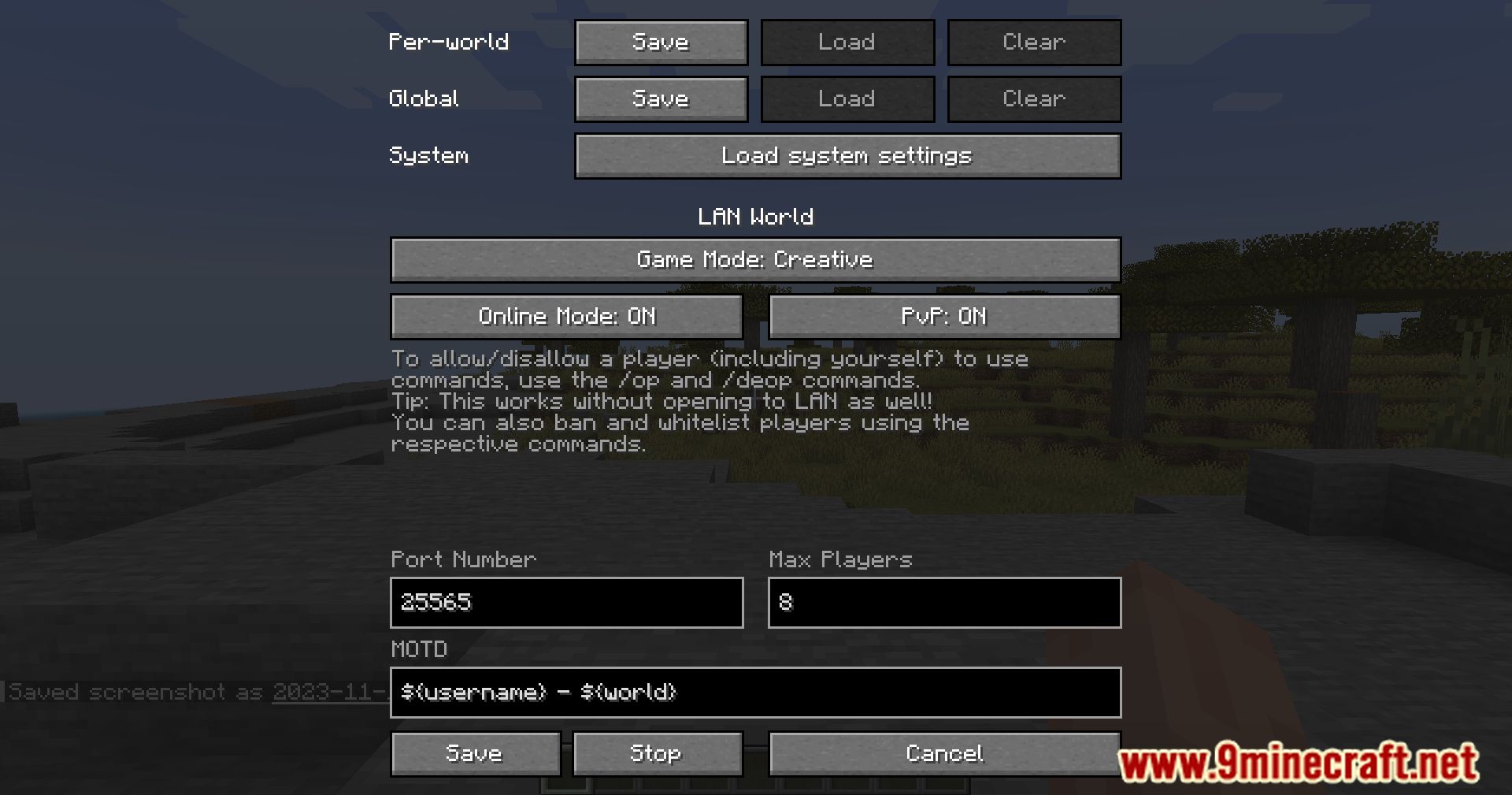


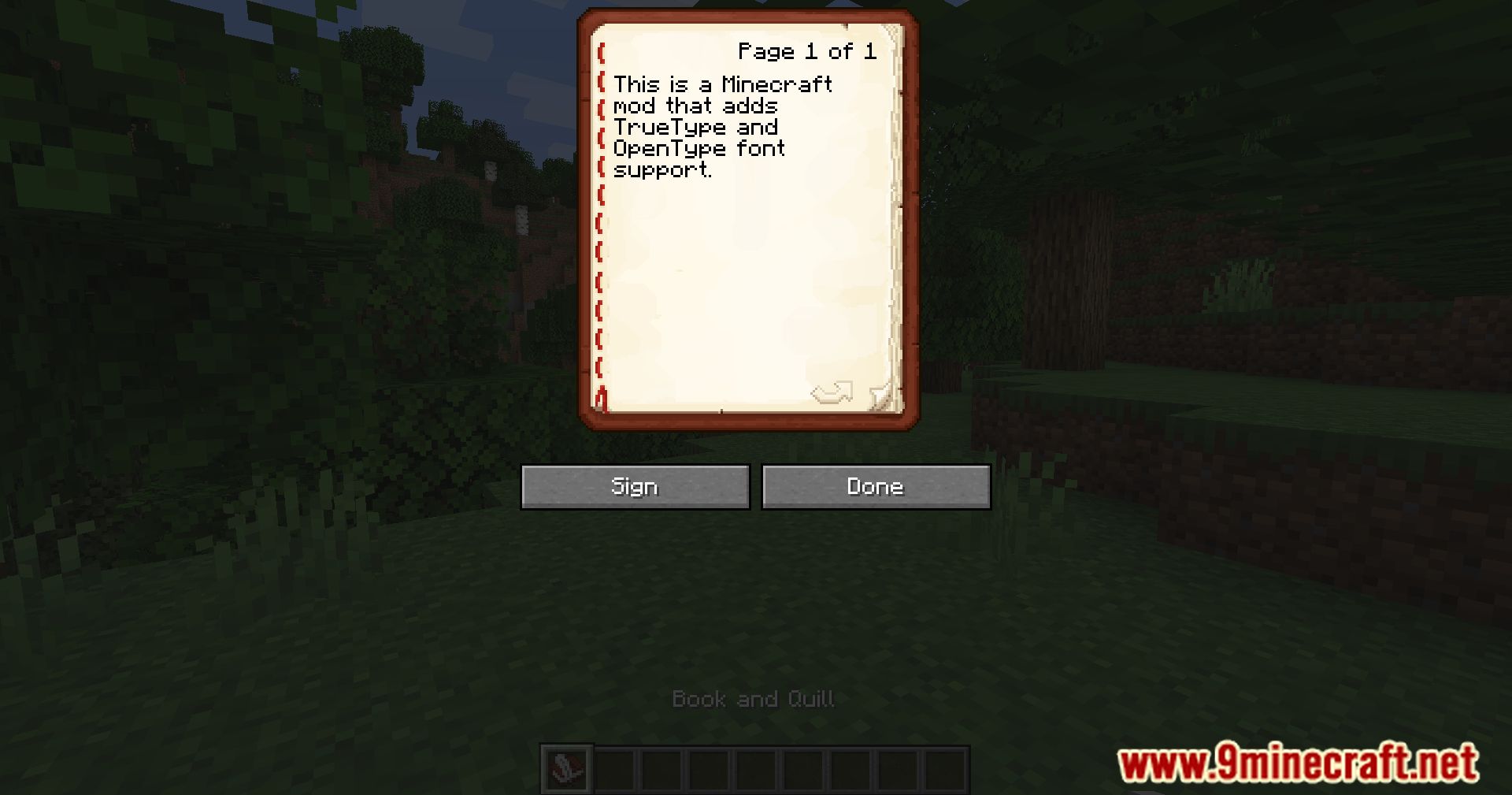
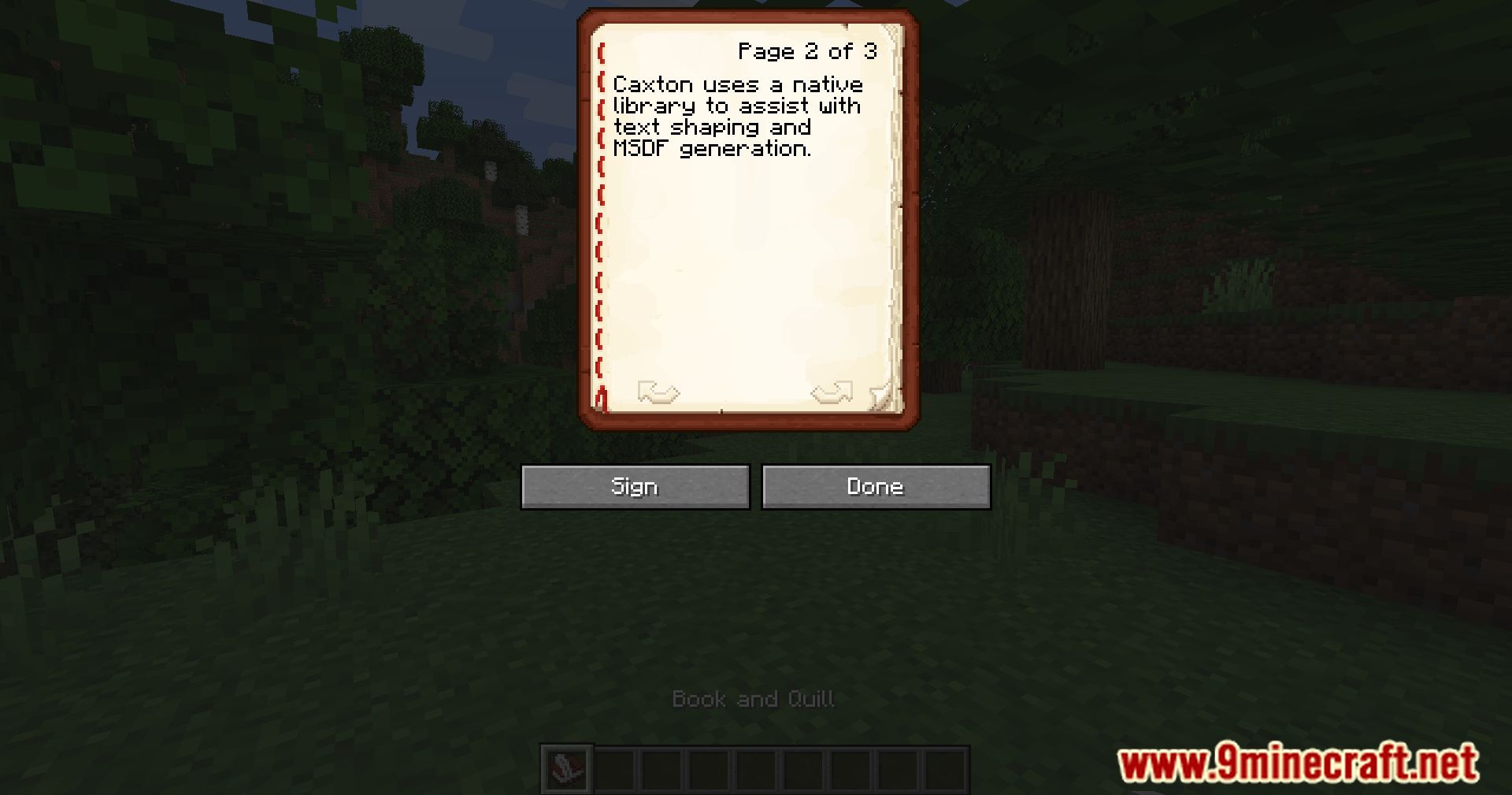
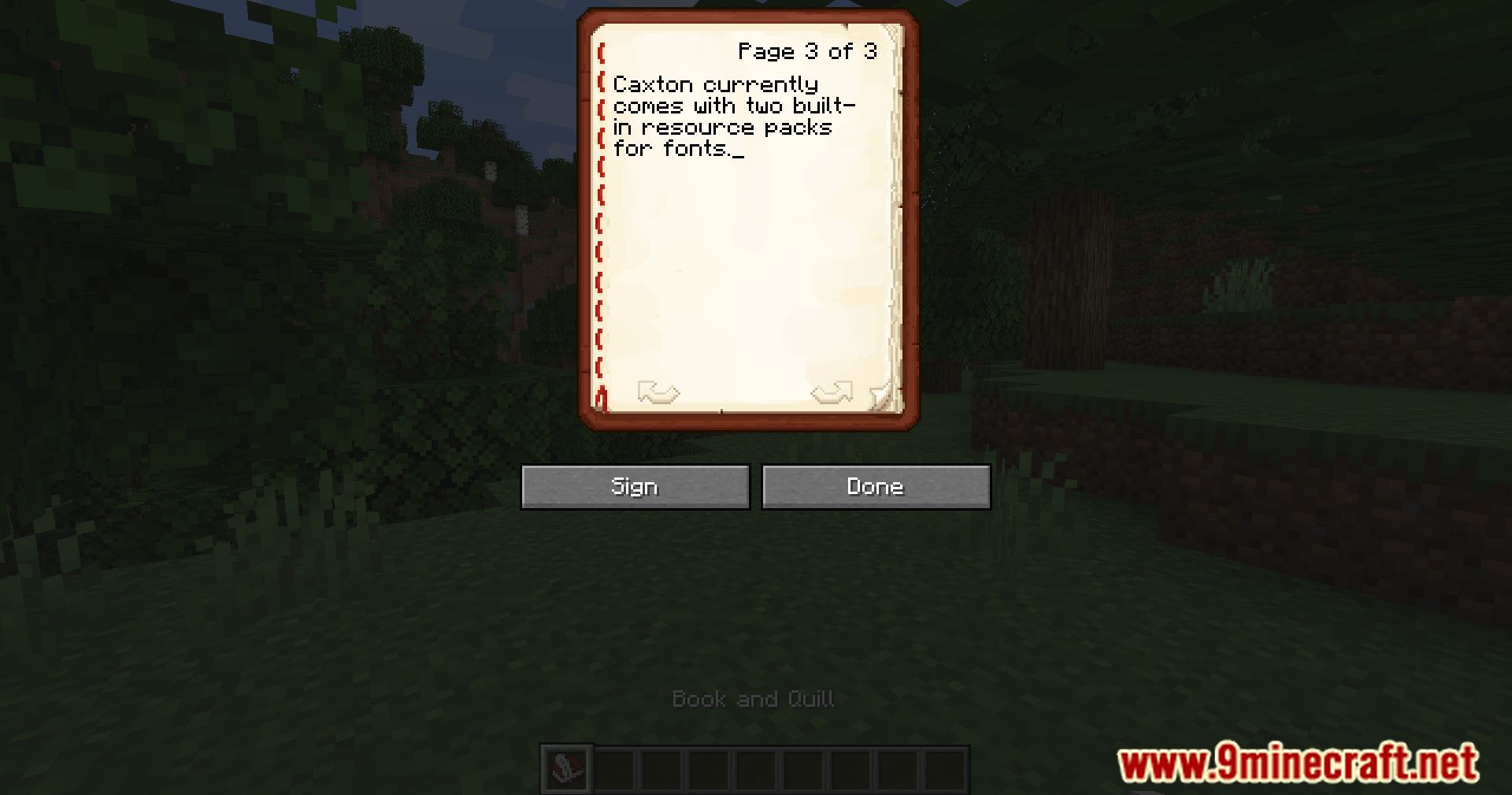
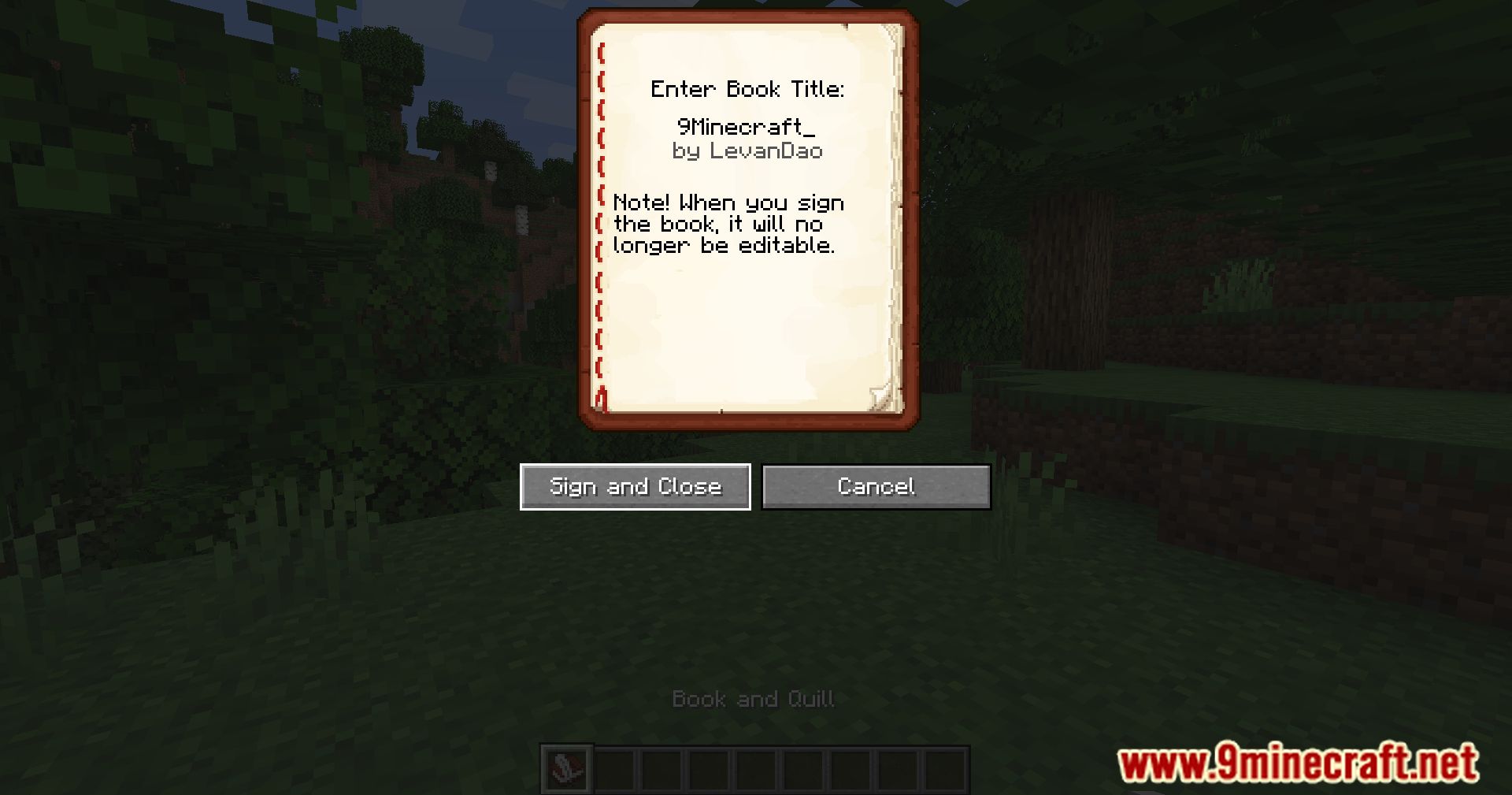

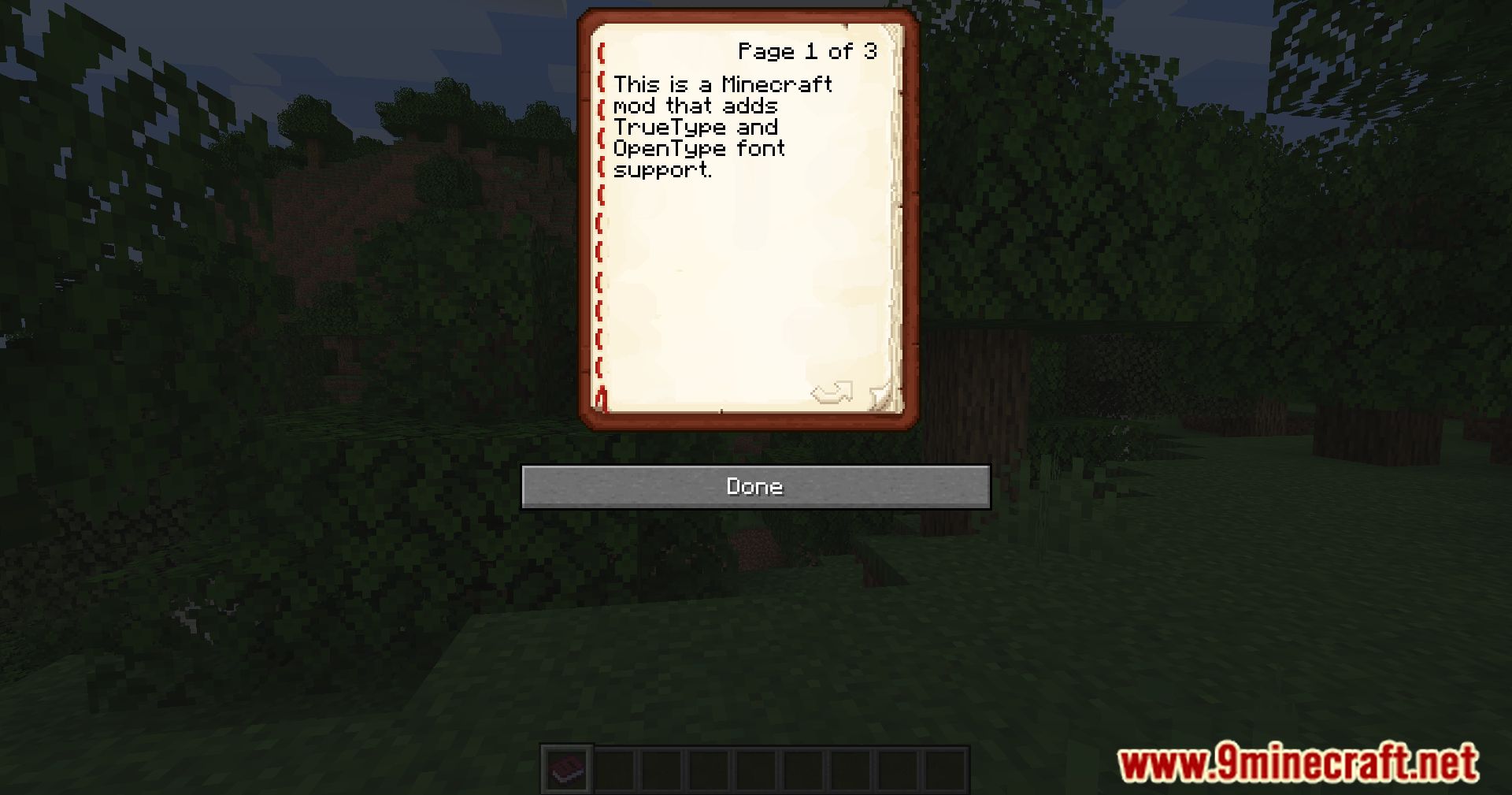
Crafting Recipes:
Recommend that you should install Just Enough Items (for mods using Forge) or Roughly Enough Items (for mods using Fabric) to view the full recipes included in this mod.
Requires:
How to install:
How To Download & Install Mods with Minecraft Forge
How To Download & Install Fabric Mods
How To Download & Install The Quilt Loader
Don’t miss out today’s latest Minecraft Mods
Custom LAN Mod (1.21.4, 1.20.1) Download Links
For Minecraft 1.14.4
Fabric version: Download from Server 1 – Download from Server 2
For Minecraft 1.15.2
Fabric version: Download from Server 1 – Download from Server 2
For Minecraft 1.16.5
Fabric version: Download from Server 1 – Download from Server 2
For Minecraft 1.17.1
Fabric version: Download from Server 1 – Download from Server 2
For Minecraft 1.18.1
Fabric version: Download from Server 1 – Download from Server 2
For Minecraft 1.18.2
Fabric version: Download from Server 1 – Download from Server 2
For Minecraft 1.19
Fabric version: Download from Server 1 – Download from Server 2
For Minecraft 1.19.2, 1.19.1
Fabric version: Download from Server 1 – Download from Server 2
For Minecraft 1.19.3
Fabric version: Download from Server 1 – Download from Server 2
For Minecraft 1.19.4
Fabric version: Download from Server 1 – Download from Server 2
For Minecraft 1.20.1, 1.20
Fabric version: Download from Server 1 – Download from Server 2
For Minecraft 1.20.2
Fabric version: Download from Server 1 – Download from Server 2
For Minecraft 1.20.4
Fabric/Quilt version: Download from Server 1 – Download from Server 2
For Minecraft 1.20.6
Fabric/Quilt version: Download from Server 1 – Download from Server 2
For Minecraft 1.21.1, 1.21
Fabric/Quilt version: Download from Server 1 – Download from Server 2
For Minecraft 1.21.3
Fabric/Quilt version: Download from Server 1 – Download from Server 2
For Minecraft 1.21.4
Fabric/Quilt version: Download from Server 1 – Download from Server 2