Custom Model Viewer Plugin (1.20.1, 1.19.4) – Spigot
Custom Model Viewer Plugin (1.20.1, 1.19.4)is a Minecraft plugin designed to allow players to view and interact with custom 3D models within the game. This plugin provides a platform for creators to showcase their custom models, adding a new dimension of creativity and design to the Minecraft experience.

Features:
- The primary feature of this plugin is the ability to view custom 3D models within Minecraft. Creators can import their models into the game, allowing other players to view and interact with them.
- The Custom Model Viewer plugin allows for interactive models. This means that players can not only view the models but also interact with them in various ways, such as moving parts or changing colors.
- The plugin provides a platform for creators to showcase their models. This can be used for sharing designs, hosting design competitions, or simply showing off your creative skills.
Permissions:
The plugin currently has two permissions which basically do the same:
- custommodelviewer.* – allows all things in the custom model viewer
- custommodelviewer.show – allows to show the custom model viewer
Screenshots:
This Example Screenshots had been taken with a custom resourcepack for a server of mine that adds UI Buttons:
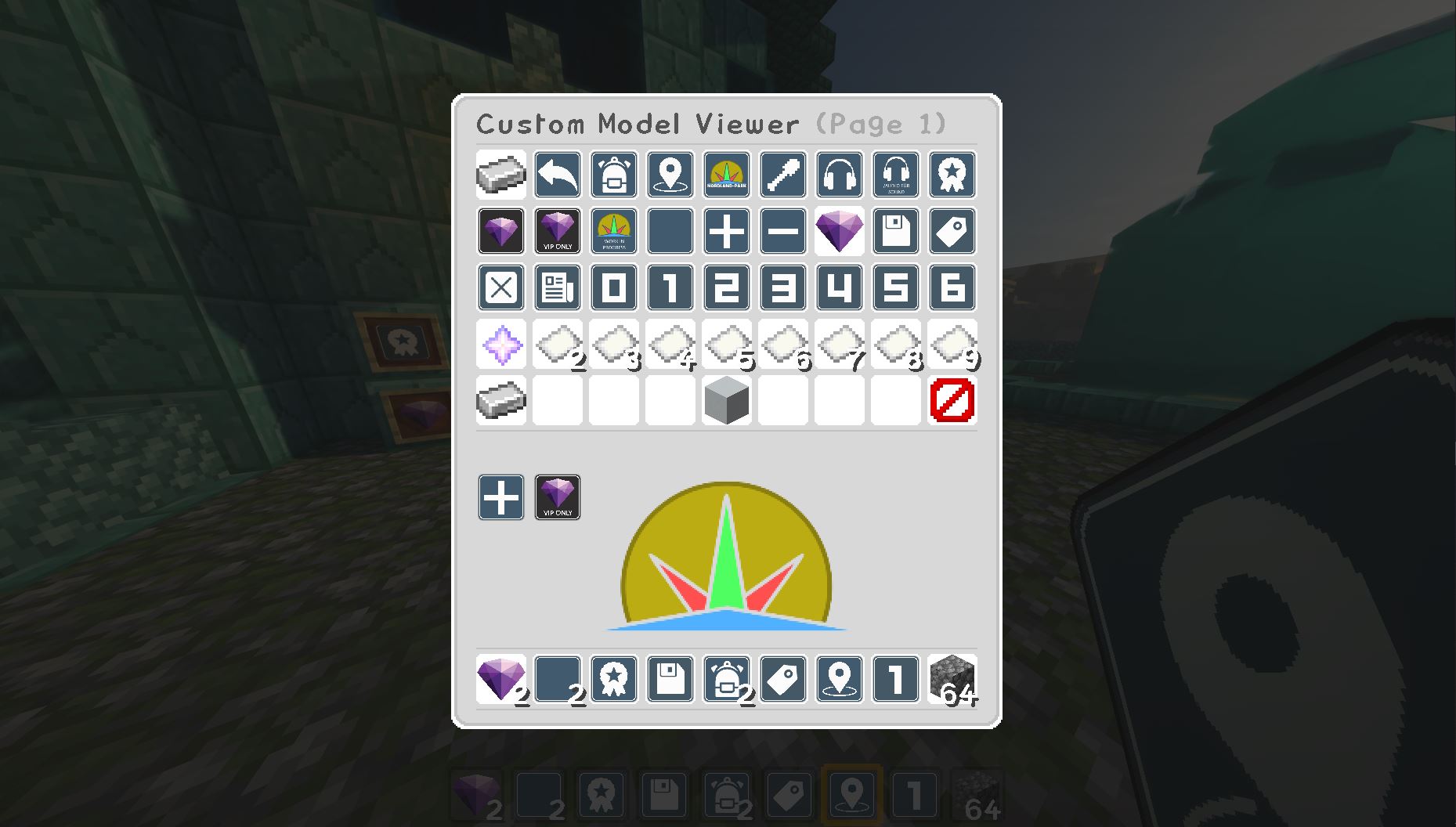
The normal Menu when open with custom resourcepack with custom models.
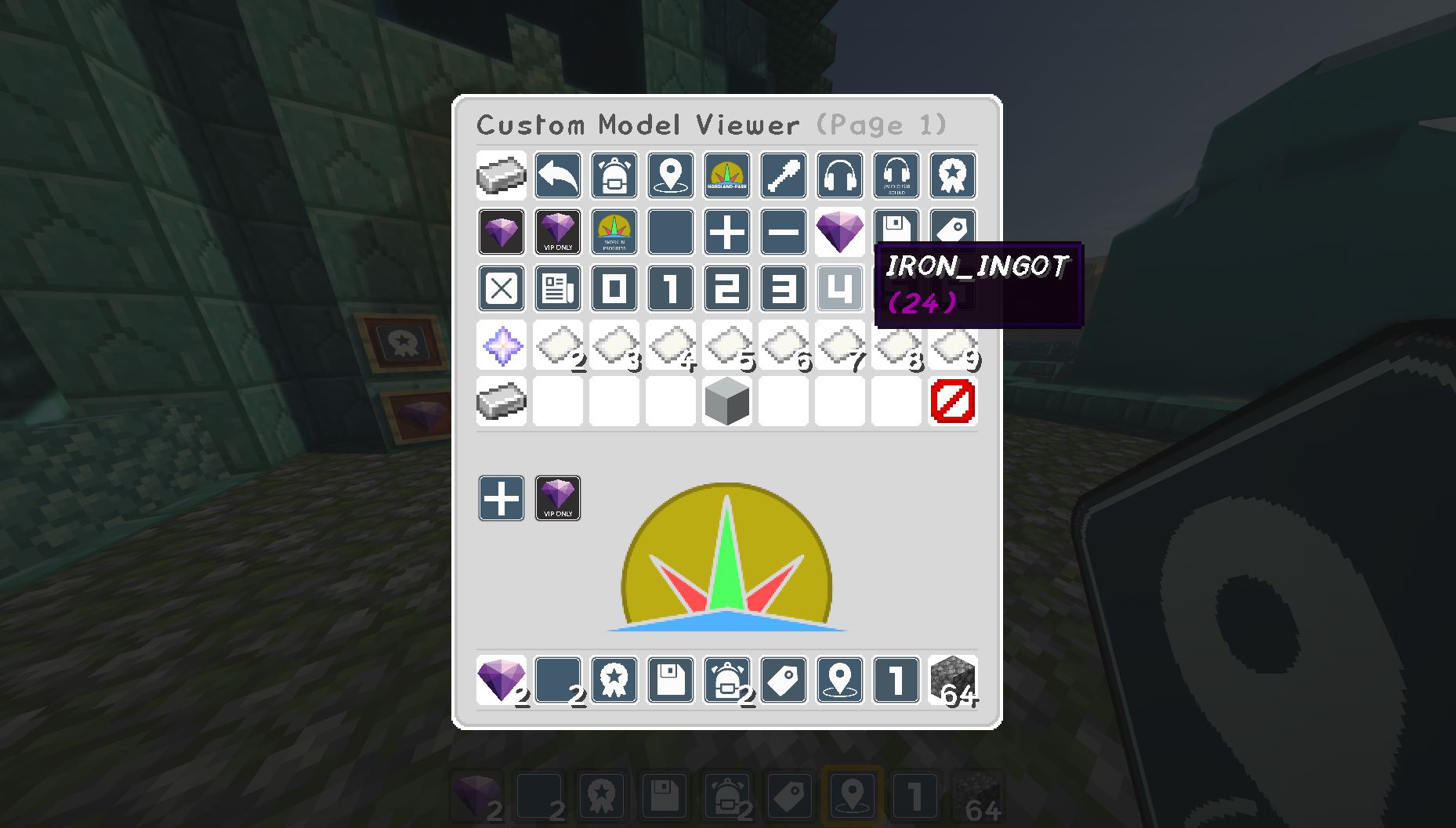
When you hover over an item you can see which custom model id is used to display that item.
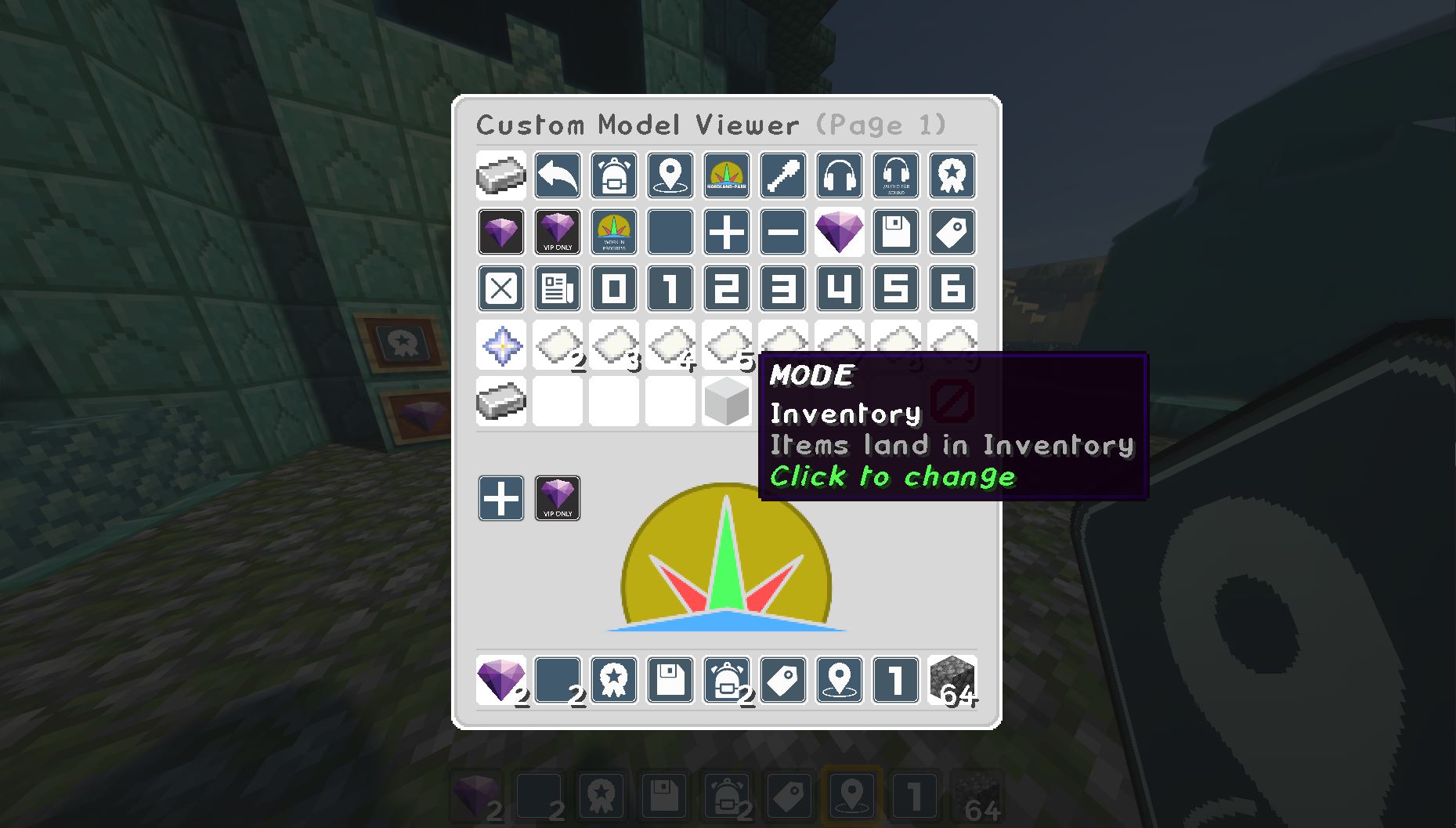
Here you can change the mode of the viewer.
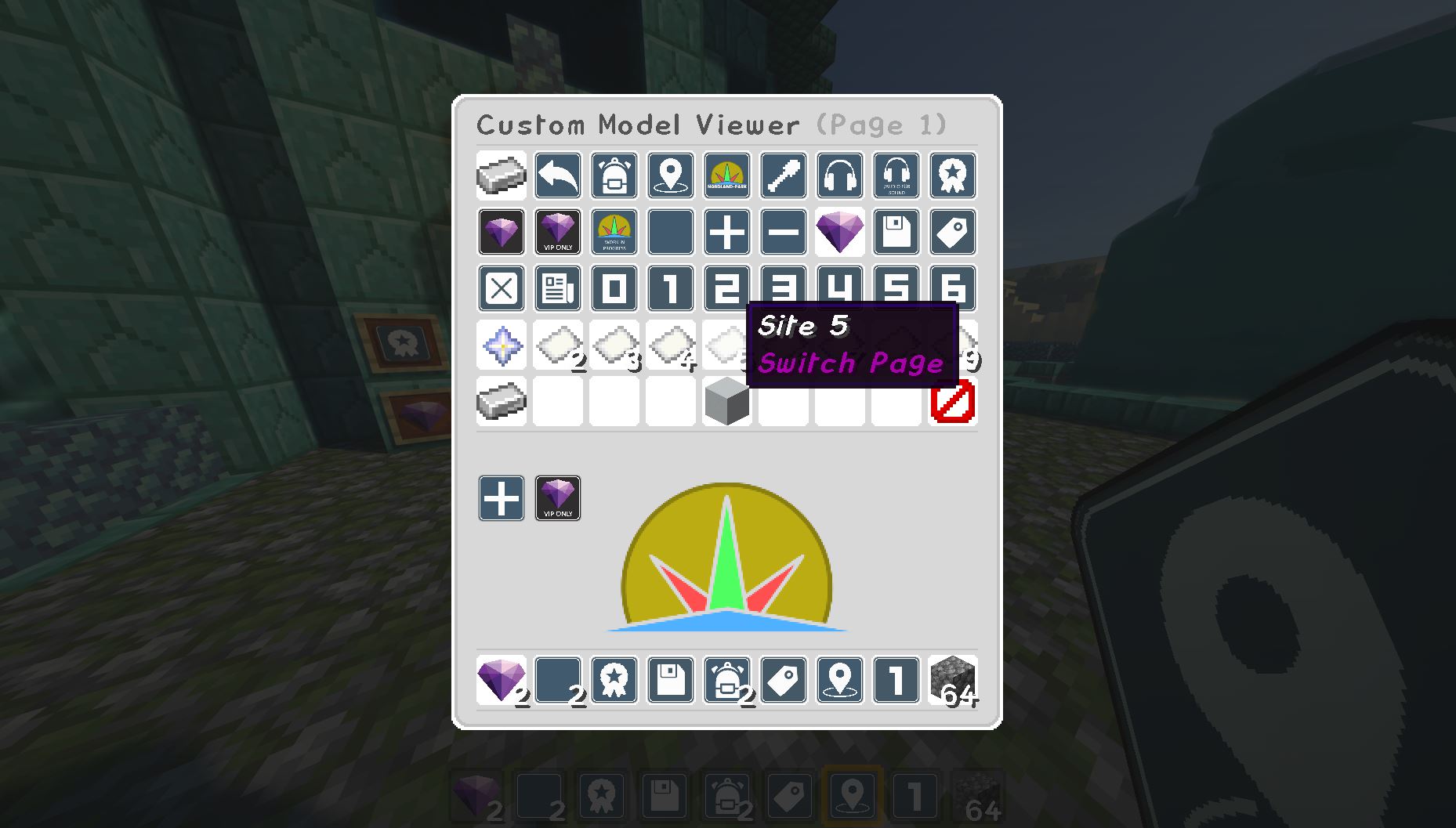
How to install:
- Download a plugin of your choice.
- Place the .jar and any other files in your plugin’s directory.
- Run the server and wait for it to fully load.
- Type stop in your Minecraft server console to bring the server to a clean stop.
- Run the server.
- All done! Your plugin should be installed and ready to be used.
Custom Model Viewer Plugin (1.20.1, 1.19.4) Download Links
For All Versions from Minecraft Spigot 1.16 to Minecraft Spigot 1.20.1
Click to rate this post!
[Total: 0 Average: 0]


 0
0  June 26, 2023
June 26, 2023 


























