Custom Sky Mod (1.8.9, 1.7.10) – Easily Change Skies at any Render Distance
Custom Sky Mod (1.8.9, 1.7.10) allows you to quickly and easily change between custom skies using a simple GUI as well as viewing the sky from any render distance (even 2 if you don’t have fog blocking it out).
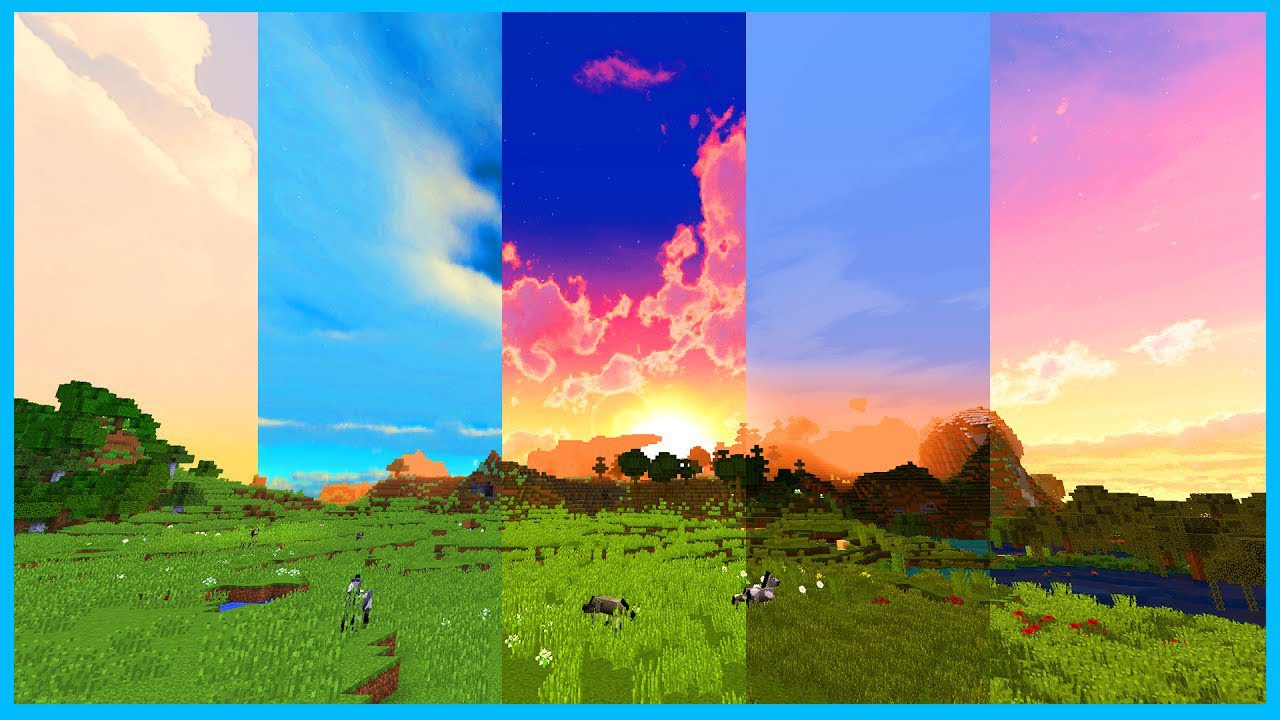
Screenshots:



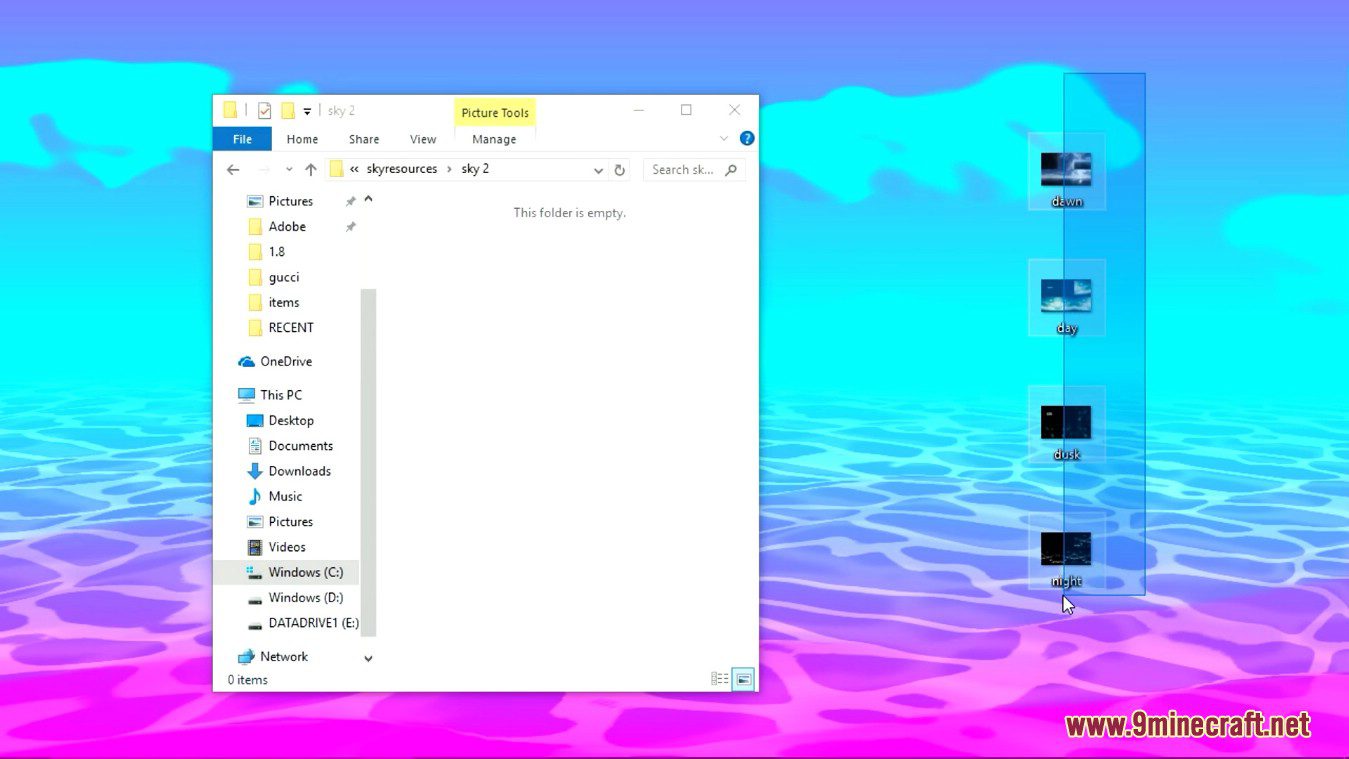
How to use:
If you want to add your own sky, you just need to create a directory in your .minecraft/skyresources folder and place 4 sky files into it: dawn.png, day.png, dusk.png, night.png (Make sure you have all 4 or the mod won’t recognize the custom sky)
Example:
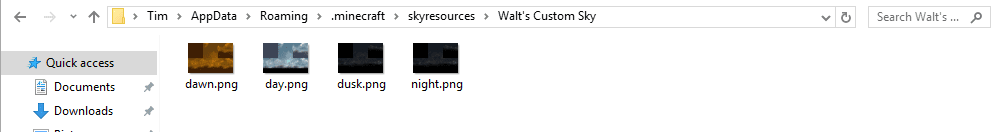
Requires:
How to install:
How To Download & Install Mods with Minecraft Forge
How To Download & Install Fabric Mods
Don’t miss out today’s latest Minecraft Mods
Custom Sky Mod (1.8.9, 1.7.10) Download Links
For Minecraft 1.7.10
Forge version: Download from Server 1 – Download from Server 2
For Minecraft 1.8.9
Forge version: Download from Server 1 – Download from Server 2
Click to rate this post!
[Total: 0 Average: 0]
























