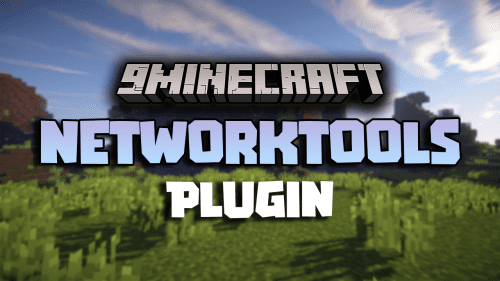Custom Structures Plugin (1.19, 1.18) – Spigot
1,493
views ❘
January 27, 2023
❘
Custom Structures Plugin (1.19, 1.18) allows players to create and spawn their own unique builds in the game world. The spawning location and frequency can be edited in the config settings.

Features:
- Create Structures to spawn in your world.
- Randomized Rotation
- Loot Tables for chests, brewing stands, and furnaces. (Custom Items Included)
- Biome Restrictions
- Spawn Block restrictions
- Customized y-axis spawning
- Restrict worlds
- Spawn Vanilla Mobs
- Spawn Mythical Mobs (Requires MythicalMobs)
- Spawn Custom NPCs (Requires Citizens)
- Support for custom biomes through add-ons.
- Recursive Schematic Placement
Commands:
- /cstructure – info about the plugin.
- /cstructure reload – Reloads the plugin.
- /cstructure list – List the active schematics.
- /cstructure test (schematic name) – Paste the schematic.
- /cstructure addItem (key) – Add an item to the custom items list.
- /cstructure checkkey – Get the key of an item you are holding in your hand.
- /cstructure getItem (key) – Get the item of the key specified.
- /cstructure createschem (name) – Create a schematic from the current worldedit selection.
- /cstructure create (name) (schematic) – Create a structure using the default settings.
Permissions:
- customstructures.info
- customstructures.reload
- customstructures.test
- customstructures.additem
- customstructures.checkkey
- customstructures.getitem
- customstructures.createschematic
- customstructures.create
Screenshots:





How to install:
- Download a plugin of your choice.
- Place the .jar and any other files in your plugin’s directory.
- Run the server and wait for it to fully load.
- Type stop in your Minecraft server console to bring the server to a clean stop.
- Run the server.
- All done! Your plugin should be installed and ready to be used.
Custom Structures Plugin (1.19, 1.18) Download links
For All Versions from Minecraft Spigot 1.13 to Minecraft Spigot 1.19
Click to rate this post!
[Total: 0 Average: 0]