Custom Totem Particles Mod (1.21.4, 1.20.1) – Make Your Totem Flashier
Custom Totem Particles Mod (1.21.4, 1.20.1) makes your totem particles flashier.

Screenshots:
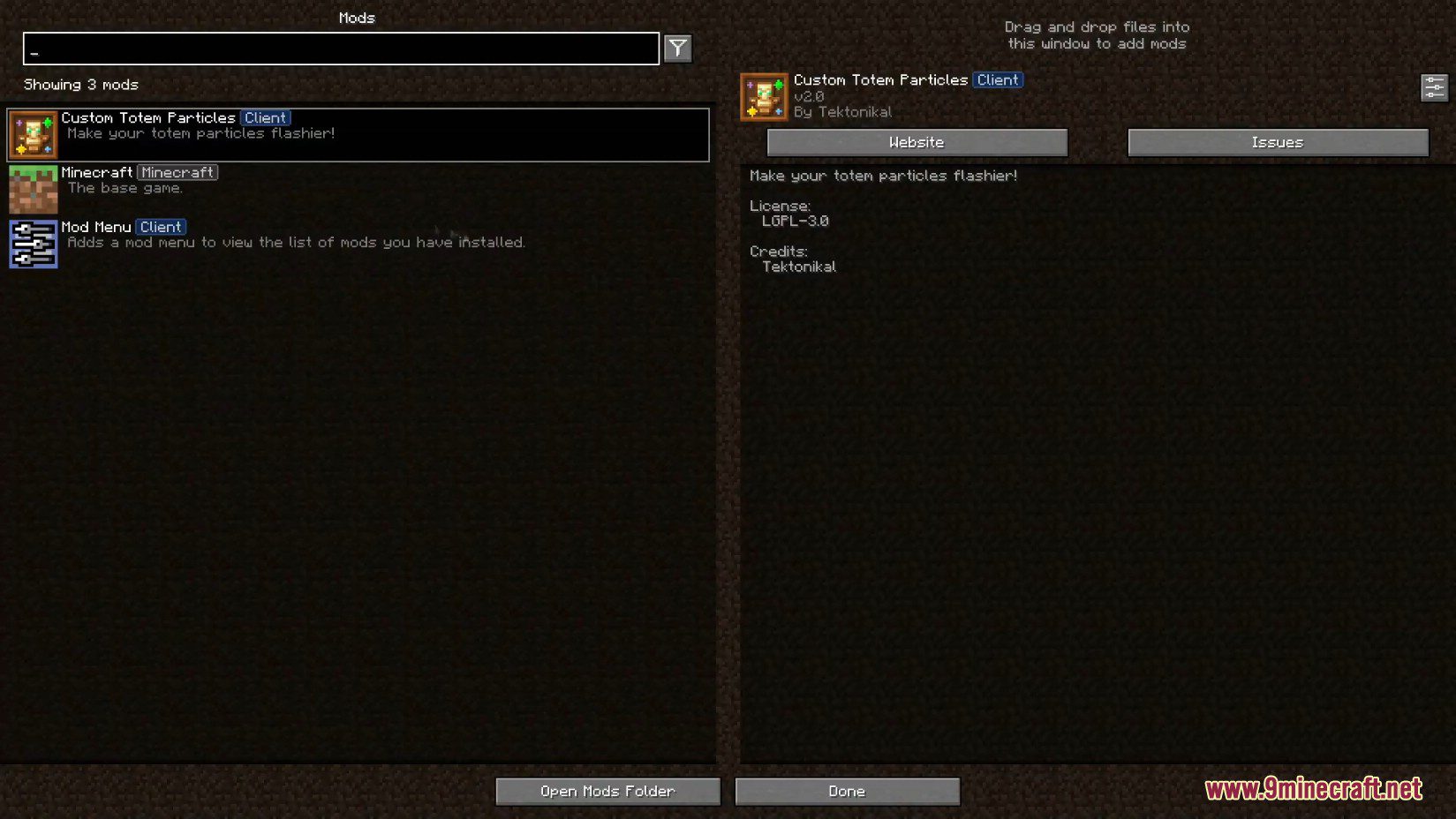
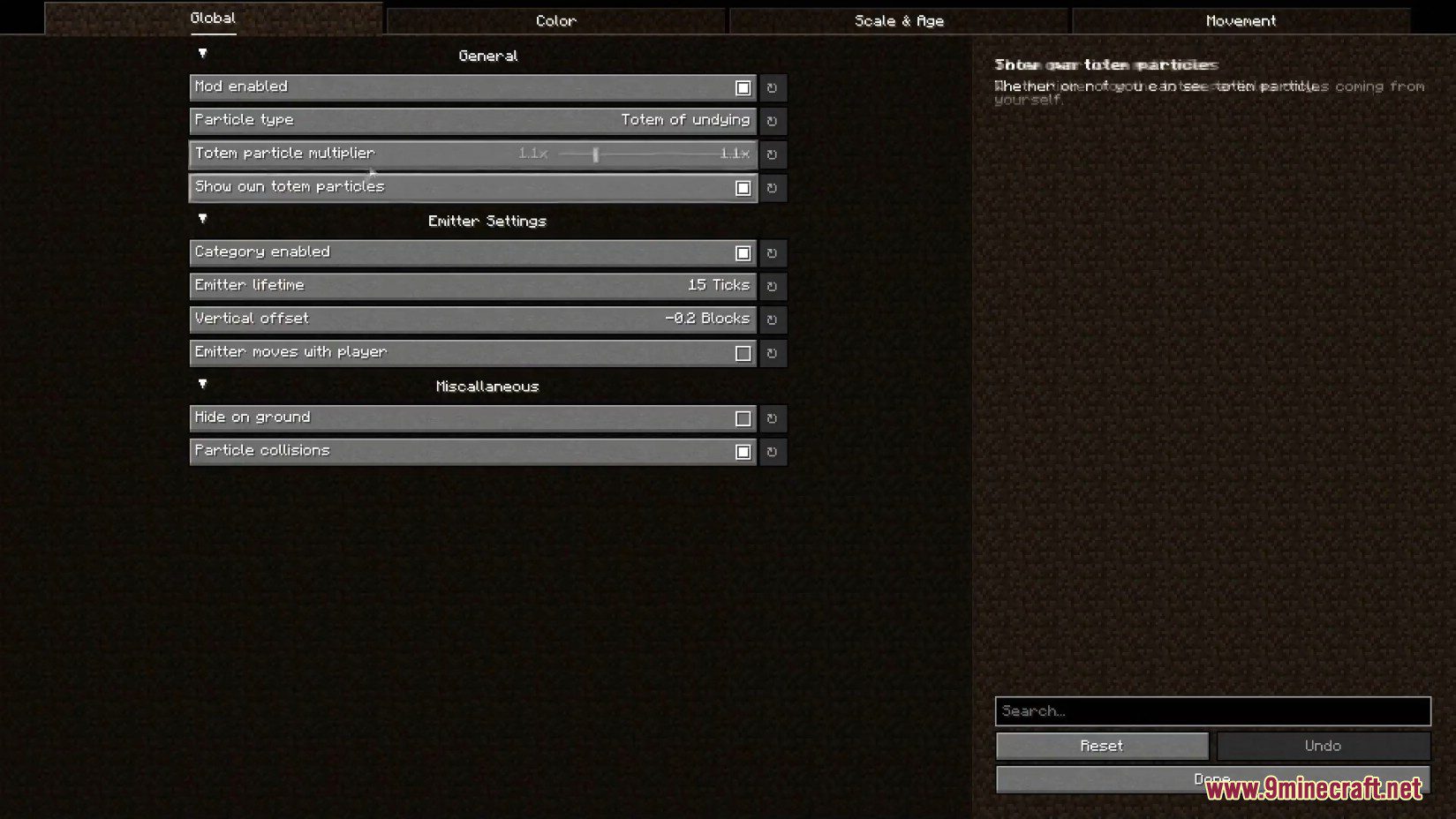
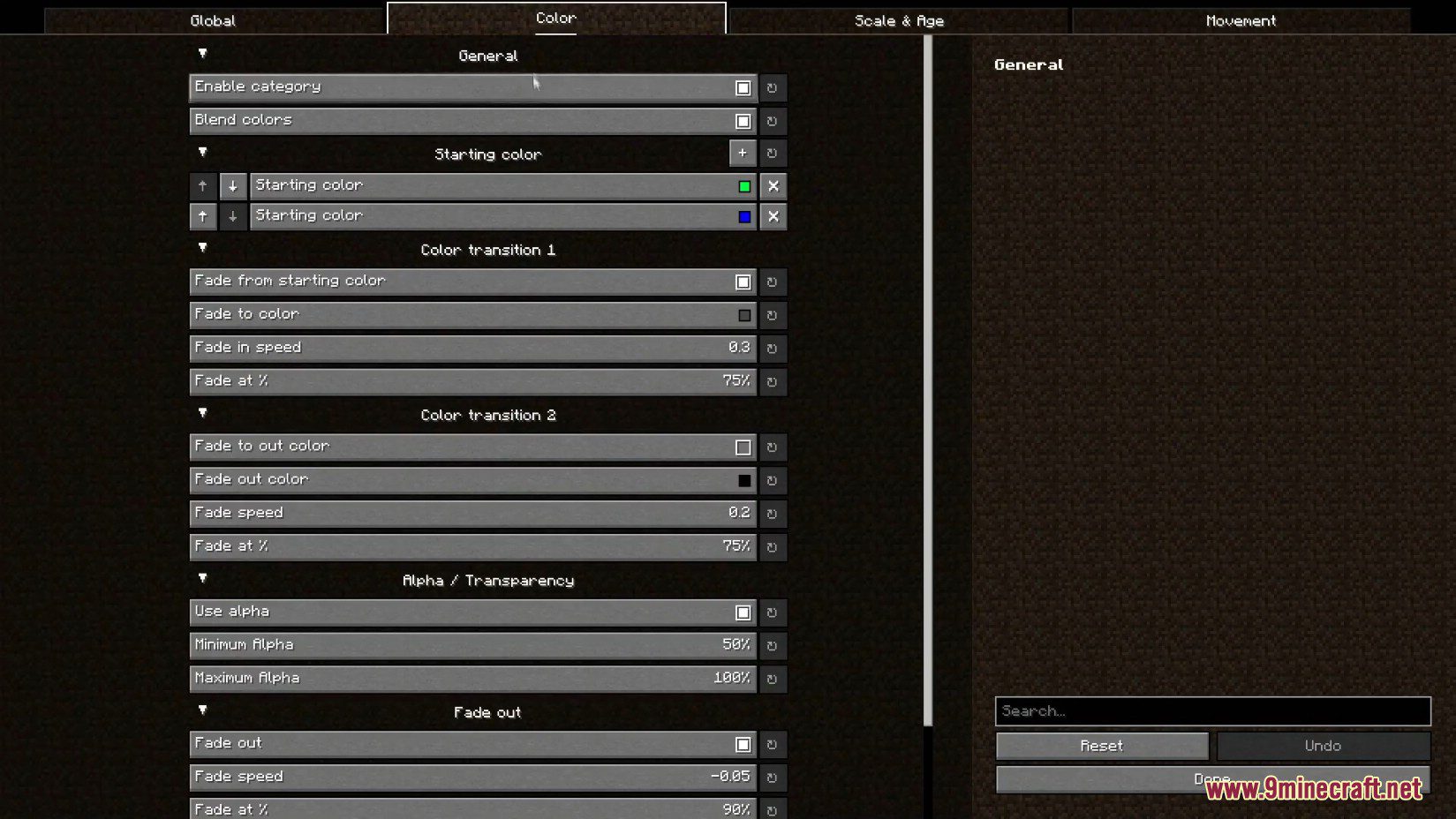
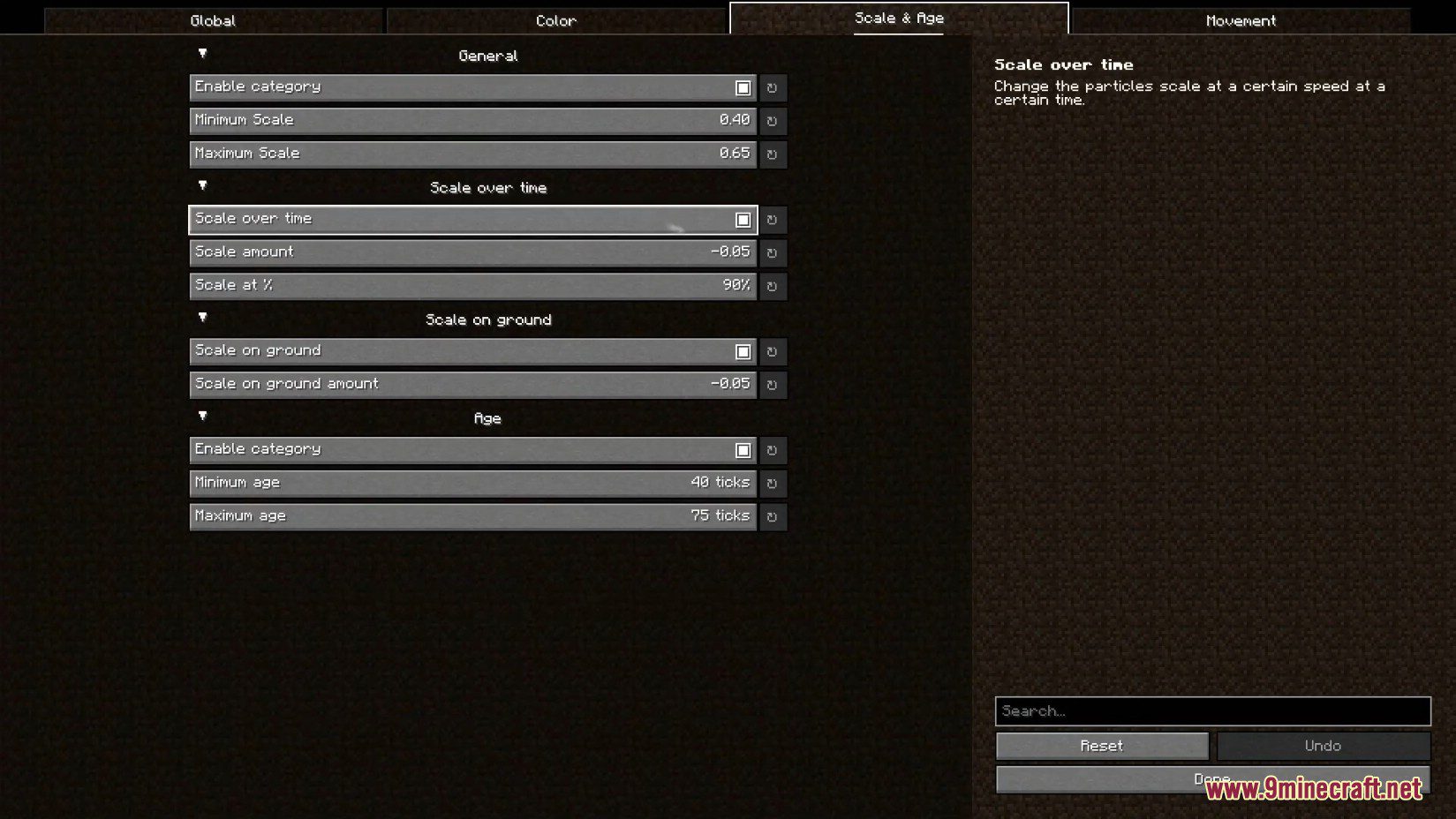
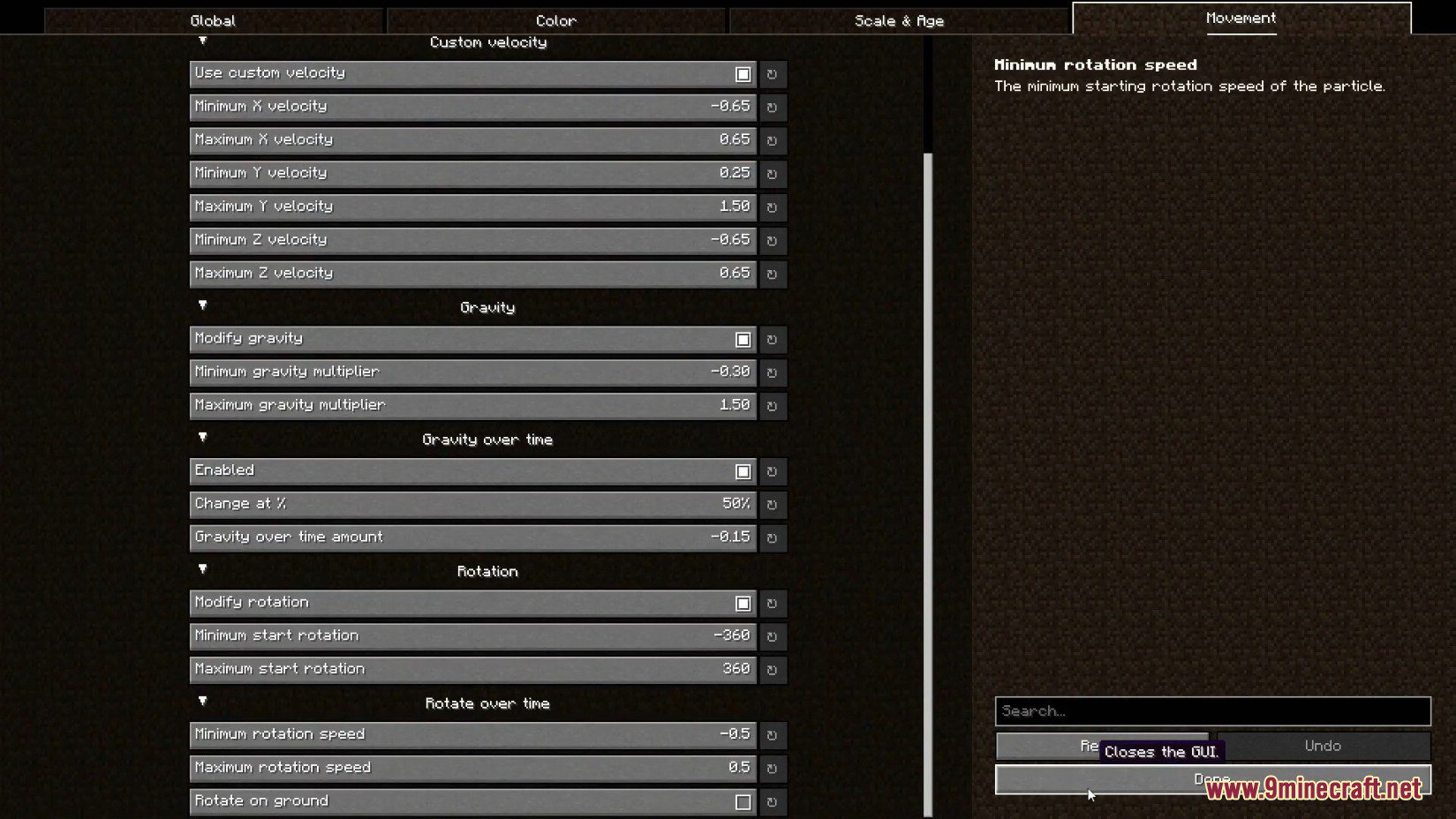
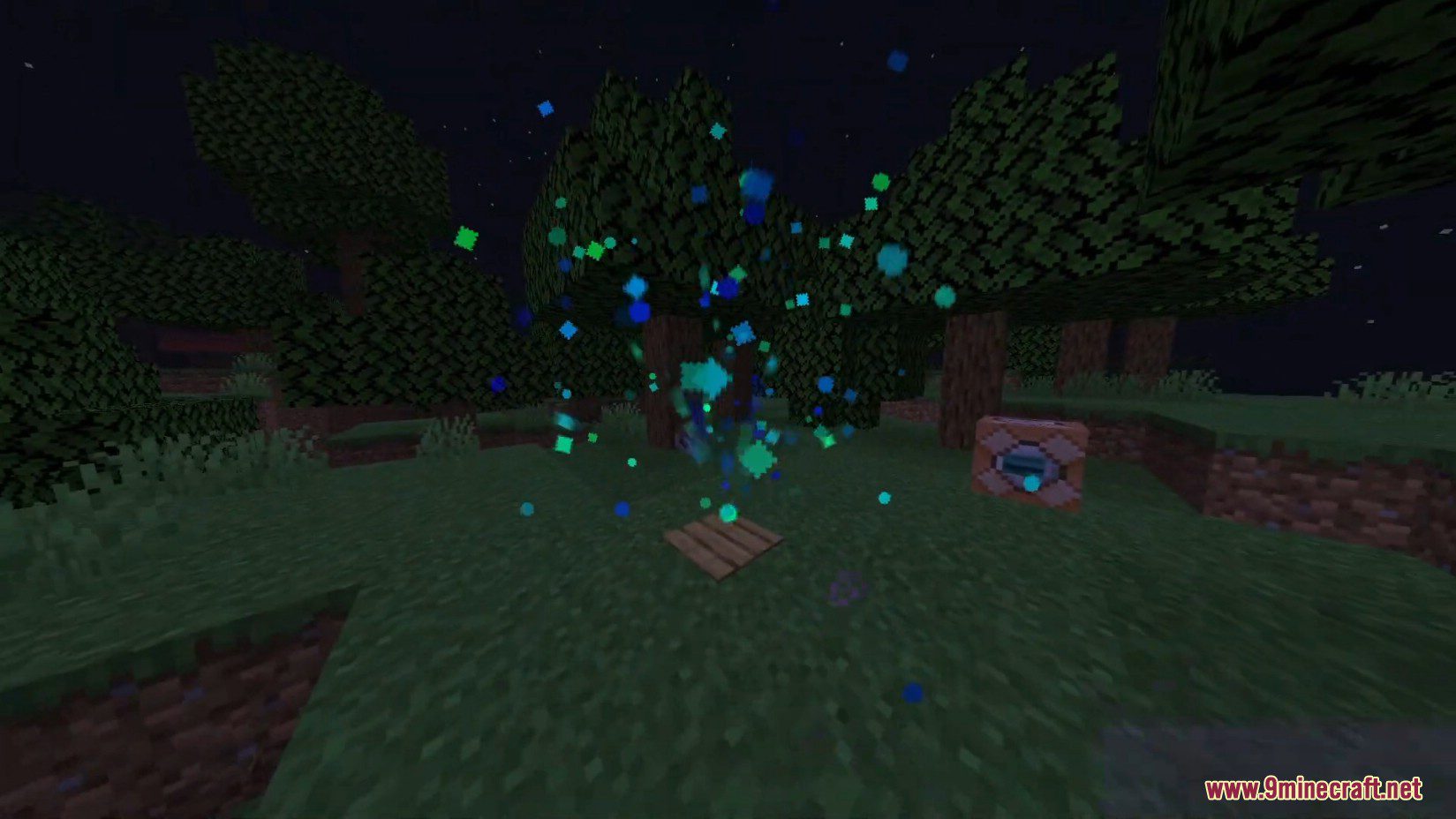
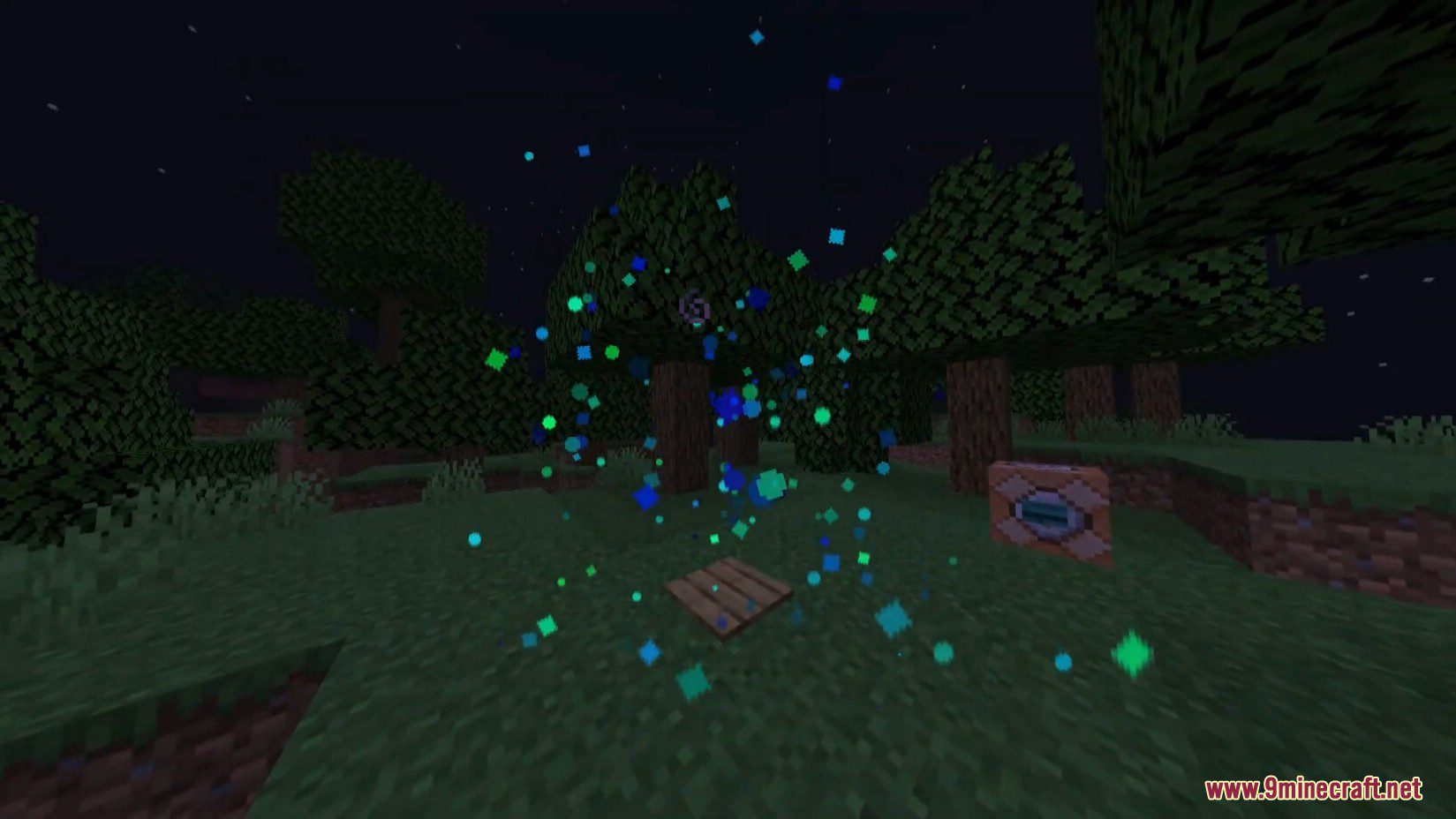
Configs:
Categories
The configuration of the particle is split up into categories, which can be enabled and disabled at any time.
- General
- Global mod toggle – enable / disable the mod completely.
- Particle type – replace the totem particle with a different kind, for example criticals (this option ignores most parameters)
- Multiplier – see more or less particles when you pop a totem
- Show own totem particles – whether or not to show particles from yourself.
- Emitter settings (The emitter is what makes the particles coming from the player)
- Emitter lifetime – how long the particle will emit particles for (game default is 30 ticks)
- Vertical offset – move the emitter up or down
- Emitter moves with player – if enabled, the emitter will move with the player
- Misc
- Hide on ground – particles will be hidden when they touch the ground
- Collisions – Whether or not particles will collide with blocks
- Color
- Blend colors – If enabled, will take the first two given colors and set the particle’s color to a random color inbetween them, making a nice gradient
- Starting color – you can now add as many starting colors as you want; if you want colors to appear more often than others, just add a duplicate entry
- Color transitions – you have two seperate transitions, explained more below
- Fade to color – the target color to start fading to
- Fade speed – how fast to fade to that color
- Fade at % – at what percent of the particle’s lifetime to fade at (e.g. if the lifetime is 60 ticks, 50% will start fading after 30 ticks)
- Alpha
- Minimum / Maximum alpha – randomly chooses an opacity of the particle between the specified values
- Fade out / Fade on ground – Specify when and how fast to fade out when the particle reaches a specific age / is on the ground
- Scale
- Minimum / Maximum scale – randomly chooses a scale between the specified values
- Scale over time / Scale on ground – specify when and how fast to scale when the particle reaches a specific age / is on the ground
- Age
- Minimum / Maximum age – randomly choose a age for how long the particle exists in ticks
- Movement
- Minimum / Maximum velocity multiplier – randomly choose a velocity multiplier for the particle
- Custom velocity
- Customize min/max X,Y and Z velocity independently!
- Gravity
- Minimum / Maximum starting gravity
- Gravity over time, change gravity at set speed at set lifetime
- Rotation
- Minimum / Maximum starting rotation
- Minimum / Maximum rotation speed
- Rotate on ground – whether or not to rotate particles when they are on the ground
Default Minecraft values
- Gravity = 1.25
- Velocity multiplier = 0.6
- Scale = 0.75
- Age = 60-72
- Emitter age – 30
Requires:
How to install:
How To Download & Install Mods with Minecraft Forge
How To Download & Install Fabric Mods
Don’t miss out today’s latest Minecraft Mods
Custom Totem Particles Mod (1.21.4, 1.20.1) Download Links
For Minecraft 1.18.2
Fabric version: Download from Server 1
For Minecraft 1.19
Fabric version: Download from Server 1
For Minecraft 1.19.1
Fabric version: Download from Server 1
For Minecraft 1.19.2
Fabric version: Download from Server 1
For Minecraft 1.19.3
Fabric version: Download from Server 1
For Minecraft 1.19.4
Fabric version: Download from Server 1
For Minecraft 1.20.1, 1.20
Fabric version: Download from Server 1 – Download from Server 2
For Minecraft 1.20.2
Fabric version: Download from Server 1
For Minecraft 1.20.4, 1.20.3
Fabric version: Download from Server 1 – Download from Server 2
For Minecraft 1.20.6
Fabric version: Download from Server 1 – Download from Server 2
For Minecraft 1.21.1
Fabric version: Download from Server 1 – Download from Server 2
For Minecraft 1.21.4
Fabric version: Download from Server 1 – Download from Server 2
























