Custom Welcome Plugin (1.19.4, 1.18.2) – Spigot
Custom Welcome Plugin (1.19.4, 1.18.2) is the easiest way to personalize the messages that appear when players join or leave your server.

Features:
- With CustomWelcome you will be able to change the messages that appear in the server chat when a player joins or leaves in the simplest way.
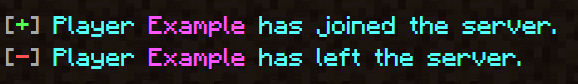
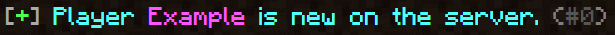

Commands:
- /cw version ➣ Check the plugin version.
- /cw reload ➣ Reload the plugin config.
- /cw ➣ Principal command and shows help.
- /cw motd ➣ Previews the active motd in the config.
Permissions:
- customwelcome.admin ➣ Allows you to use administrator commands.
How to install:
- Download a plugin of your choice.
- Place the .jar and any other files in your plugin’s directory.
- Run the server and wait for it to fully load.
- Type stop in your Minecraft server console to bring the server to a clean stop.
- Run the server.
- All done! Your plugin should be installed and ready to be used.
Custom Welcome Plugin (1.19.4, 1.18.2) Download Links
For All Versions from Minecraft Spigot 1.13 to Minecraft Spigot 1.19.4
Click to rate this post!
[Total: 0 Average: 0]


 0
0  May 4, 2023
May 4, 2023 


























