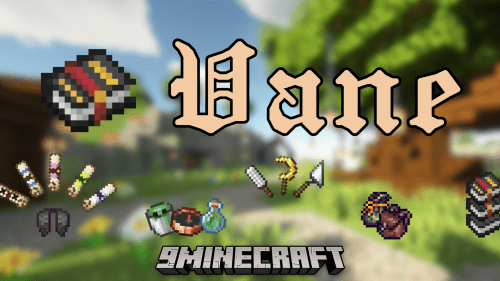CustomTime Plugin (1.18.2, 1.17.1) – Bukkit, Spigot, Paper
CustomTime Plugin (1.18.2, 1.17.1) is a simple plugin used to control the day/night cycle. You can speed up or slow down time any way you like.
You can set day or night separately to last a certain number of real-life seconds, minutes, hours, or days, or you can specify a multiplier like ‘2x’ to make time move 2x as fast.
The values for length/multiplier can be decimals. Setting the multiplier less than 1 slows down time, greater than 1 speeds up time.
Worlds can be controlled individually, and supports other worlds created by plugins like MultiVerse. They can’t be nether or end worlds though.

Commands:
The command structure has been rewritten to be a lot simpler.
Typing ‘ /ct ‘ by itself will display information about the day/night cycle for all worlds that it is affecting.
This is the general usage of the command:
/ct [day/night] [value][s/m/h/d/x] [world (optional)]
s = seconds, m = minutes, h = hours, d = days, using x will apply that number as a multiplier.
(Leaving the [world] parameter blank uses the world that the player is currently in. If left blank in the console it uses the level-name from server.properties)
Example: If you wanted to make the day/night cycle last 24 real hours (in the default world), you would do this:
/ct day 12h /ct night 12h
Example: Make day and night last 10 seconds each in a MultiVerse world called ‘testWorld’:
/ct day 10s testWorld /ct night 10s testWorld
Permissions:
The permission node customtime.* gives that user/group access to use ‘/ct’ and change the day/night cycle
Screenshots:





How to install:
- Download a plugin of your choice.
- Place the .jar and any other files in your plugins directory.
- Run the server and wait for it to fully load.
- Type stop in your Minecraft server console to bring the server to a clean stop.
- Run the server.
- All done! Your plugin should be installed and ready to be used.


 0
0  September 2, 2022
September 2, 2022