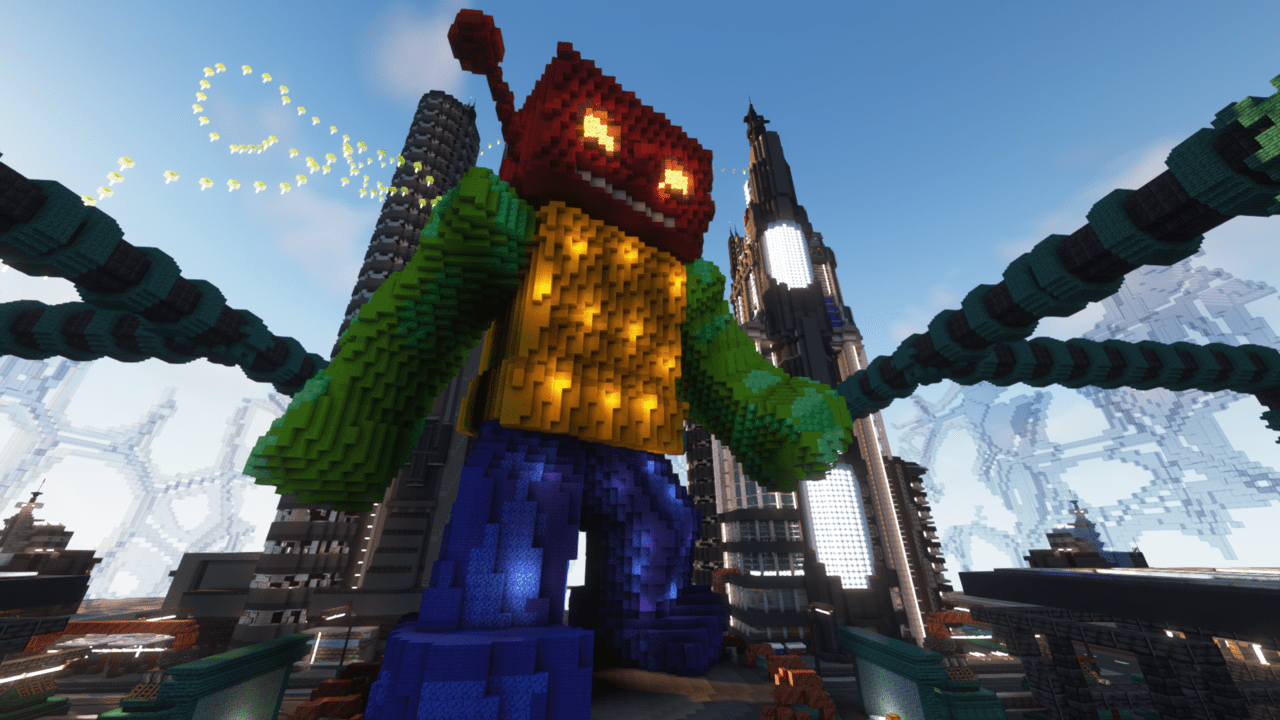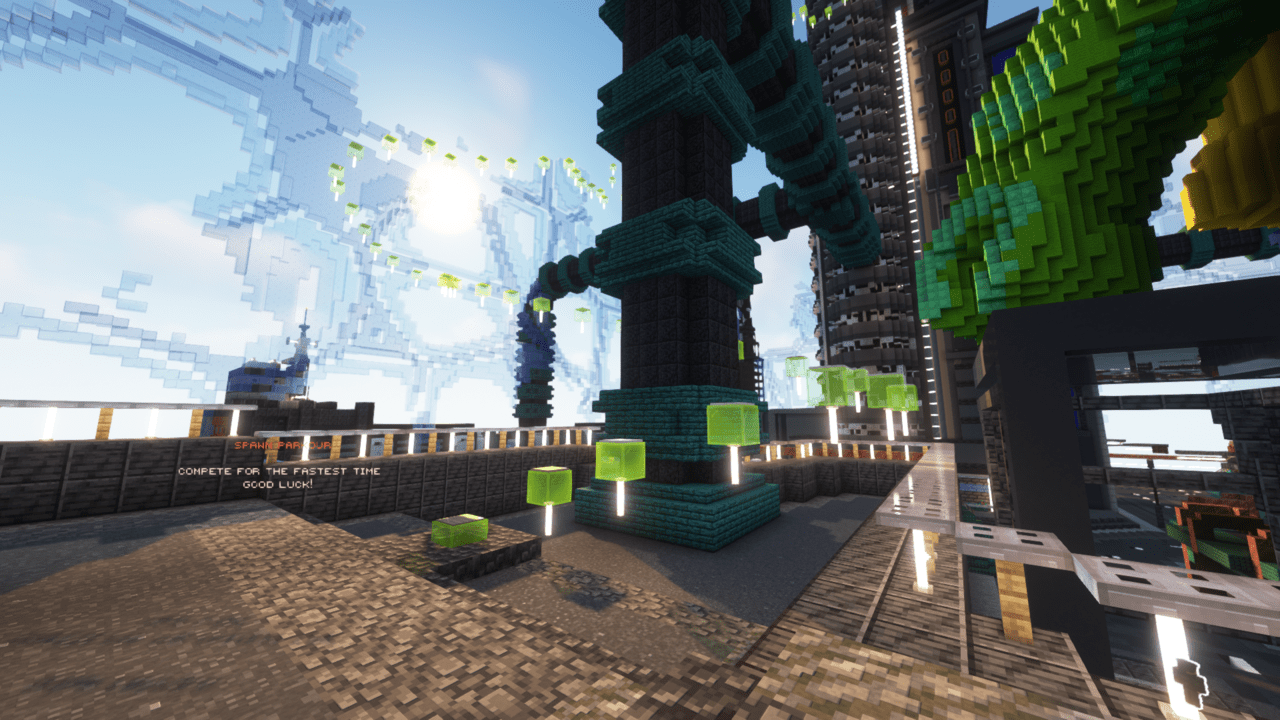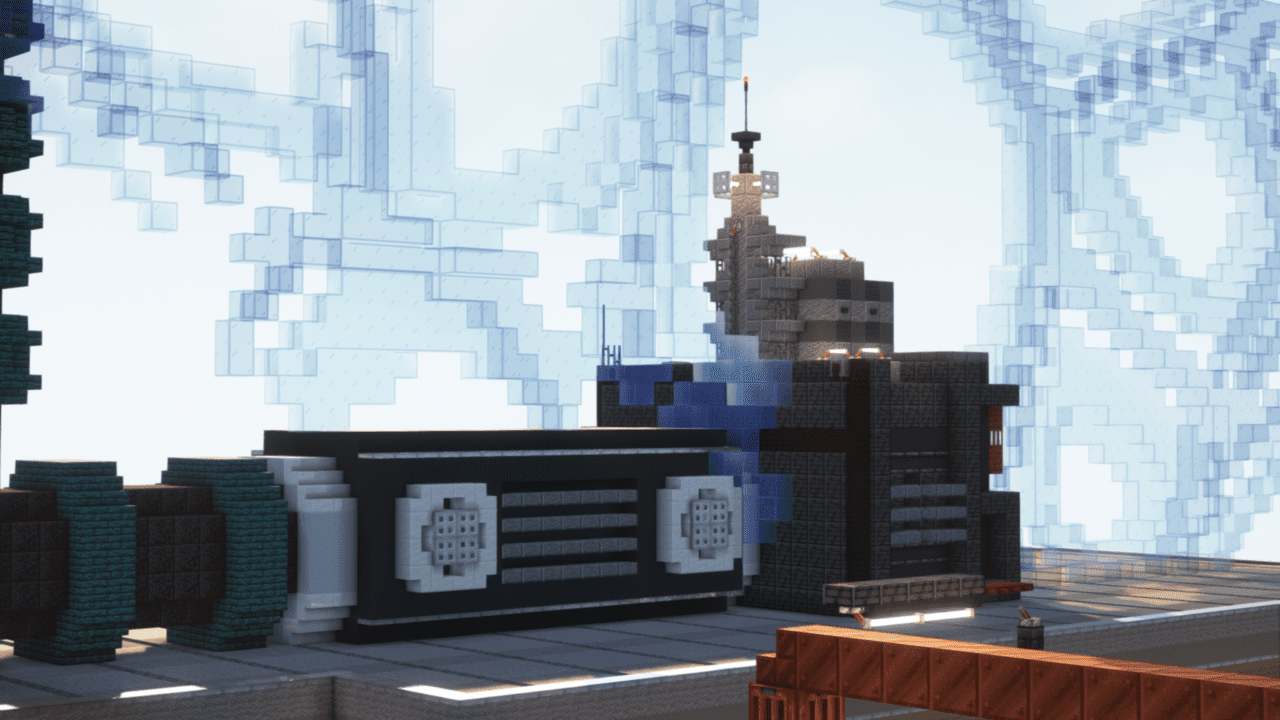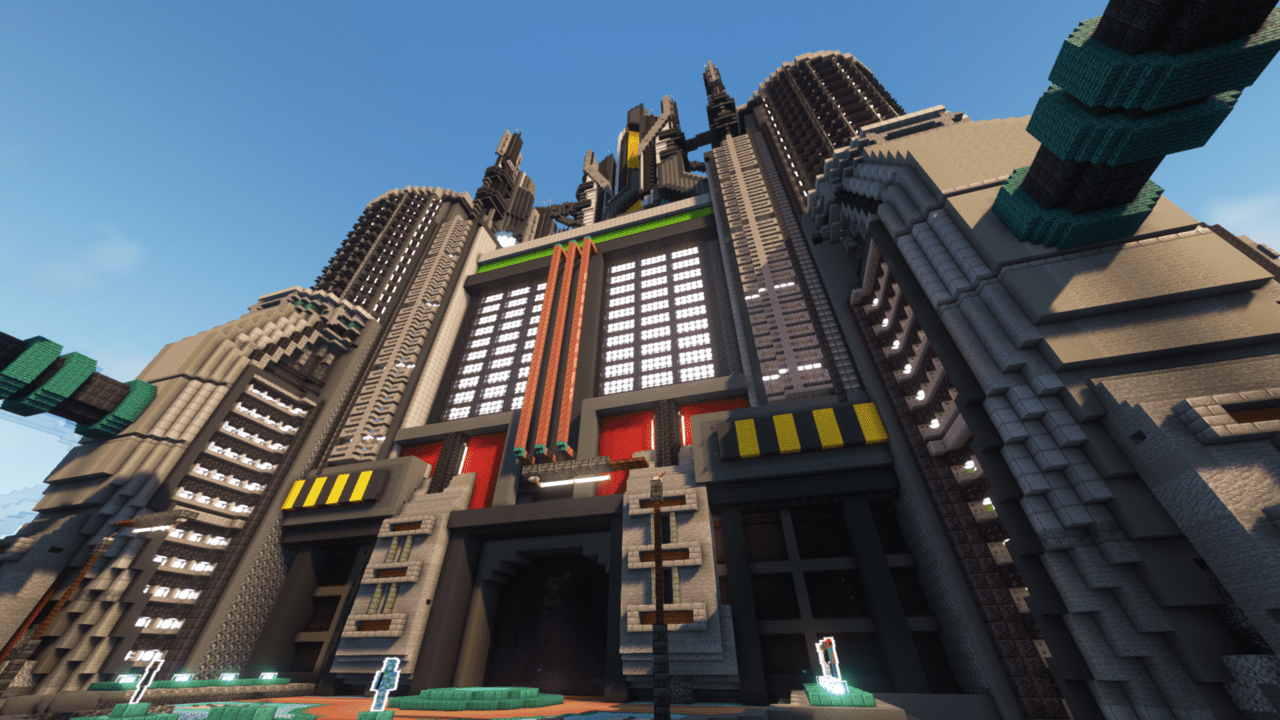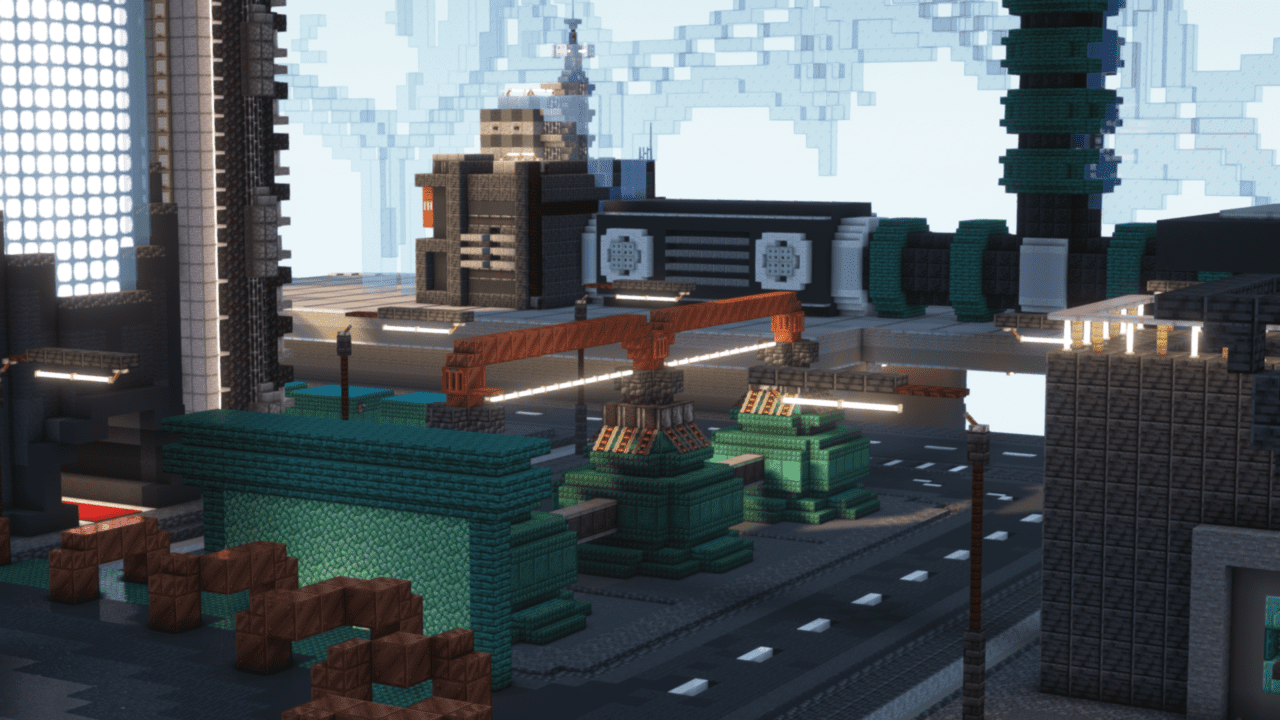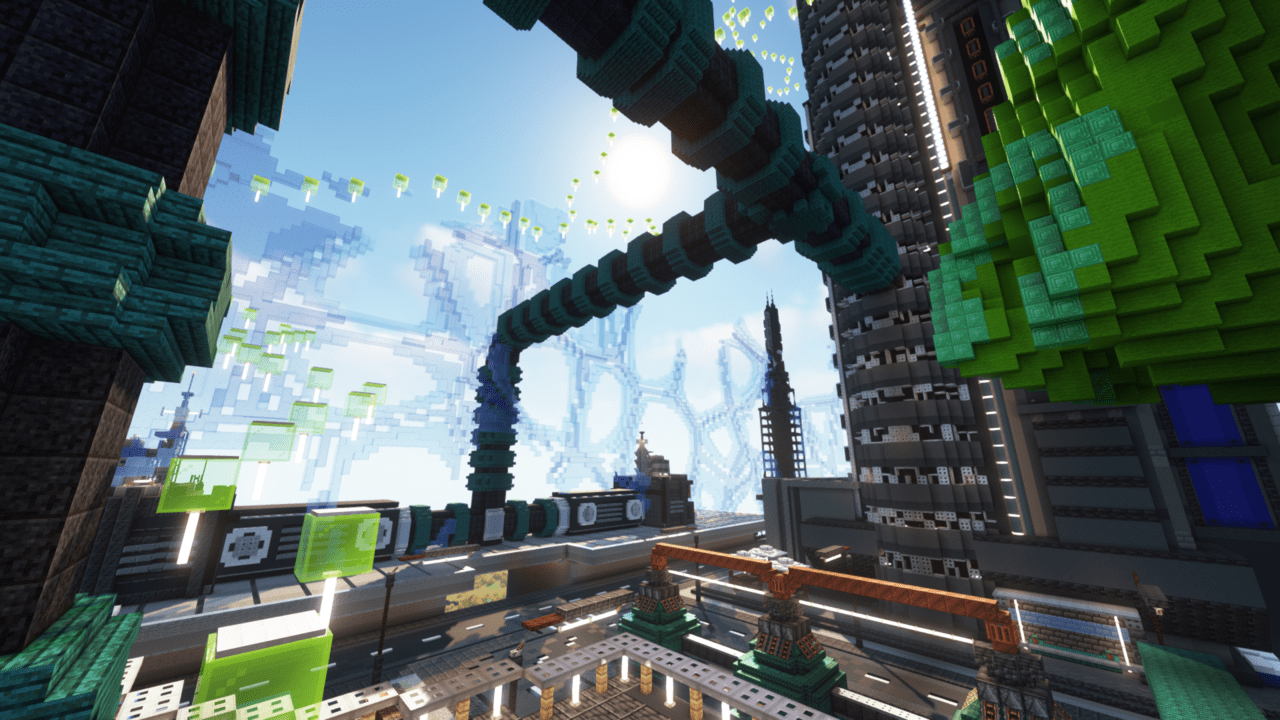CyborgMC Server (1.20.1) – Survival, Towny, Parkour
 279
279
 0
0
 October 13, 2023
October 13, 2023
Welcome to CyborgMC Server, the ultimate Minecraft server developed by FawksX and BluntPikachu.
Our mission is to bring you an exciting and innovative survival experience, combined with the engaging gameplay of Towny. Prepare yourself for a fresh and dynamic adventure as you navigate through a world filled with endless possibilities. Whether you’re a seasoned player or new to the game, CyborgMC offers a captivating environment where you can thrive, build, and forge lasting friendships. Join us today and embark on an epic journey in this immersive survival towny realm. The future awaits you at CyborgMC!

Server Information
Author: FawksX, BluntPikachu
Server name: CyborgMC
Server Location: North America, United States
Minecraft Platform: Java
Supported Version: 1.17.1 – 1.20.1
Game types: Survival, Towny, Vanilla, SMP, Economy, Parkour, Roleplay, PvE, Earth, Pixelmon
Gamemode
Earth Red/Blue: Towny is a captivating and immersive game mode that allows players to create and manage their own towns within the Minecraft world. In Towny, you have the power to establish your own thriving community, complete with homes, businesses, and infrastructure. Collaborate with other players to form alliances, trade resources, and protect your town from external threats. As the mayor of your town, you’ll have the responsibility to make crucial decisions, set taxes, and manage the growth and development of your citizens. Engage in a unique blend of strategy, creativity, and social interaction as you strive to build the most prosperous and harmonious town in the realm.
Features
Earth Survival Map: We suggest using our interactive maps for Earth Red and Blue. They allow you to see the different worlds on each server and find the perfect spot for you. Utilize the Earth Transporter for fast continent travel and reaching your desired country. Use /warp command or visit the Iron Golem at Spawn. Preview the Transporter to see continent icons. Discover random locations on Earth, The End, or The Nether using the Earth Transporter. Use /warp and select your desired world.
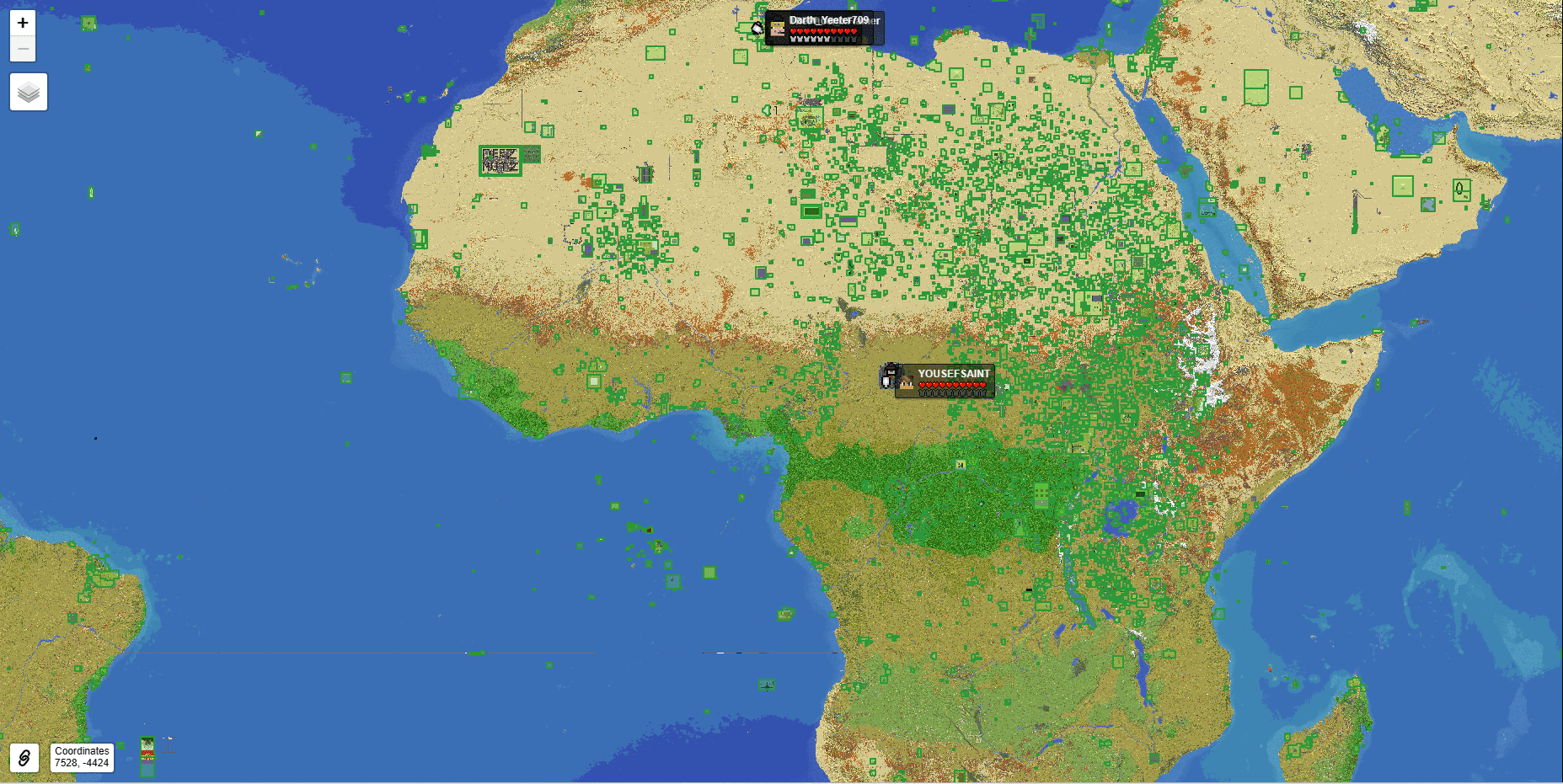
Creating or Joining a land: Creating or joining land is easy. Create land to claim areas for yourself, preventing others from modifying your builds and items. It’s free to create your own land.
Use the command “/Lands Create (Land Name)” to claim an area, e.g., “/lands create cyborgmc”. Alternatively, you can join another player’s or your friend’s land to collaborate. Use “/Lands Accept (Land Name)” to join, e.g., “/lands accept cyborgmc”. To join, you need an invitation from the landowner. Landowners can invite others using “/Lands Invite (Playername)”, e.g., “/Lands Invite Darkstar2508”.
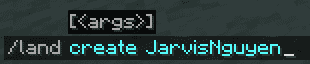
Claiming Land: Expand your empire by claiming land on Earth. Stand in the desired chunk and use “/lands claim” to claim it. To unclaim previously claimed land, use “/lands unclaim”.
![]()
Earning Money: Earn in-game currency for purchases, buildings, pets, and luxury items. Ways to earn money include setting up a player shop. Sell any items at any price and promote your shop to attract buyers. Create a shop by placing a sign on a chest with the item to sell.
- Place a sign on a chest that contains the item you wish to sell
- Leave the first line of the sign empty, this automatically fills with your name.
- On the second line, enter the quantity of the item that you wish to sell
- On the third line, enter S followed by the price you want to sell the items at; For example S 10
- On the fourth line enter the Minecraft Item ID of the item that you are selling.
Jobs: Joining a job enables you to earn money by completing tasks. Your earnings are based on the work you do and your job level. Interactively join or leave a profession through the menu. Choose from 10 available jobs: Fisher, Miner, Woodcutter, Digger, Builder, Farmer, Crafter, Hunter, Enchanter, and Brewer! Access the jobs menu with the command “/jobs”.
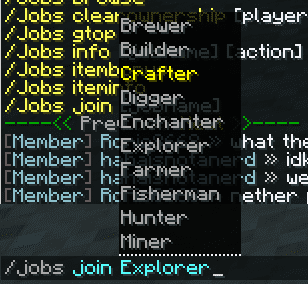
Screenshots