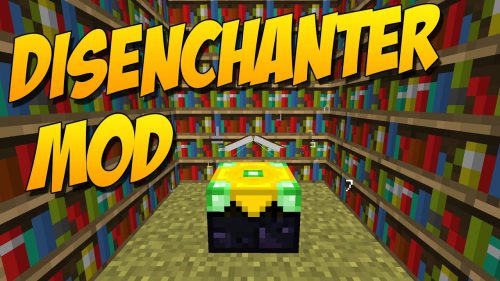D3Core 1.12.2, 1.11.2 (Library for DoubleDoorDevelopment’s Mods)
D3Core 1.12.2, 1.11.2 allows us to simplify some features and configuration options.
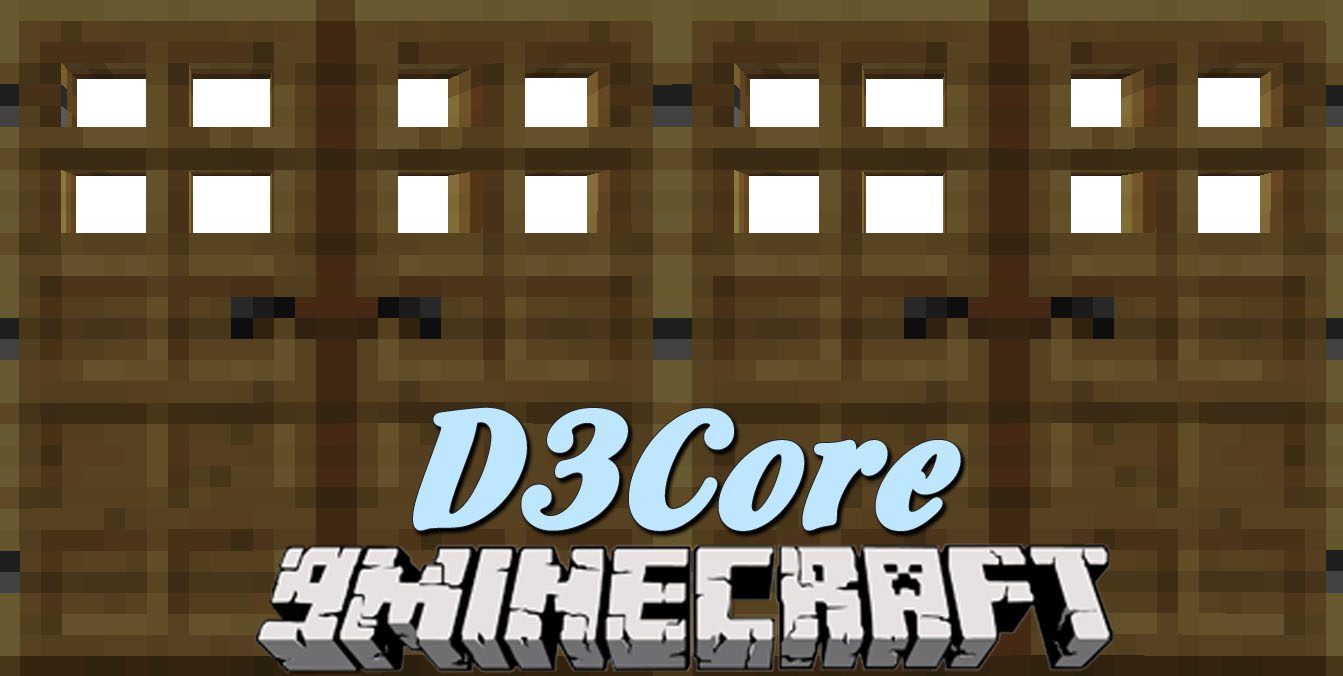
Features:
- Enable/Disable/Edit Endermen block pickups. You can also make them drop your stolen goods again. (Limited to Blocks with ID’s 255 and below)
- 100% remove rain. No more rainy days! (Works on servers if configured on server side)
- [Gone in MC 1.9+] Edit the config of all of our mods in one place! (Launch the game, Click the ‘Mods’ button, Find ‘D3Core’, Click ‘Config’ and edit away)
- String ID/Unlocalized name/Ore dictionary entries add to the hover tooltip. Activate by pressing F3+H. (Individual Enable/Disable in the Core config)
- Disable sleep from advancing the day or disable sleeping altogether.
- [Gone in MC 1.9+] Version checker for all DoubleDoorDev Mods. (You can disable all of them in one go via the Core config)
- Keep items when dying to void damage. (Per dimension toggling)
- Sick of spawning under the ocean? Turn on lilypad spawning. (Off by default. Creates new lilypad every time the player connects to the game)
- “Clays torture mode” Turn this on to disable players dropping items on death! It’s like hard core but not. (Off by default for obvious reasons)
Commands:
- /setloginmessage – Reset the login message!
- /setloginmessage [text] – Set the login message!
Screenshots:
Tooltip options with all active
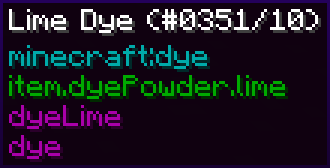
Configuration screen with most of our mods listed

Requires:
How to install:
How To Download & Install Mods with Minecraft Forge
How To Download & Install Fabric Mods
D3Core 1.12.2, 1.11.2 Download Links
For Minecraft 1.7.10
For Minecraft 1.10.2, 1.9.4
For Minecraft 1.11.2
For Minecraft 1.12.2
Click to rate this post!
[Total: 0 Average: 0]