Damage indicator Plugin (1.20.4, 1.19.4) – Spigot
6,455
views ❘
December 10, 2023
❘
Damage indicator Plugin (1.20.4, 1.19.4) is an essential and engaging Minecraft plugin that introduces a real-time damage tracking system to the game’s combat mechanics. With this plugin installed, players can see the amount of damage they inflict on mobs during combat, displayed as numerical values above the mob’s head. This feature provides players with immediate feedback on their combat effectiveness, helping them make strategic decisions during battles.
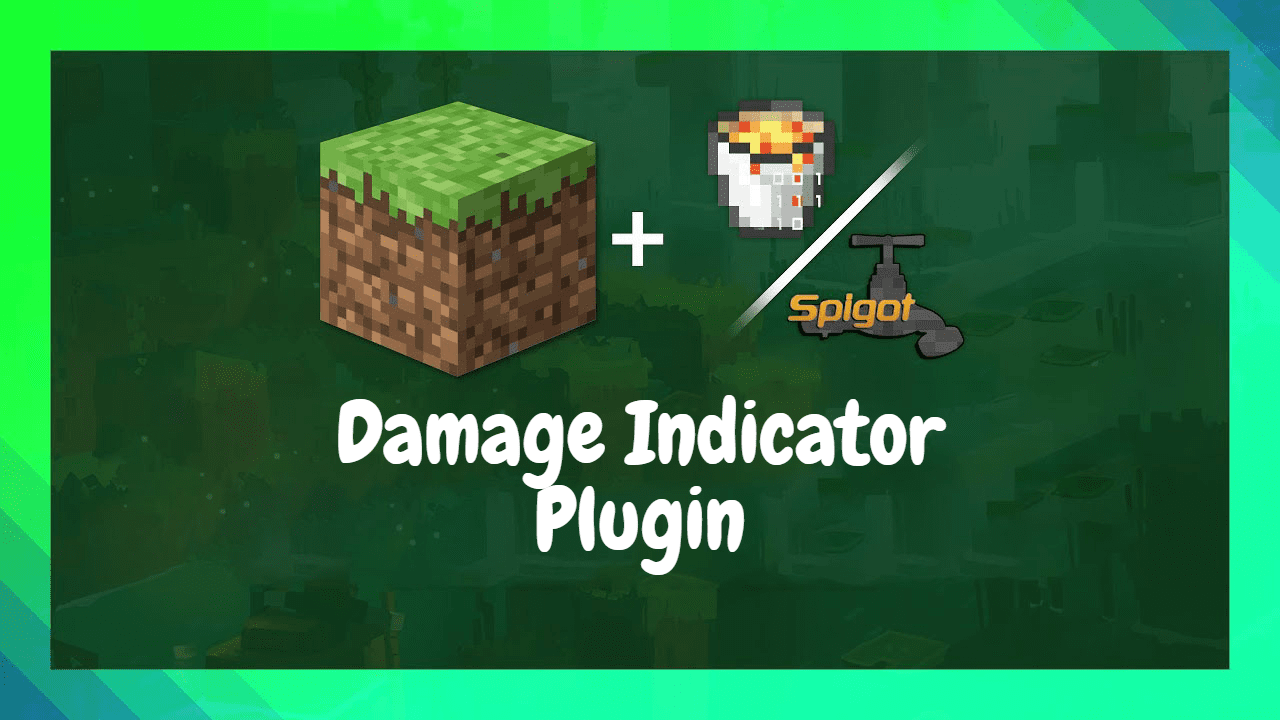
Features:
- Client side and asynchrone damage indicator hologram
- Critical Hit detection with custom message
- Configurable Fire, Falling and Poison damage detection and display with configurable texts
- Ability to make damage indicators visible to other players
- Configurable damage indicator format
- Configurable hologram falling animation
- Toggle (on/off) damage indicator Common
- The ability to see the amount of damage inflicted on mobs in real-time. This adds a new layer of depth to the game’s combat system and provides players with immediate feedback on their attacks.
- compatible with various types of damage, including melee attacks, ranged attacks, and magic attacks. This ensures that players can accurately track their combat effectiveness regardless of their chosen playstyle.
- Offer configurable settings, allowing players to adjust the display and behavior of the damage indicators. This feature allows players to customize the plugin to suit their gameplay style and preferences


Screenshots:



How to install:
- Download a plugin of your choice.
- Place the .jar and any other files in your plugin’s directory.
- Run the server and wait for it to fully load.
- Type stop in your Minecraft server console to bring the server to a clean stop.
- Run the server.
- All done! Your plugin should be installed and ready to be used.
Damage indicator Plugin (1.20.4, 1.19.4) Download Links
For All Versions from Minecraft Spigot 1.8 to Minecraft Spigot 1.20.1
For Minecraft Spigot 1.20.4
Click to rate this post!
[Total: 0 Average: 0]

























