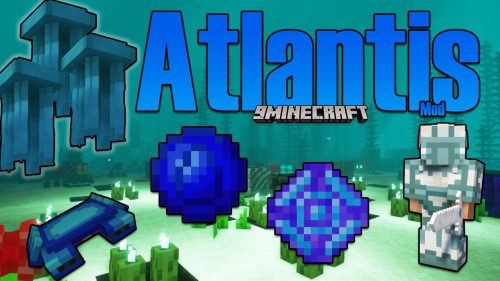Datapack Portals Mod (1.21.1, 1.20.1) – Create Custom Portals Using Datapacks
Datapack Portals Mod (1.21.1, 1.20.1) creates custom portals using datapacks with the help of Custom Portal API.

Screenshots:

How to use:
Inside your datapack create a “portals” folder, this is where you’ll put all your custom portals. There is no set limit of allowed portals, as long as there aren’t any duplicate frame blocks.
Here is an example file: stoneendportal.json
{ "block": "minecraft:stone", "dim": "minecraft:the_end", "r": 66, "g": 135, "b": 245 }
- block: the block used for the frame.
- dim: the dim id to travel to
- r, g, b: the color to tint the portal
There are also some optional arguments
- ignitionType: the type of ignition to use. Options are “BLOCK”, “FLUID”, “ITEM”.
- ignitionSource: the id for block/item/fluid for ignition of the portal, the only supported block being fire : “minecraft:fire”. All items and fluids are supported.
- returnDim: the dimmension to return to, allows for specifying a location other than the overworld to return to
That is all! Portals will function exactly like vanilla nether portals do.
Requires:
How to install:
How To Download & Install Mods with Minecraft Forge
How To Download & Install Fabric Mods
Don’t miss out today’s latest Minecraft Mods
Datapack Portals Mod (1.21.1, 1.20.1) Download Links
For Minecraft 1.16.5
Fabric version: Download from Server 1 – Download from Server 2
For Minecraft 1.17.1
Fabric version: Download from Server 1
For Minecraft 1.18.2, 1.18.1
Fabric version: Download from Server 1 – Download from Server 2
For Minecraft 1.19.2, 1.19.1, 1.19
Fabric version: Download from Server 1 – Download from Server 2
For Minecraft 1.19.3
Fabric version: Download from Server 1
For Minecraft 1.19.4
Fabric version: Download from Server 1 – Download from Server 2
For Minecraft 1.20.1, 1.20
Fabric version: Download from Server 1 – Download from Server 2
For Minecraft 1.21.1
Fabric version: Download from Server 1 – Download from Server 2