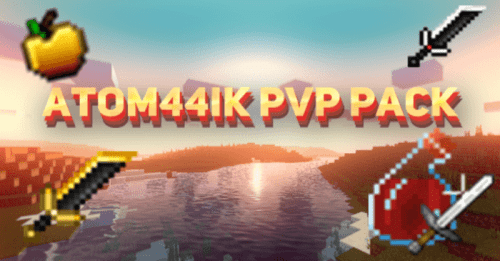Dead Cells Crossbows Pack (1.19) – MCPE/Bedrock
Dead Cells Crossbows Pack (1.19) adds 5 crossbow textures from the Dead Cells video game. It also changes the names and shooting sounds based on the selected design. Some textures were slightly altered for better hand appearance, and have a resolution of 24×24 pixels, matching the original video game. The author didn’t create the textures, only improved and added them to a texture pack. The pack will be updated to include more weapons from the game, such as a bow and sword texture pack coming soon.
Note: Item renaming is available in UK and US English, as well as Spanish for Spain and Mexico.
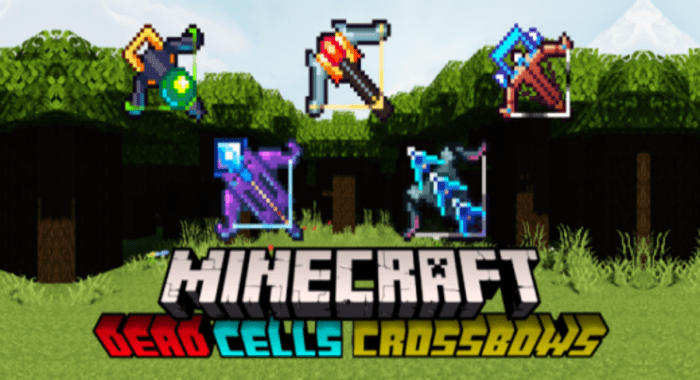
Features:
How to select/change a texture?
- If it is the first time you are going to use it, you just have to select the texture and click on the gear:
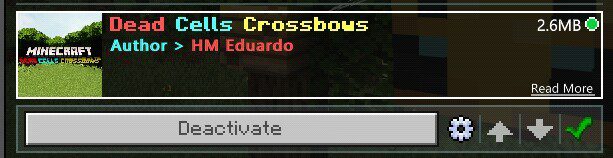
- A menu will appear with all the textures, select the one you want and return to the main menu:
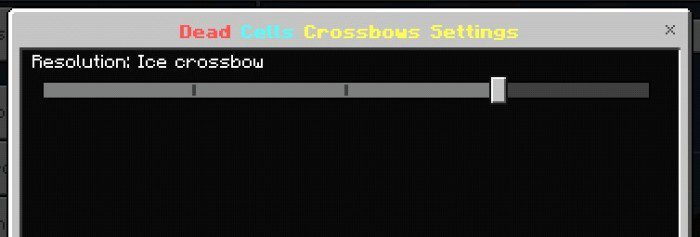
- In case you have already selected a texture but want to change to another, just disable the texture pack, apply the changes, go to settings, and enable it again following the steps shown above.
Screenshots:






How to install:
How To Install Mod / Addon on Minecraft PE
How To Install Texture Packs on Minecraft PE
How To Install Map on Minecraft PE
Dead Cells Crossbows Pack (1.19) Download Links
For Minecraft PE/Bedrock 1.19
mcpack: Download from server 1 – Download from server 2