Deathly’s Mod Editor
603
views ❘
August 8, 2013

Deathly’s Mod Editor is a Visual editor to create your own mod. It is an easy way to make singleplayer mods, and make server mods without programming!
Deathly’s Mod Editor Screenshot:
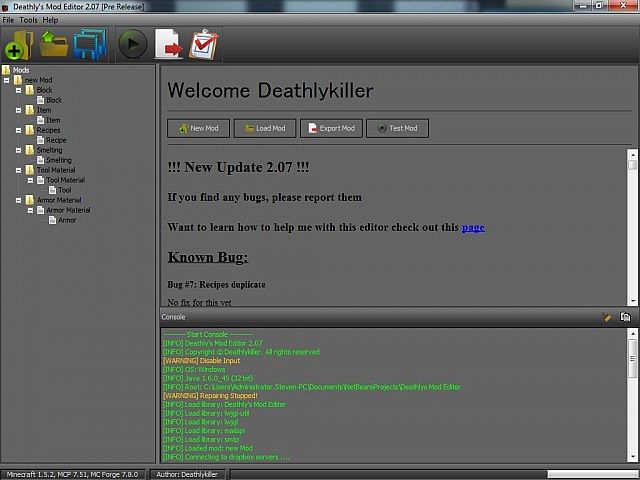
Requirements:
How to install Deathly’s Mod Editor:
- Download the installation or zip file for your os
- Run the installation or unzip the zip file to the install directory
- Launch the program
Deathly’s Mod Editor Tutorials:
- Run the program as administrator: tutorial
- Try this java fix: tutorial
- Still doesn’t work? Launch the program with the command line and check for errors
Deathly’s Mod Editor Download Links
For Minecraft 1.6.2
v2.08: Download from Server 1
Click to rate this post!
[Total: 3 Average: 5]
















