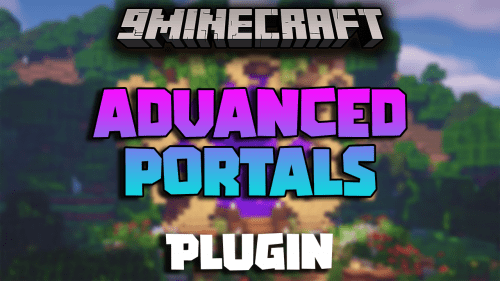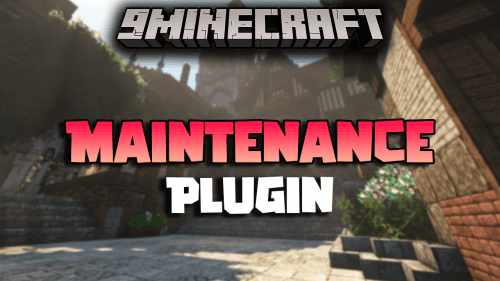DeathMessages Plugin (1.21.1, 1.20.1) – Allows The Formatting Of All Death Messages
DeathMessages Plugin (1.21.1, 1.20.1) is a versatile plugin designed to enhance the experience of in-game deaths by allowing server administrators to customize the messages displayed when a player dies. This plugin is ideal for servers looking to add personality, humor, or thematic consistency to their death notifications, making each death more engaging and memorable for players. DeathMessages is a fantastic plugin for server owners who want to add a personal touch to their server’s death notifications. Its flexibility and wide range of features make it suitable for any type of server, whether you’re running a serious survival server or a lighthearted, community-driven world. The ability to customize messages by world and death type, combined with its seamless integration with other plugins, makes DeathMessages a valuable addition to any Minecraft server looking to enhance player interaction and immersion.

Features:
- Customizable Death Messages: The core feature of DeathMessages is its extensive customization options. Server admins can create unique death messages for different types of deaths, including combat, environmental hazards, and specific mob attacks. This allows for a tailored experience that can reflect the server’s theme or add a touch of humor.
- Per-World Settings: DeathMessages supports per-world configuration, allowing different death messages to be displayed depending on the world a player is in. This is particularly useful for servers with multiple worlds, such as survival, creative, or adventure maps, where each world may have its own style and tone.
- Message Variants: To avoid repetition, DeathMessages allows multiple variants of death messages for each type of death. This means that every time a player dies, there’s a chance they’ll see a different message, keeping the experience fresh and varied.
- Placeholder Support: The plugin supports placeholders, enabling dynamic content within death messages. For example, placeholders can be used to display the name of the player who caused the death, the weapon used, or even the location where the death occurred. This adds an extra layer of detail and immersion to the notifications.
- Integration with Other Plugins: DeathMessages integrates well with other plugins, such as those for economy, PvP, and RPG elements. This allows the plugin to display death messages that take into account custom mechanics or items introduced by other plugins, providing a cohesive experience across the server.
Screenshost:




Commands:
- /deathmessages – Main command
How to install:
- Please visit the following link for full instructions: How To Download & Install Spigot Plugins
- Don’t miss out today’s latest Minecraft Plugins