Default Plus Resource Pack
Default Plus Resource Pack Description
Default Plus Resource Pack was created to eliminate texture repition in the Default Resource Pack and to server as a basis for other texture packs that want to leverage the work used to setup the blockstate, model and texture files.

Default Plus Resource Pack Preview



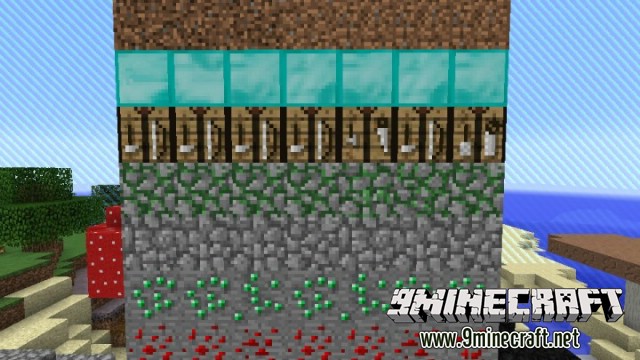



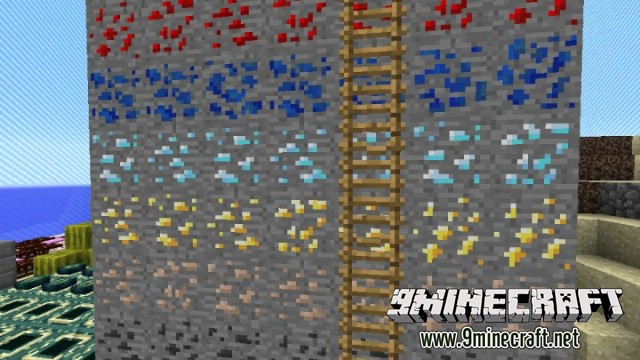
How to install Default Plus Resource Pack:
- Download the resource pack.
- Open Minecraft, and go to Options->Resource Packs->Open Resource Packs Folder.
- Drag the zip file you downloaded into that folder.
- Select the pack, and you’re done!
Download links for Default Plus Resource Pack:
https://files.cdn9mc.com/index.php?act=dl&id=1430815128 (2MB)
Click to rate this post!
[Total: 0 Average: 0]


 0
0  August 14, 2016
August 14, 2016 



















