Delivery Mod (1.12.2) – A Store for Modpack Makers to Customize
Delivery Mod (1.12.2) adds a store for modpack makers to customize. By itself, this mod does nothing. It must be combined with CraftTweaker Mod to function.

Features:
- The mod adds a store, by default this can be opened from anywhere with the keybind (default B). The mod can be configured to only allow the store to be opened by a store block added by the mod.
- The store block does not have a recipe, it’s up to the pack maker to deal with that.
- The store support unlimited pages, so you can add as many things to the store as you need.
- When you purchase something, it will either fall down from the sky in a delivery crate or be placed directly in your inventory, depending on your configs.
Blocks/Items:
- No item or block has a crafting recipe by default, it’s up to you to get the block/item to the player.
- Store – Comes in both item & block form, right click to open the store. Used if you don’t want the keybind
- Shipping Crate – A way to reverse trades/Sell items.
Screenshots:





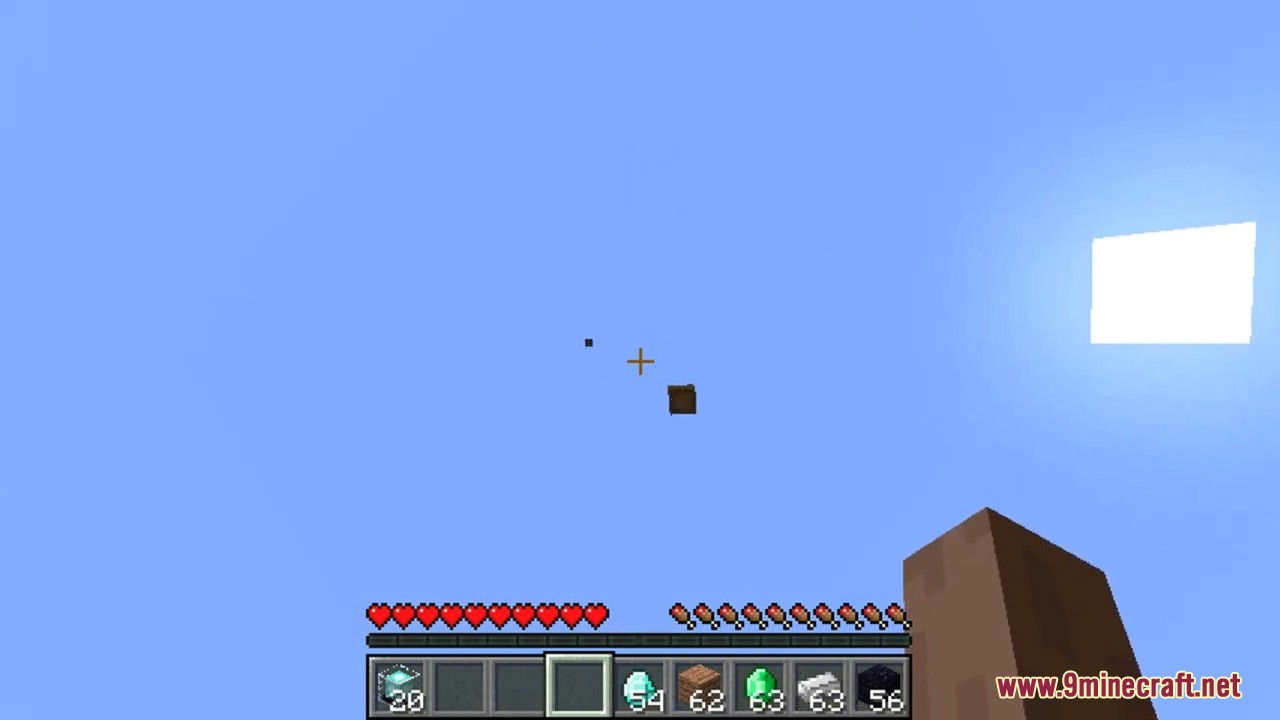

Requires:
How to install:
How To Download & Install Mods with Minecraft Forge
How To Download & Install Fabric Mods
Don’t miss out today’s latest Minecraft Mods
Delivery Mod (1.12.2) Download Links
For Minecraft 1.12.2
Forge version: Download from Server 1 – Download from Server 2
Click to rate this post!
[Total: 1 Average: 5]























