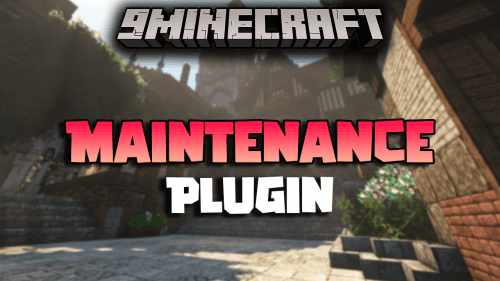DeluxeHub 3 Plugin (1.20.6, 1.20.1) – Professional Hub Management
2,395
views ❘
May 31, 2024
DeluxeHub 3 Plugin (1.20.6, 1.20.1) is a comprehensive hub management plugin designed to enhance the central hub area of Minecraft servers. It offers a wide range of features to create a polished and engaging hub experience, including server selectors, custom join messages, cosmetic effects, and much more. This plugin is ideal for server administrators looking to provide a professional and feature-rich hub for their players.

Features:
- Server Selector: DeluxeHub 3 includes a customizable server selector, allowing players to easily navigate between different game modes and server instances. This feature supports item-based selectors and GUI menus.
- Custom Join Messages: Server administrators can set custom join, leave, and welcome messages to enhance player interaction and engagement.
- Cosmetic Effects: The plugin offers various cosmetic effects such as particle trails, fireworks, and gadgets, adding visual flair to the hub environment.
- World Protection: DeluxeHub 3 provides robust world protection features, including disabling block breaking, placing, and PvP, ensuring that the hub remains pristine and free from griefing.
- Player Visibility: Toggle player visibility on or off to reduce clutter in the hub area, providing a cleaner experience for players.
- Parkour and Jump Pads: Integrate parkour courses and jump pads into the hub, giving players fun activities to engage with while in the hub area.
- Customizable Menus and Items: Create and configure custom menus and items that players can interact with, adding depth and personalization to the hub experience.
- PlaceholderAPI Support: Fully supports PlaceholderAPI, allowing for dynamic placeholders in messages and menus.
- Multi-World Support: The plugin supports multiple worlds, enabling different hub settings and features for different server areas.
Screenshost:





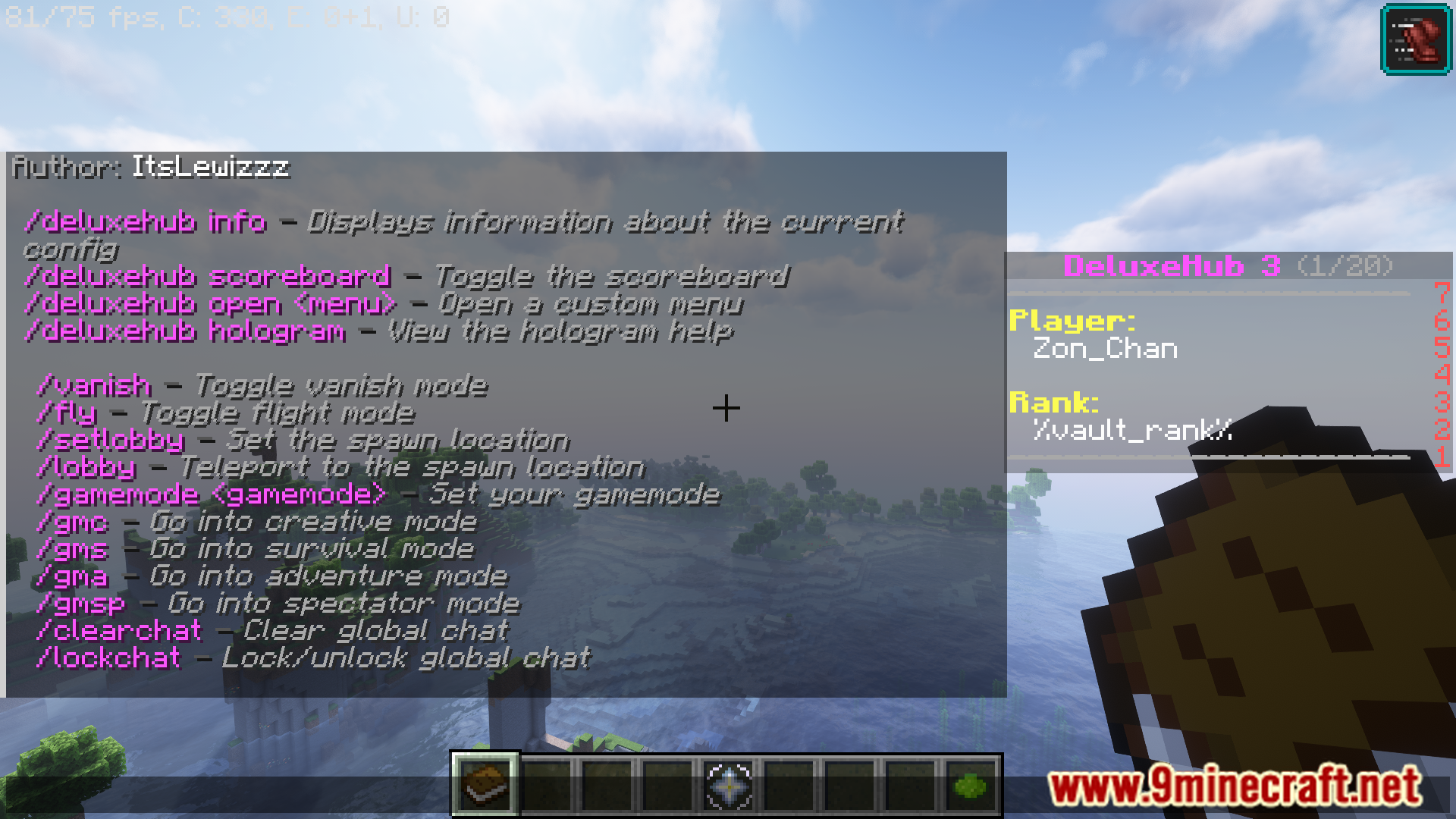
Commands:
- /clearchat [player] – Clear global or a player’s chat
- /deluxehub – View plugin information
- /fly [player] – Toggle flight mode
- /gamemode <gamemode> [player] – Allows you to change gamemode
- /gma [player] – Change to adventure mode
- /gmc [player] – Change to creative mode
- /gms [player] – Change to survival mode
- /gmsp [player] – Change to spectator mode
- /deluxehub info – Displays information about the current config
- /deluxehub scoreboard – Toggle the scoreboard
- /deluxehub open <menu> – Open a custom menu
- /deluxehub hologram – View the hologram help
- /vanish – Toggle vanish mode
- /setlobby – Set the spawn location
- /lobby – Teleport to the spawn location
- /lockchat – Lock/unlock global chat
How to install:
- Please visit the following link for full instructions: How To Download & Install Spigot Plugins
- Don’t miss out today’s latest Minecraft Plugins
DeluxeHub 3 Plugin (1.20.6, 1.20.1) Download Links
For All Versions from Minecraft 1.8 to Minecraft 1.20.6
Click to rate this post!
[Total: 2 Average: 3]