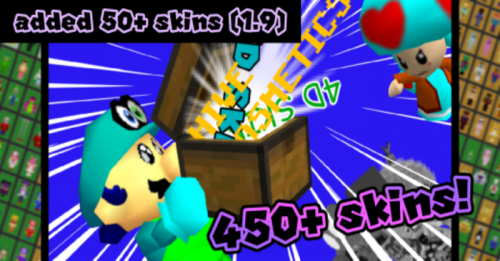Demon School Skin Pack (1.21, 1.20) – MCPE/Bedrock
660
views ❘
November 20, 2024
Demon School Skin Pack (1.21, 1.20) features 12 roleplay skins inspired by fictional characters, such as Delilah, Jack, and Edyth. These skins are designed to look like students at a demon school, complete with cute and casual attire.

Screenshots:



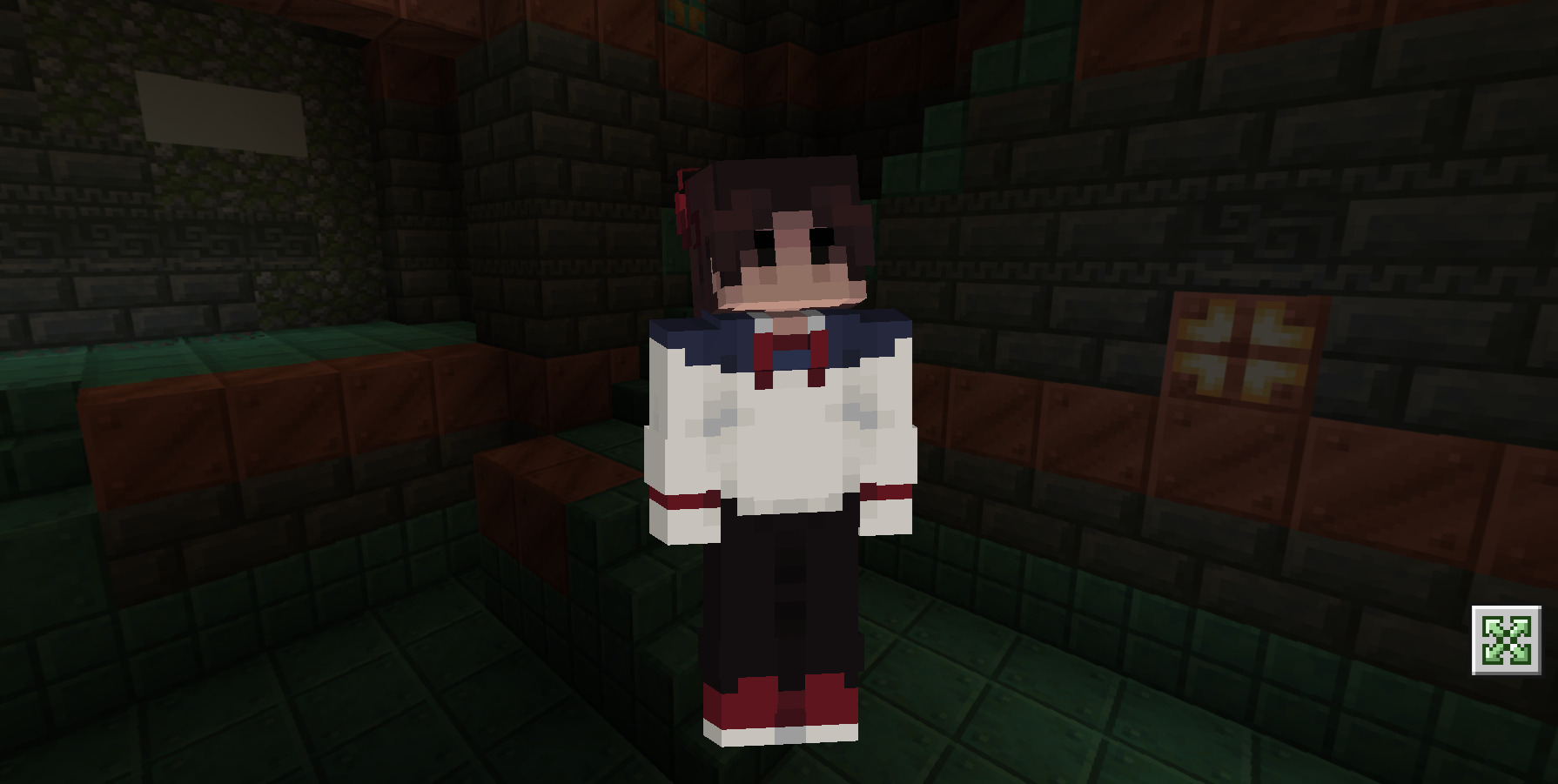

How to install:
- Download the Skin Pack: Obtain the skin pack file, usually in .mcpack format.
- Open Minecraft: Launch Minecraft Bedrock Edition on your device.
- Import the Skin Pack: Go to the main menu and select “Settings.” From there, navigate to “Skin Packs” and select “Import.” Locate the .mcpack file you downloaded and select it.
- Apply the Skin: Once imported, apply the skin pack to your character. Go to your character selection screen and choose the new skin from the list.
- Enjoy Your New Look: The new skin will be applied to your character, and you can start playing with your updated appearance!
How to install:
How To Install Mod / Addon on Minecraft PE
How To Install Texture Packs on Minecraft PE
How To Install Map on Minecraft PE
Demon School Skin Pack (1.21, 1.20) Download Links
For Minecraft PE/Bedrock 1.21, 1.20
mcpack: Download from server 1 – Download from server 2
Click to rate this post!
[Total: 5 Average: 2.4]