Desert Wells Revive Mod
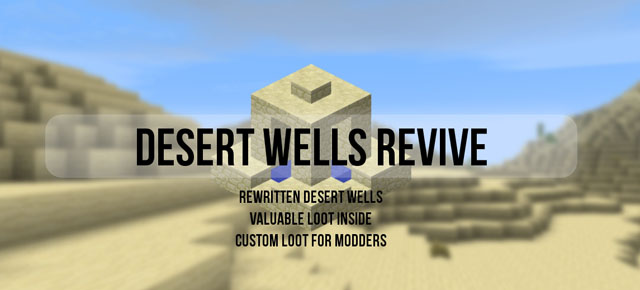
You remember these “desert wells”? They were useless … until now. Desert Wells Revive Mod rewrites the world generator (to be more specific: the desert biome generator) and changes the style of the desert wells. If you look inside the well, you won’t see a 1 deep water hole anymore, but you’ll see something deep inside!
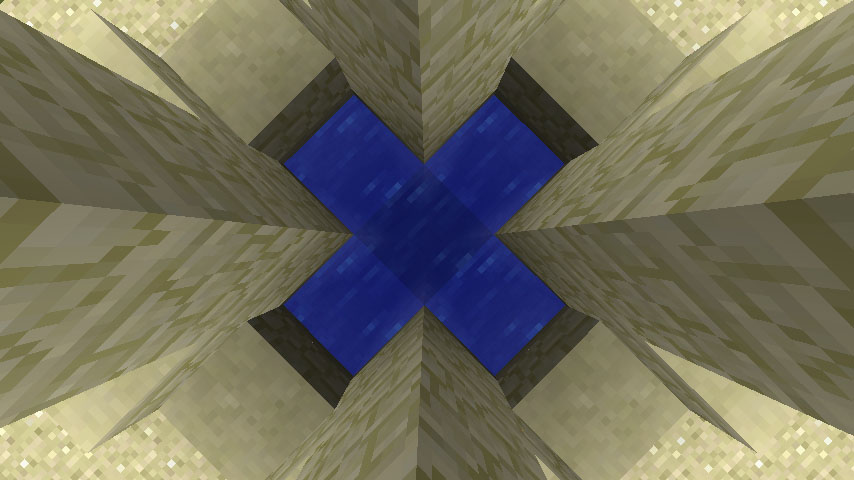
There are 5 different depths available: 10 blocks (easy peasy), 15 blocks (drowning possible), 20 blocks (already hard enough), 25 blocks (very hard to reach) and 30 blocks (enchanted armor required). At the bottom of each well there is a chest with some loot in it. The loot gets more valuable the deeper you get.
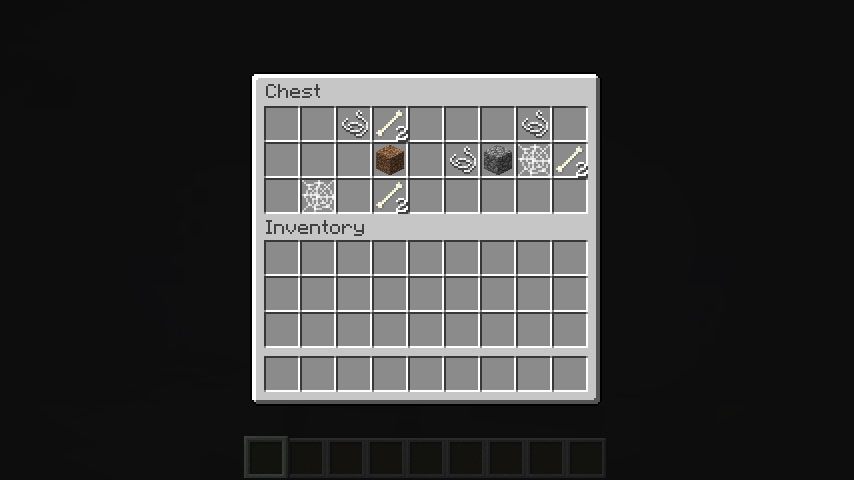
Level 10 loot (above)
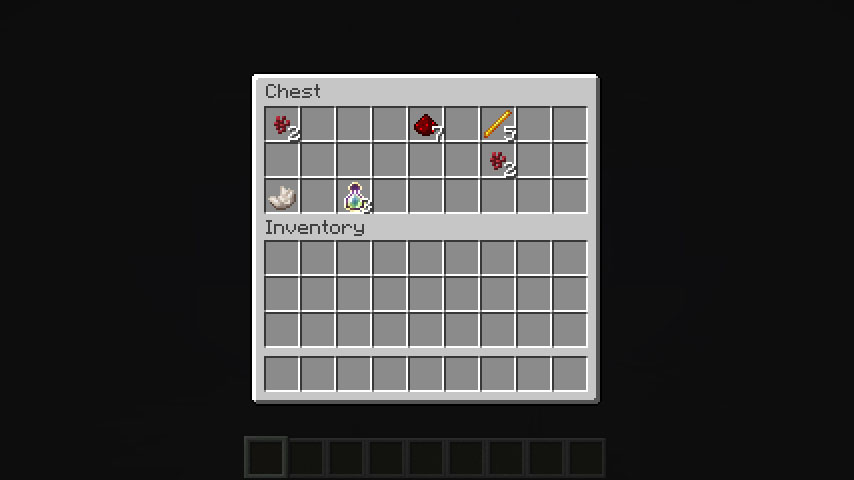
Level 30 loot (above)
The loot is randomly generated, so it could be (worst case scenario) that the chest is empty, but let’s be serious. The propability of an empty chest to spawn lies at 0.00042330569%. There is some “standard loot” predefined. You can see it in the charts below.
Level 10 loot
- Bone (1 – 3)
- String (1)
- Cobblestone (1 – 6)
- Web (1)
- Dirt (1 – 6)
Level 15 loot
- Leather (1 – 4)
- Iron ingot (1 – 3)
- Slime ball (1 – 4)
- Seeds (1 – 4)
Level 20 loot
- Melon seeds (1 – 3)
- Pumpkin seeds (1 – 3)
- Iron ingot (1 – 4)
- Slime ball (1 – 5)
- Nether quartz (1 – 3)
- Fishing rod (1)
Level 25 loot
- Gold ingot (1 – 4)
- Redstone (1 – 6)
- Ghast tear (1 – 3)
- Melon seeds (1 – 4)
- Iron ingot (1 – 5)
- Nether quartz (1 – 4)
- Experience bottle (1 – 3)
- Blaze rod (1 – 5)
Level 30 loot
- Diamond (1 – 4)
- Emerald (1 – 4)
- Experience bottle (1 – 4)
- Redstone (1 – 7)
- Nether star (1)
- Blaze rod (1 – 6)
- Ender pearl (1 – 4)
- Nether wart (1 – 5)
- Nether quartz (1 – 5)
If you are a modder, then you can also add some custom loot to the mod, e.g. you have some special items inside your mod and want them to spawn inside the chests.
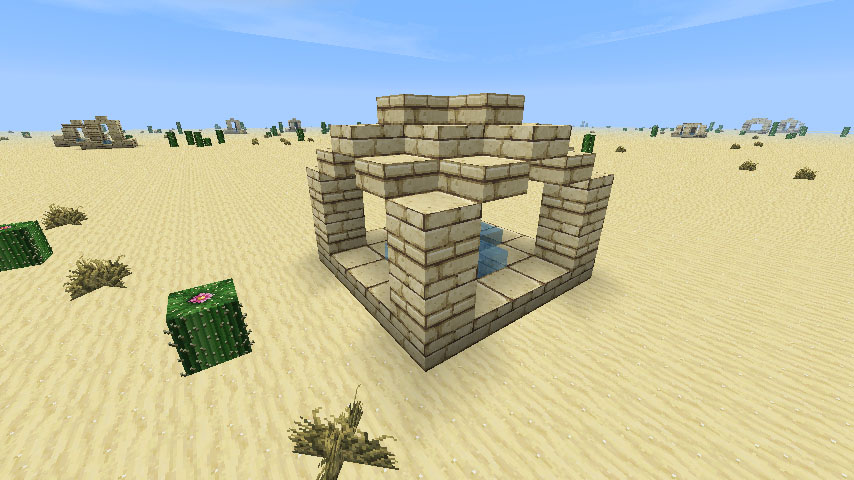
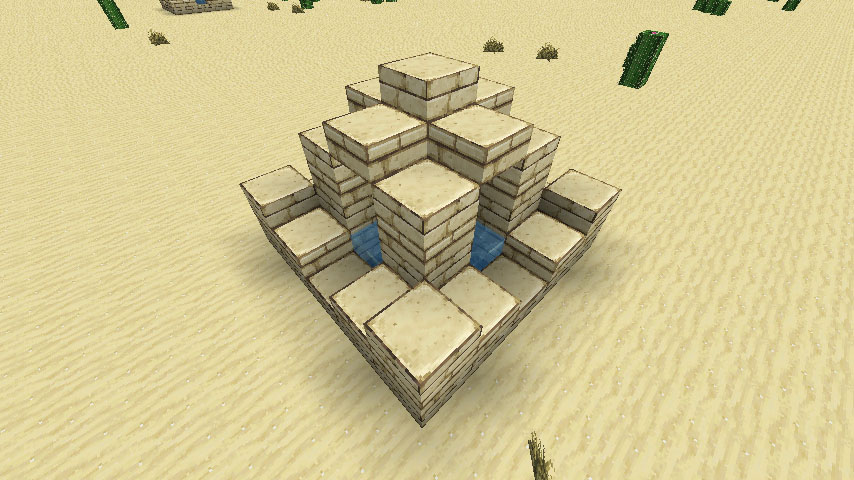
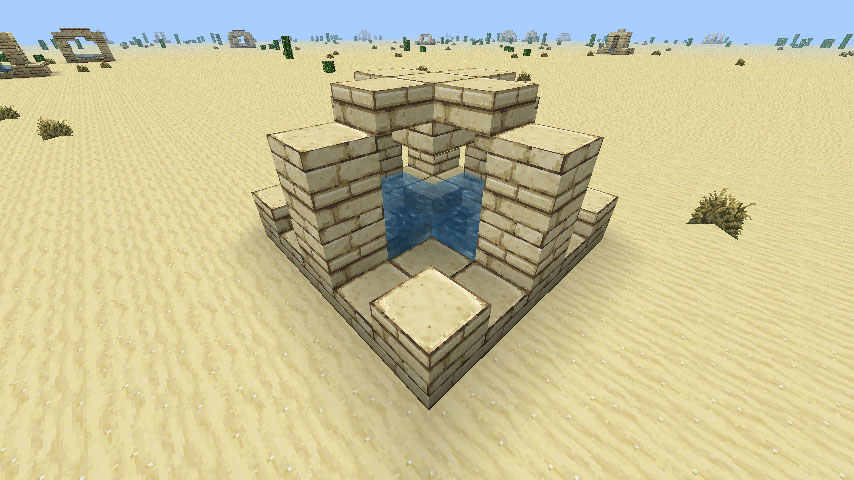
Installation:
- Download and install Minecraft Forge installer
- Download Desert Wells Revive Mod
- Put zip file into your /.minecraft/mods folder. Do not unzip it. If you don’t have a mods folder, create one.
- Done

















