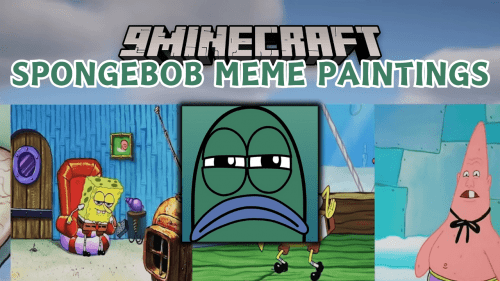Diagonal Fences Mod (1.21.5, 1.20.1) – Fences Connecting Diagonally
Diagonal Fences Mod (1.21.5, 1.20.1) is a mod that literally offers what its name indicates. That is, we can continue using the same wooden fences as always, but now they can be placed diagonally, not just creating ninety-degree angles. It is worth noting that this is not a new type of fence but rather the same fences can connect to each other to create angles of one hundred thirty-five degrees. This means we can combine fences with ninety-degree angles and fences with one hundred thirty-five-degree angles within the same fenced area. The collision boxes, or hitboxes, will match the shape of the fence, whether connected at ninety or one hundred thirty-five-degree angles. This functionality can be used not only for default fences but also for any fences added to the game by other mods.
If you’d like to apply this interesting functionality to other elements of the game, like glass panes and iron bars, check out the Diagonal Windows Mod.

Features:
- Fences can now connect diagonally, allowing for more creative and flexible designs.
- The collision boxes (hitboxes) align perfectly with the diagonal fence shapes, maintaining gameplay accuracy.
- Supports both 90-degree and 135-degree angles, enabling intricate fence layouts.
Screenshots:




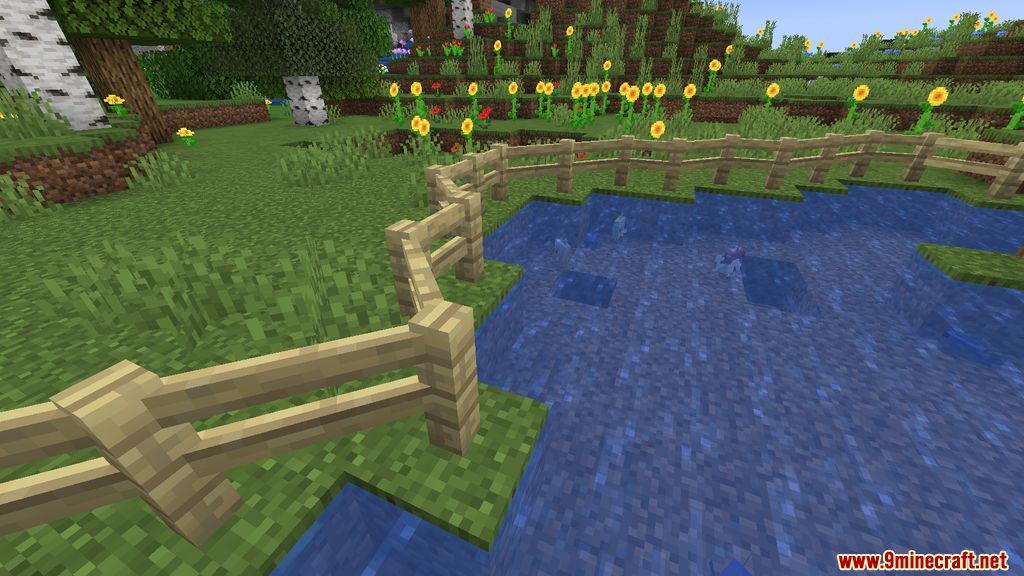


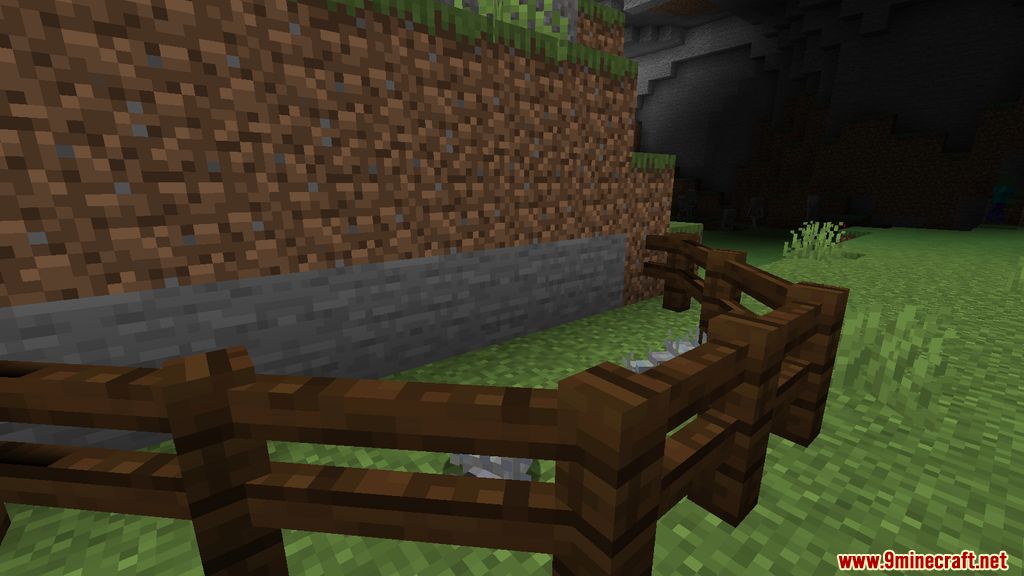
Requires:
Minecraft Forge or Fabric API or Quilt Loader or NeoForge Installer
How to install:
How To Download & Install Mods with Minecraft Forge
How To Download & Install Fabric Mods
Diagonal Fences Mod (1.21.5, 1.20.1) Download Links
For Minecraft 1.16.5
Forge version: Download from Server 1
For Minecraft 1.18.2
Forge version: Download from Server 1
Fabric version: Download from Server 1
For Minecraft 1.19
Forge version: Download from Server 1
Fabric version: Download from Server 1
For Minecraft 1.19.1
Forge version: Download from Server 1
Fabric version: Download from Server 1
For Minecraft 1.19.2
Forge version: Download from Server 1 – Download from Server 2
Fabric version: Download from Server 1 – Download from Server 2
For Minecraft 1.19.3
Forge version: Download from Server 1 – Download from Server 2
Fabric version: Download from Server 1 – Download from Server 2
For Minecraft 1.19.4
Forge version: Download from Server 1 – Download from Server 2
Fabric version: Download from Server 1 – Download from Server 2
For Minecraft 1.20.1, 1.20
Forge version: Download from Server 1 – Download from Server 2
Fabric version: Download from Server 1 – Download from Server 2
For Minecraft 1.20.4
Forge version: Download from Server 1 – Download from Server 2
NeoForge version: Download from Server 1 – Download from Server 2
Fabric version: Download from Server 1 – Download from Server 2
For Minecraft 1.21.1, 1.21
NeoForge version: Download from Server 1 – Download from Server 2
Fabric version: Download from Server 1 – Download from Server 2
For Minecraft 1.21.3
NeoForge version: Download from Server 1 – Download from Server 2
Fabric version: Download from Server 1 – Download from Server 2
For Minecraft 1.21.4
NeoForge version: Download from Server 1 – Download from Server 2
Fabric version: Download from Server 1 – Download from Server 2
For Minecraft 1.21.5
NeoForge version: Download from Server 1 – Download from Server 2
Fabric version: Download from Server 1 – Download from Server 2