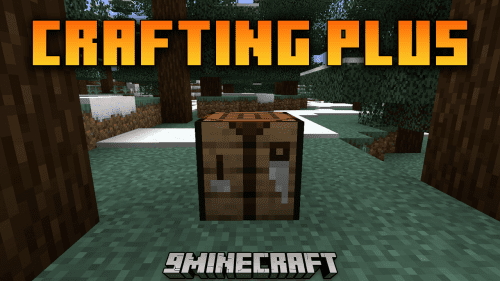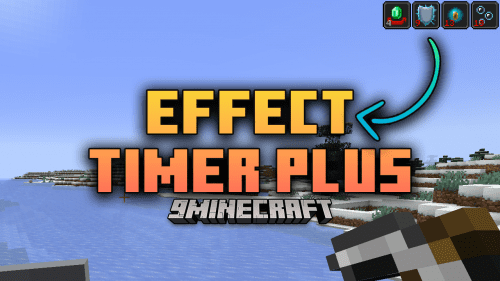Disable Accessibility Screen Mod (1.21.4, 1.20.1) – Quick And Efficient Game Launch
Disable Accessibility Screen Mod (1.21.4, 1.20.1) skips the accessibility screen at startup, allowing you to launch directly into the main menu. Additionally, it ensures that the Narrator is disabled, streamlining your game startup process.

Features:
- Skip Accessibility Screen: Bypass the accessibility menu at startup, saving time and reducing hassle.
- Auto-Disable Narrator: Ensures the Narrator is turned off by default, preventing any unexpected interruptions.
- Instant Main Menu Access: Launches the game straight to the main menu, making your gameplay experience more efficient.
Screenshots:
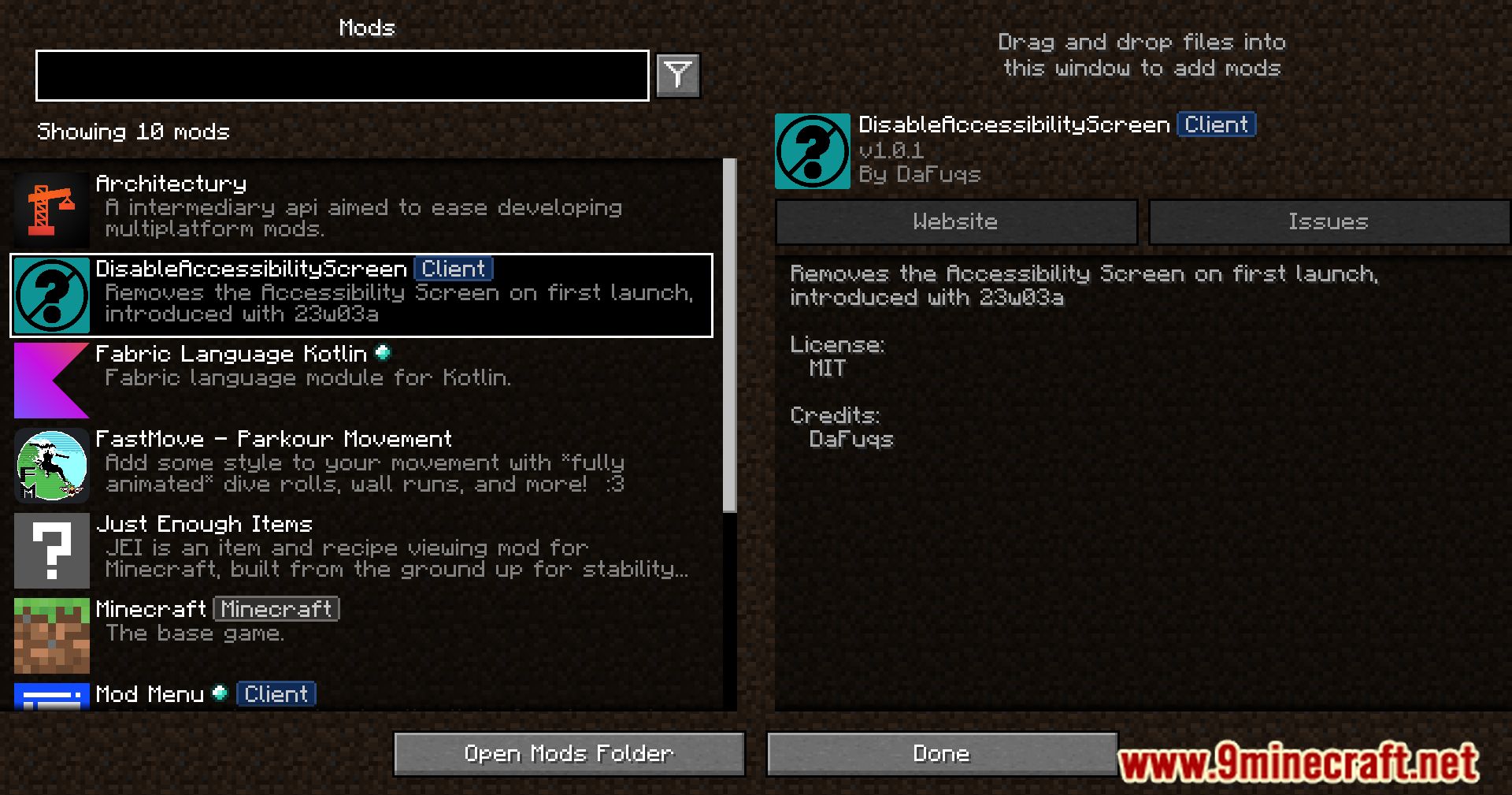



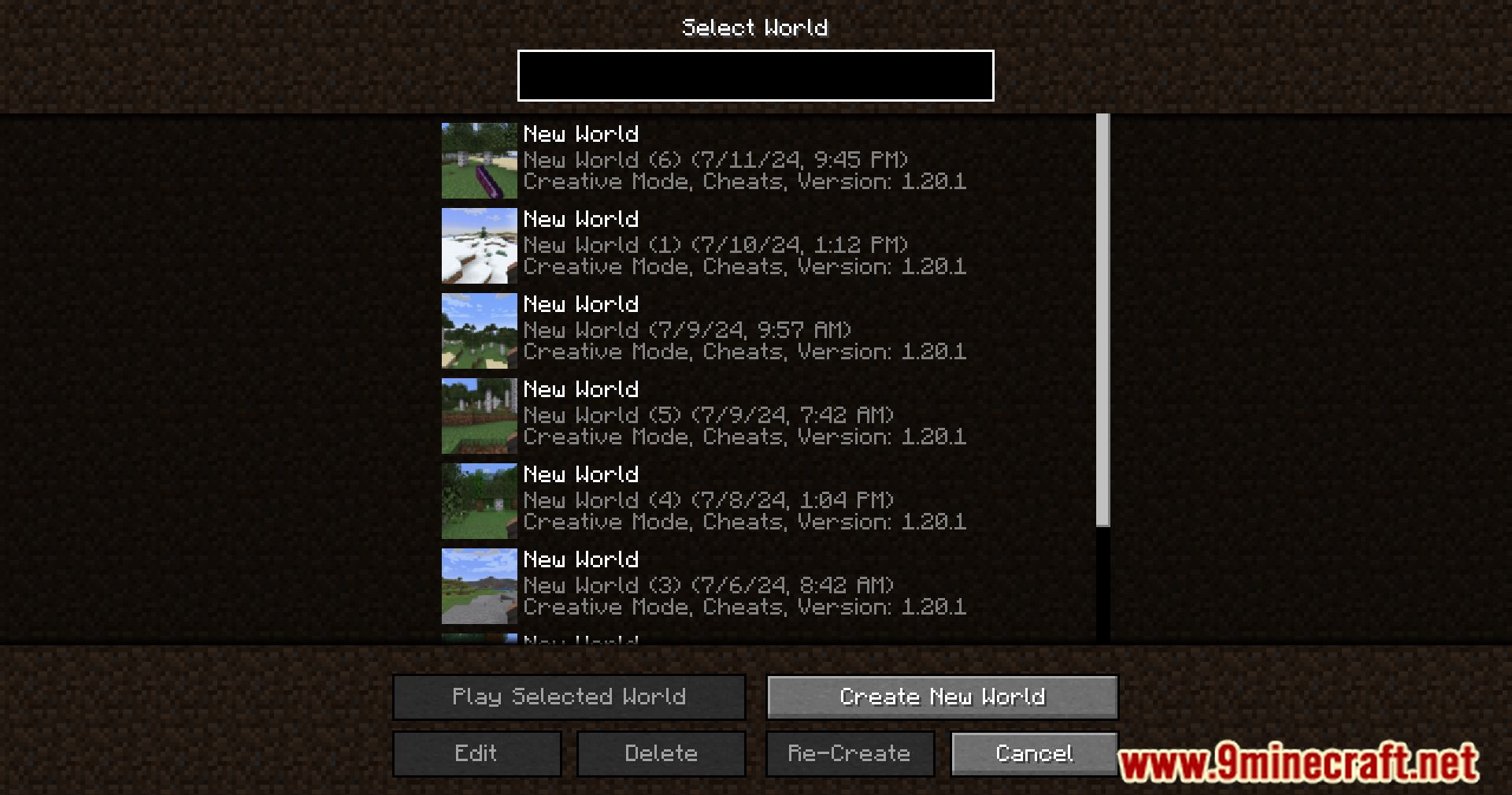
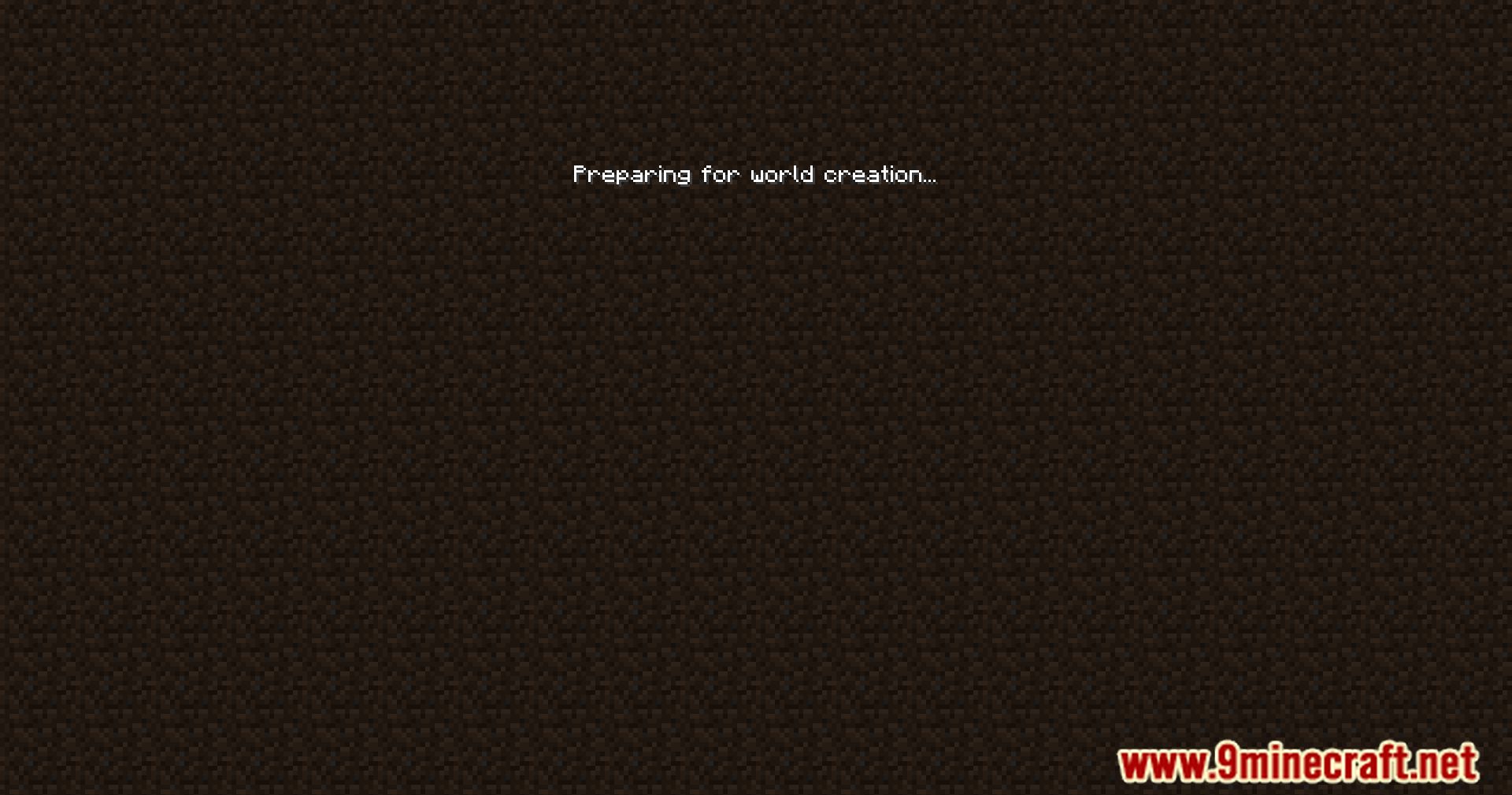


Crafting Recipes:
Recommend that you should install Just Enough Items (for mods using Forge) or Roughly Enough Items (for mods using Fabric) to view the full recipes included in this mod.
Requires:
How to install:
How To Download & Install Mods with Minecraft Forge
How To Download & Install Fabric Mods
How To Download & Install The Quilt Loader
Don’t miss out today’s latest Minecraft Mods
Disable Accessibility Screen Mod (1.21.4, 1.20.1) Download Links
For Minecraft 1.19.4
Fabric version: Download from Server 1 – Download from Server 2
For Minecraft 1.20.1, 1.20
Fabric/Quilt version: Download from Server 1 – Download from Server 2
For Minecraft 1.20.5, 1.20.4, 1.20.3, 1.20.2
Fabric/Quilt version: Download from Server 1 – Download from Server 2
For Minecraft 1.20.6
Fabric/Quilt version: Download from Server 1 – Download from Server 2
For Minecraft 1.21.1, 1.21
Fabric version: Download from Server 1 – Download from Server 2
For Minecraft 1.21.4
Fabric version: Download from Server 1 – Download from Server 2