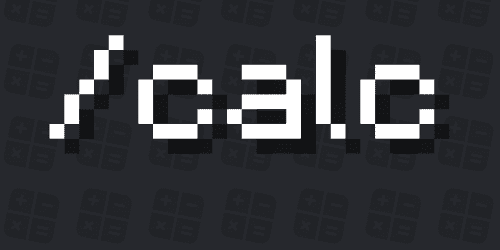Disable Custom Worlds Advice Mod (1.21.5, 1.20.1) – No More Annoying Message
Disable Custom Worlds Advice Mod (1.21.5, 1.20.1) disables the annoying “Experimental Features” advice that appears every time you create or load a world with custom dimensions or world settings. You can use it if either this screen annoys you as much as it does to me or you are creating a mod with custom worldgen and you want to disable the advice screen (Jar-in-jar if that’s your case).

Screenshots:
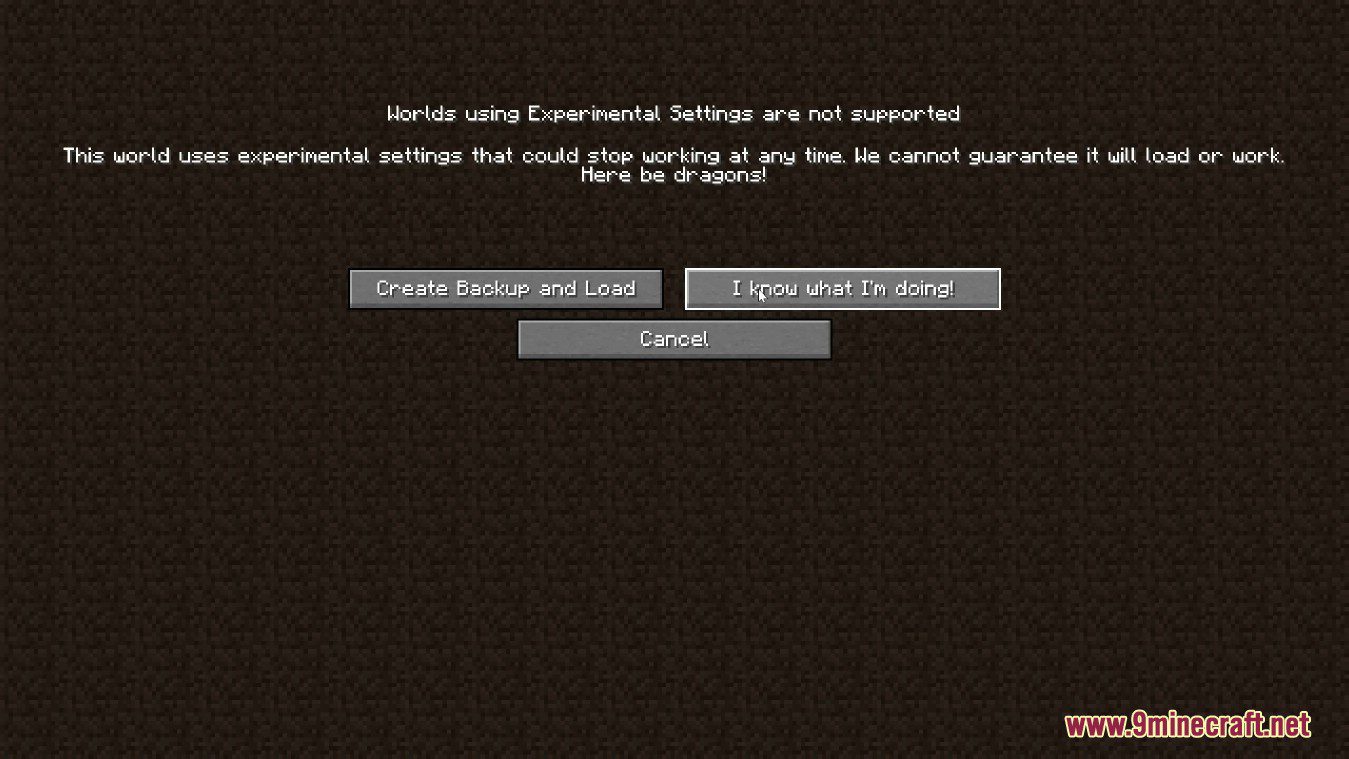
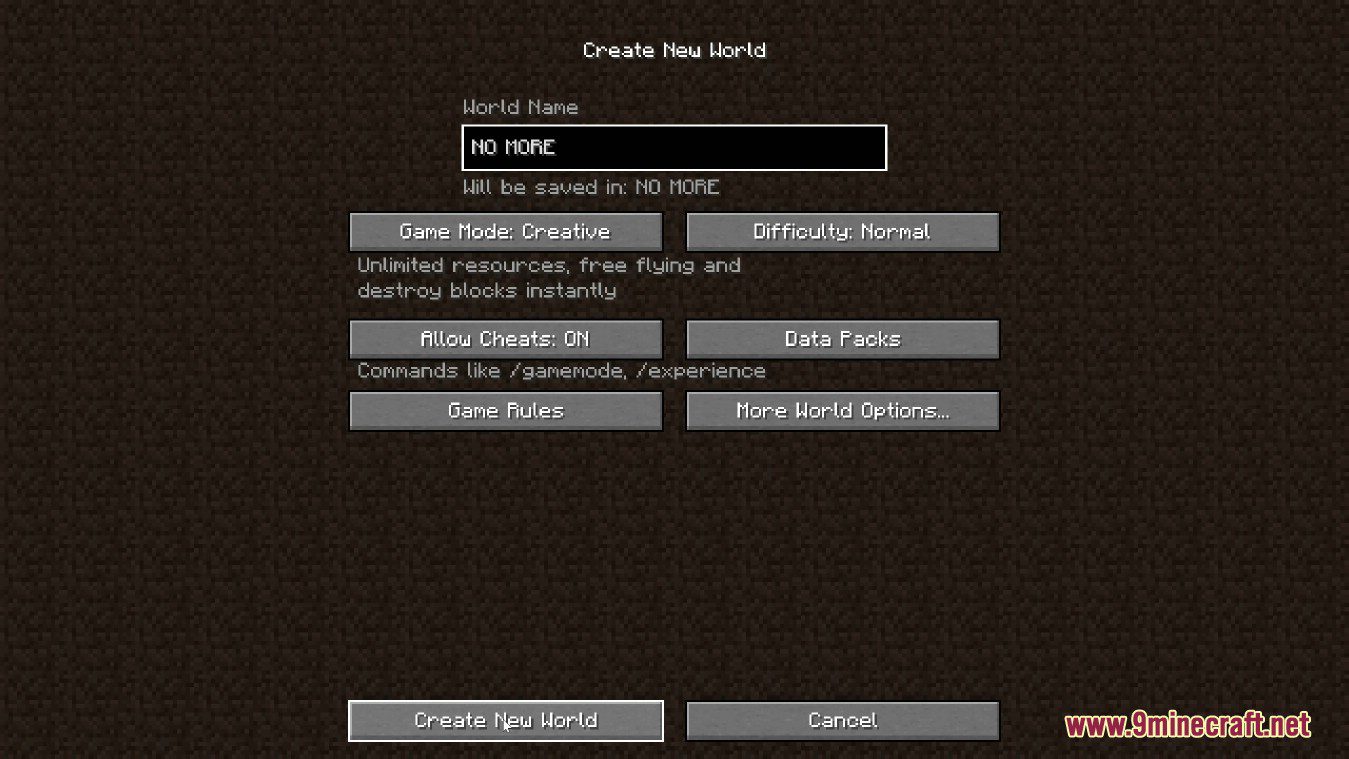
Requires:
How to install:
How To Download & Install Mods with Minecraft Forge
How To Download & Install Fabric Mods
Don’t miss out today’s latest Minecraft Mods
Disable Custom Worlds Advice Mod (1.21.5, 1.20.1) Download Links
For Minecraft 1.16.5
Fabric version: Download from Server 1
For Minecraft 1.17.1
Fabric version: Download from Server 1
For Minecraft 1.18.1
Fabric version: Download from Server 1
For Minecraft 1.18.2
Fabric/Quilt version: Download from Server 1 – Download from Server 2
For Minecraft 1.19.2, 1.19.1, 1.19
Fabric/Quilt version: Download from Server 1 – Download from Server 2
For Minecraft 1.19.3
Fabric/Quilt version: Download from Server 1 – Download from Server 2
For Minecraft 1.19.4
Fabric/Quilt version: Download from Server 1 – Download from Server 2
For Minecraft 1.20.1, 1.20
Fabric/Quilt version: Download from Server 1 – Download from Server 2
For Minecraft 1.20.2
Fabric/Quilt version: Download from Server 1 – Download from Server 2
For Minecraft 1.20.4, 1.20.3
Fabric/Quilt version: Download from Server 1 – Download from Server 2
For Minecraft 1.21.1, 1.21
Fabric/Quilt version: Download from Server 1 – Download from Server 2
For Minecraft 1.21.3
Fabric/Quilt version: Download from Server 1 – Download from Server 2
For Minecraft 1.21.5, 1.21.4
Fabric/Quilt version: Download from Server 1 – Download from Server 2