Discord Integration Plugin (1.20.2, 1.19.4) – Spigot
1,072
views ❘
September 30, 2023
❘
Discord Integration Plugin (1.20.2, 1.19.4) seamlessly bridges communication, ensuring that messages exchanged in either platform are effortlessly mirrored and shared across both Discord and Minecraft, creating a unified and connected experience for players and server administrators alike.
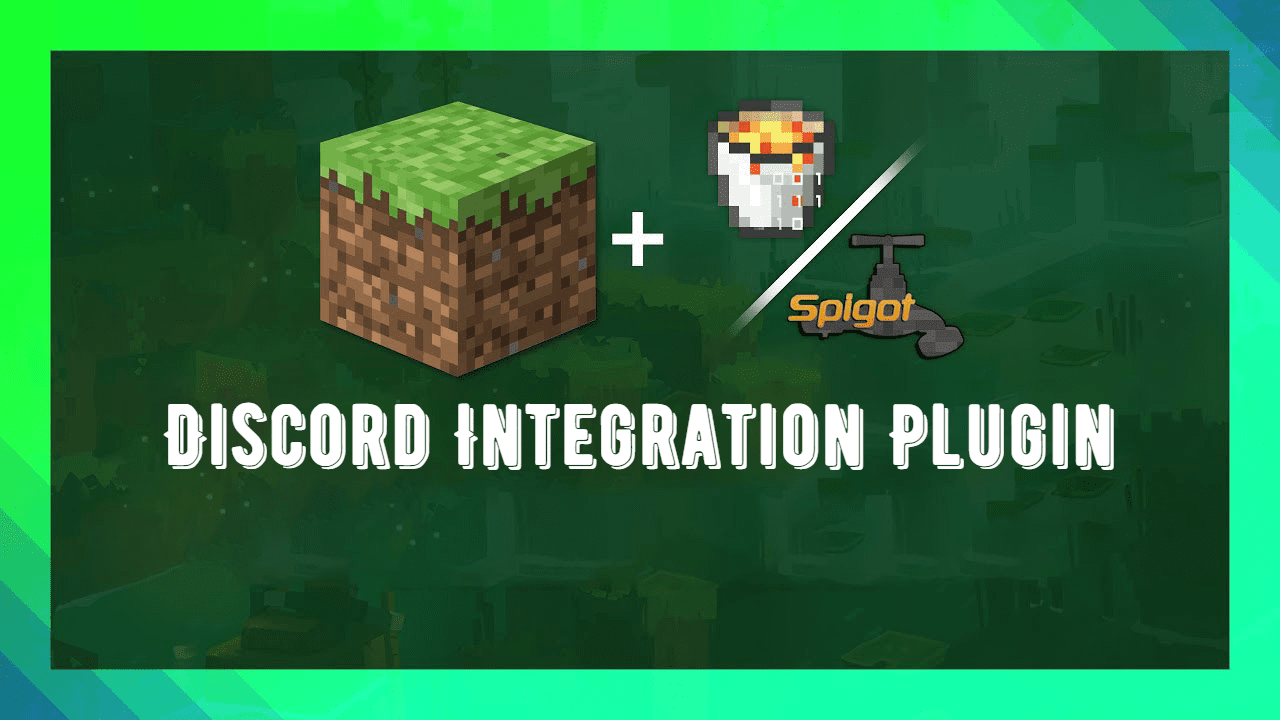
Features:
- Show Discord messages in Minecraft
- Show Minecraft chat in Discord using webhooks
- Player heads/avatars support on both online-mode and offline-mode servers
- Show player deaths on Discord (you can also show player death coordinates if you wish)
- Show players join/leave messages on Discord
- Activity (bot status) support: show online players, player count, current Minecraft time, and Placeholder API messages
- Fully customizable messages
- Easy config reload
- Message on server crash
- Permissions for commands
- Formatting user, role, and channel mentions
- Emoji support
- Account linking – players can link their Minecraft and Discord accounts
- Special roles for Discord members who have linked or have not linked their account
- Discord nickname sync with linked player names
- Console channel sync
- Dynmap web chat support
Permissions:
- discordintegration.command.reload
Allow users to use the /di reload command, default: op - discordintegration.command.link
Allow users to use the /di link command, default: everyone - discordintegration.command.unlink
Allow users to use the /di unlink command, default: everyone - discordintegration.notifyupdates
Users with this permission will get messages about Discord Integration updates when joining the server, default: op - discordintegration.bypasslinking
Users with this permission can access the server without linking (only applies to mandatory mode), default: nobody
How to install:
- Download a plugin of your choice.
- Place the .jar and any other files in your plugin’s directory.
- Run the server and wait for it to fully load.
- Type stop in your Minecraft server console to bring the server to a clean stop.
- Run the server.
- All done! Your plugin should be installed and ready to be used.
Discord Integration Plugin (1.20.2, 1.19.4) Download Links
For All Versions from Minecraft Spigot 1.8 to Minecraft Spigot 1.19.4
For Minecraft Spigot 1.20.2, 1.20.1
Click to rate this post!
[Total: 0 Average: 0]

























