Donate Case Plugin (1.20.1, 1.19.4) – Spigot
2,761
views ❘
June 27, 2023
❘
Donate Case Plugin (1.20.1, 1.19.4) enables the creation of donation cases within the game. With this plugin, you have the flexibility to customize the rewards offered in your case, modify the issuance commands, and much more.
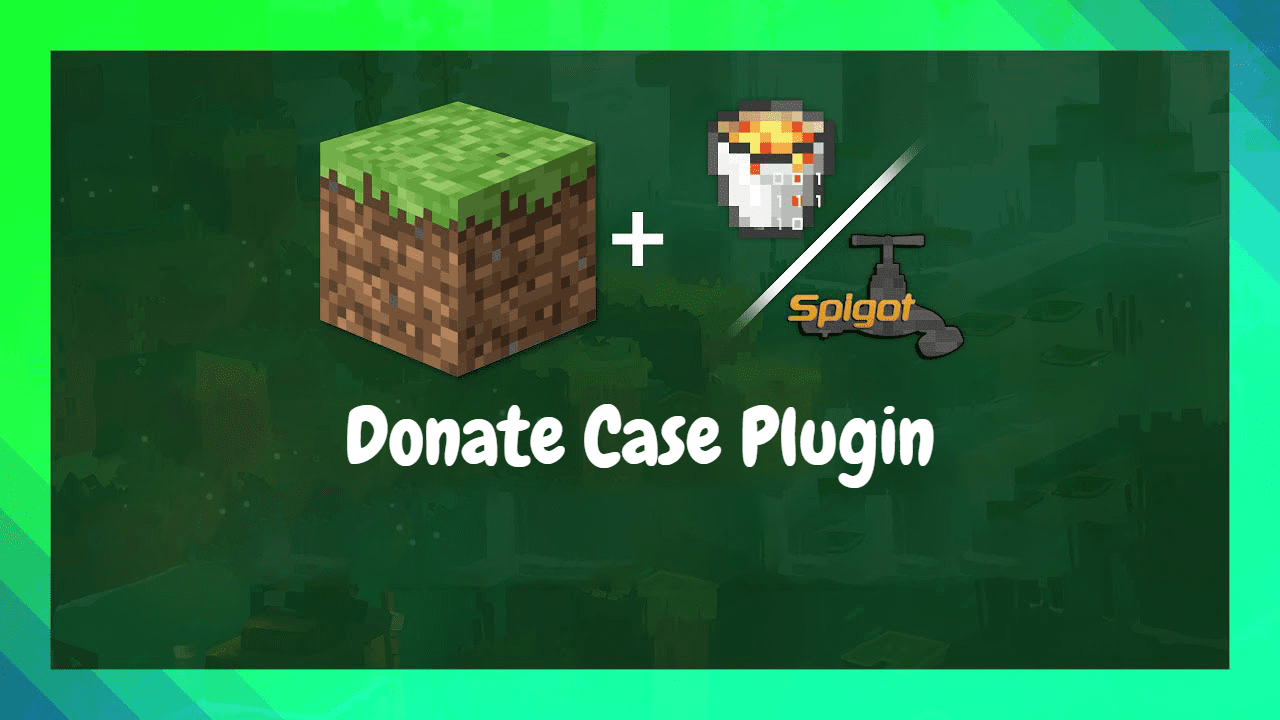
Features:
- The optimized code
- Possibility of issuing any prize
- Support for Russian, English and Ukrainian
- Full localization
- Full customization and creation of cases
- Player heads support.
- Support and work for MySQL
- Beautiful Animations (3 to choose)
- Animation settings
Commands:
- /dc help – Help for the plugin
- /dc keys (Player) – Show keys
- /dc cases – Show all possible cases
- /dc opencase (Case Type) – Open case
- /dc create (Case Type) (Case Name) – Set case (Look at block)
- /dc delete (Case Name) – Delete case (Look at case)
- /dc givekey (Player) (Case) (Keys) – Give keys to player
- /dc setkey (Player) (Case) (Keys) – Set player keys
- /dc delkey (Player) (Case) – Remove all keys to a player
- /dc delkey all – Delete all keys for all players
- /dc reload – Reload config
Permissions:
- Permissions for players – donatecase.player (/dc help, /dc keys)
- Permissions for moders – donatecase.mod (/dc keys (Player), /dc givekey/setkey/delkey)
- Permissions for admins – donatecase.admin (all commands)
Screenshots:
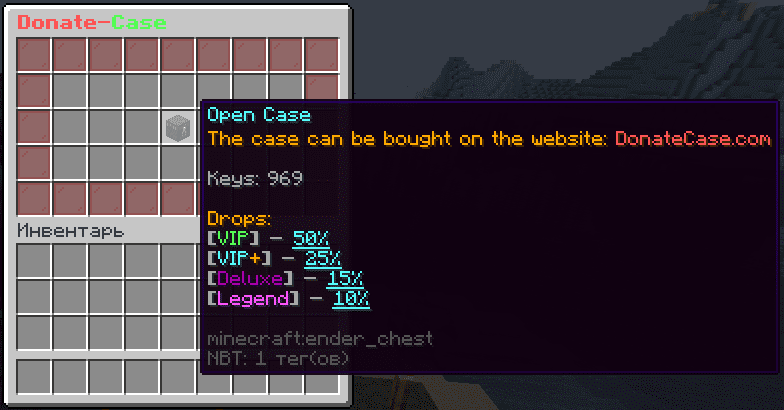
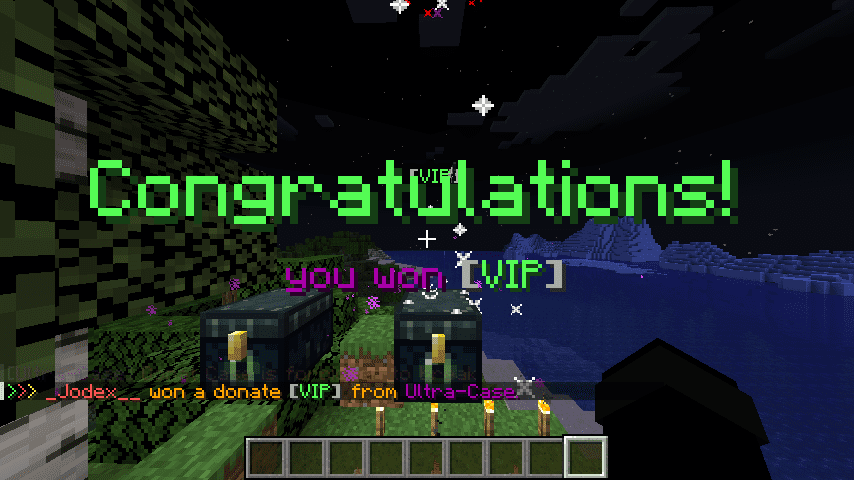
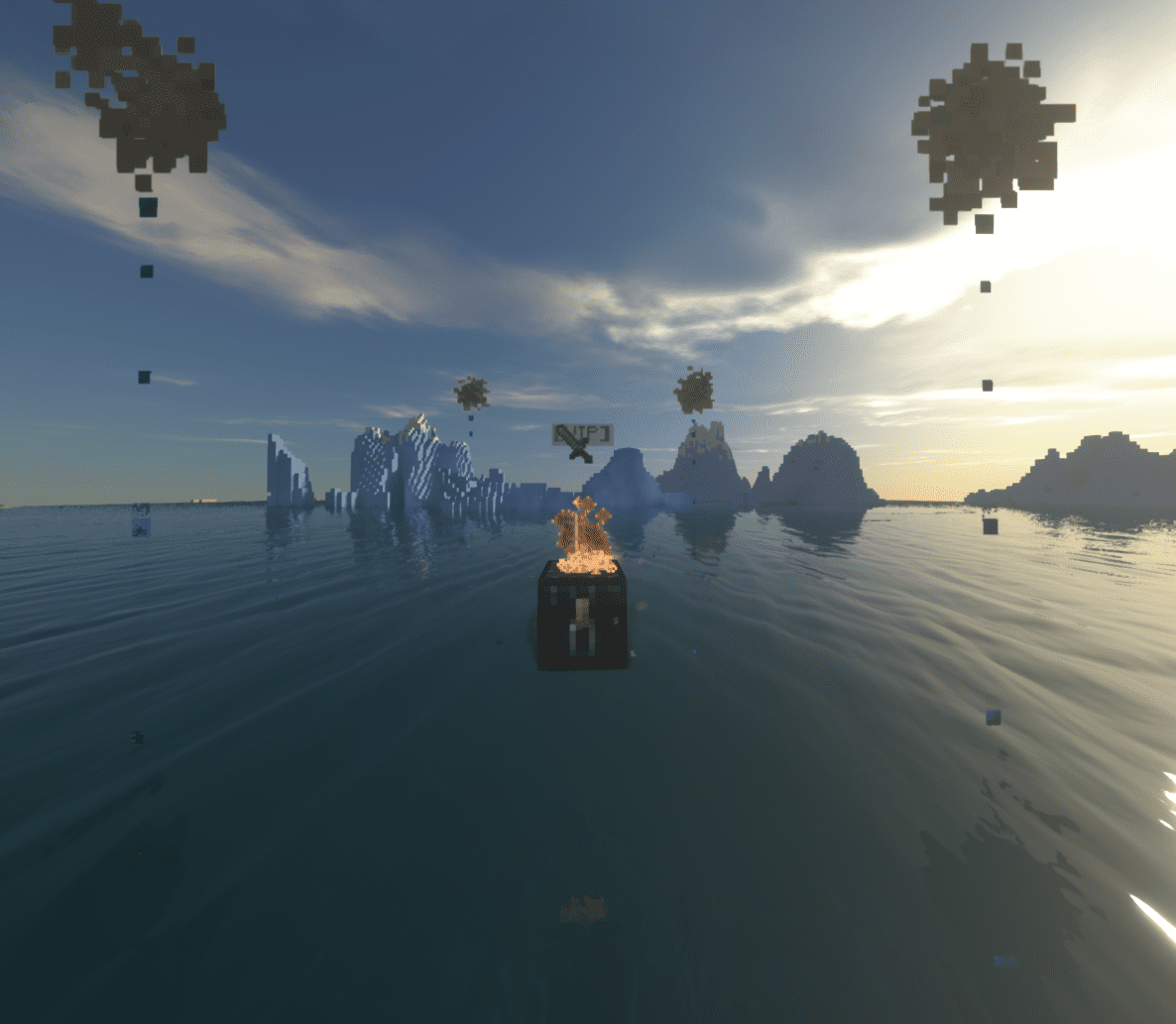
How to install:
- Download a plugin of your choice.
- Place the .jar and any other files in your plugin’s directory.
- Run the server and wait for it to fully load.
- Type stop in your Minecraft server console to bring the server to a clean stop.
- Run the server.
- All done! Your plugin should be installed and ready to be used.
Donate Case Plugin (1.20.1, 1.19.4) Download Links
For All Versions from Minecraft Spigot 1.12 to Minecraft Spigot 1.19.4
For Minecraft Spigot 1.20.1, 1.20
Click to rate this post!
[Total: 1 Average: 1]

























