Double Hotbar Mod (1.21.3, 1.20.1) – Another Displayed Inventory Hotbar
Double Hotbar Mod (1.21.3, 1.20.1) is a mod for Minecraft players seeking enhanced inventory management and quick access to items. With Double Hotbar, you’ll enjoy the convenience of a second hotbar displayed directly on your HUD, allowing for seamless swapping and cycling between two sets of items. Whether you’re in the midst of a heated battle or embarking on a building spree, this mod provides the flexibility and efficiency you need to stay organized and focused on your adventures.
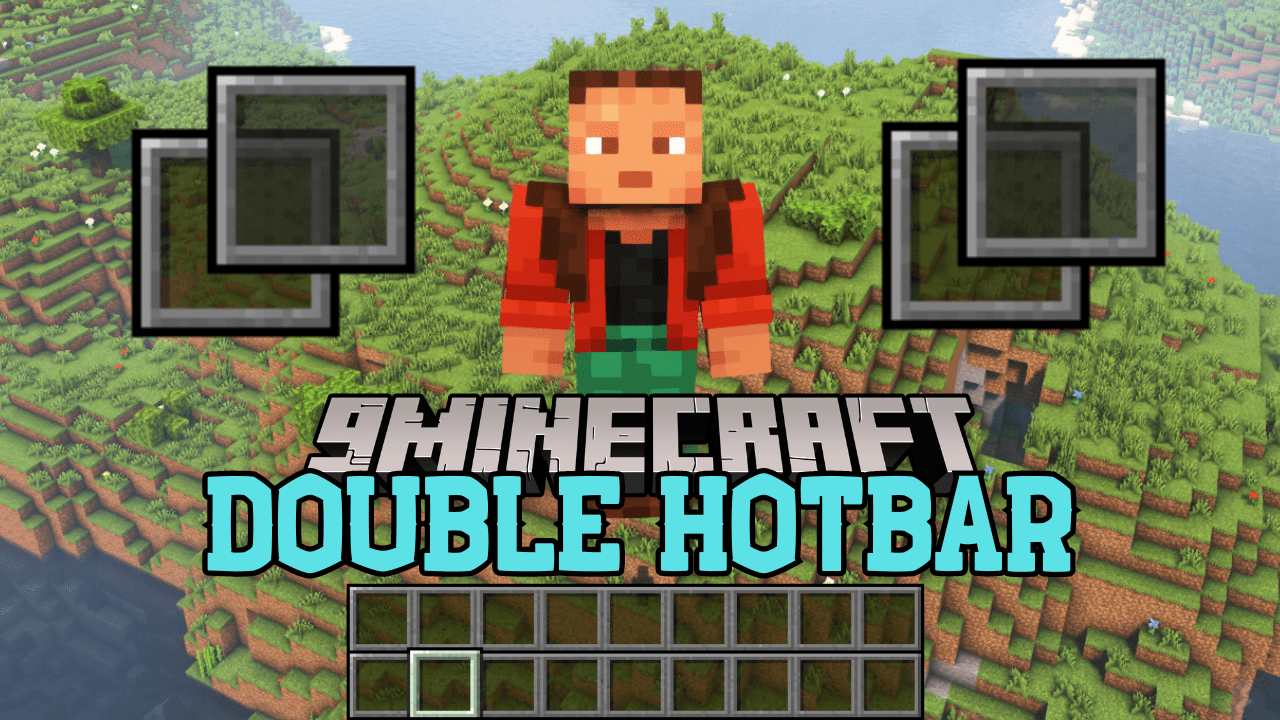
Features:
- Adds another hotbar that displays and allows you to use an additional row of the inventory.
- Switch which hotbar is active by pressing R. (Hotkey can be changed in-game settings).
- The second hotbar can be hidden or changed to a different row in the inventory using the mod config.
- Highly customizable options to maximize compatibility.
Screenshots:

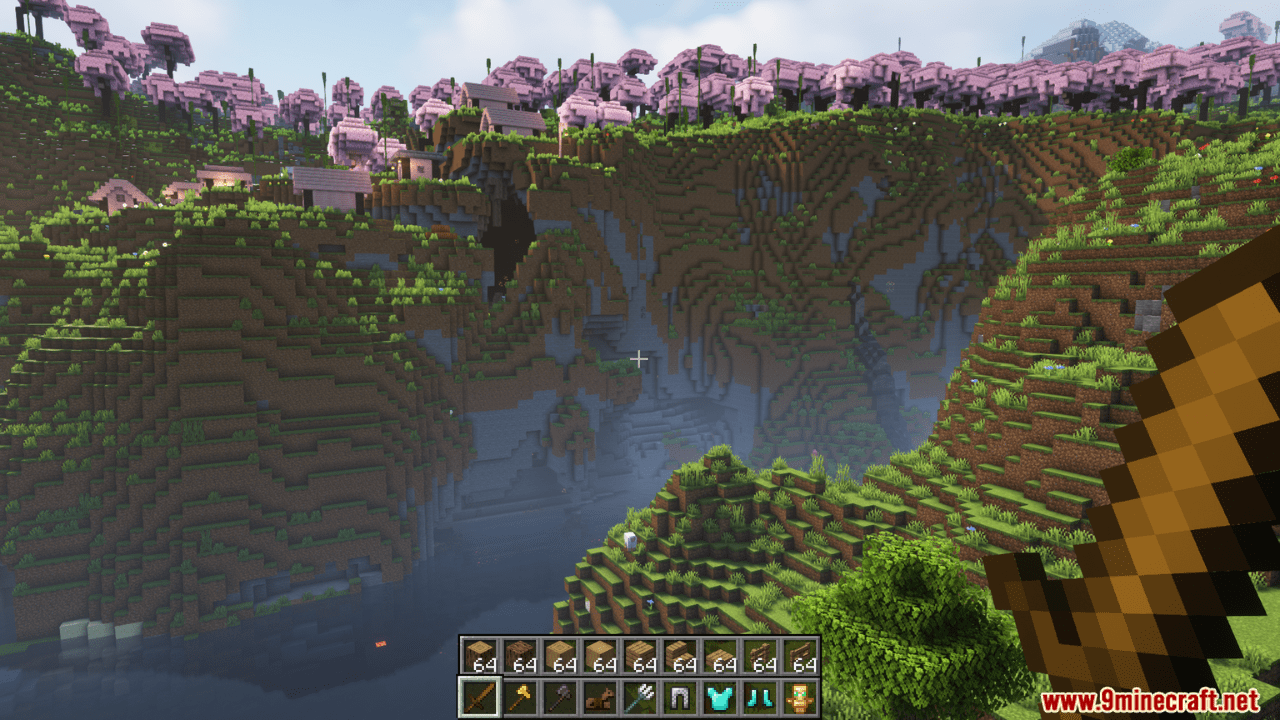
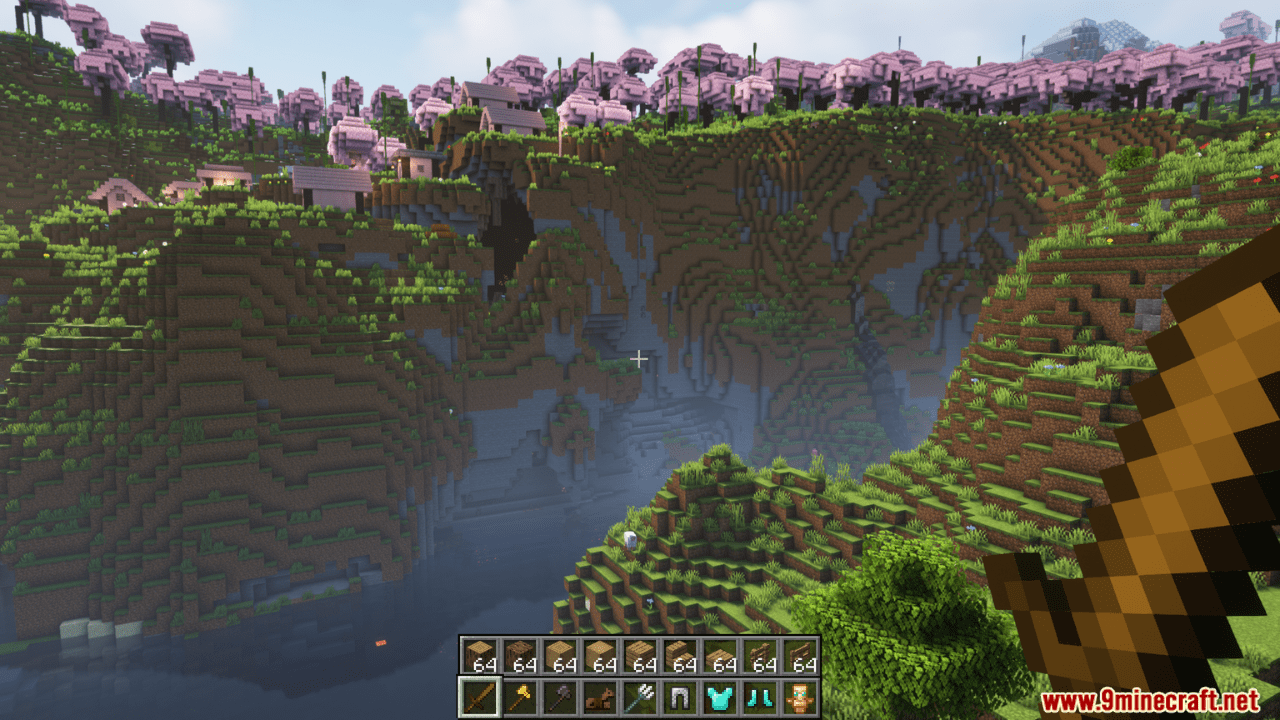
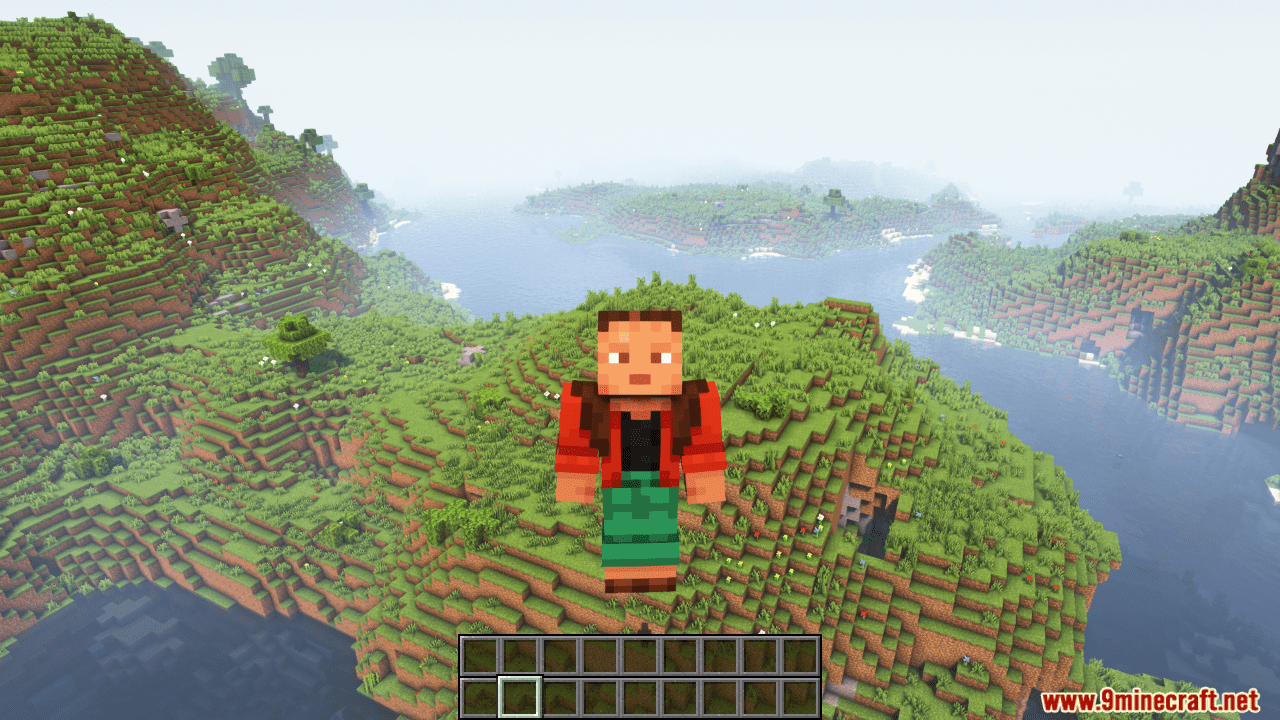
Requires:
How to install:
How To Download & Install Mods with Minecraft Forge
How To Download & Install Fabric Mods
How To Download & Install The Quilt Loader
Don’t miss out today’s latest Minecraft Mods
Double Hotbar Mod (1.21.3, 1.20.1) Download Links
For Minecraft 1.17.1
Fabric Version: Download from Server 1 – Download from Server 2
For Minecraft 1.18.2
Forge Version: Download from Server 1 – Download from Server 2
Fabric Version: Download from Server 1 – Download from Server 2
For Minecraft 1.19.4
Forge Version: Download from Server 1 – Download from Server 2
Fabric Version: Download from Server 1 – Download from Server 2
For Minecraft 1.20.1
Forge Version: Download from Server 1 – Download from Server 2
Fabric Version: Download from Server 1 – Download from Server 2
For Minecraft 1.20.2, 1.20.3, 1.20.4
Fabric Version: Download from Server 1 – Download from Server 2
For Minecraft 1.20.6
Fabric Version: Download from Server 1 – Download from Server 2
For Minecraft 1.21.1, 1.21
Fabric Version: Download from Server 1 – Download from Server 2
For Minecraft 1.21.3
Fabric Version: Download from Server 1 – Download from Server 2
























