Dragon Event Plugin (1.20.1, 1.19.4) – Spigot
1,159
views ❘
July 3, 2023
❘
Dragon Event Plugin (1.20.1, 1.19.4) is a Minecraft plugin that introduces a special event involving the Ender Dragon, the final boss in Minecraft. This plugin allows server administrators to set up and customize a DragonEvent, where players can team up to defeat the Ender Dragon and earn rewards. The plugin is compatible with most Minecraft versions and can be easily integrated into any server.

Features:
- Config settings such as rewards (Including permission-restricted rewards), spawn locations, rainbow effects, offline voting and more!
- Full regular voting rewards with offline option. Reward players even when they vote offline
- Boss Bars, show when a Pinata is active with how much health with a beautiful boss bar and a countdown for when the Dragon will spawn.
- Auto-Spawn setup autospawn on certain location!
- Top damaging players shows players results after killing dragon.
- Regular plugin updates with bug fixes.
- If you see any timings/heap reports with DragonEvents being an issue, send me the information and I will do my best.
- Placeholders support. Perfect for scoreboards or on your tab.
- Voting reminder. Remind players to vote when they forget!
- Anti-grief Prevents dragon from griefing.
- Hex colour support for 1.16+
- and many more…
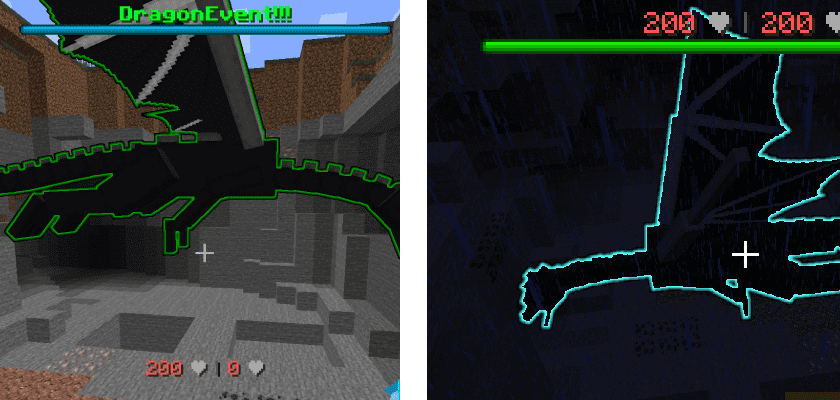
Commands:
- /dragonevent start summons a party llama at your location.
- /vote shows voting pages
- /votetop shows top voting players
- /dragonevent start <location> summons a party llama at a location saved in the config file.
- /dragonevent reload reloads the config file.
- /dragonevent killall kills all alive pinatas.
- /dragonevent shows the help page.
Permissions:
- dragonevent.admin gains access to the pinataparty commands like reload, killall, summon etc.
- dragonrewards.regular gains access to regular rewards
- dragonrewards.extra gains access to extra rewards
How to install:
- Download a plugin of your choice.
- Place the .jar and any other files in your plugin’s directory.
- Run the server and wait for it to fully load.
- Type stop in your Minecraft server console to bring the server to a clean stop.
- Run the server.
- All done! Your plugin should be installed and ready to be used.
Dragon Event Plugin (1.20.1, 1.19.4) Download Links
For All Versions from Minecraft Spigot 1.13 to Minecraft Spigot 1.20.1
Click to rate this post!
[Total: 0 Average: 0]

























