Dragon Mounts 3 Addon (1.21, 1.20) – MCPE/Bedrock Mod
 93,471
93,471
 2
2
 July 19, 2024
July 19, 2024
Dragon Mounts 3 Addon (1.21, 1.20) allows you to ride a dragon and fly in the sky, or you can tame your dragon to make it your good assistant. If you want to play to the original Dragon Mounts Mod please come over!

Features:
As you can see, Dragon Mounts Add-on (mod) is the official work of Dragon Mounts 3 in the Bedrock Edition. The basic use of the same as the Java Edition of the Dragon Mounts 2 (3) Mod, for example: a total of 15 different properties of the dragon, each dragon needs the corresponding dragon egg hatching, the block dragon egg needs to right-click (touch screen operation for click on the screen dragon egg) to activate the dragon egg to start hatching, each dragon can be cut by the player using a diamond scissors to get the dragon scale. Dragon scales can be synthesized into dragon scale equipment and so on.


If you are in Survival Mode using this Addon, create a world loaded with this Addon and enter the world after you need to find the Dragon’s Nest, which will be generated anywhere in the main world. Note: Aether’s nest is generated in the high air, water dragons’s nest and storm dragons’s nest are generated in the ocean close to the surface of the water, moonlight dragons’s nest are generated in the ocean at a certain altitude from the surface of the sky, sunlight dragons’s nest are generated in the desert or on the beach, forest dragons’s nest will be generated in the forest or jungle, other dragon nests will be generated anywhere on the main world land (note that the main world only generates dragon nests will not generate dragon individuals)
Dragon Nests are too many so only one of them is shown below (pictured is Nether Dragon’s Nest):

Once in the Dragon’s Nest, you’ll find a block dragon egg and some treasure chests (mostly three):

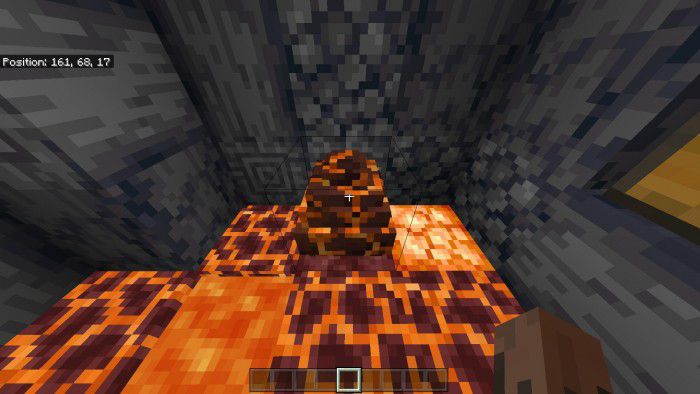

Naturally generated block dragon eggs do not hatch on their own, requiring you to right-click (touch screen operation is to click on the screen dragon eggs) to activate dragon eggs to start hatching. When you see a dragon egg popping up with particle that can be pushed or damaged, prove that it has started hatching (if you are in creative mode, you can quickly get all the block dragon eggs by entering command: /function give_blockegg):


Naturally, it takes 40 minutes to hatch, and you can use the ender eye to increase the hatching progress of the dragon egg. When the dragon egg is unable to increase the hatching progress and the block destructive particles proves to have hatched, it only takes a minute to wait quietly for the baby dragon to break out of the dragon egg:
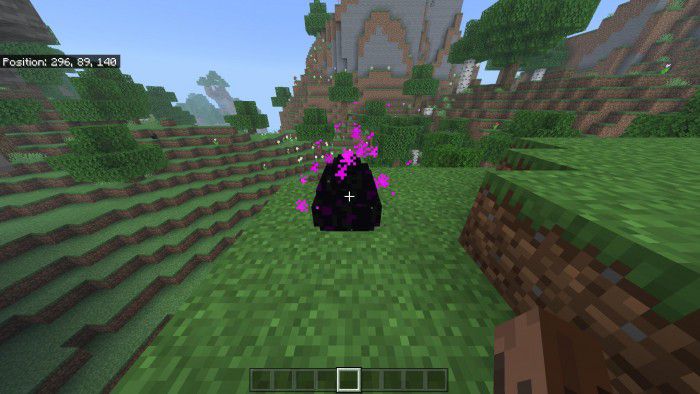

Newborn dragons naturally take four hours to fully grow into adult dragons, you can use any raw fish to feed dragons and increase the growth rate of baby dragons, if you tame it and continue to feed raw fish will make it emotional state, two emotional dragons together will produce a new dragon egg:

When dragons are tamed and grown into adult dragons, you can use diamond scissors on dragons, when dragons will be subjected to a range of random damage and drop 3-14 dragon scales, dragon scales can be crafting into a set of equipment, dragon scale equipment crafting is the same as ordinary diamond equipment crafting:

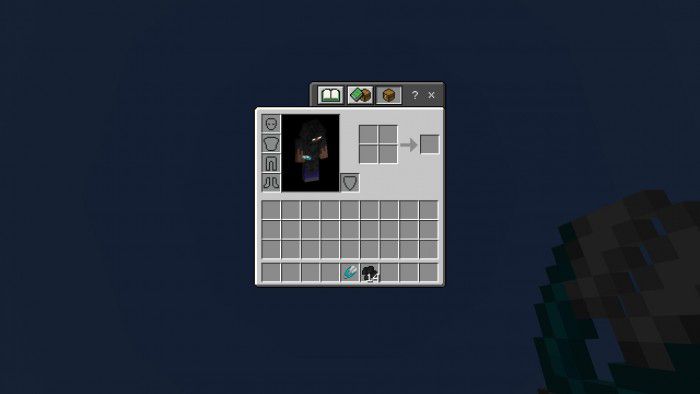

After taming an adult dragon you can ride it and install saddles, dragon armor, chests. And you can order it to sit or stand by sneaking:

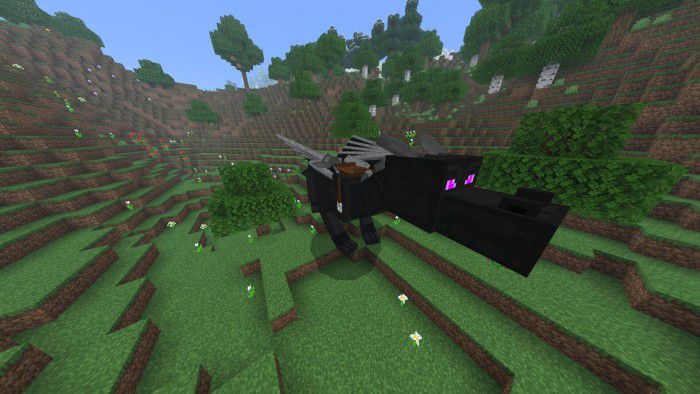
After the dragon loads the saddle, you can manipulate it! You can ride it on land, you can ride it in the sky, you can ride it to fire the Fireball or Dragon Breath:
- *Ride on the general control keys, you can ride it on land crawl;
- *Tap jump key and you can command the dragon to take off;
- *Manipulating the dragon’s flight in the sky through the direction of the perspective;
- *Holding a flame stick and pressing the jump key, you can manipulate the dragon to fire the fireball;
- *Holding the dragon’s breath, you can manipulate the dragon to spray the dragon breath.



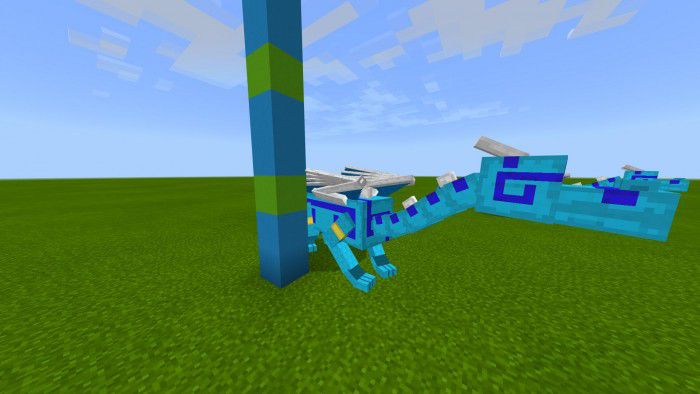
This Addon’s approximate gameplay is like this, if you feel very good, welcome to download! Specific Addon introductions and recipe tables(crafting tables) have been written on the Settings page. It’s worth noting that don’t use this Addon with other Addons as much as possible, or there may be conflicts that prevent you from performing all of this Addon’s functionality!
Screenshots:






Installation Note:
- Make sure you activated experimental gameplay.
How to install:
How To Install Mod / Addon on Minecraft PE
How To Install Texture Packs on Minecraft PE
How To Install Map on Minecraft PE
Dragon Mounts 3 Addon (1.21, 1.20) Download Links
For Java Edition
For Minecraft PE/Bedrock 1.18
Full version: Download from server 1 – Download from server 2
Lite version: Download from server 1 – Download from server 2
For Minecraft PE/Bedrock 1.19
Dragon Mounts 3: Download from server 1 – Download from server 2
Dragon Mounts 3 Lite: Download from server 1 – Download from server 2
For Minecraft PE/Bedrock 1.21, 1.20
Dragon Mounts 3: Download from server 1 – Download from server 2







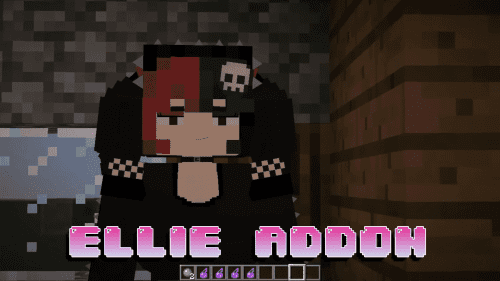


















This very good for mobile thankx bro ❤️❤️
pls addon dragon