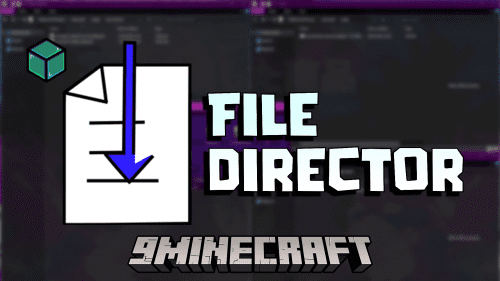Dubstep Gun Mod (1.7.10) – Shoot Music Weapons
 1,582
1,582
 0
0
 June 10, 2017
June 10, 2017
Dubstep Gun Mod (1.7.10) adds modeled guns to the game, a gun can be fired by clicking the right mouse button, stop it by clicking again, it shoots musical waves as a particle while playing a tune. These waves explode on impact, with all kinds of different effects. The guns can be edited by a gun pedestal, so you can configure your gun. There are 8 unique Dubstep Guns that all play a different song when you shoot them.

It adds a series of peculier guns into Minecraft, very interesting guns that play sounds while being used. It also allows for you to create your own packs for new guns for the mod.
The guns require ammo in the form of items to be in your inventory when empty, which gun needs which ammo can be seen by hovering over the gun in your inventory. Each consumed item will give it a set amount of shots (Differs from gun to gun) which will be shown by a number in the top left corner.
It also features a block called a ‘Gun pedestal’, this item allows you not only to showcase your guns, but also edit their attributes. You do this simply by putting guns inside them, it will automatically download the data from the guns, and when you then switch it with another gun, you’re able to change the statistics of the gun to those of other gun.
Features:
Main Guns:
- First Dubstep Gun – The gun that is needed to craft all others.
- Explosive Dubstep Gun – The gun that wrecks terrain.
- Circular Dubstep Gun – The gun that has a lot of power.
- Bat Killer – The gun that hits very wide spread.
- Focused Gun – The gun that has a focused explosion that wrecks even obsidian.
- Mining Gun – The gun that doesn’t hurt entities, and has 100% drop rate from explosions.
- Void Gun – The gun that cleans up after explosions (0% drop rate).
- The Yogs Gun – The gun that sets everything on fire.
Screenshots:
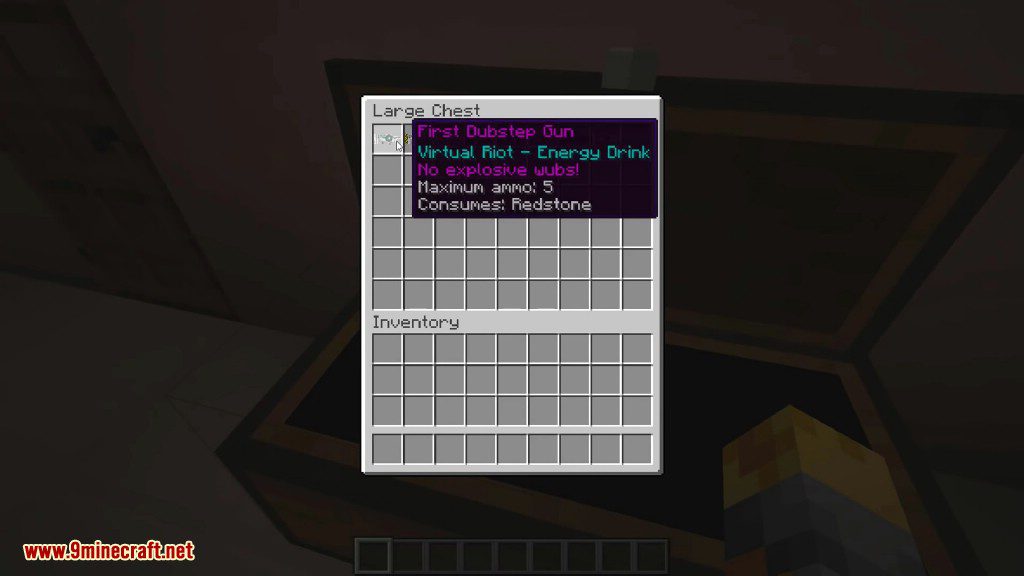
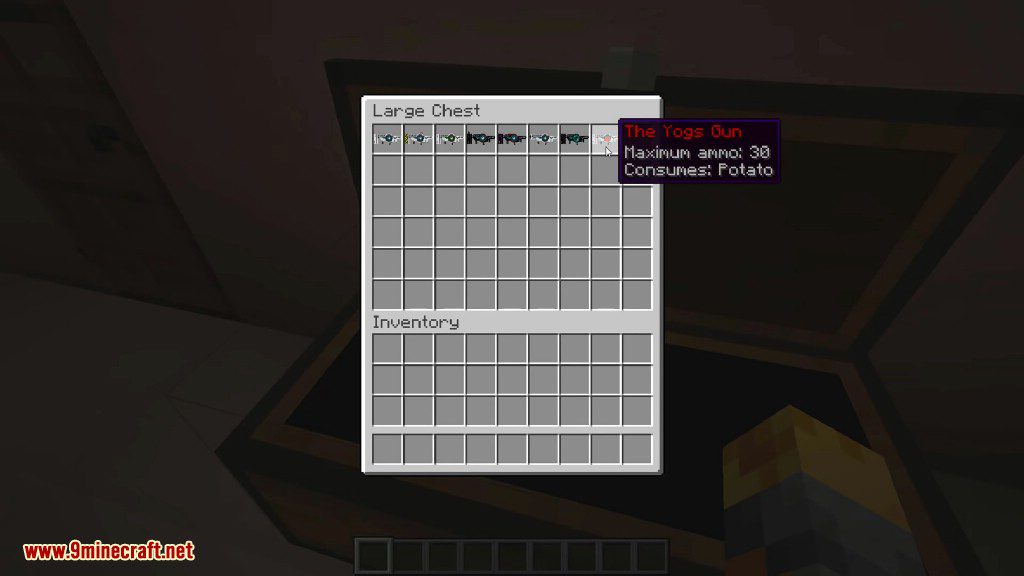


















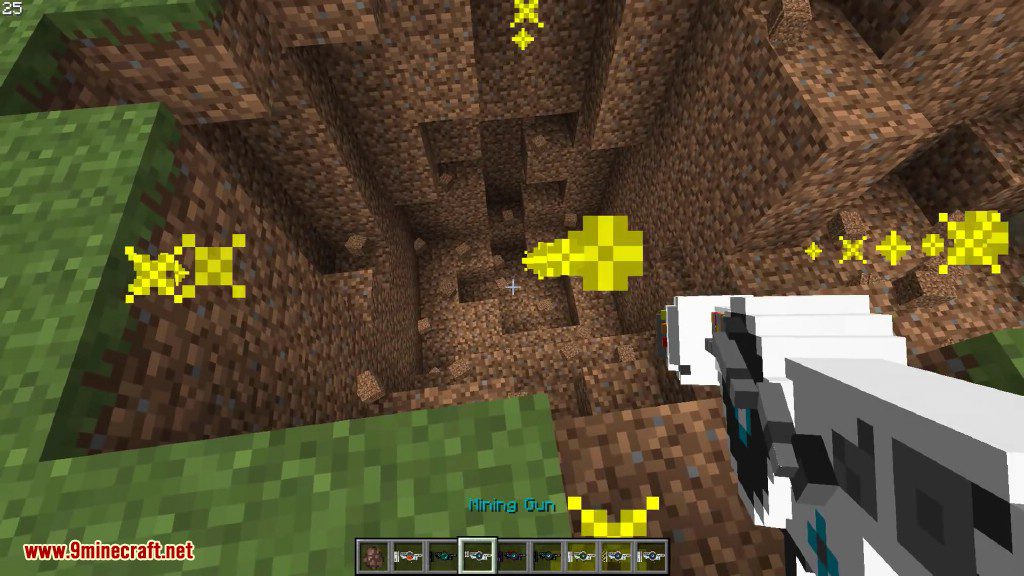








Crafting Recipes:
Recommend that you should install Just Enough Items (for mods using Forge) or Roughly Enough Items (for mods using Fabric) to view the full recipes included in this mod
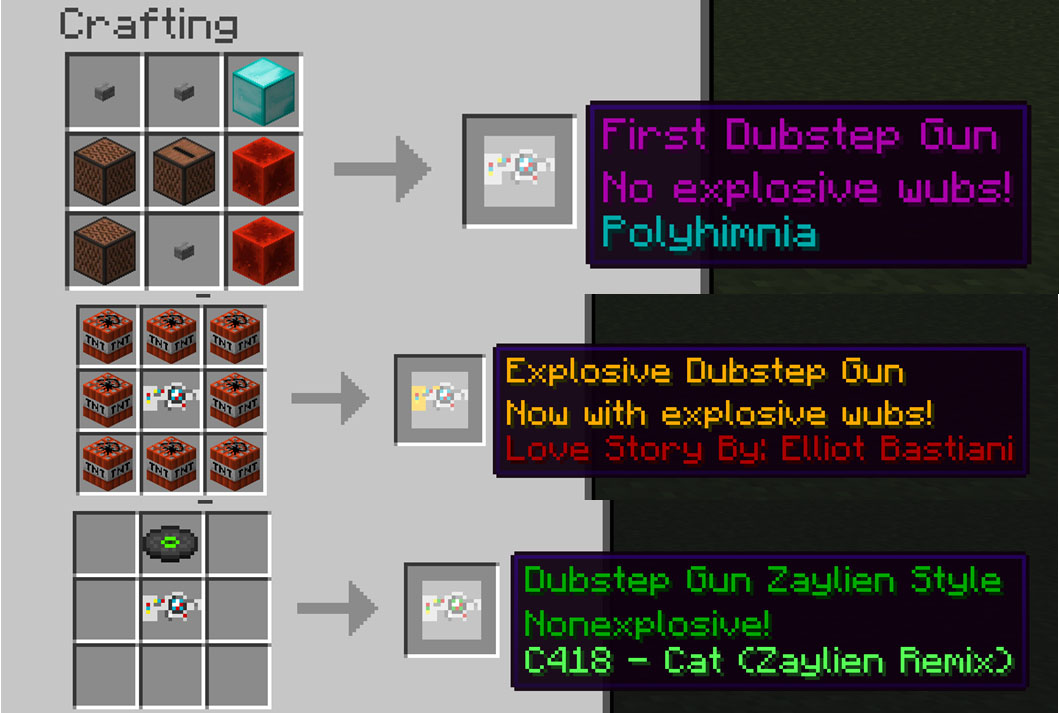
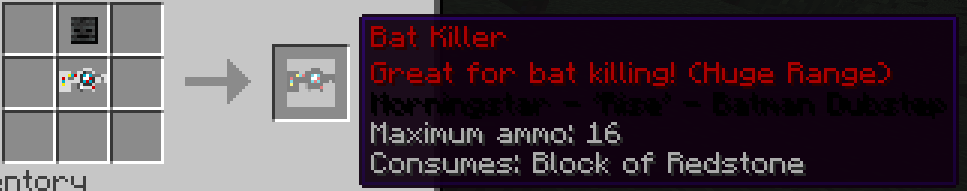
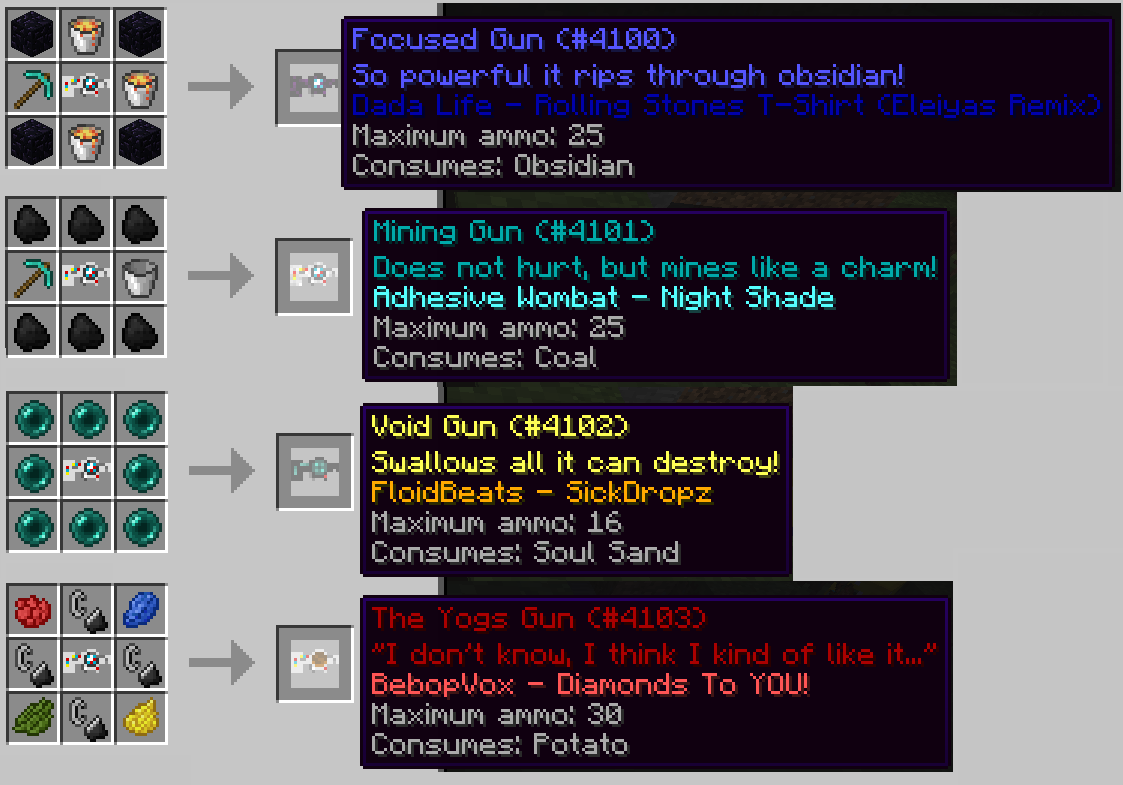
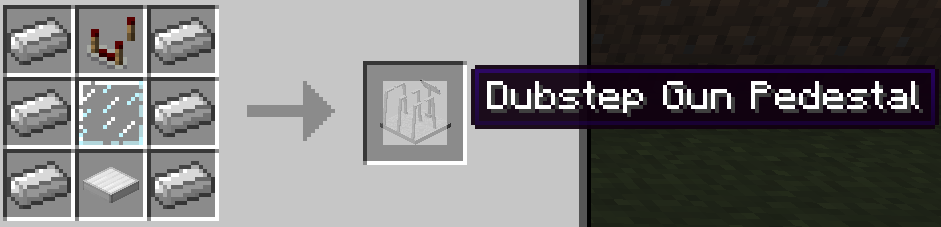
Requires:
How to install:
Click the following link to view details: How to Install Mods for Minecraft Java Edition on PC: A Beginner Guide
How to install a pack:
- Move the zip to .minecraft/mods folder.
- Extract the .zip file inside the mods folder, it will create a folder called ‘assets’ in the mods folder, also allow it to add to the ‘saintspack’ folder
- Move the assets folder to the ‘Saintspack.zip’
- Open the file ‘Packs.txt’ in .minecraft/mods/saintspack
- To the bottom of the list, add the name of the content pack (lowercase)
Dubstep Gun Mod (1.7.10) Download Links
For Minecraft 1.7.10