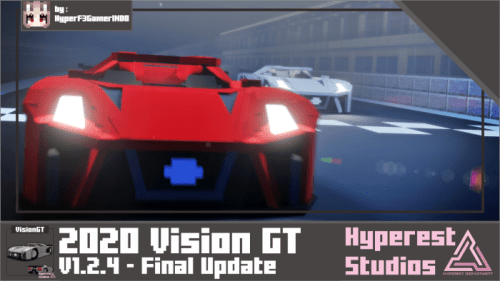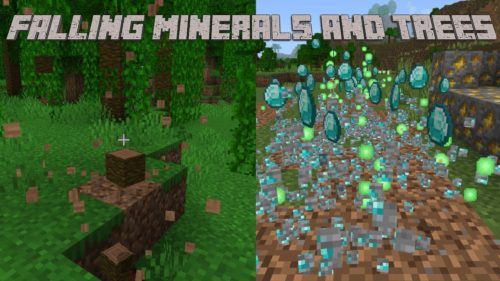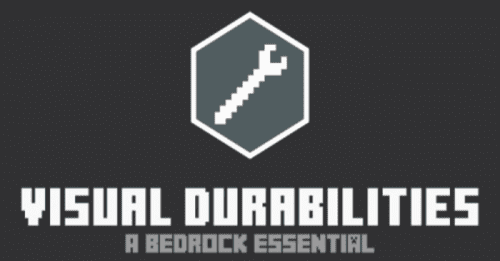Dynamic Third Person Camera Addon (1.20) – MCPE/Bedrock Mod
Dynamic Third Person Camera Addon (1.20) enhances the player’s perspective with a dynamic algorithm, creating a more immersive and magnificent gaming experience. This addon is designed to provide a more customizable third-person camera with a variety of features. One of the standout features of this addon is the dynamic first-person camera, which changes perspective based on specific conditions, such as when the player is underground. This feature, along with the vertical smooth transition and speed, makes the camera more fluid when jumping and adjusts the speed of the transition, adding a layer of realism to the gameplay.

Features:
- Dynamic first-person camera
- Aim mode perspective
- Leaning perspective when sneaking
- Free look character
- Custom dynamic crosshair
- Specific First person perspective item
- Costumizebale camera position
You can toggle it by typing “.toggle_cam”

Configuration:
- Dynamic First Person:
To make able to change perspective to first person when some specific condition like in underground.
- Vertical Smooth Transition & Speed:
Make the camera more smooth when jumping and change the speed of the transition.
- Advance Camera Rotation:
Make camera more dynamic by adding some dynamic offset position.
- Scope Perspective:
Change camera mode when scoping or using item.
- Target Stabilizer:
Make camera automatically rotate to player targeting location.
- Peek When Sneak:
Add lean when sneaking.
- Riding Camera Dist & Speed:
Change camera settings when riding.
- Crosshair Type:
Change Crosshair type on the screen.
- Main hand Item First Person & Id:
Make the camera automatically first person when holding a specific item, for example for id input:
“bow, iron_sword, spyglass”
- Additional Distance & Camera Offset:
Add some offset for the camera position.
You can access the configuration by typing “/function config”
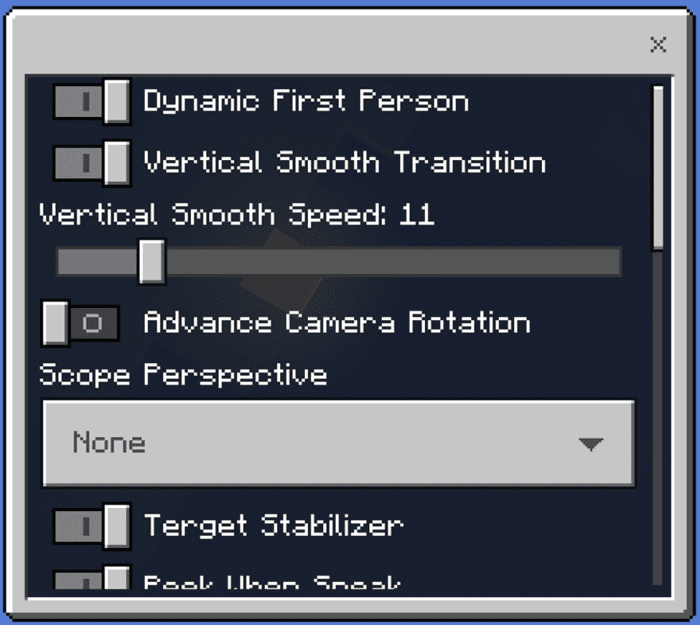
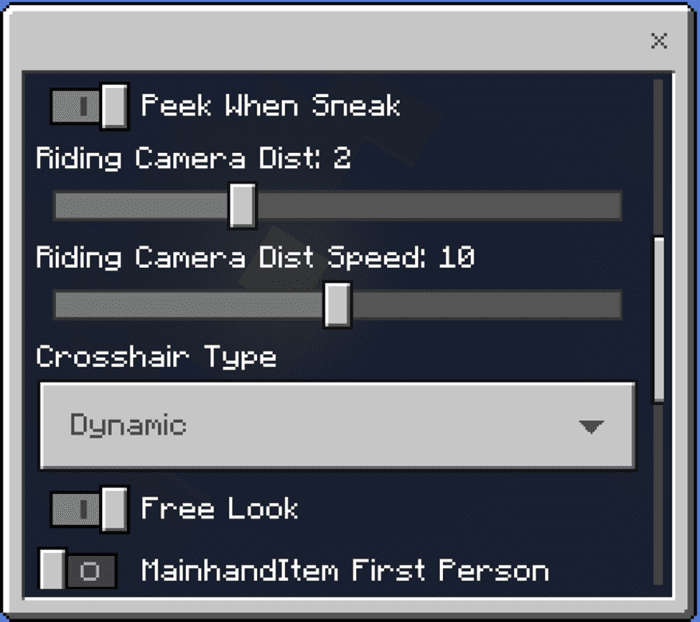
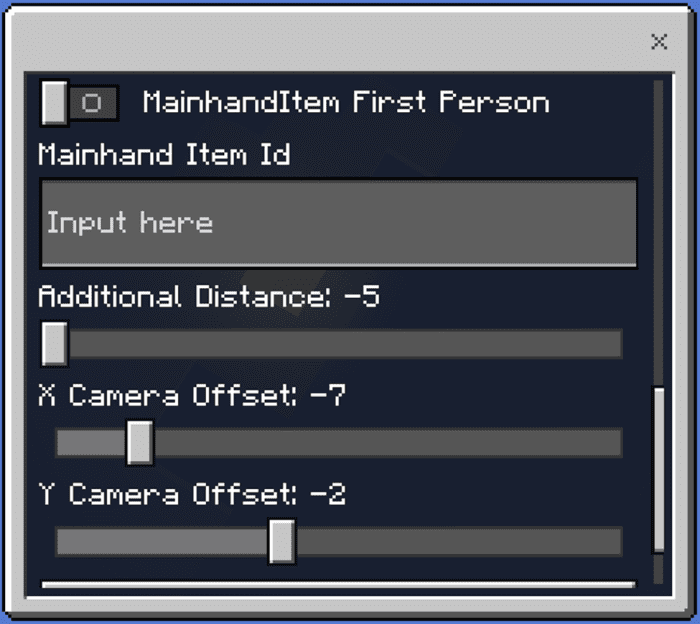
Installation Note:
- This addon is server side so it may have delayed when you play in multiplayer and make it unplayable.
- You need to activate Beta APIs and Experimental Cameras:
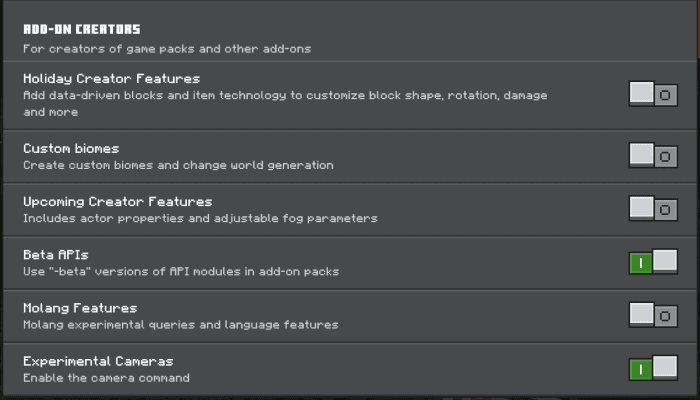
- This Pack requires UI Queue and Kamii’s script configuration:
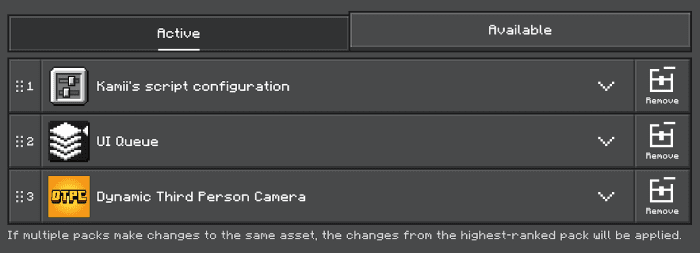
- If these packs still can’t run properly, try to remove these packs from the device and world. then reinstall this pack using the newest version.
How to install:
How To Install Mod / Addon on Minecraft PE
How To Install Texture Packs on Minecraft PE
How To Install Map on Minecraft PE
Dynamic Third Person Camera Addon (1.20) Download Links
For Minecraft PE/Bedrock 1.20
Kamii’s Script Configuration Addon
Dynamic Third Person Camera (Behavior): Download from server 1 – Download from server 2
Dynamic Third Person Camera (Resource): Download from server 1 – Download from server 2