Easy Prefix Plugin (1.20.1, 1.19.4) – Spigot
3,533
views ❘
August 1, 2023
❘
Easy Prefix Plugin (1.20.1, 1.19.4) is a user-friendly GUI chat management and formatting plugin for Spigot that offers various pre-designed formatting options.

Features:
- With the plugin, you have the possibility to create an infinite number of chat prefixes. You’re able to add custom options for genders.
- Players can set their default chat color in a Gui
- EasyPrefix is fully compatible if PlaceholdersAPI, Vault, and other solutions for a chat like MultiChat
- EasyPrefix is fully dynamically
Configuration:
- First of all, read through “config.yml” and change the options to suit your server. Then you have to restart the server. For inexperienced users, the settings can remain standard.
- For the further configuration you need the permission EasyPrefix.admin
- To setup the groups run /easyprefix setup and click on the left chest (groups) – then a list with all groups opens. Click on the chest to edit the prefix, suffix, chat color and the join/quit message
- In order to assign the players to this group, they need the permission for the group. Go back to the list and hover over the chest to see the permission.
- If you want to assign a group to a player without permissions, use the command “/ep user <PLAYER> setgroup <GROUP>”.
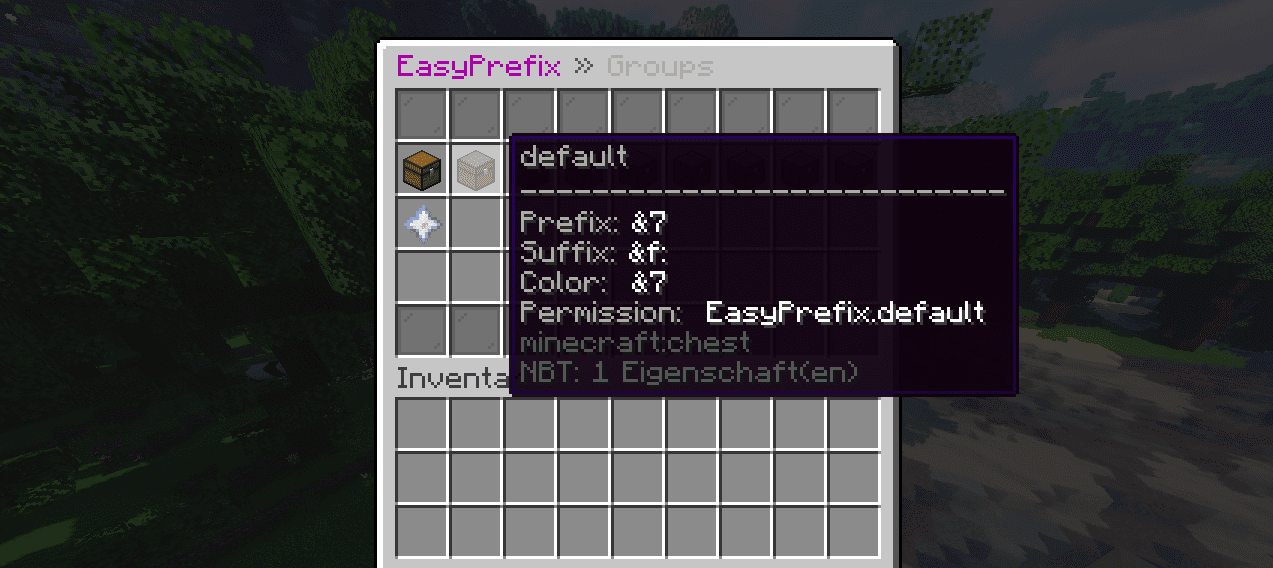
User Commands:
/easyprefix
- description: main command – use “/easyprefix help” to list all commands
- alias: ep, eprefix, easyp
- permission: none
/easyprefix settings
- description: allows the user to select a group, tag or color
- permission: EasyPrefix.settings
/easyprefix setprefix <Prefix>
- description: change your prefix
- permission: EasyPrefix.custom.prefix
- alias: “/prefix” (can be changed in config.yml)
/easyprefix setsuffix <Suffix>
- description: change your suffix
- permission: EasyPrefix.custom.suffix
- alias: “/suffix” (can be changed in config.yml)
/color
- description: opens a gui to change your chat color
/color select <Color>
- description: sets your default chat color
/tags
- description: lists all available tags
/tags list
- description: lists all available tags – click on the name to select it
/tags select <Tag>
- description: sets your tag to the specified tag
Admin Commands:
/easyprefix
- alias: ep, eprefix, easyp
- permission: none
/easyprefix setup
- description: plugin configuration with gui
/easyprefix reload
- description: reloads the plugin
/easyprefix user <Player>
- description: user modification
- childs:
- /easyprefix user <Player> info | shows the current settings
- /easyprefix user <Player> setgroup <Group> | force group to player
- /easyprefix user <Player> setsubgroup <Subgroup>
- /easyprefix user <Player> setgender <Gender>
/color set <Player> <Color>
- description: sets the default chat color for the player
/tags set <Player> <Tag>
- description: defines the tag for the player
/tags clear <Player>
- description: resets the player’s tag
/tags list <Player>
- description: lists all available tags
Screenshots:
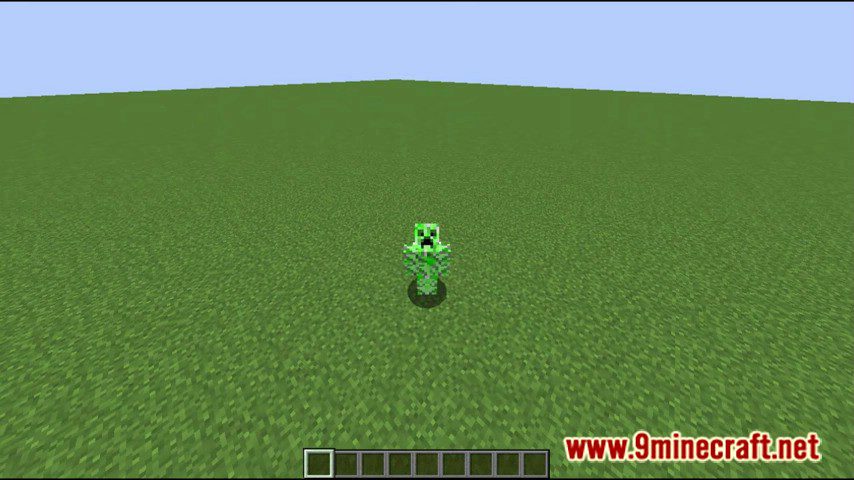
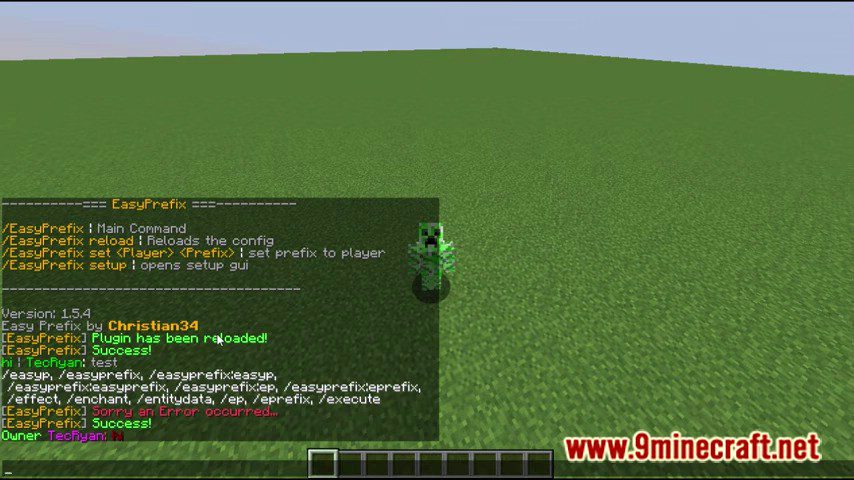


How to install:
- Download a plugin of your choice.
- Place the .jar and any other files in your plugin’s directory.
- Run the server and wait for it to fully load.
- Type stop in your Minecraft server console to bring the server to a clean stop.
- Run the server.
- All done! Your plugin should be installed and ready to be used.
Easy Prefix Plugin (1.20.1, 1.19.4) Download Links
For All Versions from Minecraft Spigot 1.8 to Minecraft Spigot 1.19
For All Versions from Minecraft Spigot 1.19.4 to Minecraft Spigot 1.20.1
Click to rate this post!
[Total: 0 Average: 0]

























