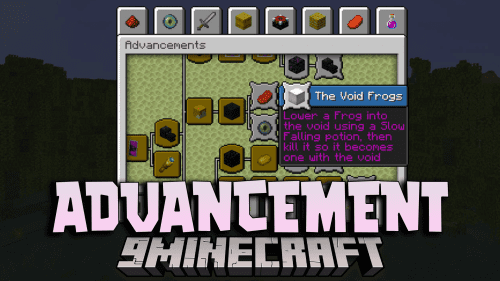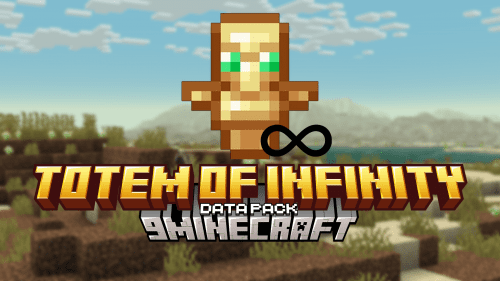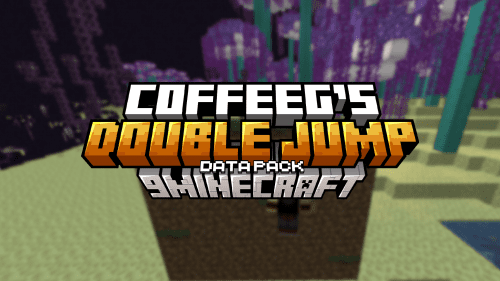Elevator Data Pack (1.19.3, 1.18.2) – Openblocks Elevator
6,831
views ❘
July 25, 2022
❘
Elevator Data Pack (1.19.3, 1.18.2) introduces a simple but effective elevator into Minecraft. After installing this data pack, you can use the Crying Obsidian block as the elevator. In order for the elevator to work, you need to place the two Crying Obsidian blocks in the same X and Z coordinates. To go up, you need to stand on the Crying Obsidian and then jump. If you want to go down then you need to sneak instead. The maximum distance between two elevators is 16 blocks. However, you can place multiple Crying Obsidian in the same coordinates to remedy this.

Features:
- Crying Obsidian can now be used as elevator.
- Jump to go up, and sneak to go down.
- Maximum distance between elevators is 16 blocks.
Screenshots:
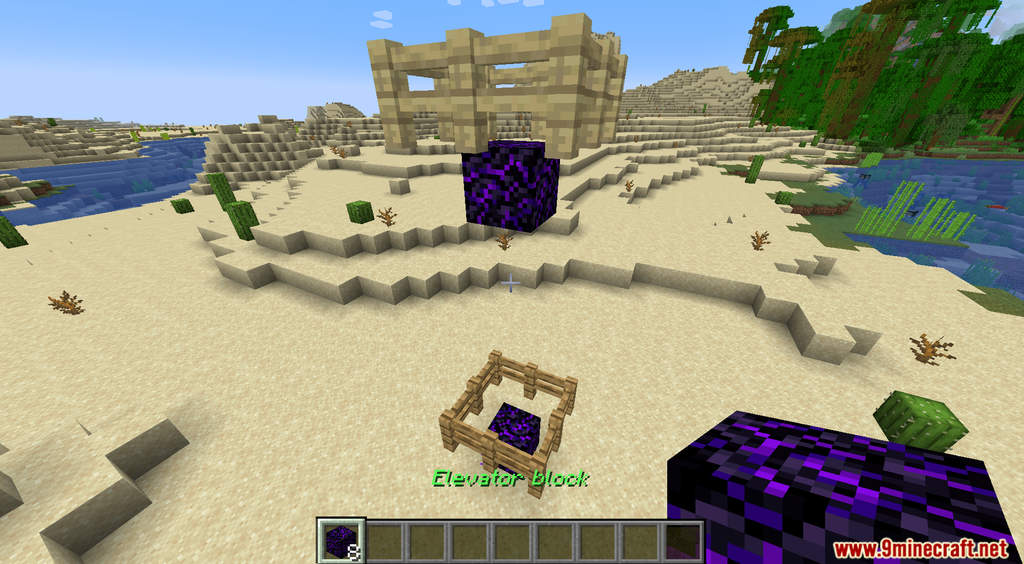



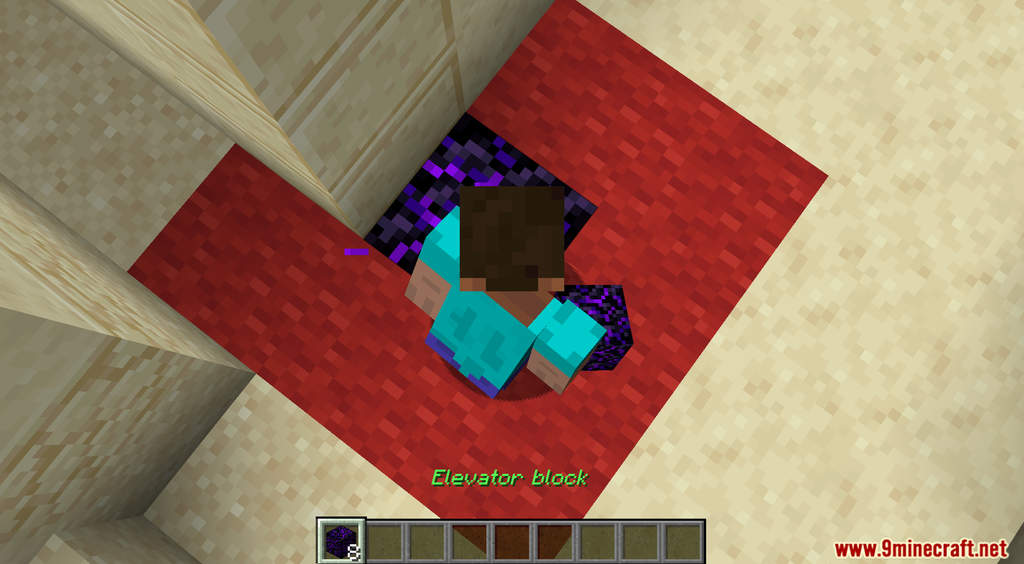




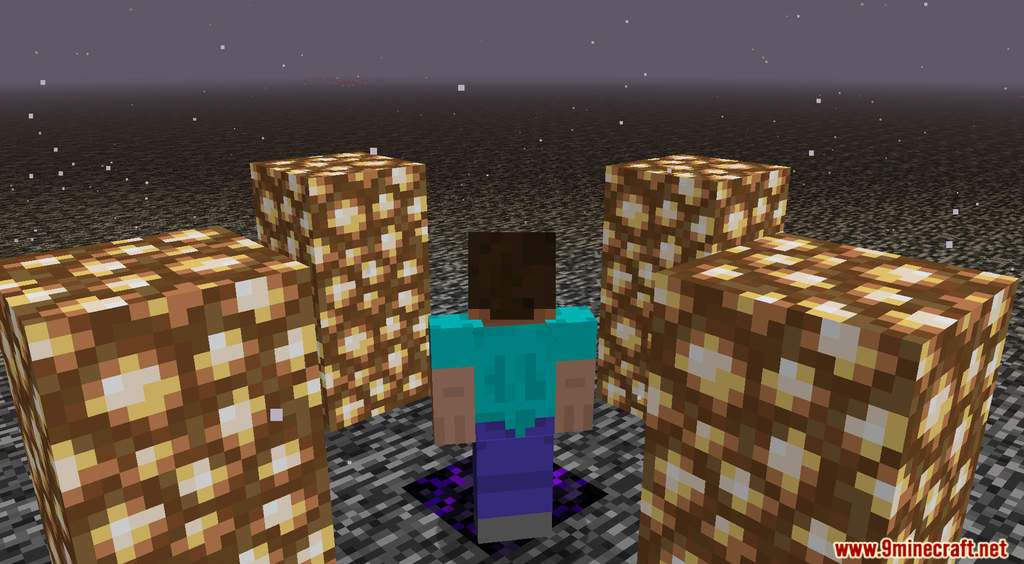
Crafing Recipes:
- New crafting recipe for Crying Obsidian.
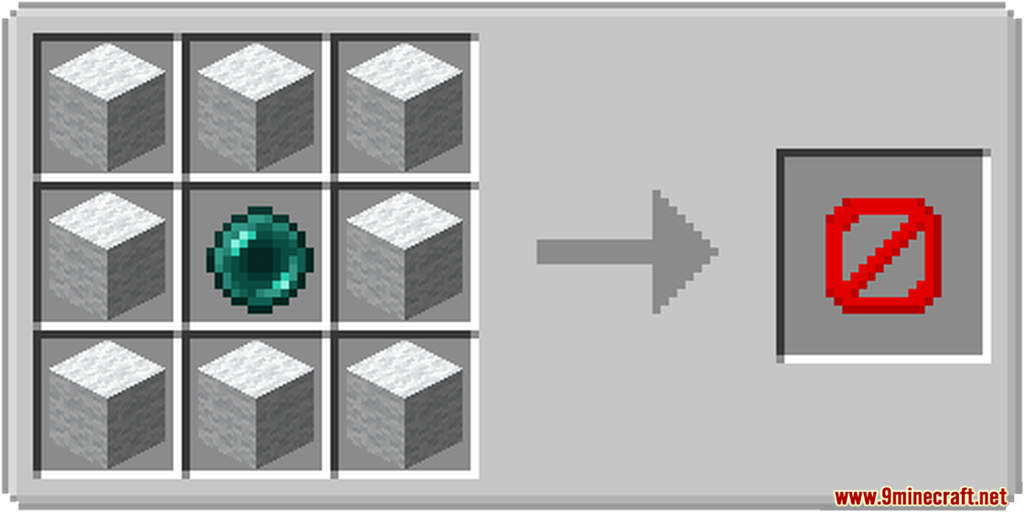
How to Install:
Please visit the following link for full instructions: How To Download & Install Data Packs
Don’t miss out today’s latest Minecraft Data Packs
Elevator Data Pack (1.19.3, 1.18.2) Download Links
For Minecraft 1.17.1
For Minecraft 1.18.2, 1.18.1
For Minecraft 1.19.3, 1.19.2, 1.19.1, 1.19
Click to rate this post!
[Total: 0 Average: 0]